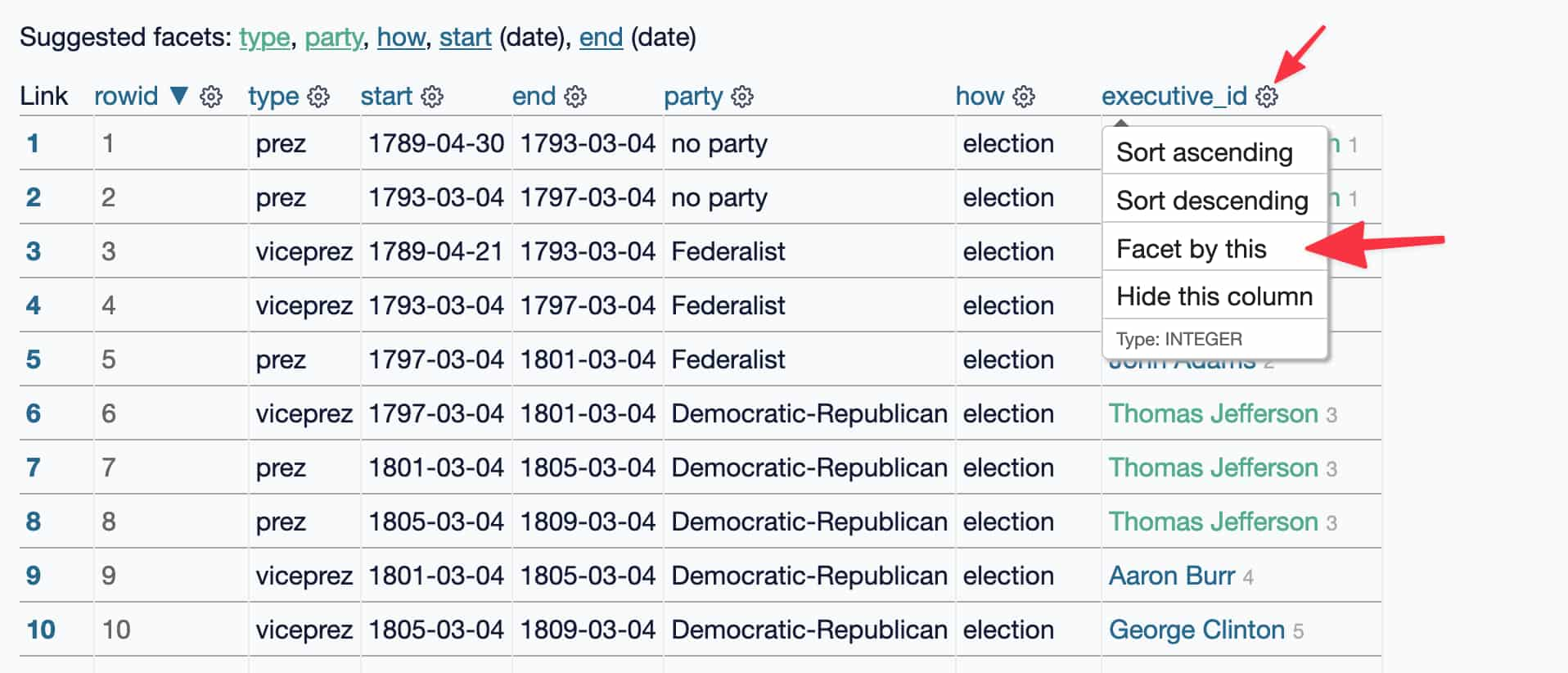A command-line utility for taking automated screenshots of websites
For background on this project see shot-scraper: automated screenshots for documentation, built on Playwright.
- Full documentation for shot-scraper
- Tutorial: Automating screenshots for the Datasette documentation using shot-scraper
- Release notes
To get started without installing any software, use the shot-scraper-template template to create your own GitHub repository which takes screenshots of a page using shot-scraper. See Instantly create a GitHub repository to take screenshots of a web page for details.
You can install the shot-scraper CLI tool using pip:
pip install shot-scraper
# Now install the browser it needs:
shot-scraper install
You can take a screenshot of a web page like this:
shot-scraper https://datasette.io/
This will create a screenshot in a file called datasette-io.png.
Many more options are available, see Taking a screenshot for details.
- The shot-scraper-demo repository uses this tool to capture recently spotted owls in El Granada, CA according to this page, and to generate an annotated screenshot illustrating a Datasette feature as described in my blog.
- The Datasette Documentation uses screenshots taken by
shot-scraperrunning in the simonw/datasette-screenshots GitHub repository, described in detail in Automating screenshots for the Datasette documentation using shot-scraper. - Ben Welsh built @newshomepages, a Twitter bot that uses
shot-scraperand GitHub Actions to take screenshots of news website homepages and publish them to Twitter. The code for that lives in palewire/news-homepages. - scrape-hacker-news-by-domain uses
shot-scraper javascriptto scrape a web page. See Scraping web pages from the command-line with shot-scraper for details of how this works. - Reuters uses shot-scraper to generate regularly updating data dashboards for email newsletters.