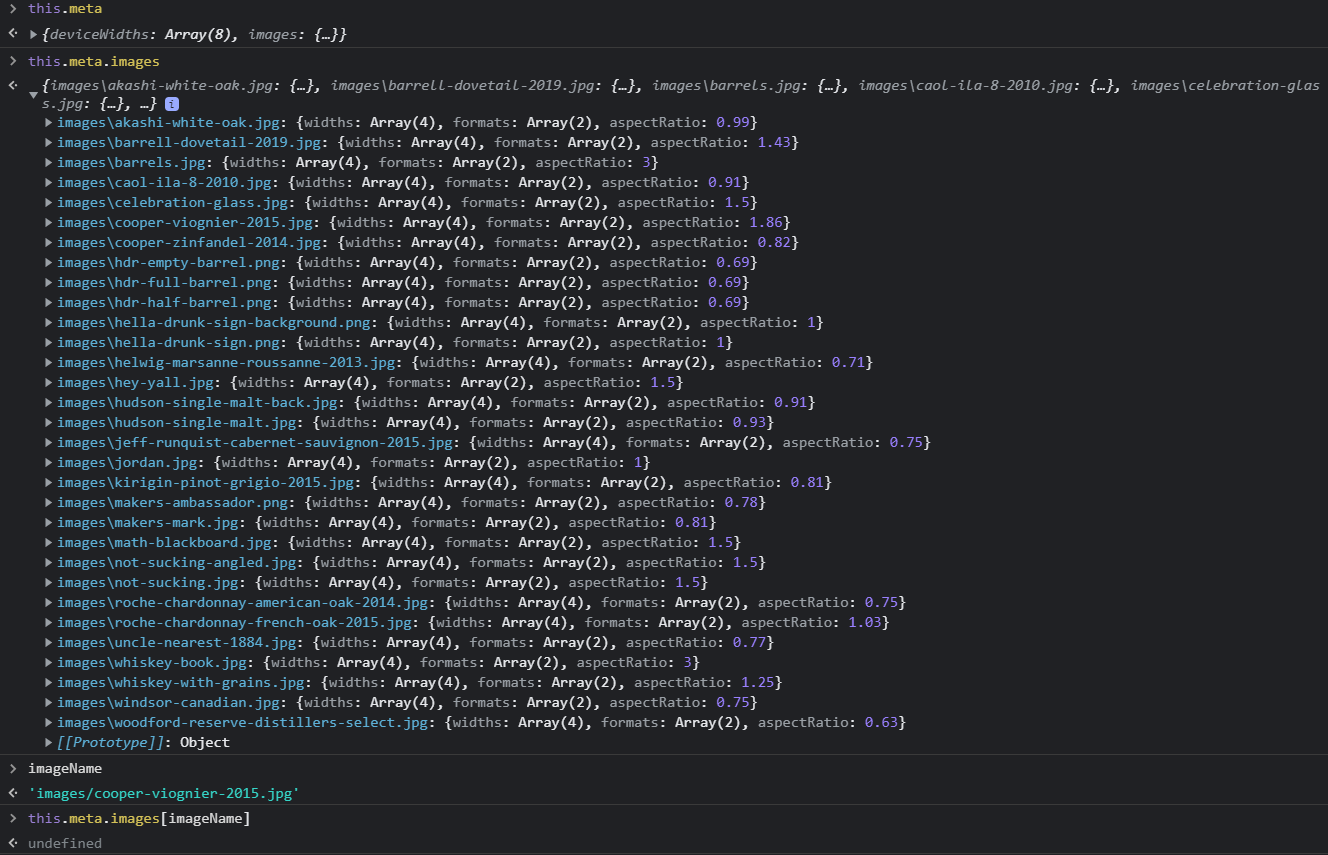An ember addon to automatically generate resized images at build-time, optimized for the responsive web, and using components to render
them easily as <picture> elements.
🌇 Supports basic PNG and JPEG formats, as well as next-gen WebP and AVIF, for best image quality at low file sizes.
🏎 Super fast image processing, thanks to the awesome sharp library.
📱 Layout modes for fixed sizes (with 1x and 2x image variants) as well as responsive layouts (srcset with optimized image sizes across all devices).
🌍 Besides processing of local images, it also supports integrating remote images from image CDNs like Cloudinary or imgix using a versatile image provider abstraction
💯 Lazy rendering by default, with optimized content-visibility and decoding settings and optimized markup, to prevent CLS (Cumulative Layout Shift), a core Web Vital and Lighthouse metric.
⏳ Supports advanced LQIP (Low Quality Image Placeholder) techniques to show a preview while loading, using different configurable strategies like a blurry low-res image, BlurHash or a simple dominant color.
✨ Octane/Polaris-based, v2 addon using custom webpack-based loader for local image processing, written in TypeScript including Glint types, supporting FastBoot and Embroider, and fully tested.
️⚙ Flexible configuration options
Advanced optimization techniques inspired amongst others by the blog post Maximally optimizing image loading for the web in 2021.
- Ember.js v4.8 or above
- ember-auto-import >= 2.7.1 or Embroider using
@embroider/webpack
The <ResponsiveImage/> component provided with this addon expects to receive image data for the image it is supposed to display. Unlike a simple <img> tag, it will need more data than just the URL to a single image: it needs multiple images in different resolutions and image formats, but also some additional meta data like the aspect ratio or data related to more advanced use cases like Low Quality Image PLaceholders.
This data can come from different sources. The most common one is to let the build plugins provided by @ember-responsive-image/webpack process local images (i.e. static images that you have in your git repo) and provide the necessary data. But you can also have the processed image data come from other sources like Image CDNs, see Image Providers.
For the remainder of this documentation we will assume you will be dealing with local images using @ember-responsive-image/webpack.
In your application's directory:
npm install ember-responsive-image @ember-responsive-image/webpack
// or
yarn add ember-responsive-image @ember-responsive-image/webpack
// or
pnpm add ember-responsive-image @ember-responsive-image/webpackAs explained above, @ember-responsive-image/webpack is provided for the Webpack-native build integration. Webpack is used in Ember apps, but in different ways depending on whether you are using Embroider already or a classic Ember CLI build with ember-auto-import.
In either case we need to tell Webpack which files it needs to process using the addon's custom webpack loaders. We do this by setting up a module rule such as this:
{
module: {
rules: [
{
resourceQuery: /responsive/,
use: require('@ember-responsive-image/webpack').setupLoaders(),
},
],
}
}This is telling Webpack that any import that contains responsive in its query part such as import image from './path/to/image.jpg?responsive' will be processed by the addon's loaders. You could configure this rule also in different ways, but this way you can use ember-responsive-image without any conflicts with other imports of asset files using Webpack's built-in asset modules.
To apply this configuration to an Embroider-powered Ember app, edit your ember-cli-build.js file and pass the Webpack config using the options argument of compatBuild:
const { Webpack } = require('@embroider/webpack');
return require('@embroider/compat').compatBuild(app, Webpack, {
packagerOptions: {
webpackConfig: {
module: {
rules: [
{
resourceQuery: /responsive/,
use: require('@ember-responsive-image/webpack').setupLoaders(),
},
],
},
},
},
});For more information on how to configure @ember-responsive-image/webpack and setupLoaders() refer to the @ember-responsive-image/webpack documentation.
In a classic build with ember-auto-import (make sure you are at least on version 2.7.1!), we pass the Webpack config to the autoImport options:
let app = new EmberApp(defaults, {
autoImport: {
allowAppImports: ['images/**/*'],
webpack: {
module: {
rules: [
{
resourceQuery: /responsive/,
use: require('@ember-responsive-image/webpack').setupLoaders(),
},
],
},
},
},
});For more information on how to configure @ember-responsive-image/webpack and setupLoaders() refer to the @ember-responsive-image/webpack documentation.
Note the use of allowAppImports here, which is a way to make the build use ember-auto-import and thus Webpack to handle the files configured by the glob pattern of this configuration option. You can place the images files in a central subfolder under /app, like app/images as in this example, or even colocate them next to other JavaScript files by targeting specific image extensions instead of certain folders (e.g. **/*/*.jpg). Either way make sure that image files you import for use by ember-responsive-image are correctly covered by at least one glob pattern passed to allowAppImports!
All components and helpers have proper Glint types, which allow you when using TypeScript to get strict type checking in your templates.
Unless you are using strict mode templates (via <template> tag),
you need to import the addon's Glint template registry and extend your app's registry declaration as described in the Using Addons documentation:
import '@glint/environment-ember-loose';
import type ResponsiveImageRegistry from 'ember-responsive-image/template-registry';
declare module '@glint/environment-ember-loose/registry' {
export default interface Registry
extends ResponsiveImageRegistry /* other addon registries */ {
// local entries
}
}Should you want to manage the registry by yourself, then omit this import, and instead add the entries in your app by explicitly importing the types of the components and helpers from this addon.
To make TypeScript understand our image imports, we tag them using a responsive query parameter, that has to come last!
We cannot use something like
*.jpg*that works with queries, as TS only supports a single wildcard. See microsoft/TypeScript#38638
Add this declaration to a file, e.g. your app's types/global.d.ts:
declare module '*responsive' {
import { ImageData } from 'ember-responsive-image';
const value: ImageData;
export default value;
}When Webpack is set up correctly as explained above, we can start to import images that are then being processed by @ember-responsive-image/webpack:
import heroImage from './hero.jpg?responsive';Again, when following our conventional setup, we need the responsive query param to be passed so that our Webpack loaders are correctly invoked. But advanced Webpack users can also configure this in different ways.
In addition to that, we can also pass query params that affect the actual image processing:
import heroImage from './hero.jpg?lqip=inline&widths=1920,1280,640&responsive';In this case we are processing this image for only this specific import with different image options than the defaults, as we generate the image variants with specific widths and opt into a Low Quality Image Placeholder technique of inline. This applies only to the image data you get back from this specific import, but does not affect any of the other images or even the same image but with different or just the default image options imported elsewhere!
In a template you can use the <ResponsiveImage/> component. The @src argument is required and must contain the necessary image data:
Note that with components with separate .js and .hbs files, you would need to assign the image data to the backing component class, so you can access it in your template as in this case as this.heroImage:
import heroImage from './hero.jpg?lqip=inline&widths=1920,1280,640&responsive';
export default class HeroImageComponent extends Component {
heroImage = heroImage;
}With <template> tag and .gjs (.gts) components, this becomes much easier:
import heroImage from './hero.jpg?lqip=inline&widths=1920,1280,640&responsive';
<template>
<ResponsiveImage @src={{heroImage}} />
</template>Rendering this component will generate an <img> element wrapped in <picture> referencing all the resized images in the different formats, for the browser to decide which image it can support and fits best given the current context (device, screen size, user preferences like low bandwidth etc.):
<picture>
<source
srcset="
/assets/images/hero1920w.avif 1920w,
/assets/images/hero1280w.avif 1280w,
/assets/images/hero640w.avif 640w
"
type="image/avif"
/>
<source
srcset="
/assets/images/hero1920w.webp 1920w,
/assets/images/hero1280w.webp 1280w,
/assets/images/hero640w.webp 640w
"
type="image/webp"
/>
<source
srcset="
/assets/images/hero1920w.jpg 1920w,
/assets/images/hero1280w.jpg 1280w,
/assets/images/hero640w.jpg 640w
"
type="image/jpeg"
/>
<img
src="1920"
height="1280"
class="eri-responsive"
loading="lazy"
decoding="async"
/>
</picture>The image in the src attribute is calculated by the component and will be used by browsers without <picture> support - which is basically IE11.
If your image width is not 100vw, say 70vw for example, you can specify the @size (only vw is supported as a unit for now):
This will render the corresponding sizes attribute on all <source> elements.
You can also set the attribute like this if your responsive image width is more complicated:
The example above assumed you wanted a responsive image, i.e. one that automatically takes the whole available width of its parent element. This is the default mode, and will automatically add the following CSS to you image:
img {
width: 100%;
height: auto;
}But this addon also supports a fixed layout with fixed image dimensions. Just provide either @width or @height to opt into that mode. Also make sure that the generated image variants have the appropriate sizes:
import logoImage from './hero.jpg?lqip=inline&widths=320,640&responsive';
<ResponsiveImage @src={{logoImage}} @width={{320}} />It will still render a <img> wrapped in a <picture>, but this time it will provide the image with the optimal width (smallest width which is equal or above the target width),
and additionally a 2x variant for devices with high pixel densities:
<picture>
<source
srcset="/assets/images/hero320w.avif 1x, /assets/images/hero640w.avif 2x"
type="image/avif"
/>
<source
srcset="/assets/images/hero320w.webp 1x, /assets/images/hero640w.webp 2x"
type="image/webp"
/>
<source
srcset="/assets/images/hero320w.jpg 1x, /assets/images/hero640w.jpg 2x"
type="image/jpeg"
/>
<img
src="/assets/images/hero320w.jpg"
width="320"
height="213"
class="eri-fixed"
loading="lazy"
decoding="async"
/>
</picture>Note it is sufficient to supply either
@widthor@height, the component will still render the missing attribute according to the image's aspect ratio!
Besides the basic PNG and JPEG also the next-gen formats WebP and AVIF are supported. Every modern browser supports WebP. AVIF is also pretty well supported, but takes longer to generate. Given the way multiple formats are supported using this addon as described above, browsers that support one of those will load them, while other will fallback to basic PNG/JPEG.
To give you an idea of the improvements possible with these formats, here are some examples. Note that the images might not show correctly if you are not using a modern browser.
A more detailed analysis can be found on Jake Archibald's blog.
Dimensions: 640px × 427px File size: 16KB.
Dimensions: 640px × 427px File size: 10KB.
Dimensions: 640px × 427px File size: 7KB.
Note: Generating AVIF files can take a lot of time, as it is very CPU-intensive. Therefore the format is currently not enabled by default. You would have to opt-in, by defining the
formatsconfiguration option to include AVIF.
Low Quality Image Placeholder is a technique to give users a preview of the image while it is loading. This addon supports different types, all with their own tradeoffs. Based on the cute dog you saw above, you can see here how these different techniques will look like.
See the Webpack Configuration section for how to configure these.
This is the most basic technique, calculating the dominant color of the image, and setting it as the background color of the images while it loads. The "cost" is basically 7bytes, for the hex code of the color.
See the Webpack Configuration section for how to configure this.
This creates a very small thumbnail of the original image, wraps it into a SVG and applies a blurry filter. This is then set as a base64 encoded data-URL as the background of the image while it loads. The example below consumes 348 bytes (uncompressed).
See the Webpack Configuration section for how to configure this.
BlurHash is an encoding algorithm and library, dedicated for the very purpose of generating nice looking blurry placeholders, without the overhead of a real image format, which was never optimized for that kind of tiny images. This example consumes just 40 bytes (uncompressed).
But the tradeoff here is that it needs a runtime library for decoding, which takes about 4.7KB (1.9KB compressed). Therefore it is less suited if you have just a few images, but shines if you need placeholders for a lot!
So far we have only dealt with local images - static images that are commonly part of your app's git repo and get processed by this addon during the build process. But this addon provides even a more versatile abstraction to use any kind of (remote) images: image providers.
All the <ResponsiveImage @src={{imageData}}/> component needs is an ImageData structure, which contains some meta data for a given image, and a function to compute the actual URL for each referenced image, based on its width and type. This is what importing an image using Webpack loaders returns as explained above, but it is not restricted to that. You could pass that data structure as a static POJO, or generate it more dynamically using a simple function (helper).
Simply pass the result of the helper as the @src of the component:
Besides local images, providers allow using also remote images. The most common use case is to load images from an image CDN, that
is then used to offload all image processing to the Cloud. Moreover, this allows for dynamic image processing, in cases where your images are not
available at build-time. For example you could have an ember-data model refer to the raw (large, unprocessed) image, and use
an image CDN as a proxy to scale, optimize and deliver that image as needed, at runtime.
This addon comes with additional packages for these image providers, please refer to their documentation for additional details:
The configuration of the main ember-responsive-image addon is optional. To do so, add the configuration in your app's config/addons.js file (create it if not existing yet):
// config/addons.js
'use strict';
module.exports = {
'ember-responsive-image': {
deviceWidths: [640, 750, 828, 1080, 1200, 1920, 2048, 3840],
},
};Configuration options:
- deviceWidths: an array of widths representing the typical screen widths of your user's devices, used when the available image widths are not known beforehand, like when using an image CDN. Default:
[640, 750, 828, 1080, 1200, 1920, 2048, 3840]
The options for configuring the processing of local images are handled by the @ember-responsive-image/webpack package, and other options related to image CDNs or BlurHash-support are handled by their respective sub-packages as well, so please refer to their documentation for detailed configuration instructions:
@ember-responsive-image/webpack@ember-responsive-image/blurhash@ember-responsive-image/cloudinary@ember-responsive-image/imgix
The addon provides a service and a helper for more advances usages if required. This is described in detail in the Advanced Usage documentation.
See the Contributing guide for details.
This project is licensed under the MIT License.