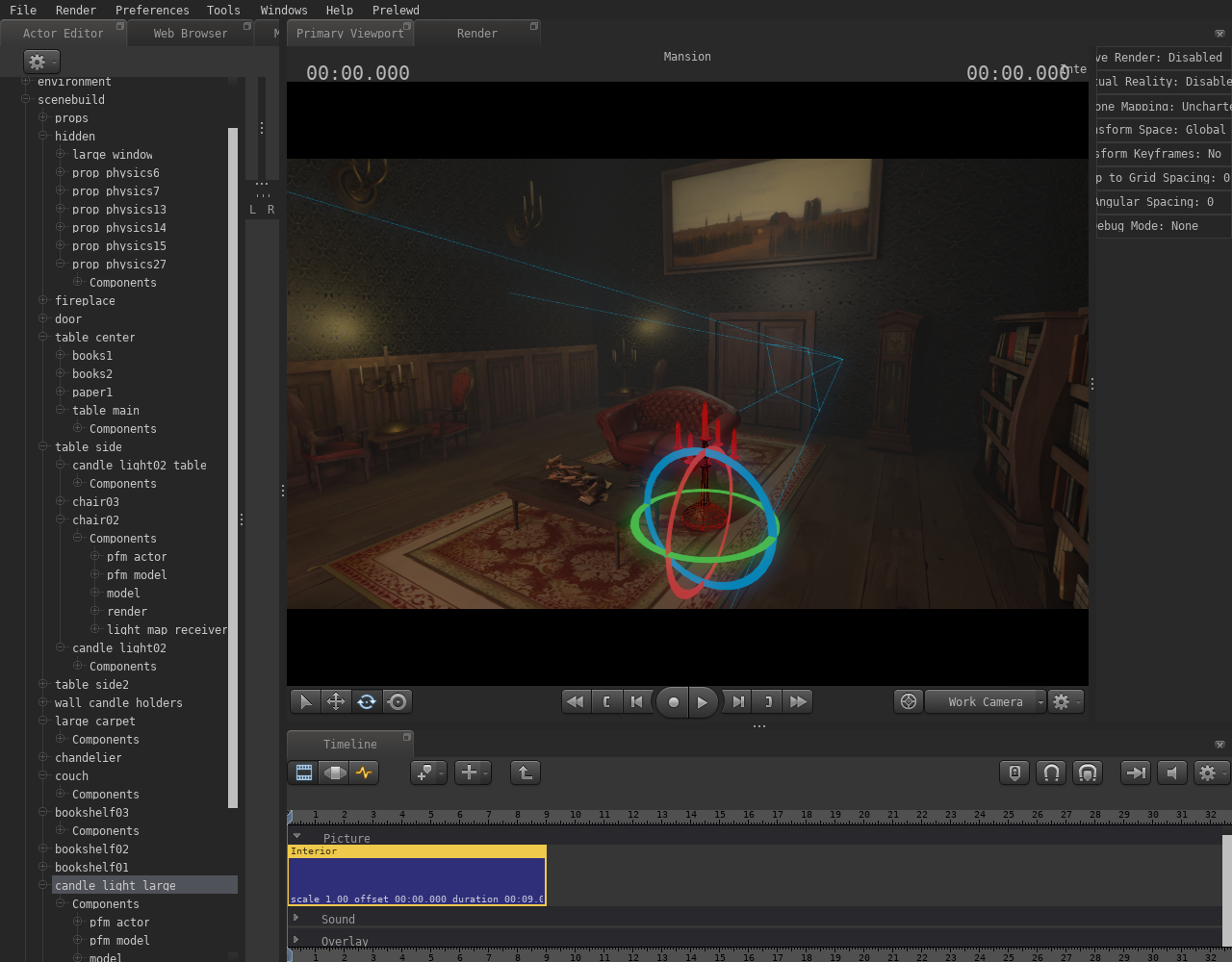any way to fix this ?
Selecting Windows SDK version 10.0.22621.0 to target Windows 10.0.19045.
Processing core libraries...
Processing core library 'shared'...
Using precompiled header src/stdafx_shared.h for project shared
Processing core library 'server'...
Using precompiled header src/stdafx_server.h for project server
Processing core library 'client'...
Using precompiled header src/stdafx_client.h for project client
Processing core library 'pragma'...
Processing core library 'pragma_server'...
Processing core library 'wms_shared'...
Processing external libraries...
Processing external library 'sharedutils-static'...
CMake Error at external_libs/CMakeLists.txt:28 (set_target_properties):
set_target_properties Can not find target to add properties to:
networkmanager
CMake Error at external_libs/CMakeLists.txt:29 (set_target_properties):
set_target_properties Can not find target to add properties to:
clientmanager
CMake Error at external_libs/CMakeLists.txt:30 (set_target_properties):
set_target_properties Can not find target to add properties to:
servermanager
CMake Error at external_libs/CMakeLists.txt:32 (set_target_properties):
set_target_properties Can not find target to add properties to:
materialsystem
CMake Error at external_libs/CMakeLists.txt:33 (set_target_properties):
set_target_properties Can not find target to add properties to:
cmaterialsystem
CMake Error at CMakeLists.txt:605 (target_include_directories):
Cannot specify include directories for target "util_image" which is not
built by this project.
CMake Error at CMakeLists.txt:606 (target_include_directories):
Cannot specify include directories for target "cmaterialsystem" which is
not built by this project.
Processing modules...
Processing tools...
Processing tool 'pfm_executable'...
Processing tool 'updater'...
Processing third-party libaries...
CMake Error at CMakeLists.txt:619 (target_include_directories):
Cannot specify include directories for target "libcurl_shared" which is not
built by this project.
Processing third-party library 'luabind'...
CMake Error at CMakeLists.txt:563 (add_subdirectory):
add_subdirectory given source "third_party_libs/luabind" which is not an
existing directory.
Call Stack (most recent call first):
CMakeLists.txt:736 (register_third_party_library)
CMake Error at CMakeLists.txt:738 (target_include_directories):
Cannot specify include directories for target "luabind" which is not built
by this project.
Processing third-party library 'mpaheader'...
CMake Error at CMakeLists.txt:563 (add_subdirectory):
add_subdirectory given source "third_party_libs/mpaheader" which is not an
existing directory.
Call Stack (most recent call first):
CMakeLists.txt:742 (register_third_party_library)
Processing third-party library 'cppbepuik'...
CMake Error at CMakeLists.txt:563 (add_subdirectory):
add_subdirectory given source "third_party_libs/cppbepuik" which is not an
existing directory.
Call Stack (most recent call first):
CMakeLists.txt:747 (register_third_party_library)
Processing third-party library 'cppbezierfit'...
CMake Error at CMakeLists.txt:563 (add_subdirectory):
add_subdirectory given source "third_party_libs/cppbezierfit" which is not
an existing directory.
Call Stack (most recent call first):
CMakeLists.txt:752 (register_third_party_library)
Processing third-party library 'spdlog'...
CMake Error at CMakeLists.txt:563 (add_subdirectory):
add_subdirectory given source "third_party_libs/spdlog" which is not an
existing directory.
Call Stack (most recent call first):
CMakeLists.txt:766 (register_third_party_library)
Processing third-party library 'fmt'...
CMake Error at CMakeLists.txt:563 (add_subdirectory):
add_subdirectory given source "third_party_libs/fmt" which is not an
existing directory.
Call Stack (most recent call first):
CMakeLists.txt:775 (register_third_party_library)
Processing third-party library '7zpp'...
CMake Error at CMakeLists.txt:563 (add_subdirectory):
add_subdirectory given source "third_party_libs/7zpp" which is not an
existing directory.
Call Stack (most recent call first):
CMakeLists.txt:782 (register_third_party_library)
Processing third-party library 'muparserx'...
CMake Error at CMakeLists.txt:563 (add_subdirectory):
add_subdirectory given source "third_party_libs/muparserx" which is not an
existing directory.
Call Stack (most recent call first):
CMakeLists.txt:789 (register_third_party_library)
Processing third-party library 'clip2tri'...
CMake Error at CMakeLists.txt:563 (add_subdirectory):
add_subdirectory given source "third_party_libs/clip2tri" which is not an
existing directory.
Call Stack (most recent call first):
CMakeLists.txt:803 (register_third_party_library)
Processing third-party library 'glfw'...
CMake Error at CMakeLists.txt:563 (add_subdirectory):
add_subdirectory given source "third_party_libs/glfw" which is not an
existing directory.
Call Stack (most recent call first):
CMakeLists.txt:824 (register_third_party_library)
Processing third-party library 'ogg'...
CMake Error at CMakeLists.txt:563 (add_subdirectory):
add_subdirectory given source "third_party_libs/ogg" which is not an
existing directory.
Call Stack (most recent call first):
CMakeLists.txt:829 (register_third_party_library)
Processing third-party library 'vorbis'...
CMake Error at CMakeLists.txt:563 (add_subdirectory):
add_subdirectory given source "third_party_libs/vorbis" which is not an
existing directory.
Call Stack (most recent call first):
CMakeLists.txt:834 (register_third_party_library)
CMake Error at CMakeLists.txt:838 (target_include_directories):
Cannot specify include directories for target "vorbis" which is not built
by this project.
Processing third-party library 'zlib'...
CMake Error at CMakeLists.txt:563 (add_subdirectory):
add_subdirectory given source "third_party_libs/zlib" which is not an
existing directory.
Call Stack (most recent call first):
CMakeLists.txt:842 (register_third_party_library)
CMake Error at CMakeLists.txt:843 (target_include_directories):
Cannot specify include directories for target "zlib" which is not built by
this project.
CMake Error at CMakeLists.txt:844 (target_include_directories):
Cannot specify include directories for target "zlibstatic" which is not
built by this project.
CMake Error at CMakeLists.txt:850 (target_include_directories):
Cannot specify include directories for target "materialsystem" which is not
built by this project.
Processing third-party library 'libzip'...
CMake Error at CMakeLists.txt:563 (add_subdirectory):
add_subdirectory given source "third_party_libs/libzip" which is not an
existing directory.
Call Stack (most recent call first):
CMakeLists.txt:857 (register_third_party_library)
CMake Error at CMakeLists.txt:858 (target_include_directories):
Cannot specify include directories for target "zip" which is not built by
this project.
Processing third-party library 'bzip2'...
CMake Error at CMakeLists.txt:563 (add_subdirectory):
add_subdirectory given source "third_party_libs/bzip2" which is not an
existing directory.
Call Stack (most recent call first):
CMakeLists.txt:887 (register_third_party_library)
Processing third-party library 'libnoise'...
CMake Error at CMakeLists.txt:563 (add_subdirectory):
add_subdirectory given source "third_party_libs/libnoise" which is not an
existing directory.
Call Stack (most recent call first):
CMakeLists.txt:897 (register_third_party_library)
CMake Error at CMakeLists.txt:904 (target_include_directories):
Cannot specify include directories for target "noiseutils-static" which is
not built by this project.
Processing third-party library 'libpng'...
CMake Error at CMakeLists.txt:563 (add_subdirectory):
add_subdirectory given source "third_party_libs/libpng" which is not an
existing directory.
Call Stack (most recent call first):
CMakeLists.txt:908 (register_third_party_library)
CMake Error at CMakeLists.txt:920 (target_include_directories):
Cannot specify include directories for target "png" which is not built by
this project.
Processing third-party library 'libsamplerate'...
CMake Error at CMakeLists.txt:563 (add_subdirectory):
add_subdirectory given source "third_party_libs/libsamplerate" which is not
an existing directory.
Call Stack (most recent call first):
CMakeLists.txt:925 (register_third_party_library)
Processing third-party library 'vtflib'...
CMake Error at CMakeLists.txt:563 (add_subdirectory):
add_subdirectory given source "third_party_libs/vtflib" which is not an
existing directory.
Call Stack (most recent call first):
CMakeLists.txt:950 (register_third_party_library)
CMake Error at CMakeLists.txt:952 (target_include_directories):
Cannot specify include directories for target "VTFLib13" which is not built
by this project.
Processing third-party library 'recastnavigation'...
CMake Error at CMakeLists.txt:563 (add_subdirectory):
add_subdirectory given source "third_party_libs/recastnavigation" which is
not an existing directory.
Call Stack (most recent call first):
CMakeLists.txt:960 (register_third_party_library)
Processing third-party library 'rectangle_bin_pack_cmake'...
CMake Error at CMakeLists.txt:1021 (add_dependencies):
Cannot add target-level dependencies to non-existent target "png".
The add_dependencies works for top-level logical targets created by the
add_executable, add_library, or add_custom_target commands. If you want to
add file-level dependencies see the DEPENDS option of the add_custom_target
and add_custom_command commands.
CMake Error at CMakeLists.txt:1023 (add_dependencies):
Cannot add target-level dependencies to non-existent target "zip".
The add_dependencies works for top-level logical targets created by the
add_executable, add_library, or add_custom_target commands. If you want to
add file-level dependencies see the DEPENDS option of the add_custom_target
and add_custom_command commands.
CMake Error at CMakeLists.txt:1024 (add_dependencies):
Cannot add target-level dependencies to non-existent target "vorbis".
The add_dependencies works for top-level logical targets created by the
add_executable, add_library, or add_custom_target commands. If you want to
add file-level dependencies see the DEPENDS option of the add_custom_target
and add_custom_command commands.
CMake Error at CMakeLists.txt:1025 (add_dependencies):
Cannot add target-level dependencies to non-existent target "util_pad".
The add_dependencies works for top-level logical targets created by the
add_executable, add_library, or add_custom_target commands. If you want to
add file-level dependencies see the DEPENDS option of the add_custom_target
and add_custom_command commands.
CMake Error at CMakeLists.txt:1028 (add_dependencies):
Cannot add target-level dependencies to non-existent target "util_image".
The add_dependencies works for top-level logical targets created by the
add_executable, add_library, or add_custom_target commands. If you want to
add file-level dependencies see the DEPENDS option of the add_custom_target
and add_custom_command commands.
CMake Error at CMakeLists.txt:1029 (add_dependencies):
Cannot add target-level dependencies to non-existent target
"materialsystem".
The add_dependencies works for top-level logical targets created by the
add_executable, add_library, or add_custom_target commands. If you want to
add file-level dependencies see the DEPENDS option of the add_custom_target
and add_custom_command commands.
CMake Error at CMakeLists.txt:1030 (add_dependencies):
Cannot add target-level dependencies to non-existent target "mathutil".
The add_dependencies works for top-level logical targets created by the
add_executable, add_library, or add_custom_target commands. If you want to
add file-level dependencies see the DEPENDS option of the add_custom_target
and add_custom_command commands.
CMake Error at CMakeLists.txt:1031 (add_dependencies):
Cannot add target-level dependencies to non-existent target "sharedutils".
The add_dependencies works for top-level logical targets created by the
add_executable, add_library, or add_custom_target commands. If you want to
add file-level dependencies see the DEPENDS option of the add_custom_target
and add_custom_command commands.
CMake Error at CMakeLists.txt:1032 (add_dependencies):
Cannot add target-level dependencies to non-existent target "vfilesystem".
The add_dependencies works for top-level logical targets created by the
add_executable, add_library, or add_custom_target commands. If you want to
add file-level dependencies see the DEPENDS option of the add_custom_target
and add_custom_command commands.
CMake Error at CMakeLists.txt:1033 (add_dependencies):
Cannot add target-level dependencies to non-existent target "datasystem".
The add_dependencies works for top-level logical targets created by the
add_executable, add_library, or add_custom_target commands. If you want to
add file-level dependencies see the DEPENDS option of the add_custom_target
and add_custom_command commands.
CMake Error at CMakeLists.txt:1034 (add_dependencies):
Cannot add target-level dependencies to non-existent target "luasystem".
The add_dependencies works for top-level logical targets created by the
add_executable, add_library, or add_custom_target commands. If you want to
add file-level dependencies see the DEPENDS option of the add_custom_target
and add_custom_command commands.
CMake Error at CMakeLists.txt:1035 (add_dependencies):
Cannot add target-level dependencies to non-existent target
"materialsystem".
The add_dependencies works for top-level logical targets created by the
add_executable, add_library, or add_custom_target commands. If you want to
add file-level dependencies see the DEPENDS option of the add_custom_target
and add_custom_command commands.
CMake Error at CMakeLists.txt:1036 (add_dependencies):
Cannot add target-level dependencies to non-existent target "iglfw".
The add_dependencies works for top-level logical targets created by the
add_executable, add_library, or add_custom_target commands. If you want to
add file-level dependencies see the DEPENDS option of the add_custom_target
and add_custom_command commands.
CMake Error at CMakeLists.txt:1037 (add_dependencies):
Cannot add target-level dependencies to non-existent target "iglfw".
The add_dependencies works for top-level logical targets created by the
add_executable, add_library, or add_custom_target commands. If you want to
add file-level dependencies see the DEPENDS option of the add_custom_target
and add_custom_command commands.
CMake Error at CMakeLists.txt:1038 (add_dependencies):
Cannot add target-level dependencies to non-existent target "prosper".
The add_dependencies works for top-level logical targets created by the
add_executable, add_library, or add_custom_target commands. If you want to
add file-level dependencies see the DEPENDS option of the add_custom_target
and add_custom_command commands.
CMake Error at CMakeLists.txt:1040 (add_dependencies):
Cannot add target-level dependencies to non-existent target
"cmaterialsystem".
The add_dependencies works for top-level logical targets created by the
add_executable, add_library, or add_custom_target commands. If you want to
add file-level dependencies see the DEPENDS option of the add_custom_target
and add_custom_command commands.
CMake Error at CMakeLists.txt:1041 (add_dependencies):
Cannot add target-level dependencies to non-existent target "wgui".
The add_dependencies works for top-level logical targets created by the
add_executable, add_library, or add_custom_target commands. If you want to
add file-level dependencies see the DEPENDS option of the add_custom_target
and add_custom_command commands.
CMake Error at CMakeLists.txt:1043 (add_dependencies):
Cannot add target-level dependencies to non-existent target "util_sound".
The add_dependencies works for top-level logical targets created by the
add_executable, add_library, or add_custom_target commands. If you want to
add file-level dependencies see the DEPENDS option of the add_custom_target
and add_custom_command commands.
CMake Error at CMakeLists.txt:1044 (add_dependencies):
Cannot add target-level dependencies to non-existent target
"alsoundsystem".
The add_dependencies works for top-level logical targets created by the
add_executable, add_library, or add_custom_target commands. If you want to
add file-level dependencies see the DEPENDS option of the add_custom_target
and add_custom_command commands.
CMake Error at CMakeLists.txt:1046 (add_dependencies):
Cannot add target-level dependencies to non-existent target
"servermanager".
The add_dependencies works for top-level logical targets created by the
add_executable, add_library, or add_custom_target commands. If you want to
add file-level dependencies see the DEPENDS option of the add_custom_target
and add_custom_command commands.
CMake Error at CMakeLists.txt:1047 (add_dependencies):
Cannot add target-level dependencies to non-existent target
"clientmanager".
The add_dependencies works for top-level logical targets created by the
add_executable, add_library, or add_custom_target commands. If you want to
add file-level dependencies see the DEPENDS option of the add_custom_target
and add_custom_command commands.
CMake Error at CMakeLists.txt:1048 (add_dependencies):
Cannot add target-level dependencies to non-existent target "util_pad".
The add_dependencies works for top-level logical targets created by the
add_executable, add_library, or add_custom_target commands. If you want to
add file-level dependencies see the DEPENDS option of the add_custom_target
and add_custom_command commands.
CMake Error at CMakeLists.txt:1051 (add_dependencies):
Cannot add target-level dependencies to non-existent target "util_zip".
The add_dependencies works for top-level logical targets created by the
add_executable, add_library, or add_custom_target commands. If you want to
add file-level dependencies see the DEPENDS option of the add_custom_target
and add_custom_command commands.
CMake Error at CMakeLists.txt:1055 (add_dependencies):
Cannot add target-level dependencies to non-existent target "ishared".
The add_dependencies works for top-level logical targets created by the
add_executable, add_library, or add_custom_target commands. If you want to
add file-level dependencies see the DEPENDS option of the add_custom_target
and add_custom_command commands.
CMake Error at CMakeLists.txt:1056 (add_dependencies):
Cannot add target-level dependencies to non-existent target "iclient".
The add_dependencies works for top-level logical targets created by the
add_executable, add_library, or add_custom_target commands. If you want to
add file-level dependencies see the DEPENDS option of the add_custom_target
and add_custom_command commands.
CMake Error at CMakeLists.txt:1057 (add_dependencies):
Cannot add target-level dependencies to non-existent target "iserver".
The add_dependencies works for top-level logical targets created by the
add_executable, add_library, or add_custom_target commands. If you want to
add file-level dependencies see the DEPENDS option of the add_custom_target
and add_custom_command commands.
Adding install rule for target "pragma" to "."...
Adding install rule for target "pragma_server" to "."...
Adding install rule for target "alsoundsystem" to "bin"...
CMake Error at CMakeLists.txt:1108 (install):
install TARGETS given target "alsoundsystem" which does not exist.
Call Stack (most recent call first):
CMakeLists.txt:1117 (pragma_install)
Adding install rule for target "client" to "bin"...
Adding install rule for target "cmaterialsystem" to "bin"...
CMake Error at CMakeLists.txt:1108 (install):
install TARGETS given target "cmaterialsystem" which does not exist.
Call Stack (most recent call first):
CMakeLists.txt:1120 (pragma_install)
Adding install rule for target "datasystem" to "bin"...
CMake Error at CMakeLists.txt:1108 (install):
install TARGETS given target "datasystem" which does not exist.
Call Stack (most recent call first):
CMakeLists.txt:1121 (pragma_install)
Adding install rule for target "glfw" to "bin"...
CMake Error at CMakeLists.txt:1108 (install):
install TARGETS given target "glfw" which does not exist.
Call Stack (most recent call first):
CMakeLists.txt:1123 (pragma_install)
Adding install rule for target "iclient" to "bin"...
CMake Error at CMakeLists.txt:1108 (install):
install TARGETS given target "iclient" which does not exist.
Call Stack (most recent call first):
CMakeLists.txt:1124 (pragma_install)
Adding install rule for target "iglfw" to "bin"...
CMake Error at CMakeLists.txt:1108 (install):
install TARGETS given target "iglfw" which does not exist.
Call Stack (most recent call first):
CMakeLists.txt:1125 (pragma_install)
Adding install rule for target "iserver" to "bin"...
CMake Error at CMakeLists.txt:1108 (install):
install TARGETS given target "iserver" which does not exist.
Call Stack (most recent call first):
CMakeLists.txt:1126 (pragma_install)
Adding install rule for target "ishared" to "bin"...
CMake Error at CMakeLists.txt:1108 (install):
install TARGETS given target "ishared" which does not exist.
Call Stack (most recent call first):
CMakeLists.txt:1127 (pragma_install)
Adding install rule for target "luabind" to "bin"...
CMake Error at CMakeLists.txt:1108 (install):
install TARGETS given target "luabind" which does not exist.
Call Stack (most recent call first):
CMakeLists.txt:1128 (pragma_install)
Adding install rule for target "luasystem" to "bin"...
CMake Error at CMakeLists.txt:1108 (install):
install TARGETS given target "luasystem" which does not exist.
Call Stack (most recent call first):
CMakeLists.txt:1129 (pragma_install)
Adding install rule for target "materialsystem" to "bin"...
CMake Error at CMakeLists.txt:1108 (install):
install TARGETS given target "materialsystem" which does not exist.
Call Stack (most recent call first):
CMakeLists.txt:1130 (pragma_install)
Adding install rule for target "mathutil" to "bin"...
CMake Error at CMakeLists.txt:1108 (install):
install TARGETS given target "mathutil" which does not exist.
Call Stack (most recent call first):
CMakeLists.txt:1131 (pragma_install)
Adding install rule for target "prosper" to "bin"...
CMake Error at CMakeLists.txt:1108 (install):
install TARGETS given target "prosper" which does not exist.
Call Stack (most recent call first):
CMakeLists.txt:1132 (pragma_install)
Adding install rule for target "server" to "bin"...
Adding install rule for target "servermanager" to "bin"...
CMake Error at CMakeLists.txt:1108 (install):
install TARGETS given target "servermanager" which does not exist.
Call Stack (most recent call first):
CMakeLists.txt:1134 (pragma_install)
Adding install rule for target "shared" to "bin"...
Adding install rule for target "sharedutils" to "bin"...
CMake Error at CMakeLists.txt:1108 (install):
install TARGETS given target "sharedutils" which does not exist.
Call Stack (most recent call first):
CMakeLists.txt:1136 (pragma_install)
Adding install rule for target "util_image" to "bin"...
CMake Error at CMakeLists.txt:1108 (install):
install TARGETS given target "util_image" which does not exist.
Call Stack (most recent call first):
CMakeLists.txt:1137 (pragma_install)
Adding install rule for target "util_sound" to "bin"...
CMake Error at CMakeLists.txt:1108 (install):
install TARGETS given target "util_sound" which does not exist.
Call Stack (most recent call first):
CMakeLists.txt:1138 (pragma_install)
Adding install rule for target "vfilesystem" to "bin"...
CMake Error at CMakeLists.txt:1108 (install):
install TARGETS given target "vfilesystem" which does not exist.
Call Stack (most recent call first):
CMakeLists.txt:1139 (pragma_install)
Adding install rule for target "wgui" to "bin"...
CMake Error at CMakeLists.txt:1108 (install):
install TARGETS given target "wgui" which does not exist.
Call Stack (most recent call first):
CMakeLists.txt:1140 (pragma_install)
Custom install targets:
Adding install rule for "DEPENDENCY_BOOST_DATE_TIME_LIBRARY-NOTFOUND.dll" to "C:/Program Files (x86)/pragma/bin"...
Adding install rule for "DEPENDENCY_BOOST_SYSTEM_LIBRARY-NOTFOUND.dll" to "C:/Program Files (x86)/pragma/bin"...
Adding install rule for "E:/pragma/third_party_libs/bzip2/RelWithDebInfo/bz2.dll" to "C:/Program Files (x86)/pragma/bin"...
Adding install rule for "E:/pragma-1.2.2/third_party_libs/luajit/src/luajit.dll" to "C:/Program Files (x86)/pragma/bin"...
Adding install rule for "E:/pragma/bin/RelWithDebInfo/luabind.dll" to "C:/Program Files (x86)/pragma/bin"...
Adding install rule for "E:/pragma/third_party_libs/libnoise/src/RelWithDebInfo/noise.dll" to "C:/Program Files (x86)/pragma/bin"...
Adding install rule for "E:/pragma/third_party_libs/ogg/RelWithDebInfo/ogg.dll" to "C:/Program Files (x86)/pragma/bin"...
Adding install rule for "E:/pragma/third_party_libs/vorbis/lib/RelWithDebInfo/vorbis.dll" to "C:/Program Files (x86)/pragma/bin"...
Adding install rule for "E:/pragma/third_party_libs/vorbis/lib/RelWithDebInfo/vorbisfile.dll" to "C:/Program Files (x86)/pragma/bin"...
Adding install rule for "E:/pragma/third_party_libs/vtflib/src/RelWithDebInfo/VTFLib13.dll" to "C:/Program Files (x86)/pragma/bin"...
Adding install rule for "E:/pragma/third_party_libs/libzip/lib/RelWithDebInfo/zip.dll" to "C:/Program Files (x86)/pragma/bin"...
Adding install rule for "E:/pragma/third_party_libs/libpng/RelWithDebInfo/libpng16.dll" to "C:/Program Files (x86)/pragma/bin"...
Adding install rule for "E:/pragma/third_party_libs/spdlog/RelWithDebInfo/spdlog.dll" to "C:/Program Files (x86)/pragma/bin"...
Adding install rule for "E:/pragma/third_party_libs/mpaheader/RelWithDebInfo/mpaheader.dll" to "C:/Program Files (x86)/pragma/bin"...
Adding install rule for "E:/pragma/third_party_libs/zlib/RelWithDebInfo/zlib1.dll" to "C:/Program Files (x86)/pragma/bin"...
Running install script for tool 'E:/pragma-1.2.2/tools/pfm_executable'...
Adding install rule for "E:/pragma/tools/pfm_executable/RelWithDebInfo/pfm.exe" to "./"...
Running install script for tool 'E:/pragma-1.2.2/tools/updater'...
Adding install rule for "E:/pragma/tools/updater/RelWithDebInfo/updater.exe" to "./bin/"...
Configuring incomplete, errors occurred!