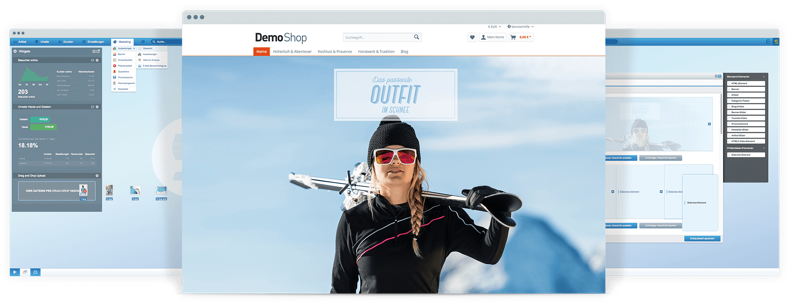So after having redone the import a few times to find out it's running in against the max execution time I've now raised that to 1 whole hour for the test enviroment only. However... not other stuff fails :) This is the HAR result from the Chrome Dev tools:
{ "log": { "version": "1.2", "creator": { "name": "WebInspector", "version": "537.17" }, "pages": [], "entries": [ { "startedDateTime": "2013-01-31T11:03:21.342Z", "time": 0, "request": { "method": "GET", "url": "data:image/gif;base64,R0lGODlhAQABAID/AMDAwAAAACH5BAEAAAAALAAAAAABAAEAAAICRAEAOw==", "httpVersion": "HTTP/1.1", "headers": [], "queryString": [], "cookies": [], "headersSize": 97, "bodySize": 0 }, "response": { "status": 0, "statusText": "", "httpVersion": "HTTP/1.1", "headers": [], "cookies": [], "content": { "size": 43, "mimeType": "image/gif" }, "redirectURL": "", "headersSize": 13, "bodySize": 0 }, "cache": {}, "timings": { "blocked": 0, "dns": -1, "connect": -1, "send": -1, "wait": -1, "receive": 0, "ssl": -1 } }, { "startedDateTime": "2013-01-31T11:03:21.502Z", "time": 0, "request": { "method": "GET", "url": "data:image/png;base64,iVBORw0KGgoAAAANSUhEUgAAAAEAAAASCAIAAAAVNSPrAAAACXBIWXMAAAsTAAALEwEAmpwYAAAAJ0lEQVQIHQXBgQ0AAAjDoKX/3yxCaFss07ZYyNZZ6Ih1dDTrrKM7D9KDJfc8DkCSAAAAAElFTkSuQmCC", "httpVersion": "HTTP/1.1", "headers": [ { "name": "Referer", "value": "http://4.shop.caramo.de/backend/" }, { "name": "User-Agent", "value": "Mozilla/5.0 (Macintosh; Intel Mac OS X 10_8_2) AppleWebKit/537.17 (KHTML, like Gecko) Chrome/24.0.1312.52 Safari/537.17" } ], "queryString": [], "cookies": [], "headersSize": 369, "bodySize": 0 }, "response": { "status": 0, "statusText": "", "httpVersion": "HTTP/1.1", "headers": [], "cookies": [], "content": { "size": 117, "mimeType": "image/png", "compression": 130 }, "redirectURL": "", "headersSize": 13, "bodySize": -13 }, "cache": {}, "timings": { "blocked": 0, "dns": -1, "connect": -1, "send": 0, "wait": 0, "receive": 0, "ssl": -1 } }, { "startedDateTime": "2013-01-31T11:03:21.503Z", "time": 0, "request": { "method": "GET", "url": "data:image/png;base64,iVBORw0KGgoAAAANSUhEUgAAAAEAAAASCAIAAAAVNSPrAAAACXBIWXMAAAsTAAALEwEAmpwYAAAAK0lEQVQIW2NIePSf6d0fBqZb7xmY/v1lYPoPwv/QaCBm+IcmDsQMUHGgPgDs0yDjUYa+3gAAAABJRU5ErkJggg==", "httpVersion": "HTTP/1.1", "headers": [ { "name": "Referer", "value": "http://4.shop.caramo.de/backend/" }, { "name": "User-Agent", "value": "Mozilla/5.0 (Macintosh; Intel Mac OS X 10_8_2) AppleWebKit/537.17 (KHTML, like Gecko) Chrome/24.0.1312.52 Safari/537.17" } ], "queryString": [], "cookies": [], "headersSize": 377, "bodySize": 0 }, "response": { "status": 0, "statusText": "", "httpVersion": "HTTP/1.1", "headers": [], "cookies": [], "content": { "size": 121, "mimeType": "image/png", "compression": 134 }, "redirectURL": "", "headersSize": 13, "bodySize": -13 }, "cache": {}, "timings": { "blocked": 0, "dns": -1, "connect": -1, "send": 0, "wait": 0, "receive": 0, "ssl": -1 } }, { "startedDateTime": "2013-01-31T11:03:21.634Z", "time": 9, "request": { "method": "GET", "url": "about:blank", "httpVersion": "HTTP/1.1", "headers": [ { "name": "Referer", "value": "http://4.shop.caramo.de/backend/" }, { "name": "User-Agent", "value": "Mozilla/5.0 (Macintosh; Intel Mac OS X 10_8_2) AppleWebKit/537.17 (KHTML, like Gecko) Chrome/24.0.1312.52 Safari/537.17" } ], "queryString": [], "cookies": [], "headersSize": 202, "bodySize": 0 }, "response": { "status": 0, "statusText": "", "httpVersion": "HTTP/1.1", "headers": [], "cookies": [], "content": { "size": 0, "mimeType": "text/html", "compression": 0 }, "redirectURL": "", "headersSize": 13, "bodySize": 0 }, "cache": {}, "timings": { "blocked": 0, "dns": -1, "connect": -1, "send": -1, "wait": -1, "receive": 9, "ssl": -1 } }, { "startedDateTime": "2013-01-31T11:03:21.710Z", "time": 195623, "request": { "method": "POST", "url": "http://4.shop.caramo.de/backend/ImportExport/import", "httpVersion": "HTTP/1.1", "headers": [ { "name": "Accept", "value": "text/html,application/xhtml+xml,application/xml;q=0.9,*/*;q=0.8" }, { "name": "Referer", "value": "http://4.shop.caramo.de/backend/" }, { "name": "Origin", "value": "http://4.shop.caramo.de" }, { "name": "User-Agent", "value": "Mozilla/5.0 (Macintosh; Intel Mac OS X 10_8_2) AppleWebKit/537.17 (KHTML, like Gecko) Chrome/24.0.1312.52 Safari/537.17" }, { "name": "Content-Type", "value": "multipart/form-data; boundary=----WebKitFormBoundarylGLDm0fXUBqTPwTd" } ], "queryString": [], "cookies": [], "headersSize": 433, "bodySize": 279, "postData": { "mimeType": "multipart/form-data; boundary=----WebKitFormBoundarylGLDm0fXUBqTPwTd", "text": "------WebKitFormBoundarylGLDm0fXUBqTPwTd\r\nContent-Disposition: form-data; name=\"type\"\r\n\r\nimages\r\n------WebKitFormBoundarylGLDm0fXUBqTPwTd\r\nContent-Disposition: form-data; name=\"file\"; filename=\"images.csv\"\r\nContent-Type: text/csv\r\n\r\n\r\n------WebKitFormBoundarylGLDm0fXUBqTPwTd--\r\n" } }, "response": { "status": 0, "statusText": "", "httpVersion": "HTTP/1.1", "headers": [], "cookies": [], "content": { "size": 0, "compression": 0 }, "redirectURL": "", "headersSize": 13, "bodySize": 0 }, "cache": {}, "timings": { "blocked": 0, "dns": -1, "connect": -1, "send": -1, "wait": -1, "receive": null, "ssl": -1 } }, { "startedDateTime": "2013-01-31T11:06:07.329Z", "time": 30002, "request": { "method": "GET", "url": "http://4.shop.caramo.de/backend/login/getLoginStatus?_dc=1359630367329", "httpVersion": "HTTP/1.1", "headers": [ { "name": "Referer", "value": "http://4.shop.caramo.de/backend/" }, { "name": "User-Agent", "value": "Mozilla/5.0 (Macintosh; Intel Mac OS X 10_8_2) AppleWebKit/537.17 (KHTML, like Gecko) Chrome/24.0.1312.52 Safari/537.17" }, { "name": "X-Requested-With", "value": "XMLHttpRequest" } ], "queryString": [ { "name": "_dc", "value": "1359630367329" } ], "cookies": [], "headersSize": 295, "bodySize": 0 }, "response": { "status": 0, "statusText": "", "httpVersion": "HTTP/1.1", "headers": [], "cookies": [], "content": { "size": 0, "compression": 0 }, "redirectURL": "", "headersSize": 13, "bodySize": 0 }, "cache": {}, "timings": { "blocked": 0, "dns": -1, "connect": -1, "send": -1, "wait": -1, "receive": null, "ssl": -1 } }, { "startedDateTime": "2013-01-31T11:06:37.333Z", "time": 4, "request": { "method": "GET", "url": "http://4.shop.caramo.de/backend", "httpVersion": "HTTP/1.1", "headers": [], "queryString": [], "cookies": [], "headersSize": 46, "bodySize": 0 }, "response": { "status": 301, "statusText": "Moved Permanently", "httpVersion": "HTTP/1.1", "headers": [], "cookies": [], "content": { "size": 0, "mimeType": "text/html" }, "redirectURL": "", "headersSize": 32, "bodySize": 0 }, "cache": {}, "timings": { "blocked": 0, "dns": -1, "connect": -1, "send": -1, "wait": -1, "receive": 0, "ssl": -1 } }, { "startedDateTime": "2013-01-31T11:06:37.337Z", "time": 299997, "request": { "method": "GET", "url": "http://4.shop.caramo.de/backend/", "httpVersion": "HTTP/1.1", "headers": [ { "name": "Referer", "value": "http://4.shop.caramo.de/backend/" }, { "name": "User-Agent", "value": "Mozilla/5.0 (Macintosh; Intel Mac OS X 10_8_2) AppleWebKit/537.17 (KHTML, like Gecko) Chrome/24.0.1312.52 Safari/537.17" } ], "queryString": [], "cookies": [], "headersSize": 223, "bodySize": 0 }, "response": { "status": 0, "statusText": "", "httpVersion": "HTTP/1.1", "headers": [], "cookies": [], "content": { "size": 0, "compression": 0 }, "redirectURL": "", "headersSize": 13, "bodySize": 0 }, "cache": {}, "timings": { "blocked": 0, "dns": -1, "connect": -1, "send": -1, "wait": -1, "receive": null, "ssl": -1 } }, { "startedDateTime": "2013-01-31T11:11:37.334Z", "time": 3, "request": { "method": "GET", "url": "http://4.shop.caramo.de/backend", "httpVersion": "HTTP/1.1", "headers": [], "queryString": [], "cookies": [], "headersSize": 46, "bodySize": 0 }, "response": { "status": 301, "statusText": "Moved Permanently", "httpVersion": "HTTP/1.1", "headers": [], "cookies": [], "content": { "size": 0, "mimeType": "text/html" }, "redirectURL": "", "headersSize": 32, "bodySize": 0 }, "cache": {}, "timings": { "blocked": 0, "dns": -1, "connect": -1, "send": -1, "wait": -1, "receive": 0, "ssl": -1 } }, { "startedDateTime": "2013-01-31T11:11:37.337Z", "time": -1, "request": { "method": "GET", "url": "http://4.shop.caramo.de/backend/", "httpVersion": "HTTP/1.1", "headers": [ { "name": "Referer", "value": "http://4.shop.caramo.de/backend/" }, { "name": "User-Agent", "value": "Mozilla/5.0 (Macintosh; Intel Mac OS X 10_8_2) AppleWebKit/537.17 (KHTML, like Gecko) Chrome/24.0.1312.52 Safari/537.17" } ], "queryString": [], "cookies": [], "headersSize": 223, "bodySize": 0 }, "response": { "status": 0, "statusText": "", "httpVersion": "HTTP/1.1", "headers": [], "cookies": [], "content": { "size": 0, "compression": 0 }, "redirectURL": "", "headersSize": 13, "bodySize": 0 }, "cache": {}, "timings": { "blocked": 0, "dns": -1, "connect": -1, "send": -1, "wait": -1, "receive": -1, "ssl": -1 } } ] } }
Feeded CSV: Images are hosted on the original domain (the testing is a sub-domain, same server) and are readable. It imports a few images and then runs out of time.
edit: oddly enough it does continue to execute the import. The browser however is having issues figuring out if it is or not.
I don't know atm (didn't check yet) how the import tool does this. Does it feed 1 line of CSV per time to the script and wait for a respond or does it just throw a file and hope it works? Cause the progressbar just keeps running happily but isn't realistic at all :(