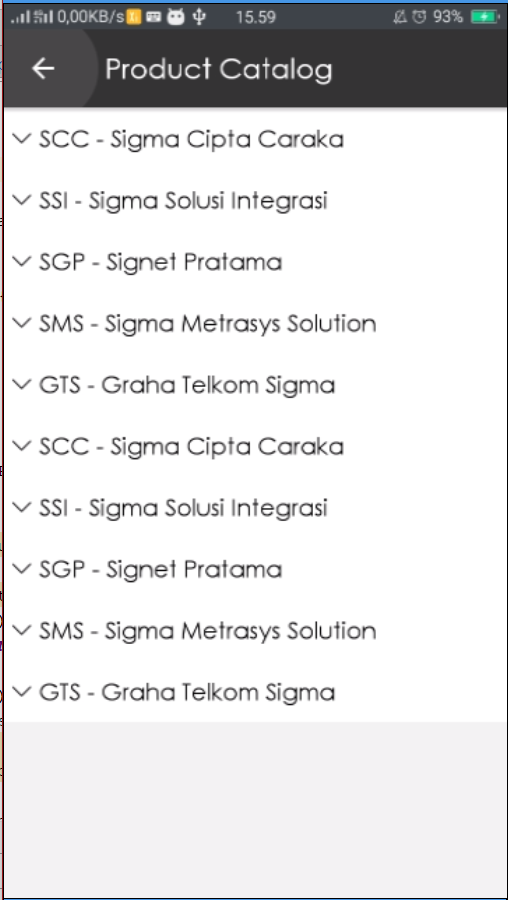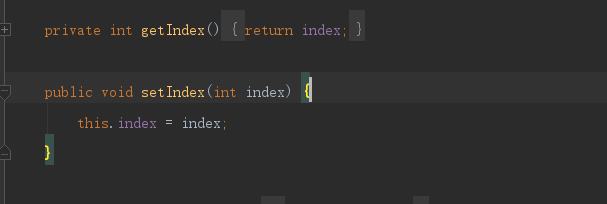An android tree view with high performance and rich functions
There are some gifs from Demo:
- Select node:
- Operate all:
- expandAll/collapseAll
- expandNode/collapseNode
- expandLevel/collapseLevel
- toggleNode
- deleteNode/addNode
- selectNode/deselectNode
- selectAll/deselectAll
- getSelectedNodes
- refreshTreeView
1.Reference the library from your module's build.gradle:
implementation 'me.texy.treeview:treeview_lib:1.0.6'2.Implement your all level's BaseNodeViewBinder
Sample:
public class FirstLevelNodeViewBinder extends BaseNodeViewBinder {
TextView textView;
public FirstLevelNodeViewBinder(View itemView) {
super(itemView);
textView = (TextView) itemView.findViewById(R.id.node_name_view)
}
@Override
public int getLayoutId() {
return R.layout.item_first_level;
}
@Override
public void bindView(TreeNode treeNode) {
textView.setText(treeNode.getValue().toString());
}
}
SecondLevelNodeViewBinder
ThirdLevelNodeViewBinder
.
.
.If you want add the selectable feature,replace BaseNodeViewBinder with CheckableNodeViewBinder.
3.Implement the BaseNodeViewFactory
Sample:
public class MyNodeViewFactory extends BaseNodeViewFactory {
@Override
public BaseNodeViewBinder getNodeViewBinder(View view, int level) {
switch (level) {
case 0:
return new FirstLevelNodeViewBinder(view);
case 1:
return new SecondLevelNodeViewBinder(view);
case 2:
return new ThirdLevelNodeViewBinder(view);
default:
return null;
}
}
}If you do not want to create a class file,just implement a anonymous inner class in TreeView's constructor
4.Add TreeView to wherever you want
Sample:
TreeNode root = TreeNode.root();
//build the tree as you want
for (int i = 0; i < 5; i++) {
TreeNode treeNode = new TreeNode(new String("Child " + "No." + i));
treeNode.setLevel(0);
root.addChild(treeNode);
}
View treeView = new TreeView(root, context, new MyNodeViewFactory()).getView();
//add to view group where you want Copyright 2017 shineM.
Licensed under the Apache License, Version 2.0 (the "License");
you may not use this file except in compliance with the License.
You may obtain a copy of the License at
http://www.apache.org/licenses/LICENSE-2.0
Unless required by applicable law or agreed to in writing, software
distributed under the License is distributed on an "AS IS" BASIS,
WITHOUT WARRANTIES OR CONDITIONS OF ANY KIND, either express or implied.
See the License for the specific language governing permissions and
limitations under the License.