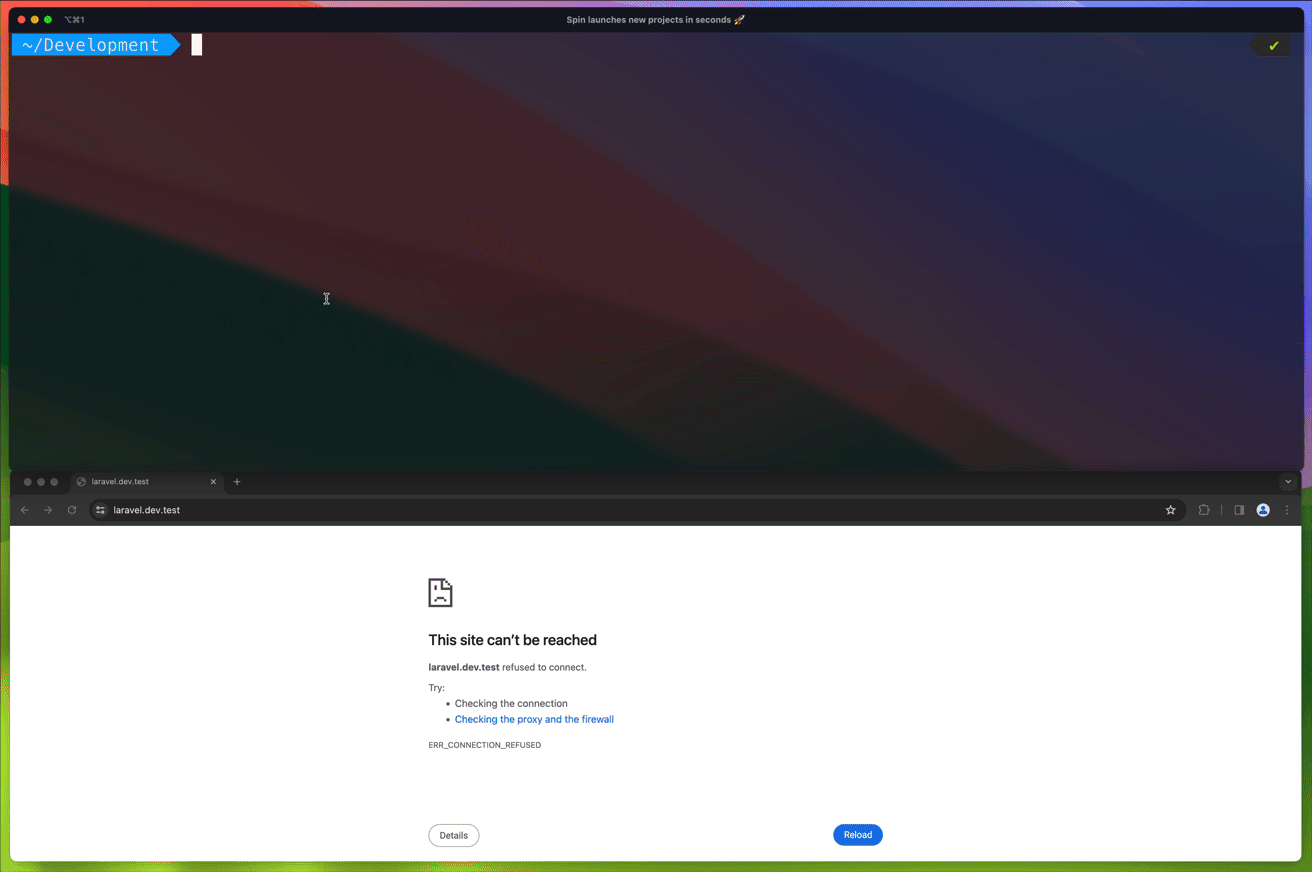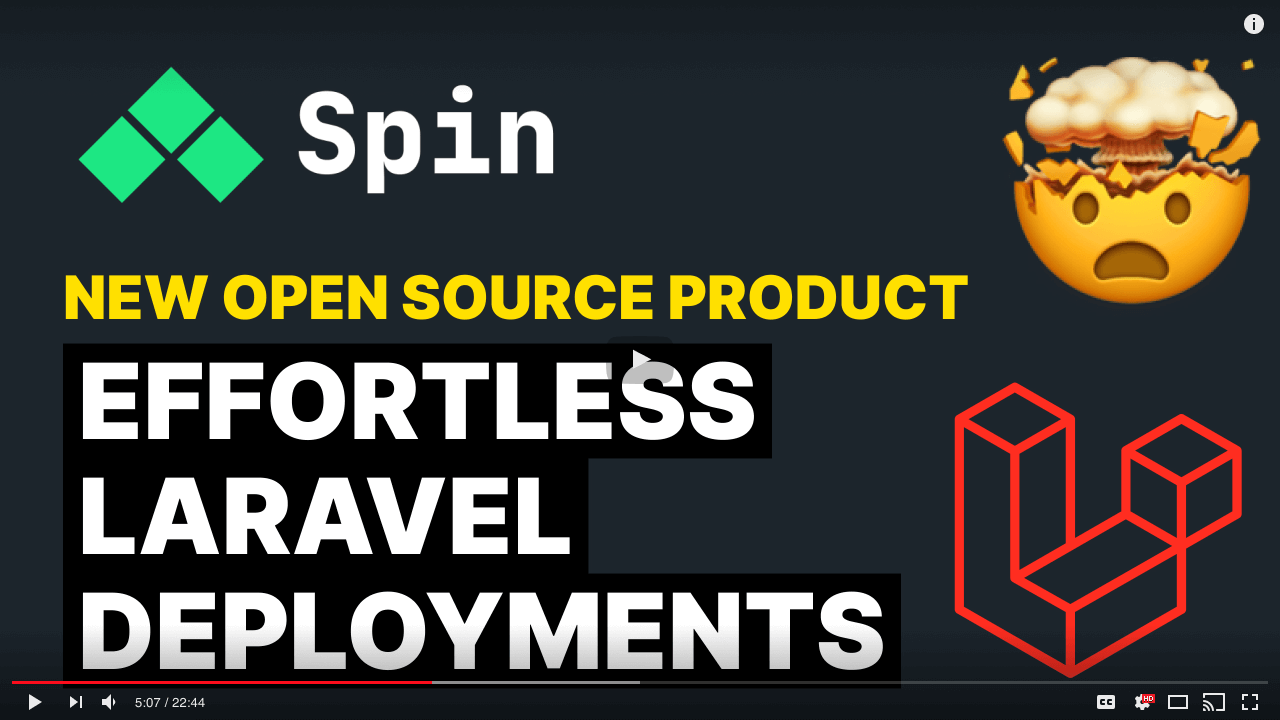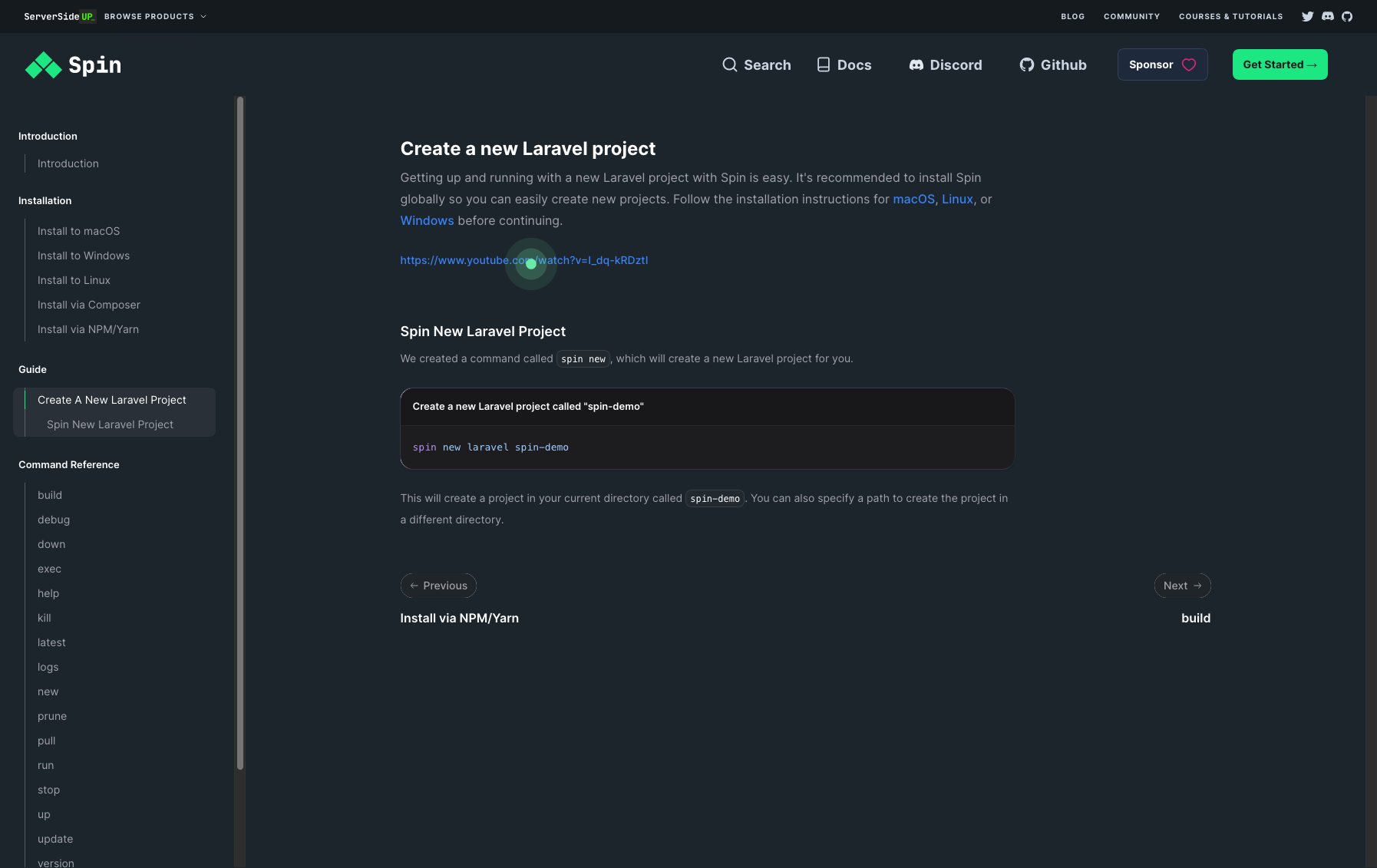Stop wasting time fixing production issues you've already solved. Spin is a bash utility that improves the user-experience for teams using Docker. Replicate any environment on any machine, regardless if they are running MacOS, Windows, or Linux. Centralize your infrastructure from a single configuration file using Docker.
Spin is a wrapper script that dramatically improves the developer experience when working with Docker. Spin uses officially supported features and best practices from Docker.
Features
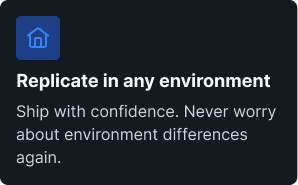 |
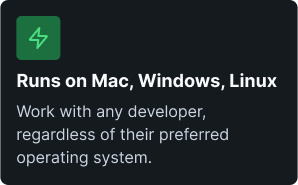 |
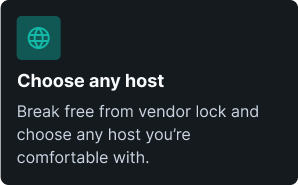 |
|---|---|---|
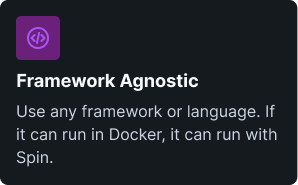 |
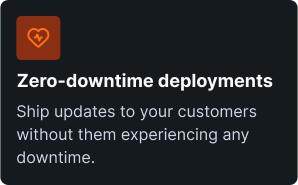 |
 |
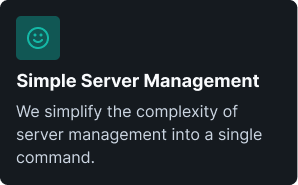 |
 |
 |
Spin is flexible and able to be installed via:
bash -c "$(curl -fsSL https://raw.githubusercontent.com/serversideup/spin/main/tools/install.sh)"Spin has spin new to create a new project with Spin installed, as well as spin init to add Spin to an existing project.
spin new laravel {{ your project name }}
Spin serves as a collection of open source technologies, put together in one simple experience.
- Docker (Docker Desktop, Docker Compose, Docker Swarm Mode)
- Ansible
- Includes GitHub Actions templates (but can work with GitLab CI too)
- Spin Ansible Collection - Used to provision and maintain your production server.
- serversideup/docker-build-action - A simplified syntax to build and publish your Docker images with GitHub Actions.
- serversideup/docker-swarm-deploy-github-action - A simplified syntax to deploy to Docker Swarm Mode via GitHub Actions.
- serversideup/php - PHP Docker images highly optimized to work with Laravel + Spin.
- serversideup/docker-ssh - A lightweight docker image that runs SSH. This is a fantastic method on using a secure SSH tunnel into your database cluster.
Here's a demo showing a process of creating a new Laravel project and deploying it to production:
- Website overview of the product.
- Docs for a deep-dive on how to use the product.
- Discord for friendly support from the community and the team.
- GitHub for source code, bug reports, and project management.
- Get Professional Help - Get video + screen-sharing help directly from the core contributors.
As an open-source project, we strive for transparency and collaboration in our development process. We greatly appreciate any contributions members of our community can provide. Whether you're fixing bugs, proposing features, improving documentation, or spreading awareness - your involvement strengthens the project. Please review our contribution guidelines and code of conduct to understand how we work together respectfully.
- Bug Report: If you're experiencing an issue while using these images, please create an issue.
- Feature Request: Make this project better by submitting a feature request.
- Documentation: Improve our documentation by submitting a documentation change.
- Community Support: Help others on GitHub Discussions or Discord.
- Security Report: Report critical security issues via our responsible disclosure policy.
Need help getting started? Join our Discord community and we'll help you out!
All of our software is free an open to the world. None of this can be brought to you without the financial backing of our sponsors.


We're Dan and Jay - a two person team with a passion for open source products. We created Server Side Up to help share what we learn.
- 📖 Blog - Get the latest guides and free courses on all things web/mobile development.
- 🙋 Community - Get friendly help from our community members.
- 🤵♂️ Get Professional Help - Get video + screen-sharing support from the core contributors.
- 💻 GitHub - Check out our other open source projects.
- 📫 Newsletter - Skip the algorithms and get quality content right to your inbox.
- 🐥 Twitter - You can also follow Dan and Jay.
- ❤️ Sponsor Us - Please consider sponsoring us so we can create more helpful resources.
If you appreciate this project, be sure to check out our other projects.
- The Ultimate Guide to Building APIs & SPAs: Build web & mobile apps from the same codebase.
- Building Multi-Platform Browser Extensions: Ship extensions to all browsers from the same codebase.
- Bugflow: Get visual bug reports directly in GitHub, GitLab, and more.
- SelfHost Pro: Connect Stripe or Lemonsqueezy to a private docker registry for self-hosted apps.
- serversideup/php Docker Images: PHP Docker images optimized for Laravel and running PHP applications in production.
- Financial Freedom: Open source alternative to Mint, YNAB, & Monarch Money.
- AmplitudeJS: Open-source HTML5 & JavaScript Web Audio Library.