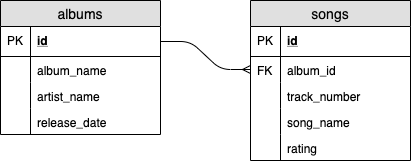When you reset your app and you lose all your data? That ends this week. You'll also be learning how to become a full stack developer. You dealt with the backend, frontend and today is going to be that database layer which you will learn how to use sql later with LightBNB This will make you a fullstack dev.
They consist of rows and columns Columns - represent descriptive elements, such as what type of information the next few rows of that column will have
Name Price Calories Big Mac $3.99 500 Fries $1.99 300
Rows = records Columns = fields
This will get transformed into an array of objects. But we'll get more into that next week. Today we are going to be strickly talking about sql
Instead of a colleciton of tables,
- We can have it so that all tables are related to each other in one way or another Its the reason why data science has been on the rise
- all of our tables have structure
SQL vs NoSQL (Mongo) - Theres no schema, or design of the database. Every user will have a field for user name or database
We wont have something talk directly to it, we need a middle man This upcomming week we are going to have our express server communicate with RDBMS
- Relational Database Management System We are going to talk to it, and its going to give the information back to us
express <--postgres + tcp--> rdbms We talk with the RDBMS and the RDBMS talks with the database
- In order to reference a particular record in a table, each one is given a unique identifier we call a Primary Key
- Other tables can then make reference to a particular record in another table by storing the Primary Keys value
- We call a Primary Key stored in another table a Foreign Key
- It is through this Primary Key/Foreign Key relationship that our tables are related to one another
- The SELECT clause queries the database and returns records that match the query
- Always accompanied by the FROM keyword which indicates which table we'd like to query
- SELECT takes a list of field names as an argument
- Every SQL command ends in a semicolon (;), that's how we tell the application that we are finished entering our query
-- basic SELECT query
SELECT username, email FROM users;
-- the asterisk (*) can be used as a wildcard to return all fields in the table
SELECT * FROM users;
-- it is customary to put each SQL clause or keyword on a separate line for readability
SELECT username, email
FROM users;- We use
WHEREto filter our results - If the record satisfies the
WHEREcriteria (eg. before a certain date, greater than a certain amount), it is included in the query results - NOTE: using the
WHEREclause can filter your records down to zero (ie. no records satisfy the filter criteria)
SELECT *
FROM table_one
-- return only records where date_due is before the current date
WHERE date_due < NOW();- Order your results with the
ORDER BYclause - We specify the field that we want to sort by and the sort direction
- Sort direction is either ascending (
ASC) or descending (DESC) - NOTE: the default sort direction is ascending (
ASC) so you don't need to specify it
SELECT *
FROM table_one
ORDER BY field_one;
-- or in descending order
ORDER BY field_one DESC;- We connect tables together using JOINs
- The tables are joined together using the primary key and foreign key
- There are various types of joins:
INNER JOIN: The default. Return only records that have matching records in the other tableLEFT JOIN: Return all records from the "left" table and only those from the other table that matchRIGHT JOIN: The same as a LEFT JOIN, but from the RIGHT insteadFULL OUTER JOIN: Return all records from both tables
-- basic INNER JOIN
SELECT *
FROM table_one
INNER JOIN table_two
ON table_one.id = table_two.table_one_id;
-- since it is the default, you don't have to specify "INNER"
SELECT *
FROM table_one
JOIN table_two
ON table_one.id = table_two.table_one_id;- Records that contain the same values (eg. students with the same
cohort_id) can be grouped together using theGROUP BYclause - If the records contain any unique values, they will not be grouped together
SELECT cohort_id, COUNT(cohort_id) AS num_students
FROM students
GROUP BY cohort_id;- Aggregation functions give us meta data about our records (eg. count responses, average player score, get minimum value)
- Some aggregation functions:
| Function | Purpose | Example Usage |
|---|---|---|
COUNT |
Return the number of records grouped together | COUNT(*) AS num_users |
SUM |
Add the values of the specified field together | SUM(player_score) AS total_score |
MIN |
Return the minimum value from the field | MIN(player_score) AS lowest_score |
MAX |
Return the maximum value | MAX(player_score) AS high_score |
AVG |
Return the average value | AVG(player_score) AS average_score |
- We can limit the amount of records returned from a query using
LIMIT LIMITaccepts an integer as an argument
SELECT *
FROM table_one
-- only return 50 records
LIMIT 50;- NOTE:
LIMITruns afterORDER BY(ie. sort your records then specify how many to return)
SELECT *
FROM table_one
-- order by a field(s)
ORDER BY field_name DESC
-- return the top 10
LIMIT 10;- We can skip any number of records using
OFFSET - Like
LIMIT,OFFSETaccepts an integer as an argument
SELECT *
FROM table_one
-- skip the first 10 records
OFFSET 10;OFFSETandLIMITwork hand-in-hand to create pagination
SELECT *
FROM table_one
-- skip the first 20 records, return the next 10
LIMIT 10 OFFSET 20;
-- you can specify these in any order
OFFSET 20 LIMIT 10;For the first 6 queries, we'll be using the users table.
- List total number of users
SELECT COUNT(*) AS num_users
FROM users;- List users over the age of 18
SELECT *
FROM users
WHERE age > 18;- List users who are over the age of 18 and have the last name 'Barrows'
SELECT *
FROM users
WHERE age > 18 AND last_name = 'Barrows';- List users over the age of 18 who live in Canada sorted by age from oldest to youngest and then last name alphabetically
SELECT *
FROM users
WHERE age > 18 AND country = 'Canada'
ORDER BY age DESC, last_name;- List users who live in Canada and whose accounts are overdue
SELECT *
FROM users
WHERE country = 'Canada' AND payment_due_date < '01/10/23';
-- using the NOW function instead
SELECT *, NOW() -- check out these comments
-- adding the FROM clause
FROM users
WHERE country = 'Canada' AND payment_due_date < NOW();
-- using the CURRENT_DATE constant
SELECT *, CURRENT_DATE
FROM users
WHERE country = 'Canada' AND payment_due_date < CURRENT_DATE;- List all the countries users live in; don't repeat any countries
SELECT DISTINCT country
FROM users
ORDER BY country;For the rest of the queries, we'll be using the albums and songs tables.
- List all albums along with their songs
SELECT *
FROM songs
JOIN albums ON albums.id = album_id;- List all albums along with how many songs each album has
SELECT albums.*, COUNT(songs.id) AS num_songs
FROM albums
JOIN songs ON albums.id = album_id
GROUP BY albums.id;- Enhance previous query to only include albums that have more than 10 songs
SELECT albums.*, COUNT(songs.id) AS num_songs
FROM albums
JOIN songs ON albums.id = album_id
GROUP BY albums.id
HAVING COUNT(songs.id) > 10;- List ALL albums in the database, along with their songs if any
SELECT *
FROM albums
LEFT JOIN songs ON albums.id = album_id;- List albums along with average song rating
SELECT albums.*, ROUND(AVG(rating) * 1000) / 1000 AS avg_rating
FROM albums
JOIN songs ON albums.id = album_id
GROUP BY albums.id
ORDER BY avg_rating DESC;- List albums and songs with rating higher than album average
SELECT AVG(rating) FROM songs WHERE album_id = 1;
SELECT albums.*, songs.*
FROM albums
JOIN songs ON albums.id = songs.album_id
WHERE rating > 3.54;
SELECT albums.*, songs.*
FROM albums
JOIN songs ON albums.id = songs.album_id
WHERE rating > (SELECT AVG(rating) FROM songs WHERE album_id = albums.id);