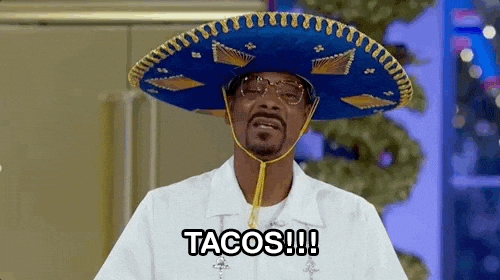In this lesson, we'll learn about routing in Express and how to build API endpoints. We'll also take a look at queries and parameters and discuss HTTP methods and their use.
- Build API Endpoints
- Learn about query and parameters
- Define which HTTP methods perform which action
ForkAndClonethis repositorynpm iand install our dependencies- Have Insomnia ready to go
const express = require('express')
const PORT = process.env.PORT || 3001
const app = express()
// Your Code Here
// End Your Code Here
app.listen(PORT, () => console.log(`Server Listening on port: ${PORT}`))We are importing the express package by using javascripts require method. The PORT variable will be a port number stored in our environment or 3001. Storing the express library in a variable called app. Using the listen method to have our server listen on the specified port.
If we console.log(app), we'll see an object with values that are functions from Express. If you look closely you'll notice a couple of keys that may look familiar.
get: [Function (anonymous)],
post: [Function (anonymous)],
put: [Function (anonymous)],
delete: [Function (anonymous)]Express provides functions that can handle http requests out of the box. We'll see them in action in the next step.
Each of the functions shown above require a string for the first argument and a function for the second. The first argument is a string representing the url or endpoint that we want to make a request to. The second argument, which is a function provides a way to handle some sort of action in each route. Let's put them to use.
To define a route, we are going to leverage our app variable with dot notation to gain access to the functions inside of the Express object.
Add the following code to your app.js:
app.get('/hello', (request, response) => {
console.log("You're in the /hello route handler!")
response.send('Howdy')
})Congrats, you've just written your first Express Route! Yeehaw!
We are using our app variable to access a function called get. This function recieves 2 parameters/arguments, a string for an endpoint and a function to handle a request.
Our function to handle the request is provided 4 arguments from Express, request, response, error and next. For the time being we will only be using request and response parameters.
More on those here:
In our example above we set the endpoint to /hello and provide a function that accepts a request and response object.
The request object is provided by express and contains some useful information that we can use to look for specific information, more on that later.
The response object has built in methods that allow us to send whoever was making a request to our server some type of information. In our example above we simply send back a string of Howdy using the send() method.
Let's create another route, this time to recieve a post request. Remember a post request is typically used to send a server some type of information, for example a form or possibly a file.
Add the following code to your app:
app.post('/hello', (request, response) => {
console.log(`You've sent a post request to the /hello endpoint.`)
response.send({ msg: 'Thanks for the post!' })
})We've successfully sent a post request to our server!
In this example we passed an object to response.send(). Express has some built in tools that handle any kind of data that can be sent back as a string and sends it in the correct format. Sending information back in an object is a common practice when building RESTful API's.
Take note of the endpoint we've used here. It's exactly the same as the get request we made earlier. Express allows us to do this because the methods used for that endpoint are different. However, this does not apply if the route methods are the same.
For example if we were to add another route to our server with the same endpoint:
Try this code in your app and add it below our first /hello endpoint.
app.get('/hello', (request, response) => {
console.log("You're in the second /hello route handler")
response.send('Howdy from the second handler.')
})Express will default to the first one it finds. You'll always get back howdy. Keep that in mind when defining your endpoints!
In Express, we can create dynamic endpoints by using the in built in request object.
Example:
app.get('/message/:id', (request, response) => {
console.log(`Getting a message with the id of ${request.params.id}`)
response.send({ msg: `Message with an id of ${request.params.id} found` })
})In our example above, we are defining a /message endpoint, however, we also add in /:id. This is what's known as a request parameter. This parameter dynamically changes whenever some type of information is passed in. We access this parameter by using request.params.{yourParamName} inside of our function.
You can name your parameter anything, but it should always be relevant to the kind of information that you are looking for.
Example:
app.get('/find', (request, response) => {
console.log(
`Finding someone with a name of ${request.query.myName} and an age of ${request.query.myAge}`
)
response.send({
msg: `${request.query.myName} is ${request.query.myAge} years old.`
})
})In this example we are defining a /find endpoint. This endpoint utilizes the request object and gets information from the query object that resides inside of it.
Query's function in different way from params because we dont set any placeholders ahead of time. Instead this information is given when constructing the endpoint:
localhost:3001/find?myName=Bob&myAge=23
We start a query with the ? operator and set a variable that will hold some type of value. If any additional information is needed we use the & operator to append extra variables and values.
-
Create a
GETendpoint/dogsand send a string with your favorite dog breed. -
Create a
GETendpoint/cats/:catNameand send the cat name you provide back in an object. -
Create a
POSTendpoint/townsand send your hometown back in an object. -
Create a
PUTendpoint/profile/update/:username, and send back a string that reads:User profile with the username of {Whatever username you chose} was updated. -
Create a
DELETEendpoint/tacoswith the query parameters oftypeandtacoId, and send back an object withI deleted the {your taco type} with an id of {your taco id}.
We learned about HTTP methods and how to access them in Express to perform different tasks. We also learned about queries and parameters in URLs. It's easy to see how we can leverage user input via queries and parameters to perform different tasks with our back-end!