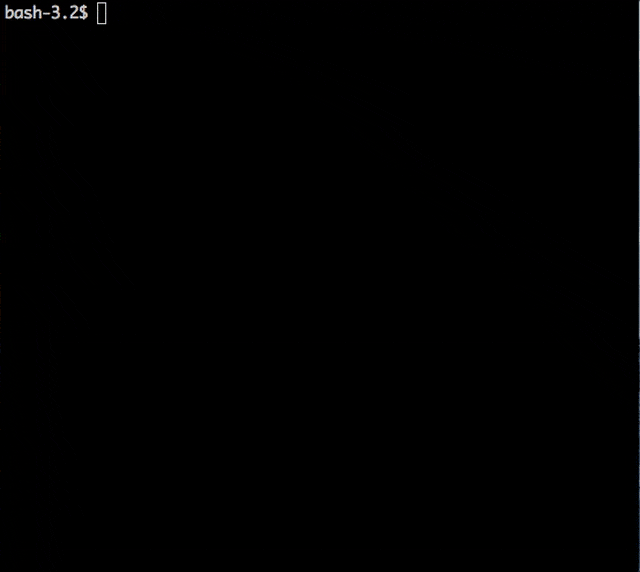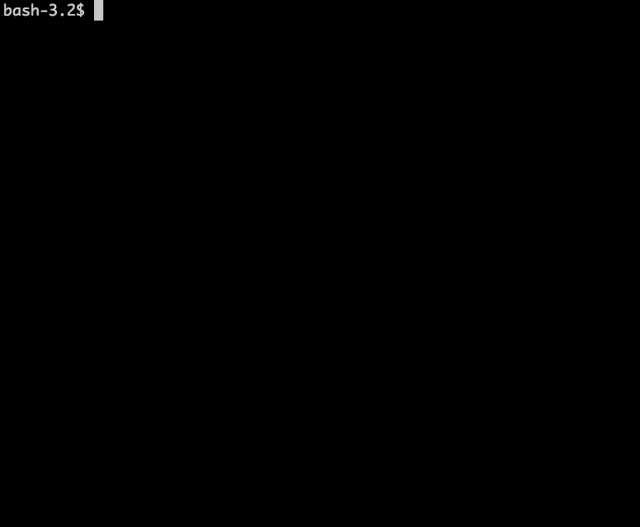jid
Json Incremental Digger
It's a very simple tool.
You can drill down JSON interactively by using filtering queries like jq.
Suggestion and Auto completion of this tool will provide you a very comfortable JSON drill down.
Demo
Installation
- With HomeBrew (for macOS)
- With MacPorts (for macOS)
- With pkg (for FreeBSD)
- With scoop (for Windows)
- Other package management system
- Simply use "jid" command
- Build
With HomeBrew (for macOS)
brew install jid
With MacPorts (for macOS)
sudo port install jid
With pkg (for FreeBSD)
pkg install jid
With scoop (for Windows)
scoop install jid
Other package management systems
Jid can install by package management systems of below OS.
Simply use "jid" command
If you simply want to use jid command, please download binary from below.
https://github.com/simeji/jid/releases
Build
go install github.com/simeji/jid/cmd/jid@latest
Usage
Quick start
simple json example
Please execute the below command.
echo '{"aa":"2AA2","bb":{"aaa":[123,"cccc",[1,2]],"c":321}}'| jid
then, jid will be running.
You can dig JSON data incrementally.
When you enter .bb.aaa[2], you will see the following.
[Filter]> .bb.aaa[2]
[
1,
2
]
Then, you press Enter key and output [1,2] and exit.
simple json example2
This json is used by demo section.
echo '{"info":{"date":"2016-10-23","version":1.0},"users":[{"name":"simeji","uri":"https://github.com/simeji","id":1},{"name":"simeji2","uri":"https://example.com/simeji","id":2},{"name":"simeji3","uri":"https://example.com/simeji3","id":3}],"userCount":3}}'|jid
With a initial query
First argument of jid is initial query.
(Use JSON same as Demo)
with curl
Sample for using RDAP data.
curl -s http://rdg.afilias.info/rdap/domain/example.info | jid
Load JSON from a file
jid < file.json
Keymaps
| key | description |
|---|---|
TAB / CTRL + I |
Show available items and choice them |
CTRL + W |
Delete from the cursor to the start of the word |
CTRL + U |
Delete whole query |
CTRL + F / Right Arrow ( |
Move cursor a character to the right |
CTRL + B / Left Arrow ( |
Move cursor a character to the left |
CTRL + A |
To the first character of the 'Filter' |
CTRL + E |
To the end of the 'Filter' |
CTRL + J |
Scroll json buffer 1 line downwards |
CTRL + K |
Scroll json buffer 1 line upwards |
CTRL + G |
Scroll json buffer to bottom |
CTRL + T |
Scroll json buffer to top |
CTRL + N |
Scroll json buffer 'Page Down' |
CTRL + P |
Scroll json buffer 'Page Up' |
CTRL + L |
Change view mode whole json or keys (only object) |
ESC |
Hide a candidate box |
Option
| option | description |
|---|---|
| First argument ($1) | Initial query |
| -h | print a help |
| -help | print a help |
| -version | print the version and exit |
| -q | Output query mode (for jq) |
| -M | monochrome output mode |