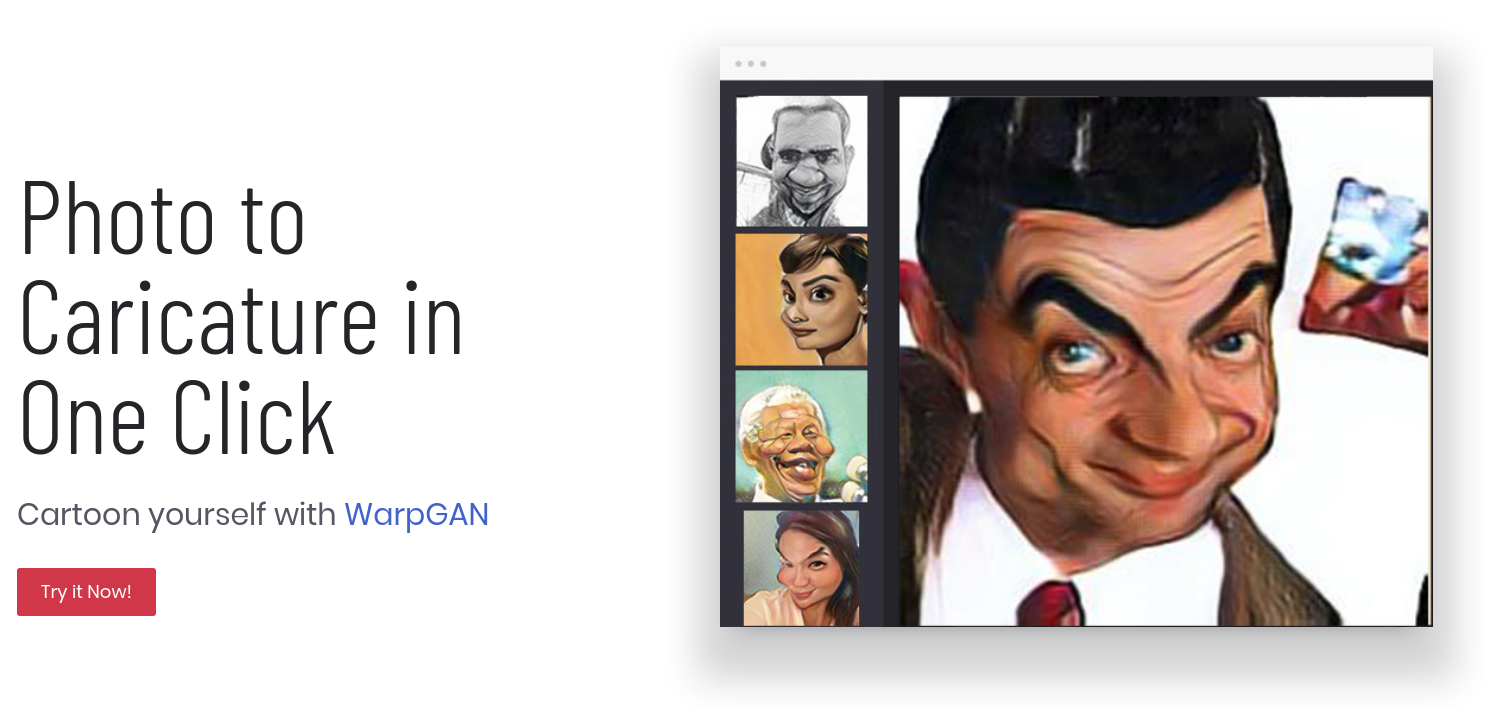By Yichun Shi, Debayan Deb and Anil K. Jain
A tensorflow implementation of WarpGAN, a fully automatic network that can generate caricatures given an input face photo. Besides transferring rich texture styles, WarpGAN learns to automatically predict a set of control points that can warp the photo into a caricature, while preserving identity. We introduce an identity-preserving adversarial loss that aids the discriminator to distinguish between different subjects. Moreover, WarpGAN allows customization of the generated caricatures by controlling the exaggeration extent and the visual styles.
Currently this repo is compatible with Tensorflow r1.9.
| Date | Update |
|---|---|
| 2019-04-10 | Testing Code |
| 2019-04-07 | Training Code |
| 2019-04-05 | Initial Code Upload |
@article{warpgan,
title = {WarpGAN: Automatic Caricature Generation},
author = {Shi, Yichun, Deb, Debayan and Jain, Anil K.},
booktitle = {CVPR},
year = {2019}
}
Note: In this section, we assume that you are always in the directory $WARPGAN_ROOT/
- Download the original images of WebCaricature dataset and unzip them into
data/WebCaricature/OriginalImages. Rename the images by runningpython data/rename.py
- Then, normalize all the faces by running the following code:
The command will normalize all the photos and caricatures using the landmark points pre-defined in the WebCaricature protocol (we use only 5 landmarks). Notice that during deployment, we will use MTCNN to detect the face landmarks for images not in the dataset.
python align/align_dataset.py data/landmarks.txt data/webcaricacture_aligned_256 --scale 0.7
-
Before training, you need to download the discriminator model to initialize the parameters of the disrcimanator, which is pre-trained as an identity classifier. Unzip the files under
pretrained/discriminator_casia_256/. -
The configuration files for training are saved under
config/folder, where you can define the dataset prefix, training list, model file and other hyper-parameters. Use the following command to run the default training configuration:python train.py config/default.py
The command will create an folder under
log/default/which saves all the checkpoints, test samples and summaries. The model directory is named as the time you start training.
- Run the test code in the following format:
python test.py /path/to/model/dir /path/to/input/image /prefix/of/output/image
- For example, if you want to use the pre-trained model, download the model and unzip it into
pretrained/warpgan_pretrained. Then, run the following command to generate 5 images for captain marvel of different random styles:python test.py pretrained/warpgan_pretrained \ data/example/CaptainMarvel.jpg \ result/CaptainMarvel \ --num_styles 5
- You can also change the warping extent by using the
--scaleargument. For example, the following command doubles the displacement of the warpping control points:python test.py pretrained/warpgan_pretrained \ data/example/CaptainMarvel.jpg \ result/CaptainMarvel \ --num_styles 5 --scale 2.0