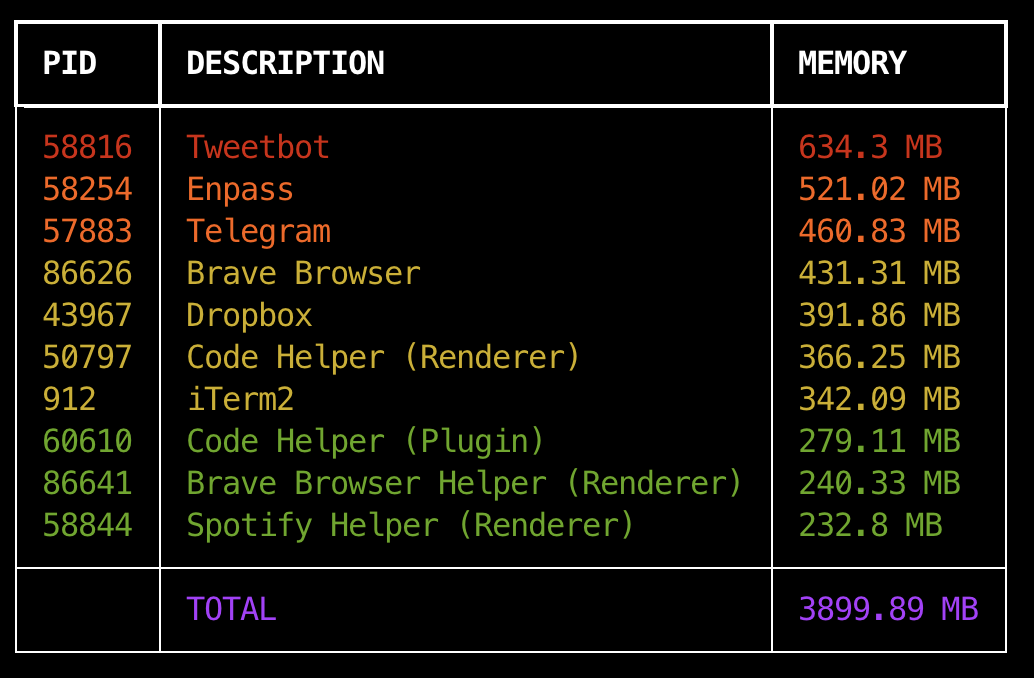✨ Fancy display of memory usage.
This tool lets you show all processes in your system (like ps aux) including memory usage with a fancy display and a bunch of command line options. RSS is the chosen memory metric.
$ pip install memprocUsage: memproc [OPTIONS]
--version Show installed version.
--update Update memproc to last version.
--sort -s TEXT Sort results by criteria (m:mem, p:pid, d:description). [default: m]
--sort-reverse -r Sort reverse by current criteria.
--description -d TEXT Process description (n:name, e:executable, c:command line). [default: n]
--show-total -t Show total used memory.
--units -u TEXT Memory units (k:KB, m:MB, g:GB). [default: m]
--num-processes -n INTEGER Limit the number of processes shown. [default: 0]
--grouped Group process by description.
--greater-than -g FLOAT Show processes with used memory greater than this value. [default: 0]
--lower-than -l FLOAT Show processes with used memory lower than this value. [default: 17179869184]
--find-description -f TEXT Find processes with text by the chosen description criteria.
--no-color Disable output coloring.
--help Show this message and exit.$ memproc --version$ memproc --updateShow all processes with the total amount of used memory:
$ memproc -tSort results by pid with processes greater than 10MB and less than 100MB:
$ memproc -sp -g10 -l100 -umShow grouped Firefox processes sorted by command line:
$ memproc --grouped -f firefox -sd -dcShow the top 20 most memory consuming processes with KB units:
$ memproc -n20 -ukShow processes (sorted reverse memory used) with executable as description and GB units:
$ memproc -de -ug -rBy default, processes are classified in 4 groups with regards to the maximum amount of memory usage. Each group is shown with colors: green, yellow, orange and red.
Output coloring can be disabled as follows:
$ memproc --no-colorYou can use memproc with your favourite pager:
$ memproc | less