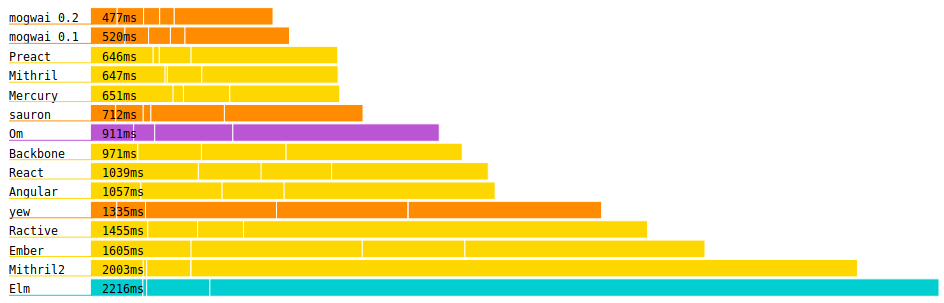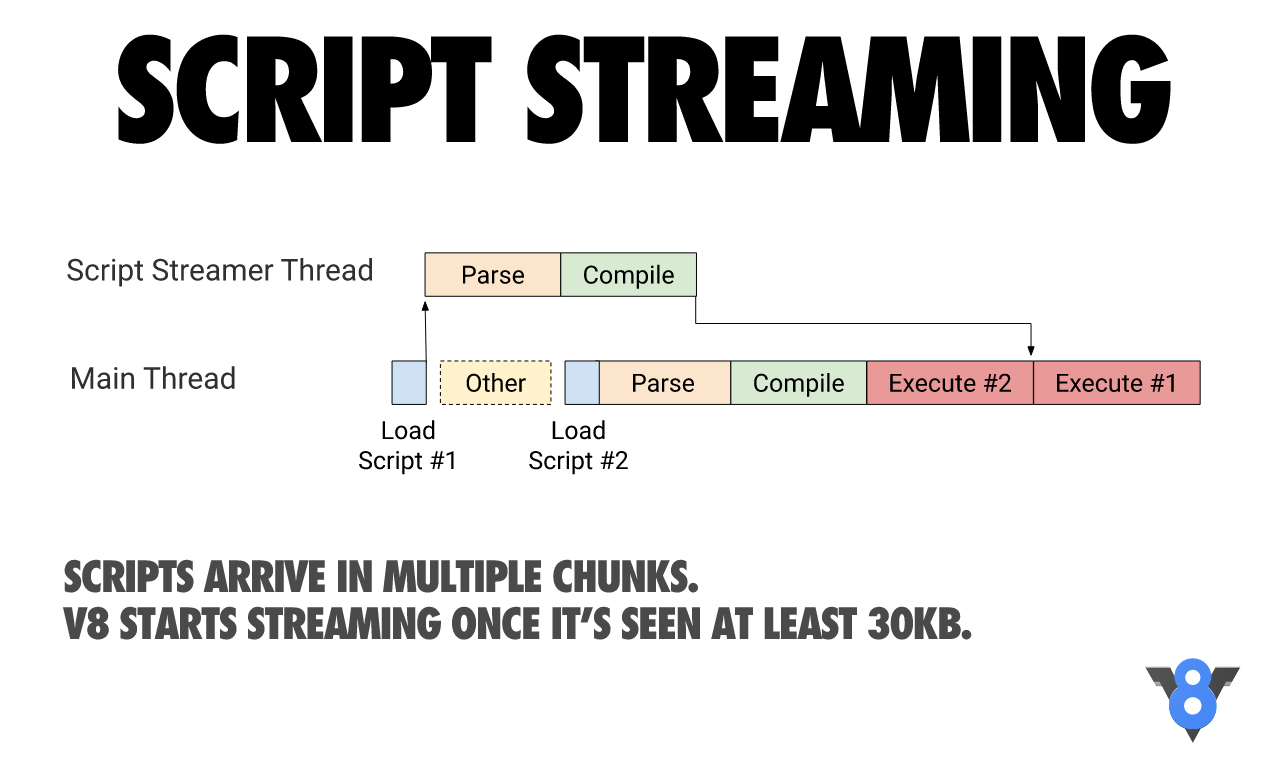minimal, obvious, graphical web application interface
mogwai is a view library for creating GUI applications.
It is written in Rust and runs in your browser and has enough functionality server-side
to do rendering. It is an alternative to React, Backbone, Ember, Elm, Purescript, etc.
- provide a declarative approach to creating and managing view nodes
- encapsulate component state and compose components easily
- explicate view mutation
- be small and fast (aka keep it snappy)
The main concepts behind mogwai are
-
sinks and streams instead of callbacks
View events like click, mouseover, etc are sent through streams instead of invoking a callback. Streams can be mapped, filtered and folded.
-
widget views are dumb
A view is just a struct that mutates the UI tree after receiving a message from a stream. Views are constructed and nested using plain Rust functions or an RSX macro.
-
widget logic is one or more async tasks that loop over event messages
Widgets use asynchronous task loops that receive events from the view and send updates to the view in response.
Here is an example of a button that counts the number of times it has been clicked:
use mogwai_dom::prelude::*;
#[derive(Default)]
struct Button {
clicks: usize,
click: Output<()>,
text: Input<String>,
}
impl Button {
/// Convert into a `ViewBuilder`
fn builder(mut self) -> ViewBuilder {
rsx! (
button(on:click=self.click.sink().contra_map(|_: JsDomEvent| ())) {
// Using braces we can embed rust values in our UI tree.
// Here we're creating a text node that starts with the
// string "Clicked 0 times" which updates every time a
// message is received on the stream.
{("Clicked 0 times", self.text.stream().unwrap())}
}
).with_task(async move {
while let Some(()) = self.click.get().await {
self.clicks += 1;
self.text.set(if self.clicks == 1 {
"Clicked 1 time".to_string()
} else {
format!("Clicked {} times", self.clicks)
}).await.unwrap();
}
})
}
}
let btn = Button::default();
// Get a sink to manually send events.
let mut click_sink = btn.click.sink();
// Build the view to render in the browser
let view = Dom::try_from(btn.builder()).unwrap();
// Attach it to the browser's DOM tree
view.run().unwrap();
// Spawn asyncronous updates
wasm_bindgen_futures::spawn_local(async move {
// Queue some messages for the view as if the button had been clicked:
click_sink.send(()).await.unwrap();
click_sink.send(()).await.unwrap();
// view's html is now "<button>Clicked 2 times</button>"
});If you're interested in learning more - please read the introduction and documentation.
- No vdom diffing keeps updates snappy and the implementation minimal
- Async logic by default
- Explicit mutation
ViewBuilderallows running on multiple platforms (web, ios, android, desktop, etc)
mogwai uses streams, sinks, a declarative view builder and async
logic to define components and how they change over time.
View mutation is explicit and happens as a result of views receiving messages, so there is no performance overhead from vdom diffing.
If you prefer a functional style of programming with lots of maps and folds -
or if you're looking to go vroom! then maybe mogwai is right for you :)
Please do keep in mind that mogwai is still in alpha and the API is actively
changing - PRs, issues and questions are welcomed. As of the 0.6 release we
expect that the API will be relatively backwards compatible.
mogwai is a Rust first library. There is no requirement that you have npm or
node. Getting your project up and running without writing any javascript is easy
enough.
mogwai is snappy! Here are some very handwavey and sketchy todomvc metrics:
First you'll need new(ish) version of the rust toolchain. For that you can visit https://rustup.rs/ and follow the installation instructions.
Then you'll need wasm-pack.
For starting a new mogwai project we'll use the wonderful cargo-generate, which
can be installed using cargo install cargo-generate.
Then run
cargo generate --git https://github.com/schell/mogwai-template.gitand give the command line a project name. Then cd into your sparkling new
project and
wasm-pack build --target webThen, if you don't already have it, cargo install basic-http-server or use your
favorite alternative to serve your app:
basic-http-server -a 127.0.0.1:8888Happy hacking! ☕ ☕ ☕
📗 Cooking with Mogwai is a series of example solutions to various UI problems. It aims to be a good reference doc but not a step-by-step tutorial.
Hang out and talk about mogwai in the support channel:
- direct link to element app
- invitation https://matrix.to/#/!iABugogSTxJNzlrcMW:matrix.org?via=matrix.org.
Examples can be found in the examples folder.
To build the examples use:
wasm-pack build --target web examples/{the example}Additional external examples include:
- mogwai-realworld A "real world" app implementation (WIP)
- the benchmark suite
- your example here ;)
Please consider sponsoring the development of this library!