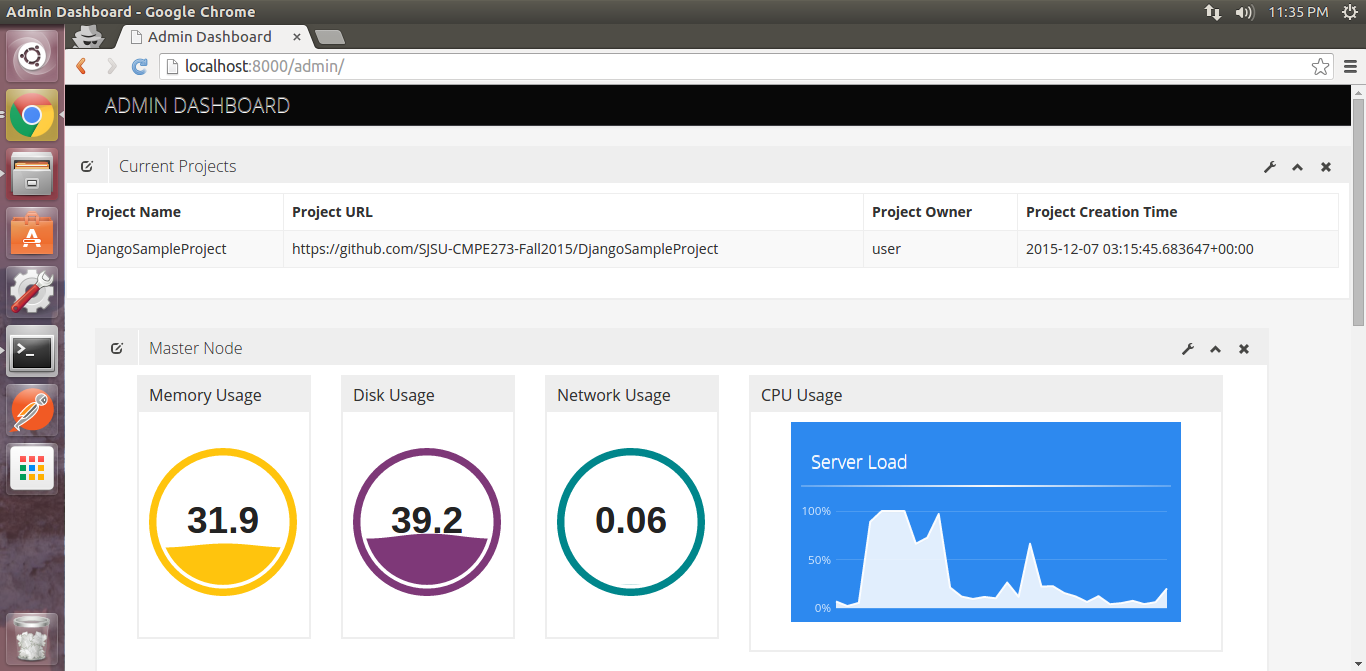#Distributed computing using Raspberry PI
###Mini Heroku on Raspberry PI cluster
https://www.heroku.com/ is a leading application hosting platform. In our CMPE-273 Distributed Systems class, we developed a Raspberry PI cluster with 3 nodes (1 master, 2 workers) and developed functionality similar to heroku.com.
User can provide git repository url in the system and system can build and deploy python projects. we have implemented support for golang too. (Only build part implemented.)
We took this opportunity to learn distributed system concepts from scratch. We developed our own queue called raspberry queue which is in-memory priority queue. It is the backbone of our application.
The system has following components:
- queue
- master node server
- build worker
- dyno (cluster) manager
- deployment worker
- system statistics (similar to heartbeat)
- cluster registration script (one time activity during a booted life)
User can see his homepage as follows:
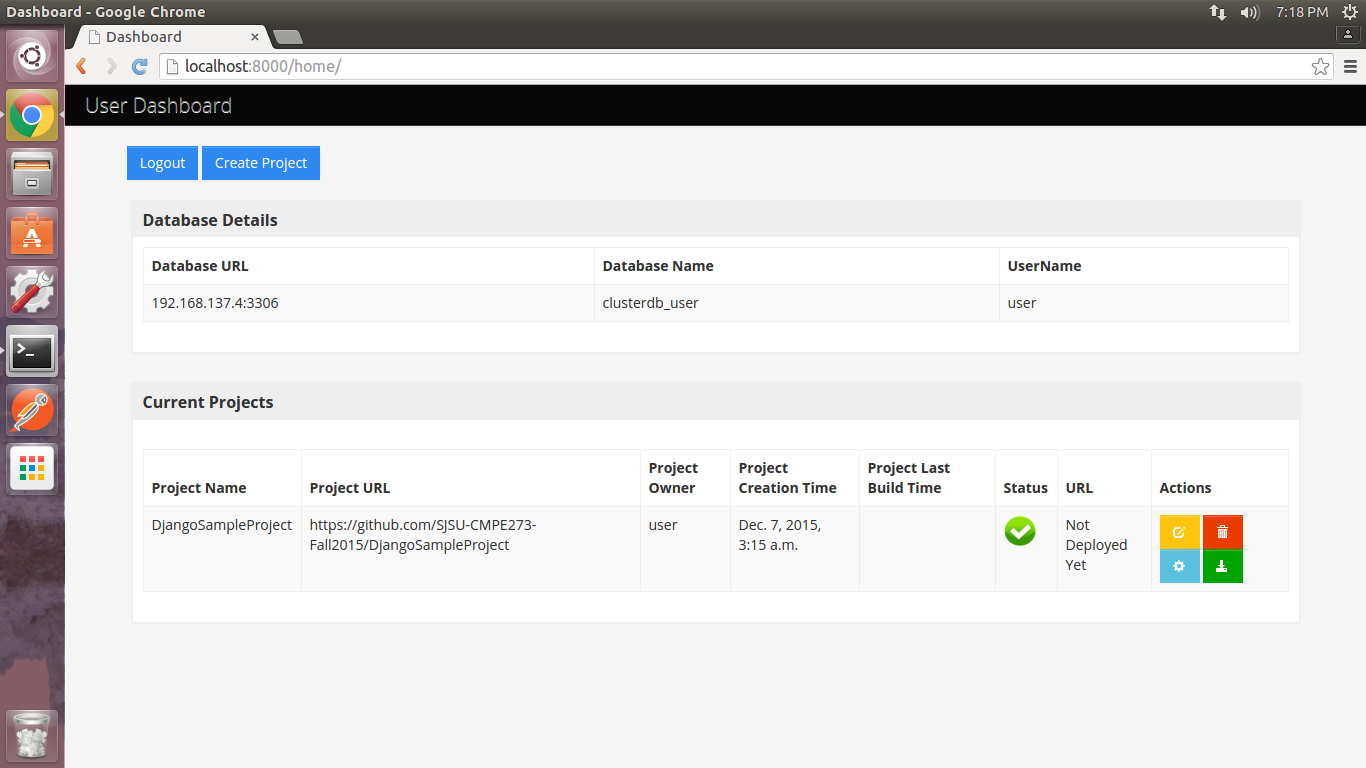
We have uploaded screenshots in screenshots directory. (https://github.com/SJSU-CMPE273-Fall2015/raspberrypi_cluster/tree/master/screenshots)
#####We used following configuration to set up our cluster:
We have maintained config.txt in master node and config_user.txt in client node to configure nodes. However, at some places, IP addresses and locations are hard coded. We will try to move them into config file.
Cluster information
-
master node - 192.168.137.4
-
cluster node 1 - 192.168.137.3
-
cluster node 2 - 192.168.137.2
Website for user login and registration = https://192.168.137.4:8000
Login to Admin Dashboard = https://192.168.137.4:8000/admin
base path = /home/pi/raspberrypi_cluster
#####Queue is started to save different tasks with priority , id Start the Raspberry queue -
path = /home/pi/raspberrypi_cluster/raspberryq
command = ./startq.sh
#####start the master node server -
path = /home/pi/raspberrypi_cluster/master_node/
command = python manage.py runserver 0.0.0.0:8000
#####Register cluster with server and send system statistics -
path = /home/pi/raspberrypi_cluster/clusternode/cluster
command = ./startup.py
#####Check the Health of the cluster --- #####Start the dynomanager -
path = /home/pi/raspberrypi_cluster/master_node/dyno_manager/DynoManager.py
#####Cluster side configuration Register the cluster to master and send system statistics such as CPU usage , network usage , disk Usage
path = /home/pi/raspberrypi_cluster/cluster_node/cluster
./startup.sh
#####To Build and deploy an application onto the master Node and retrieve application to master node
path = /home/pi/raspberrypi_cluster/master_node/build_manager/BuildWorker.py
If someone wants to use or extend the functionality, most welcome!
Leave us a comment or suggestions or questions! We will be happy to see you! :)