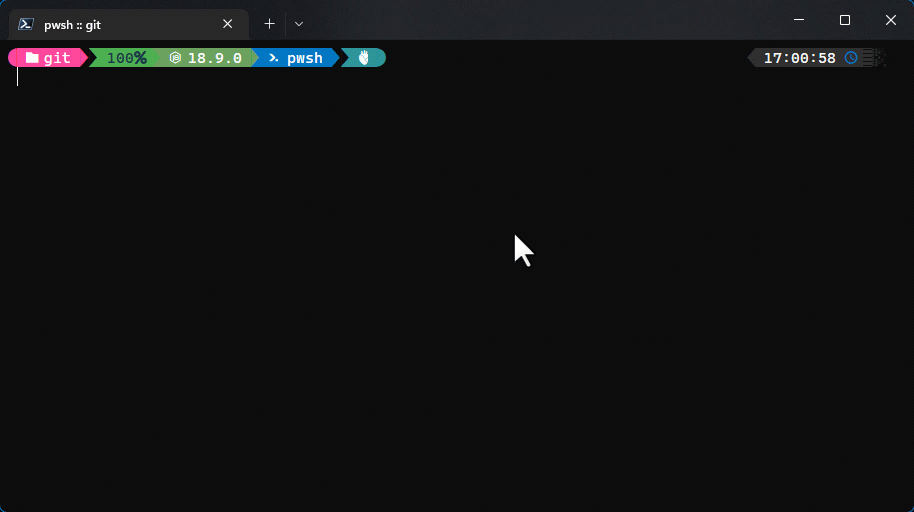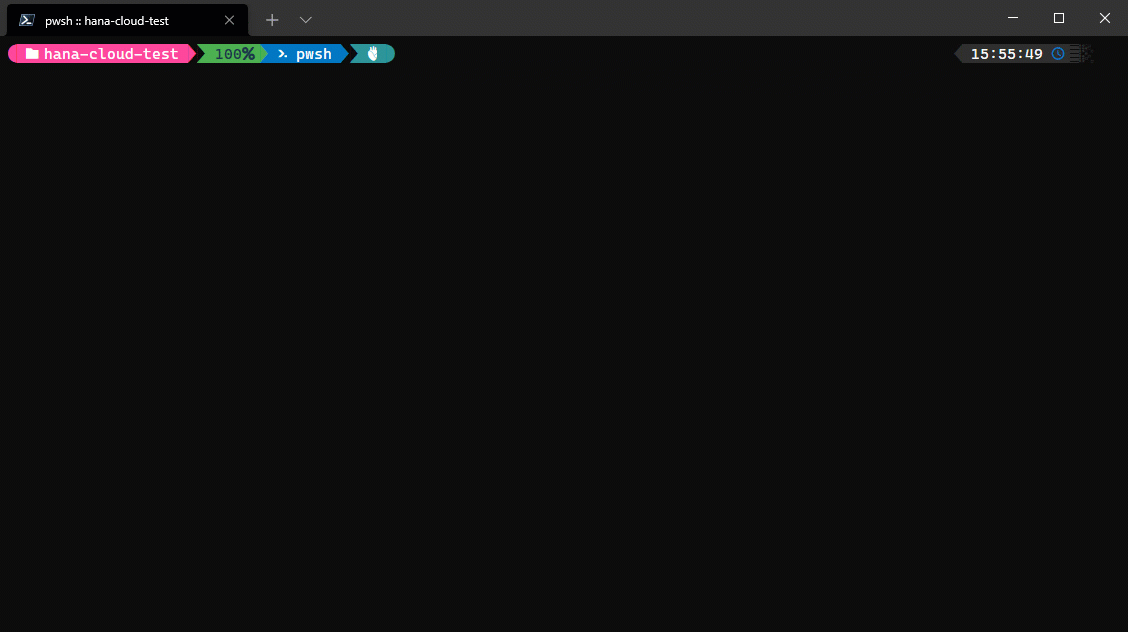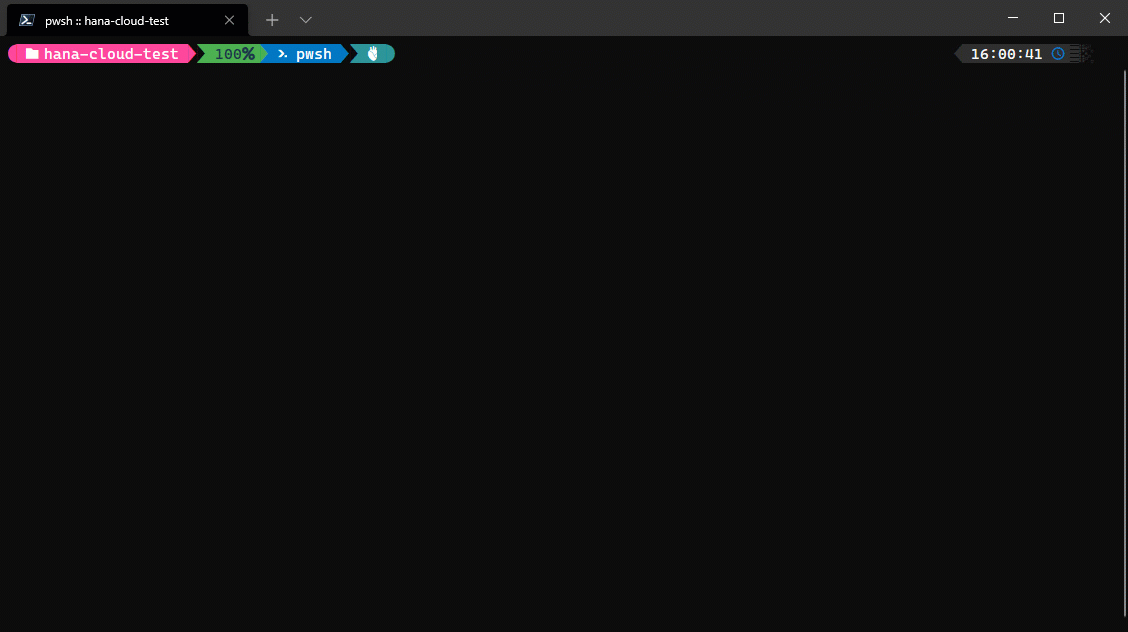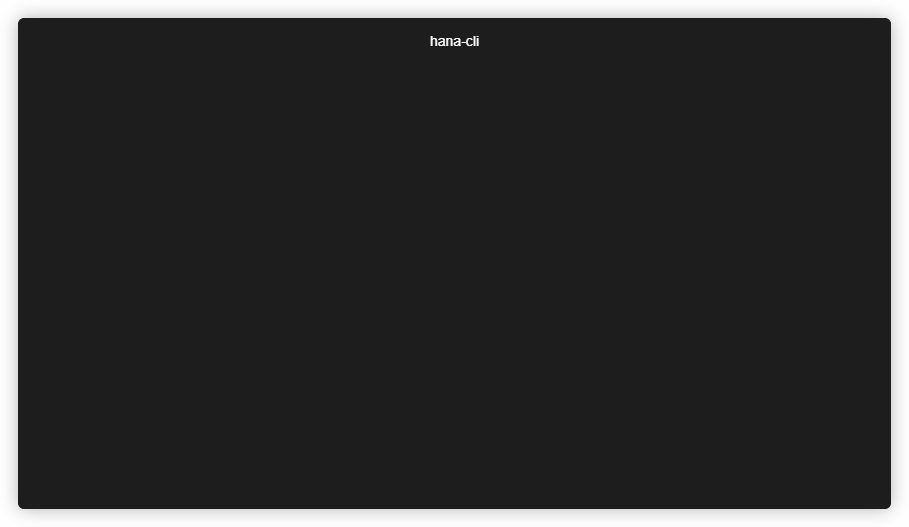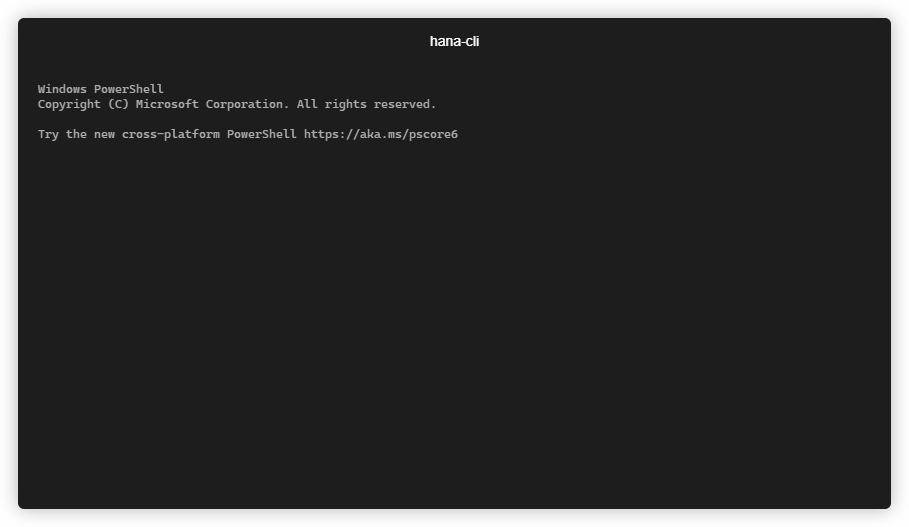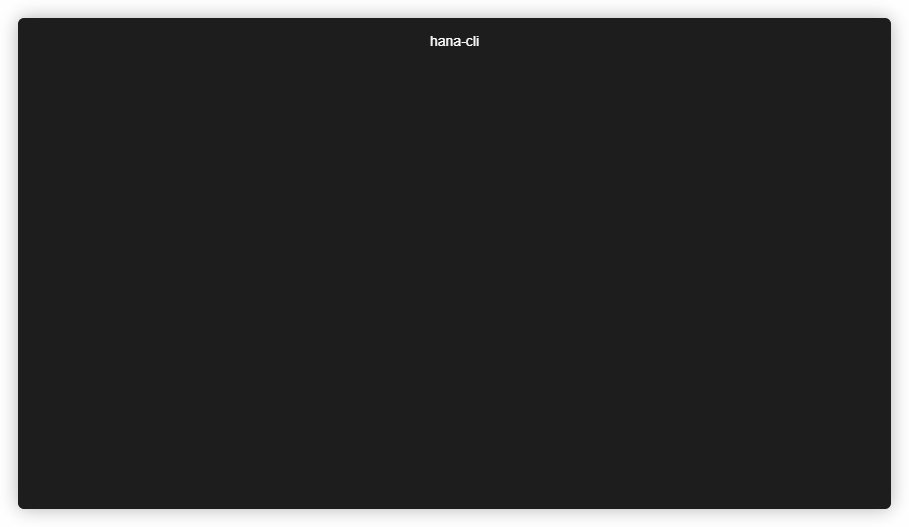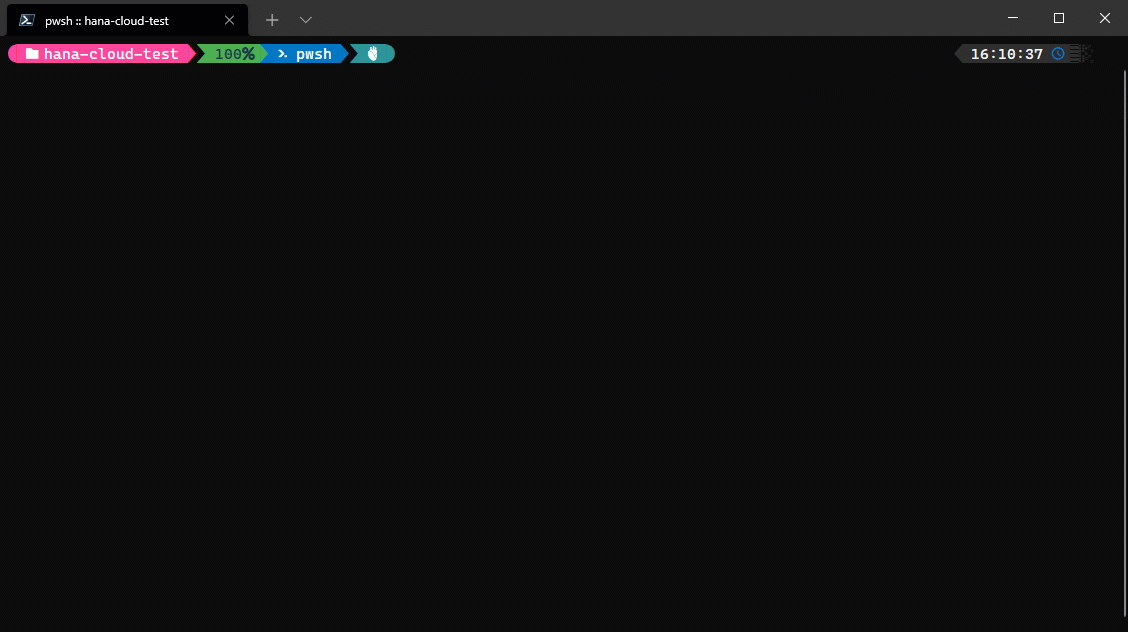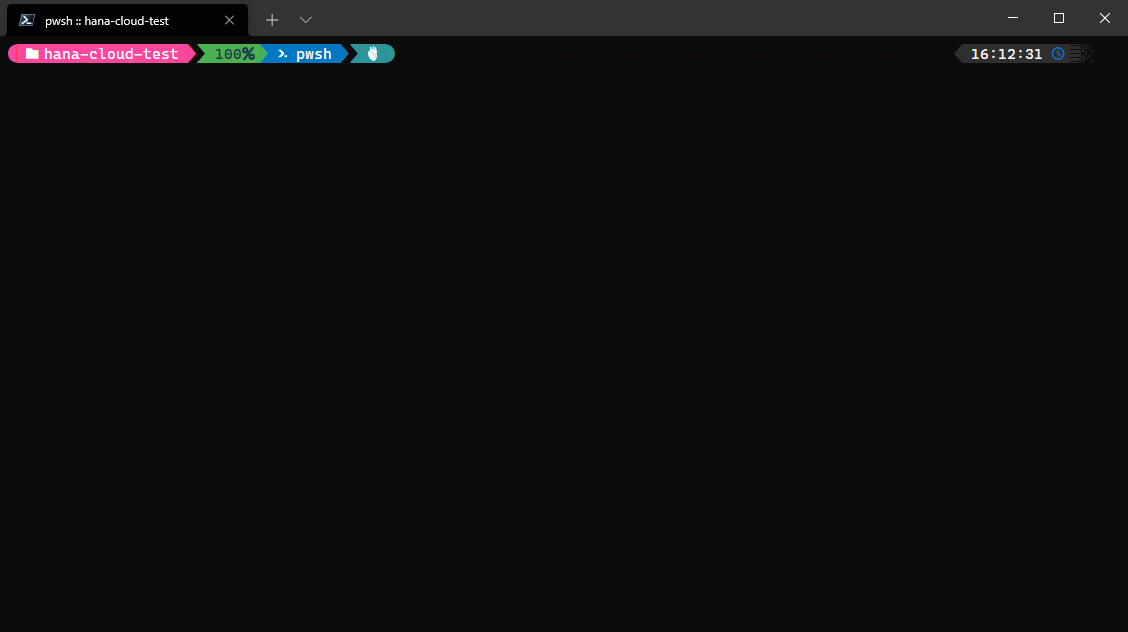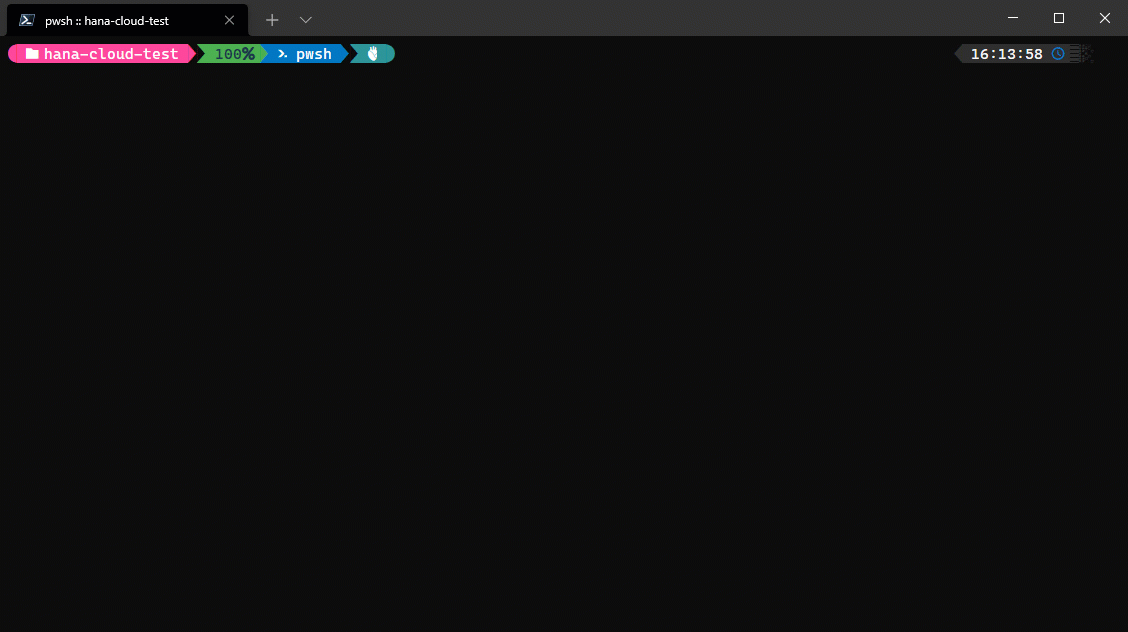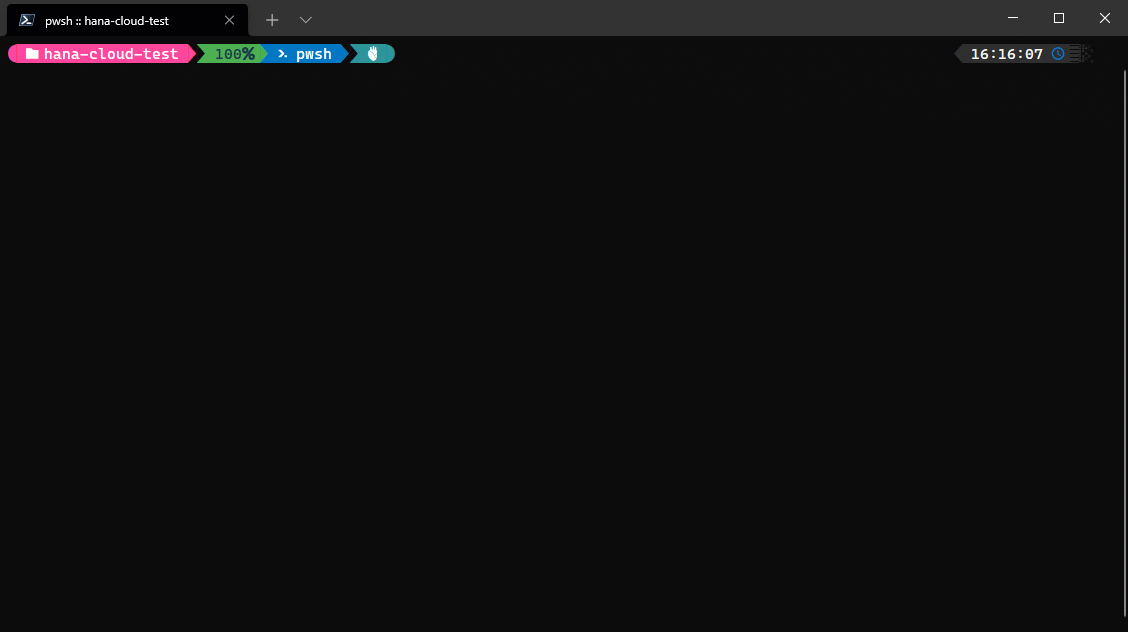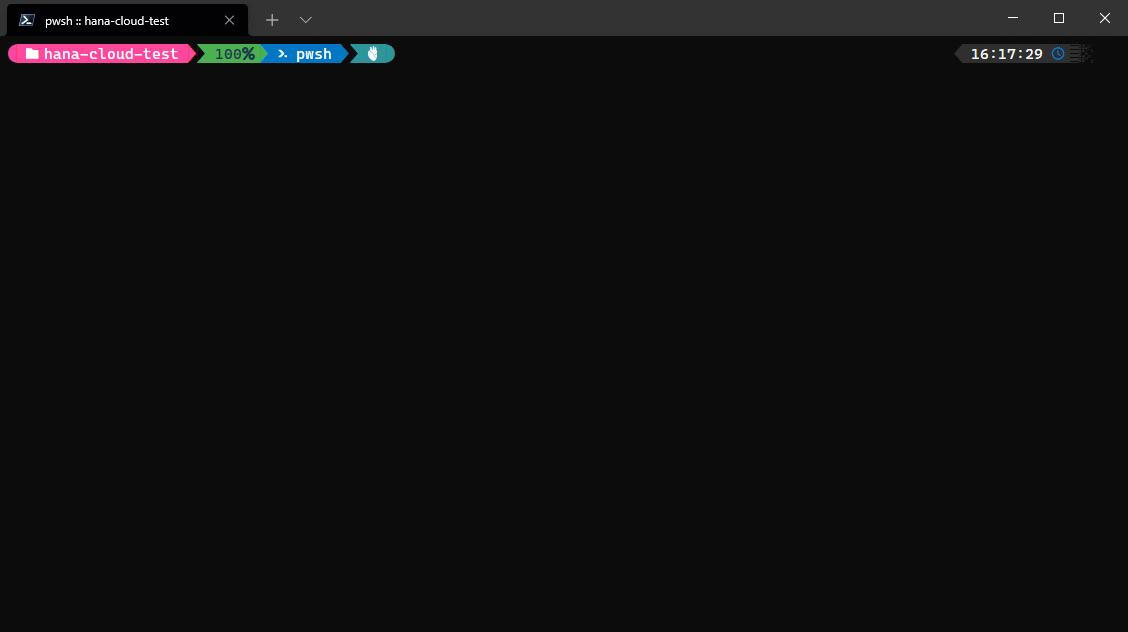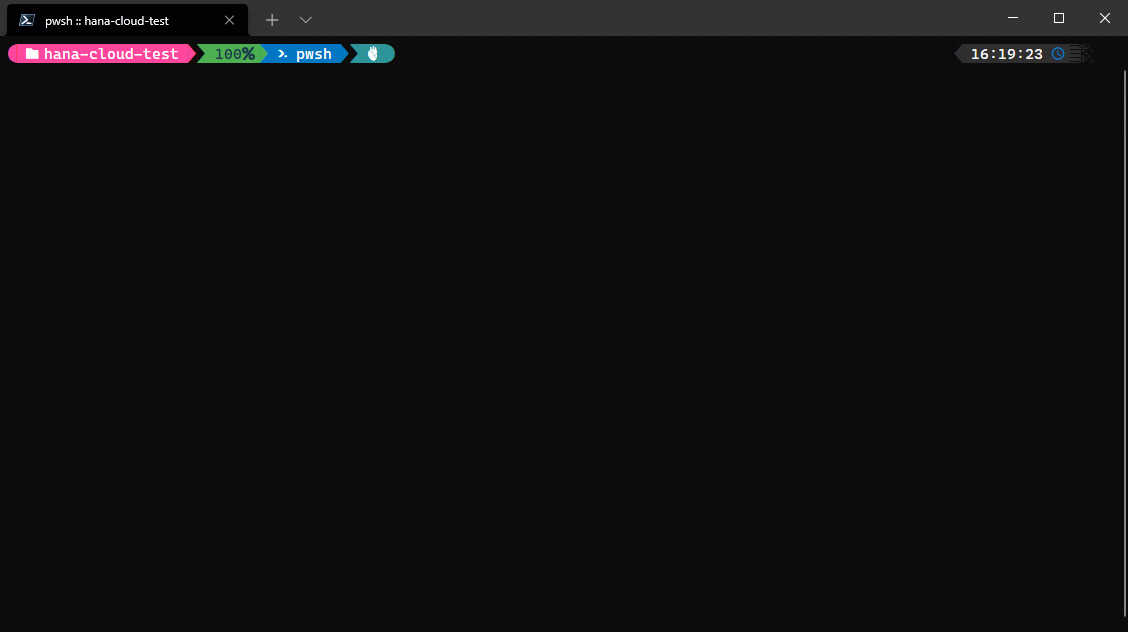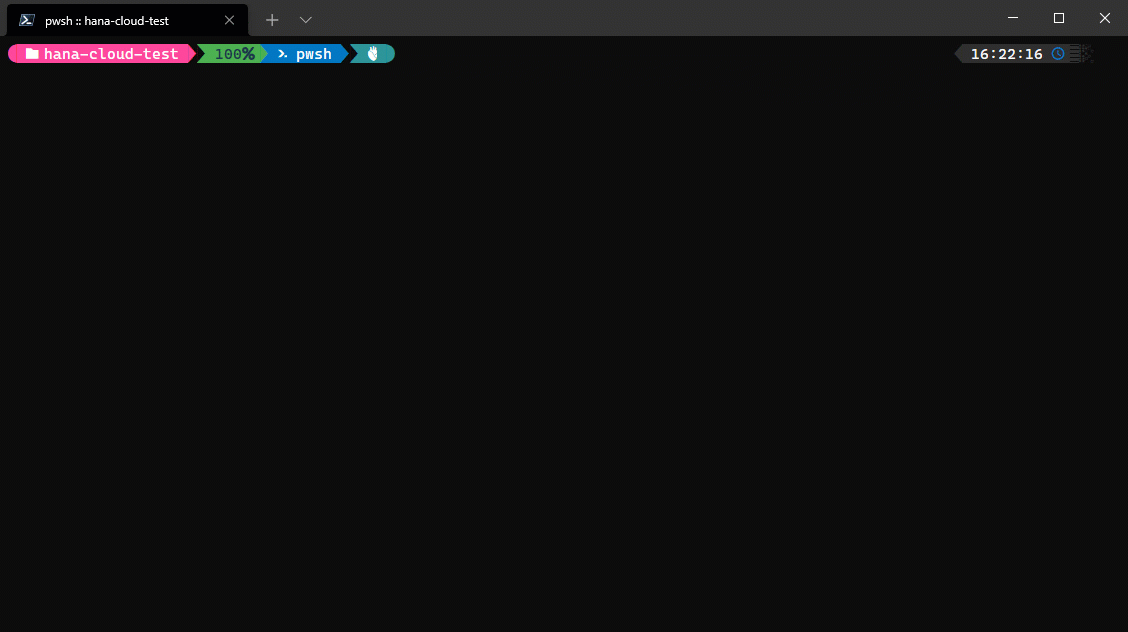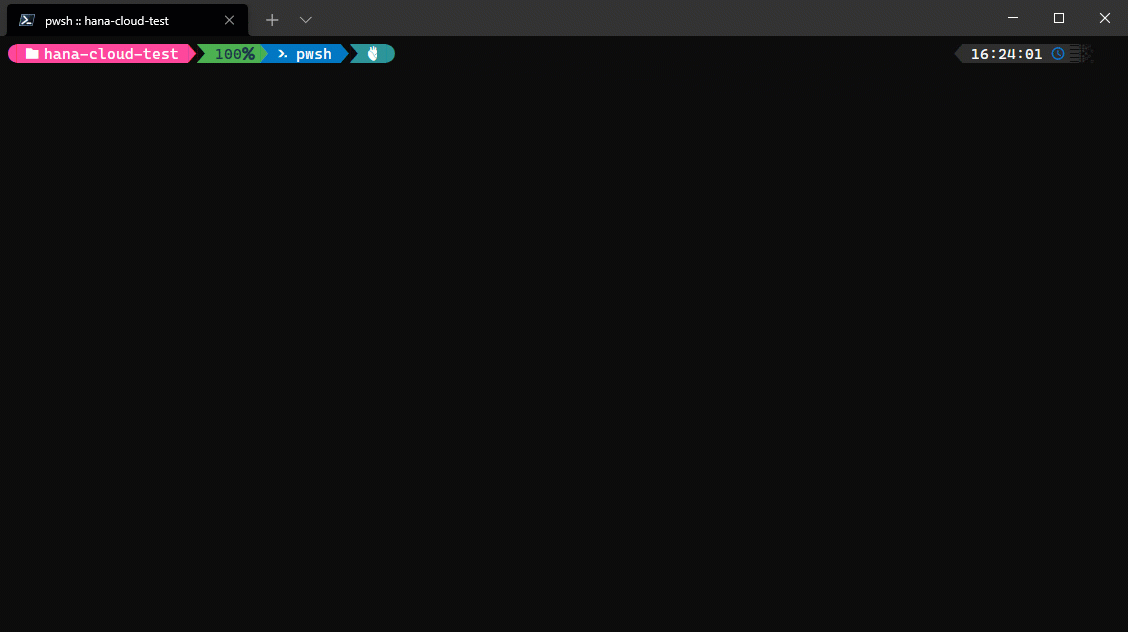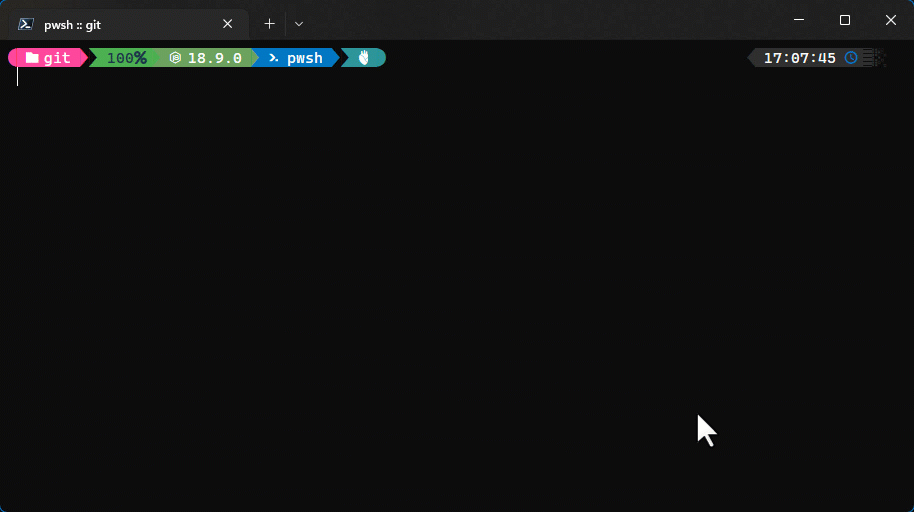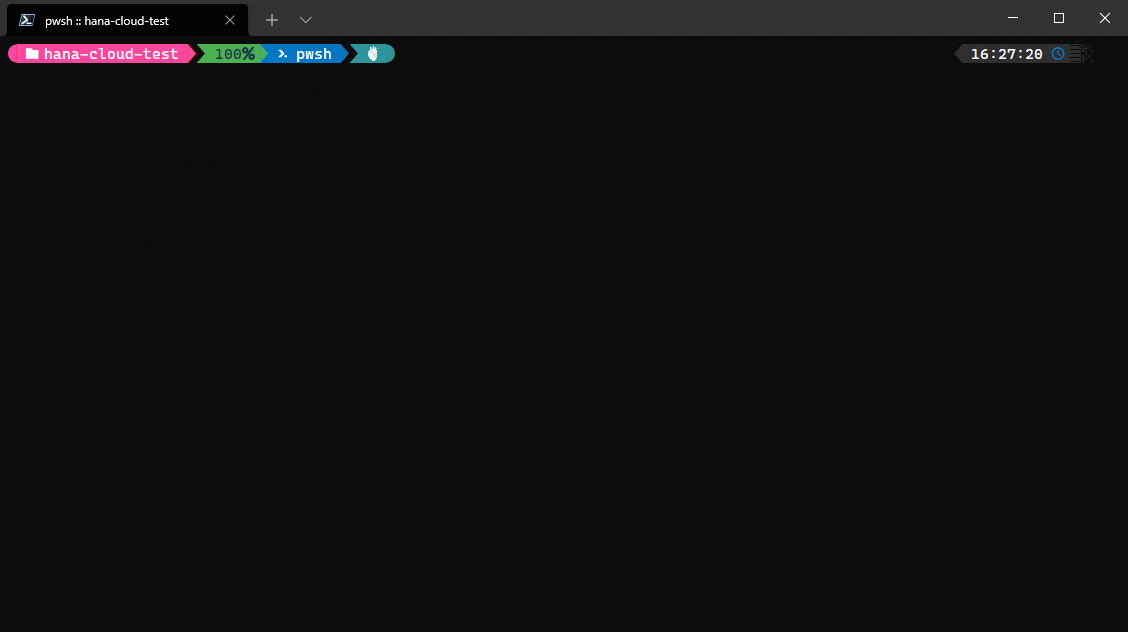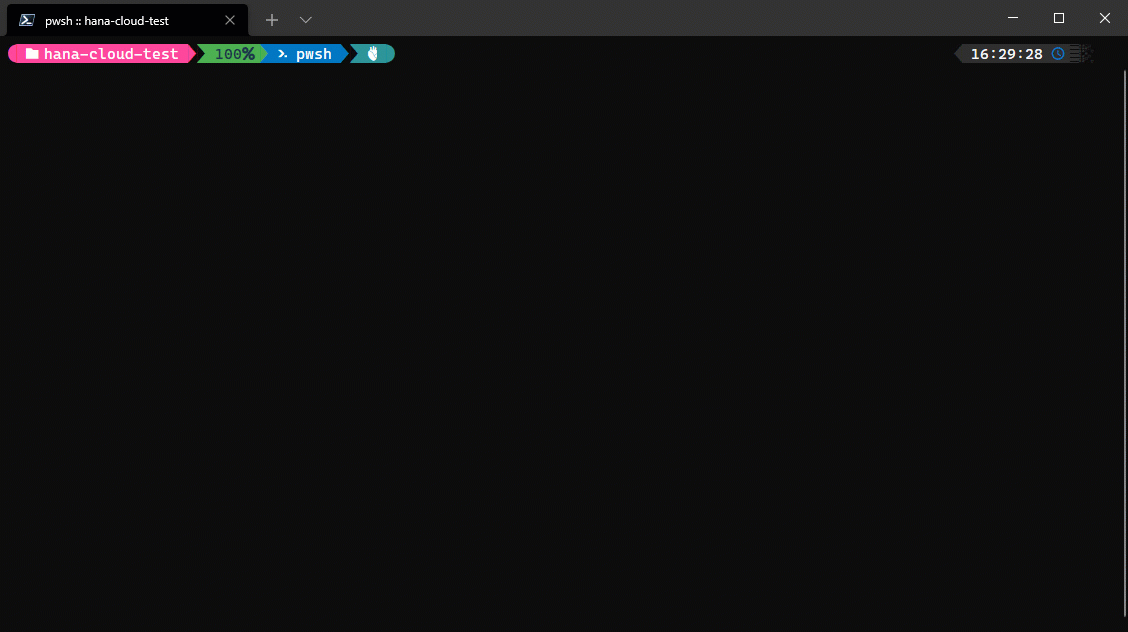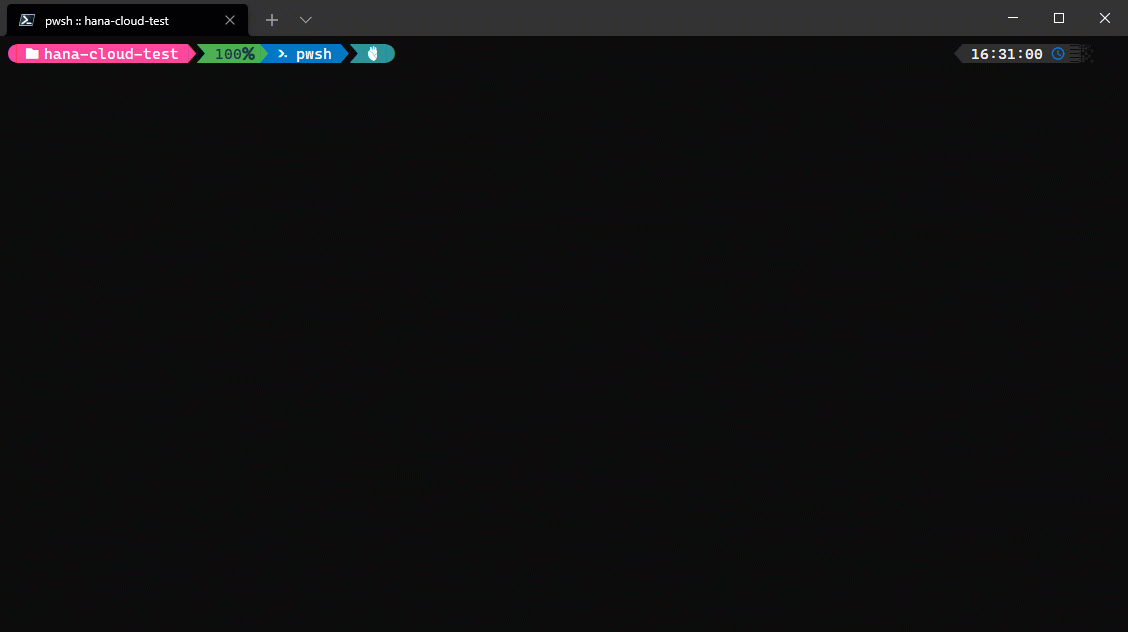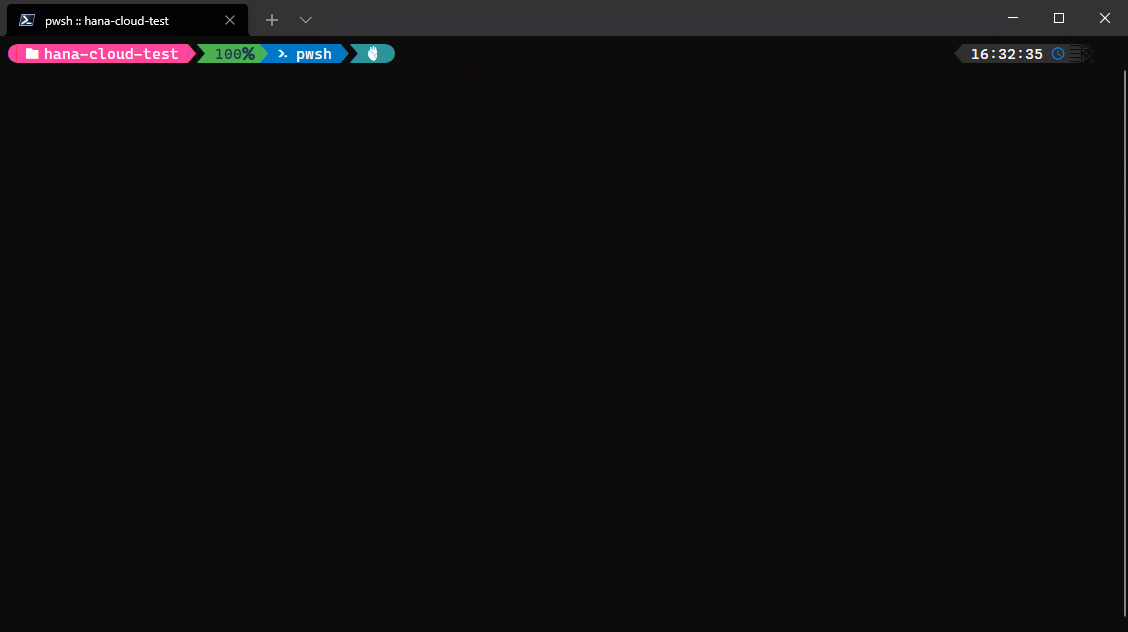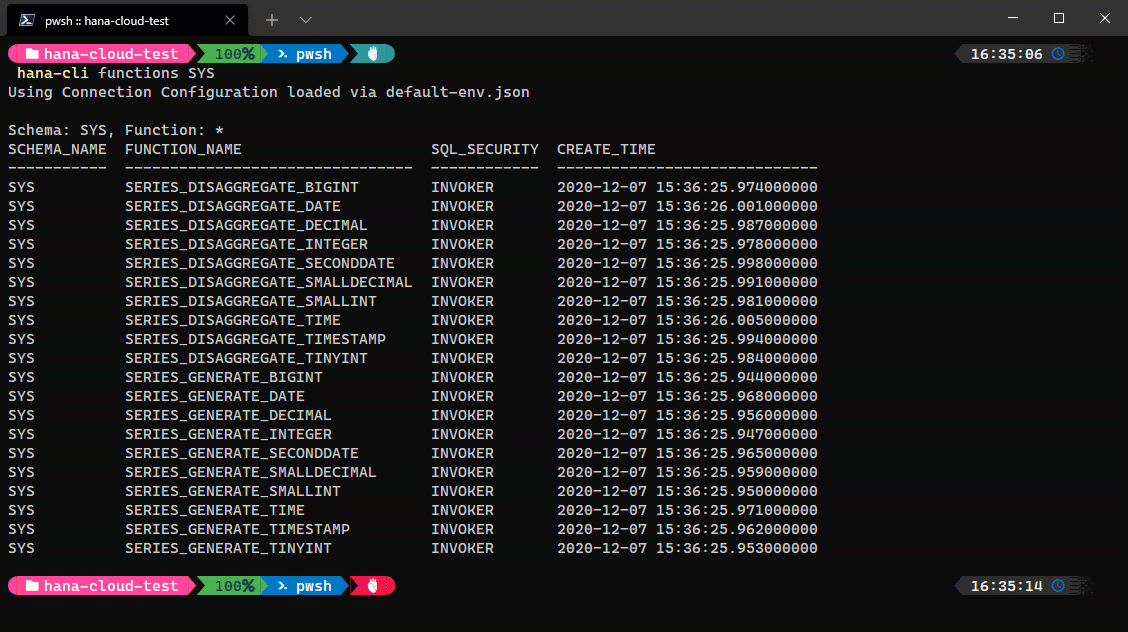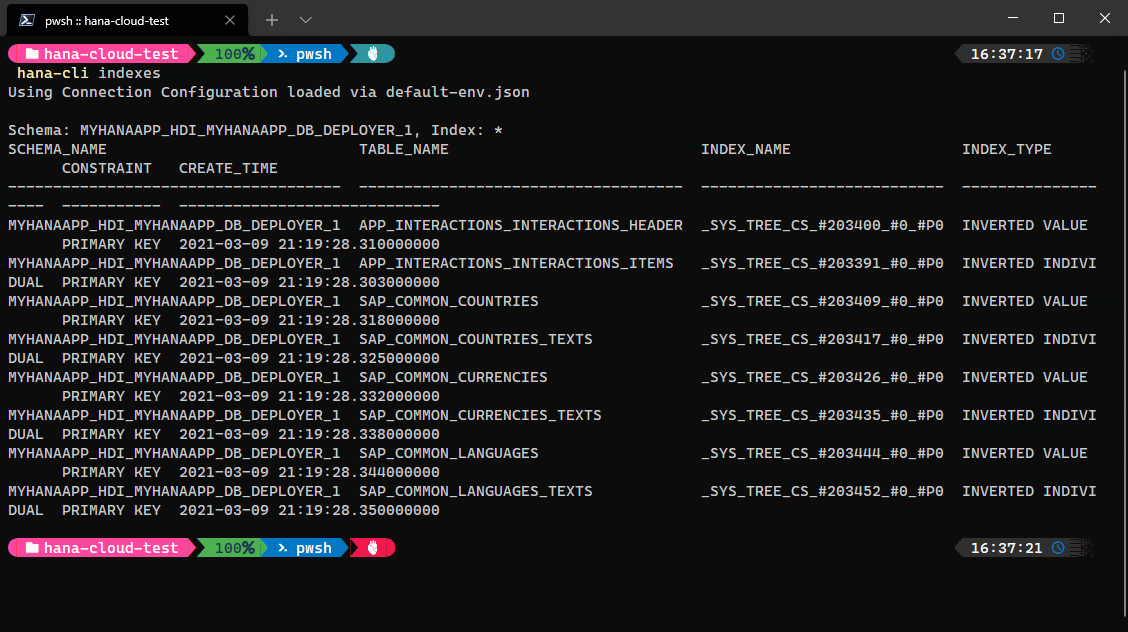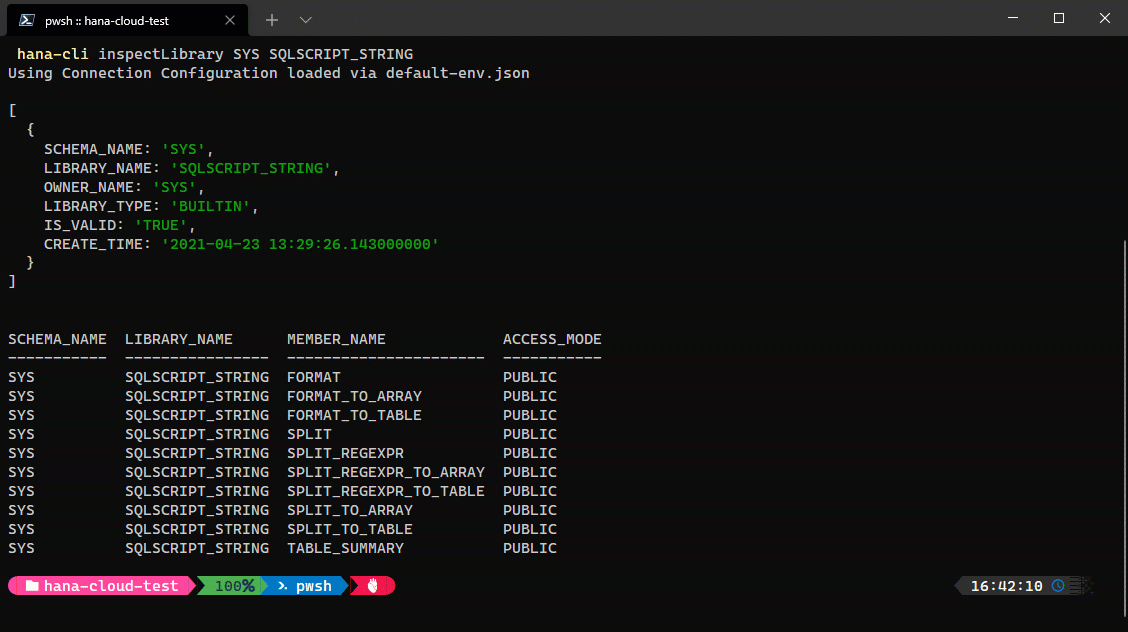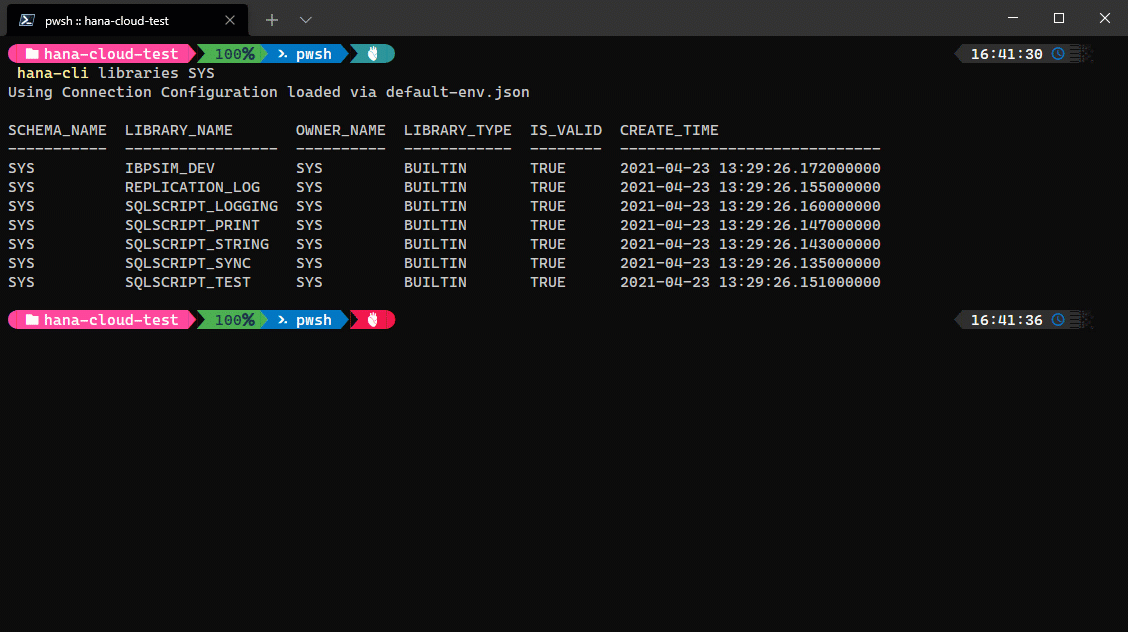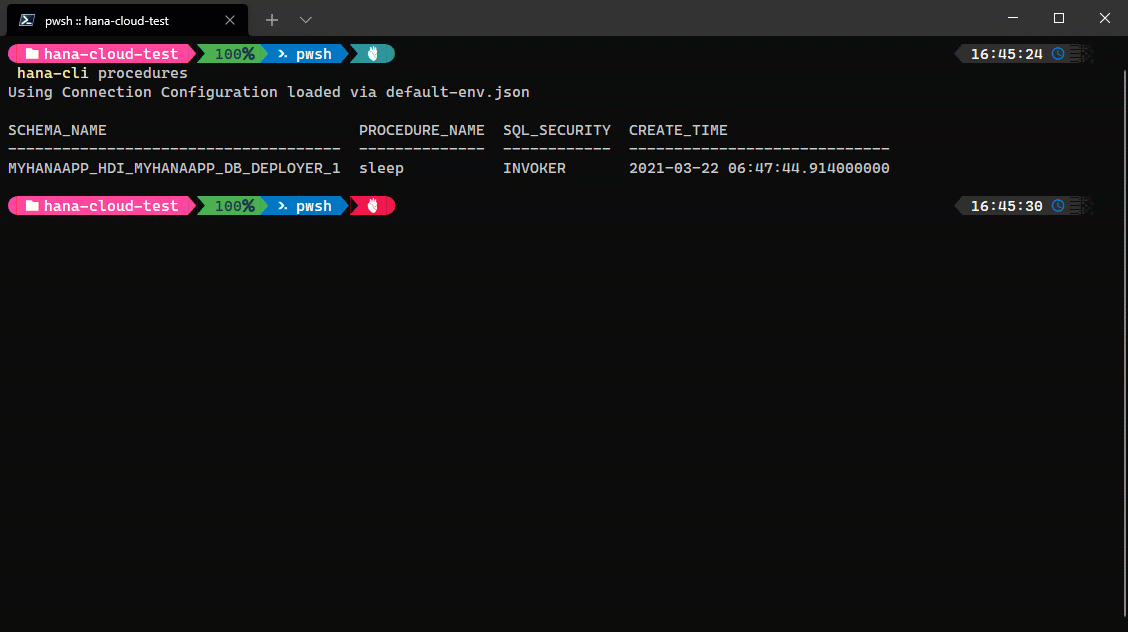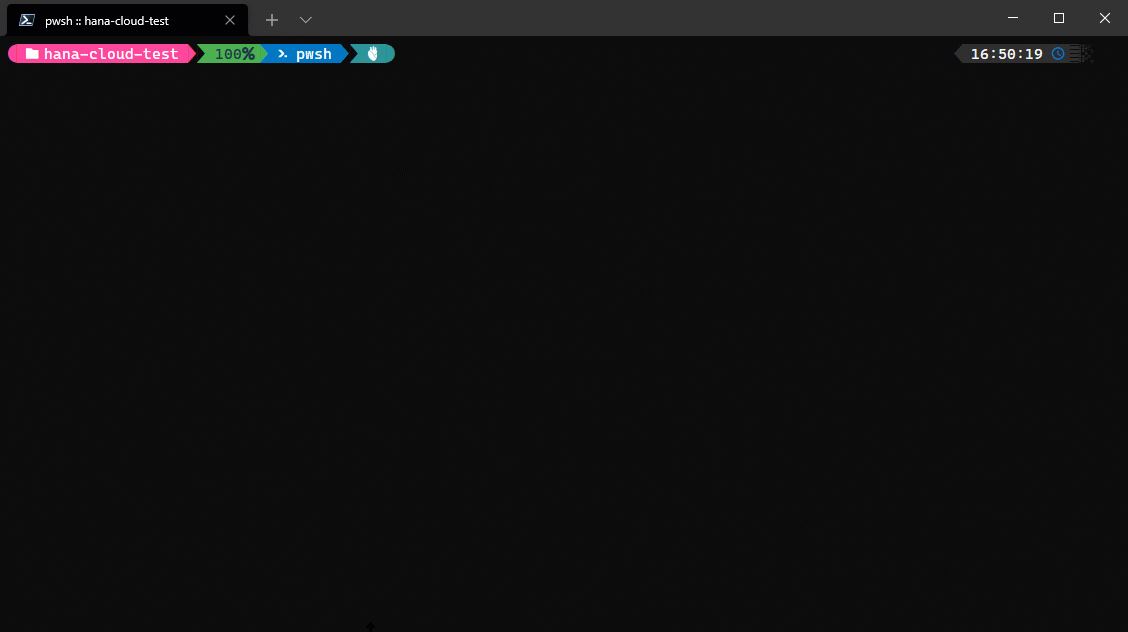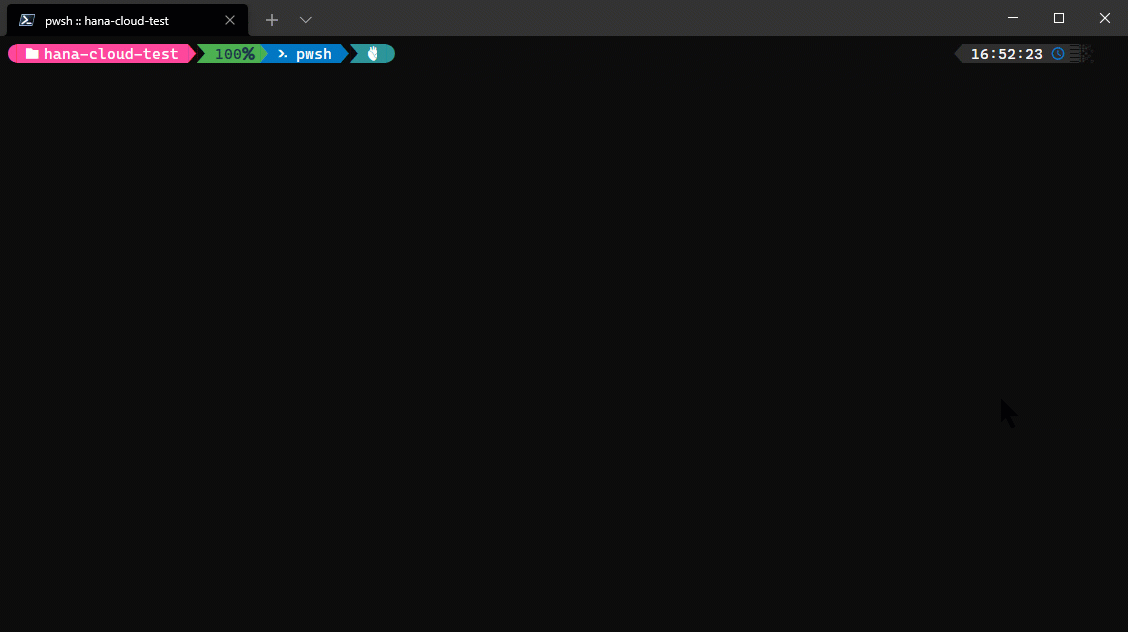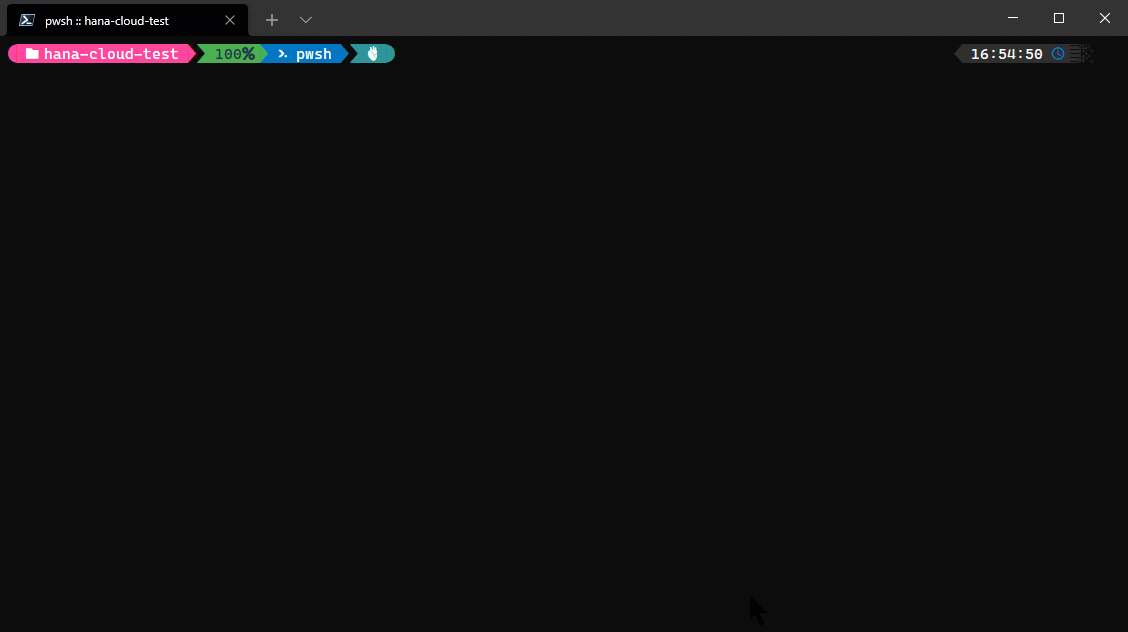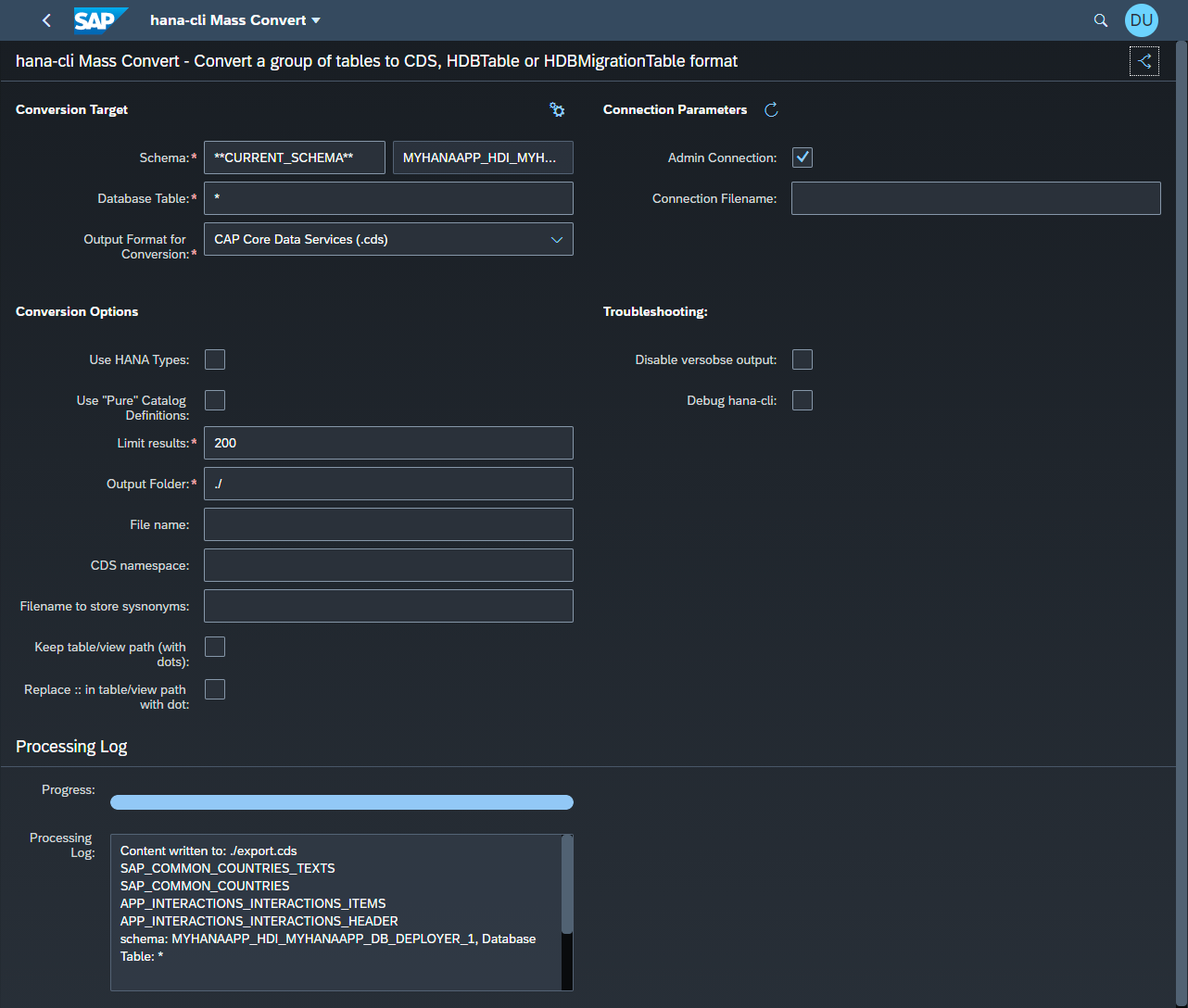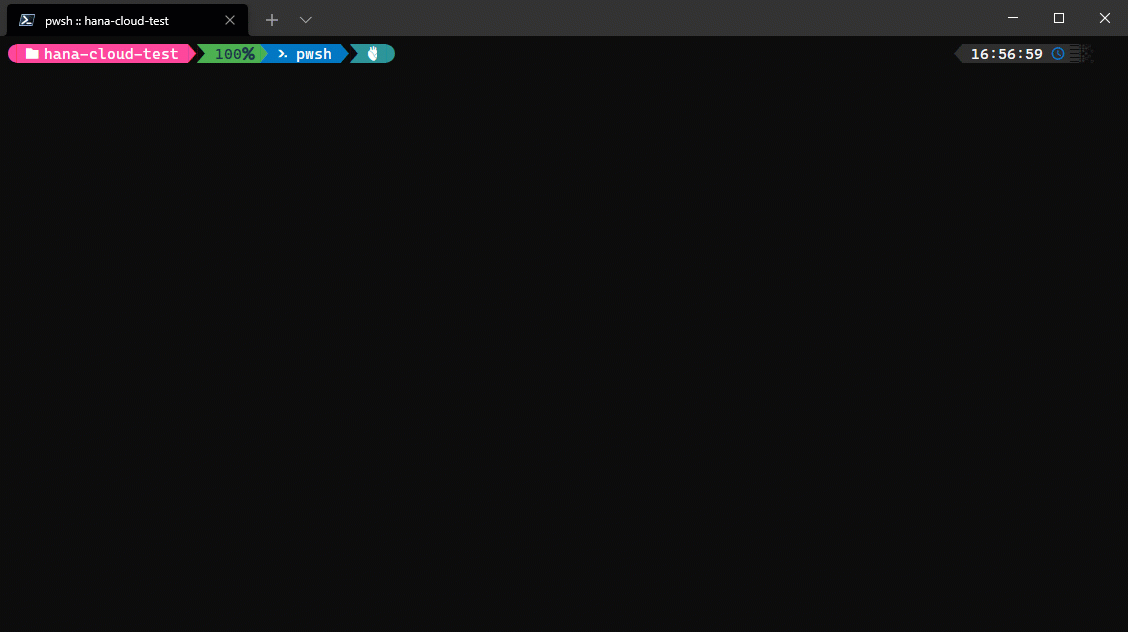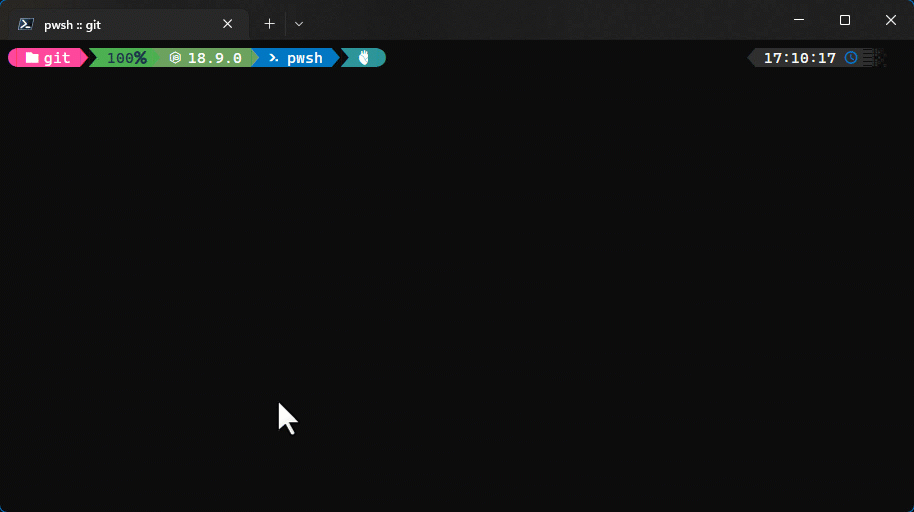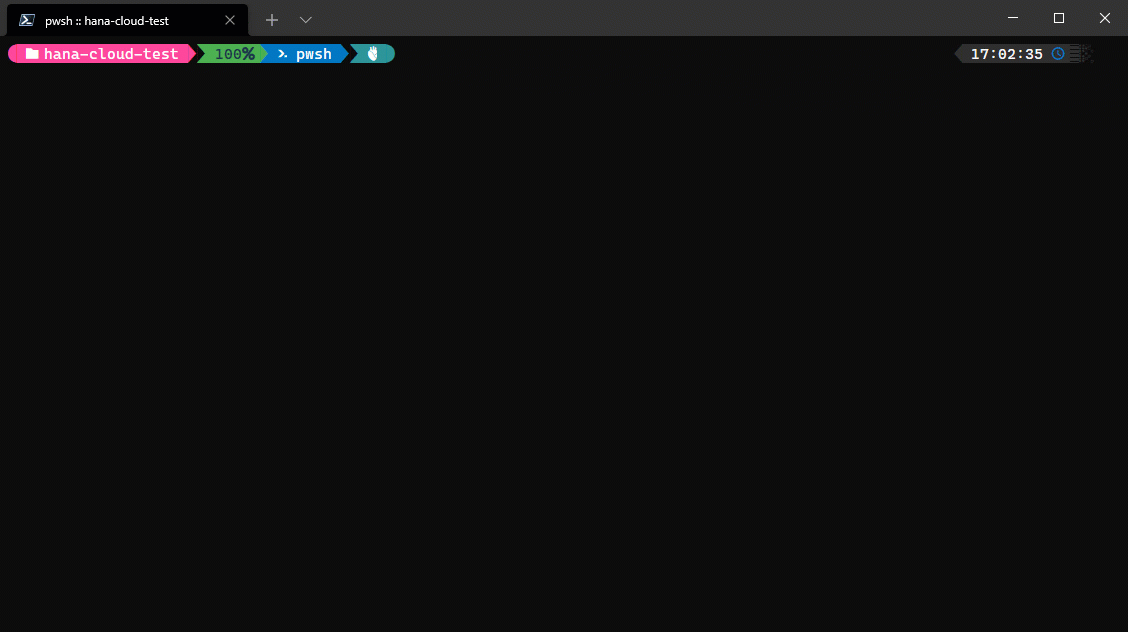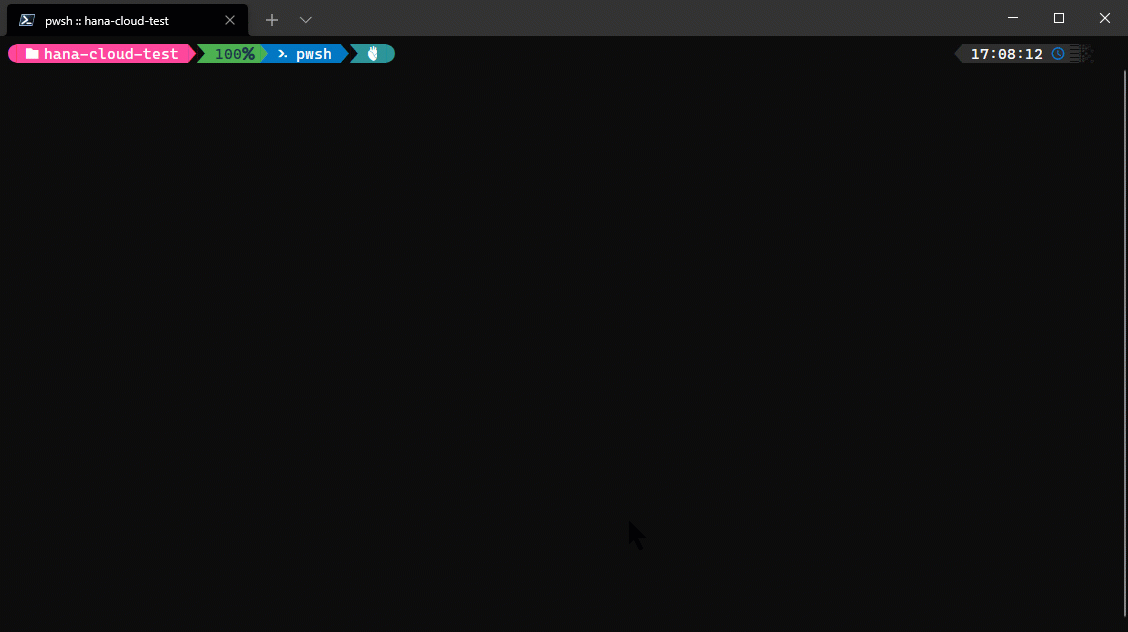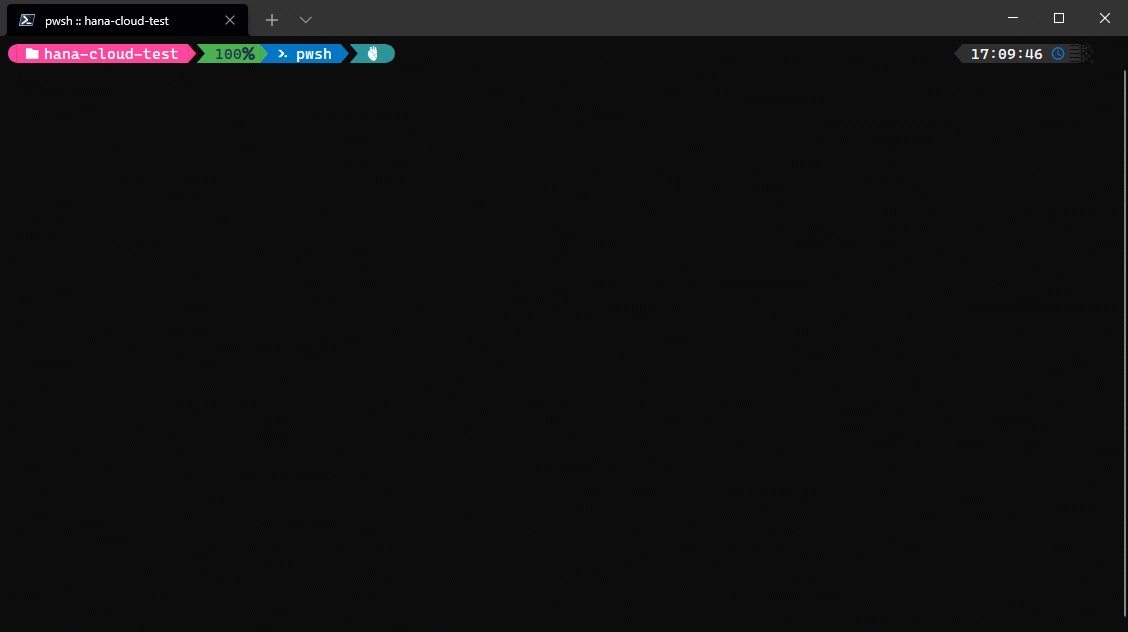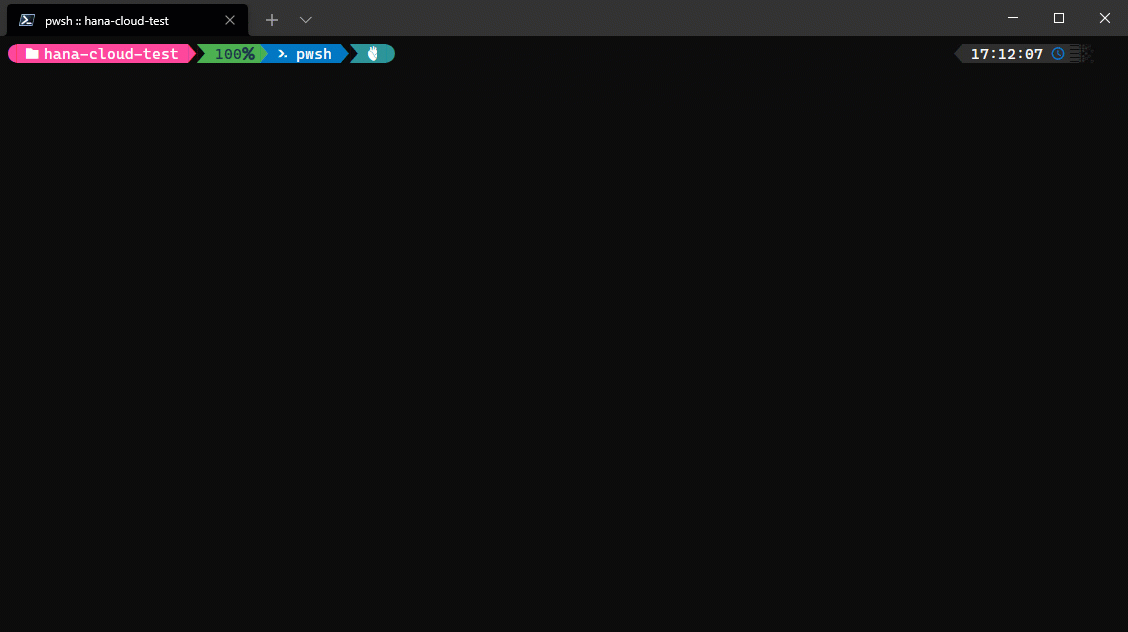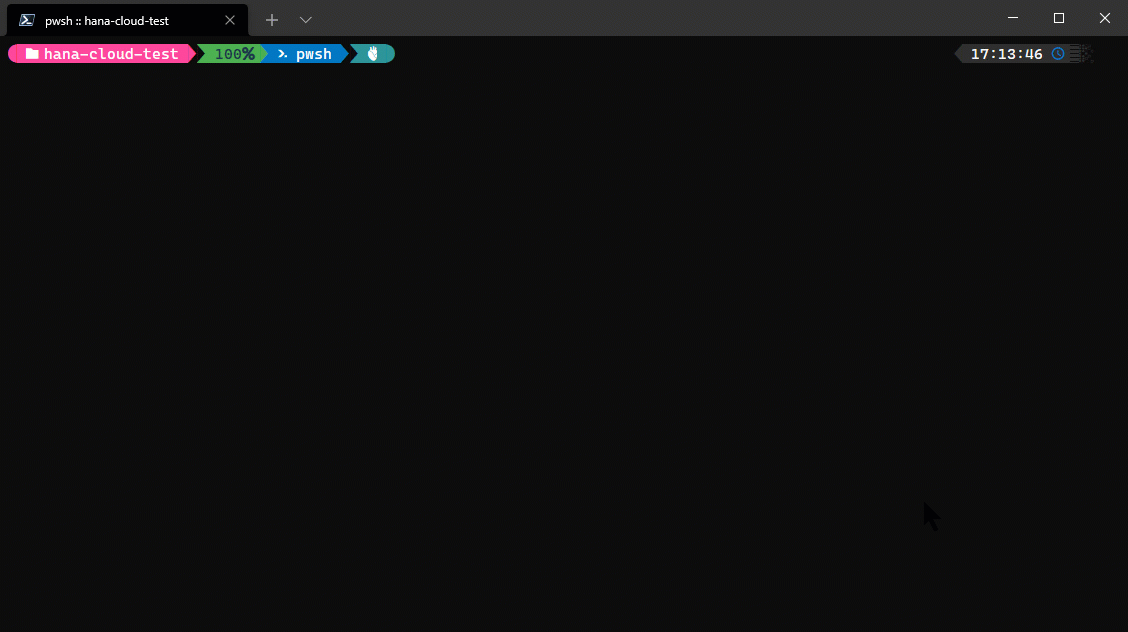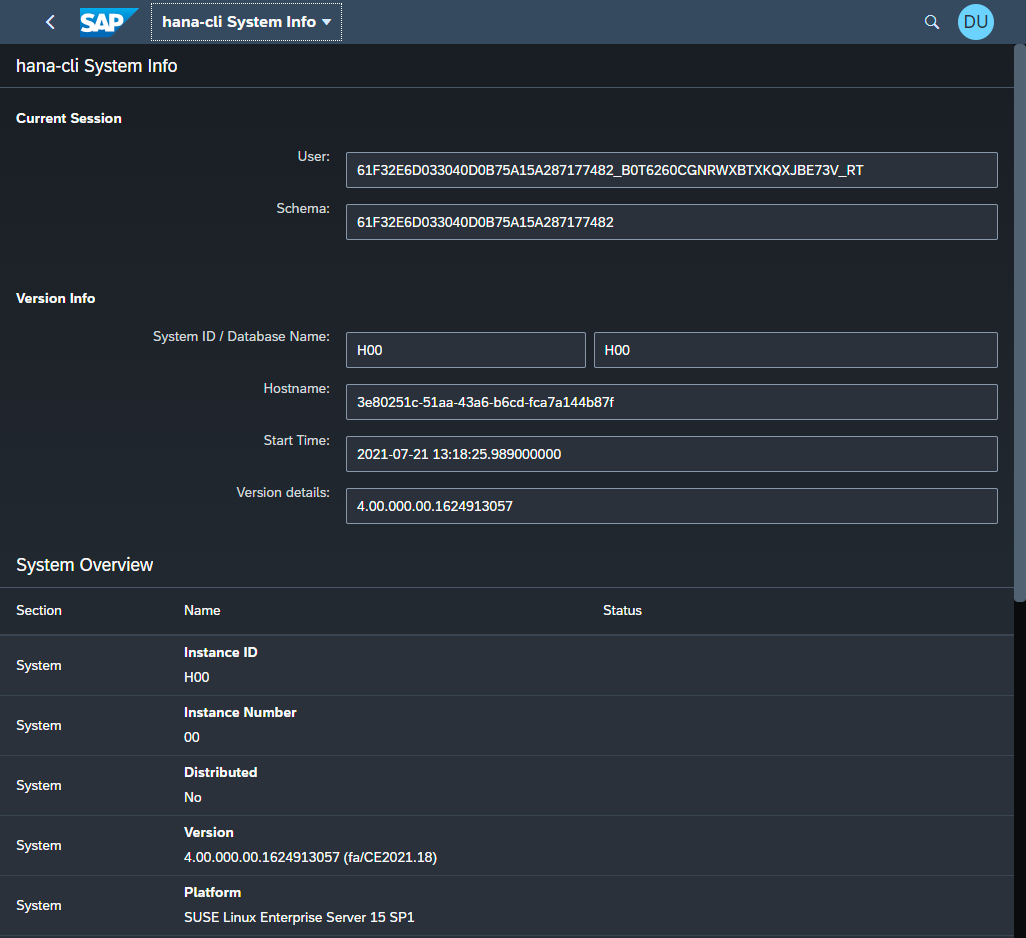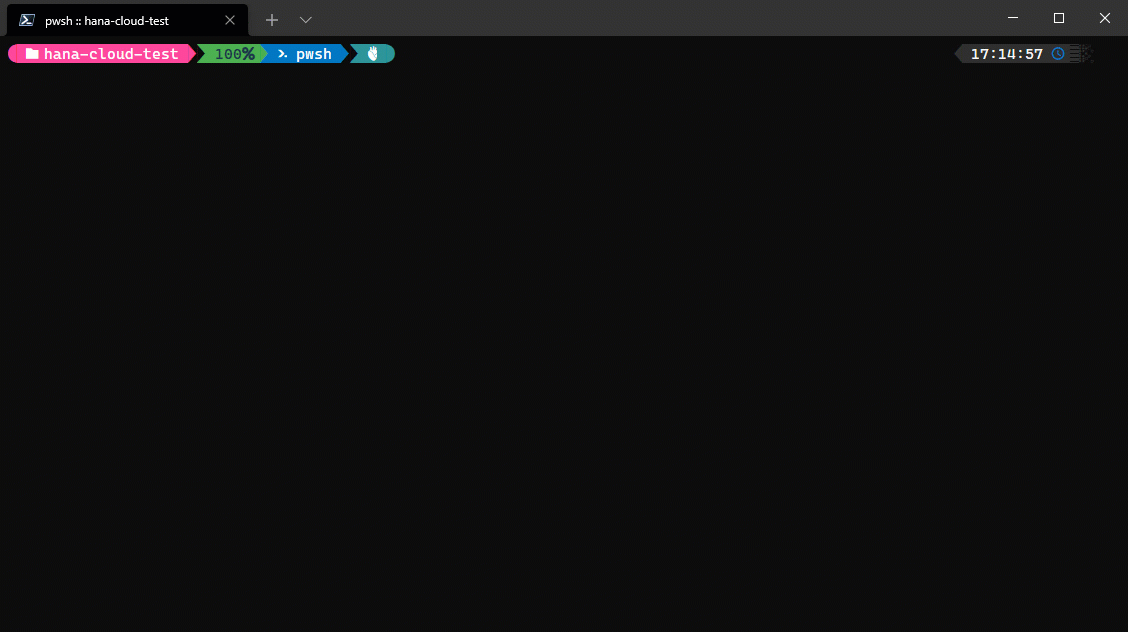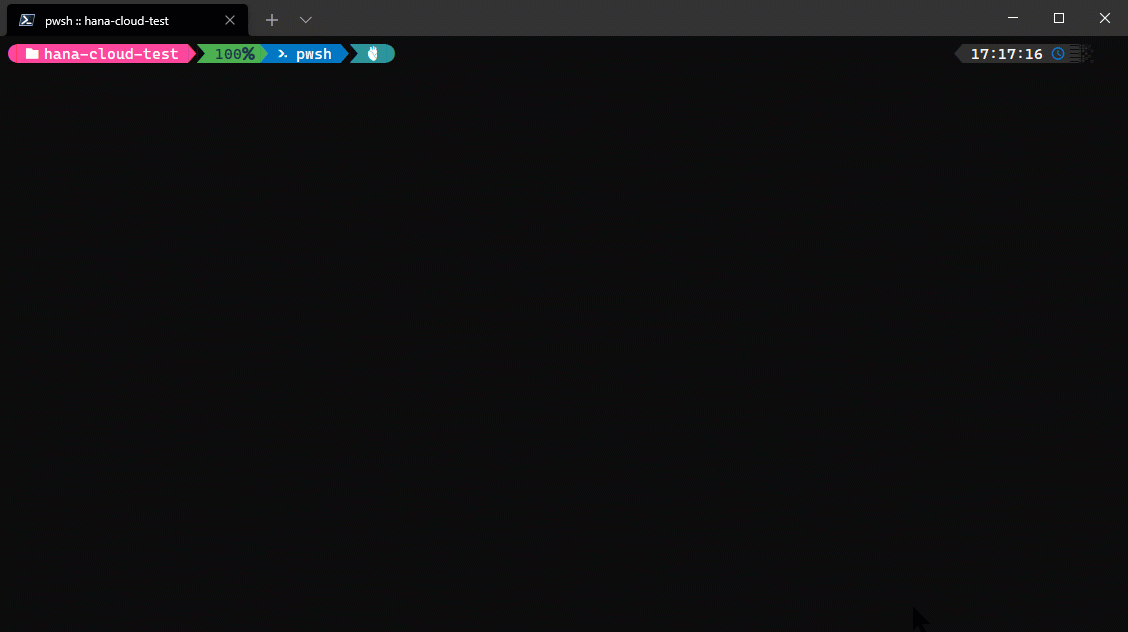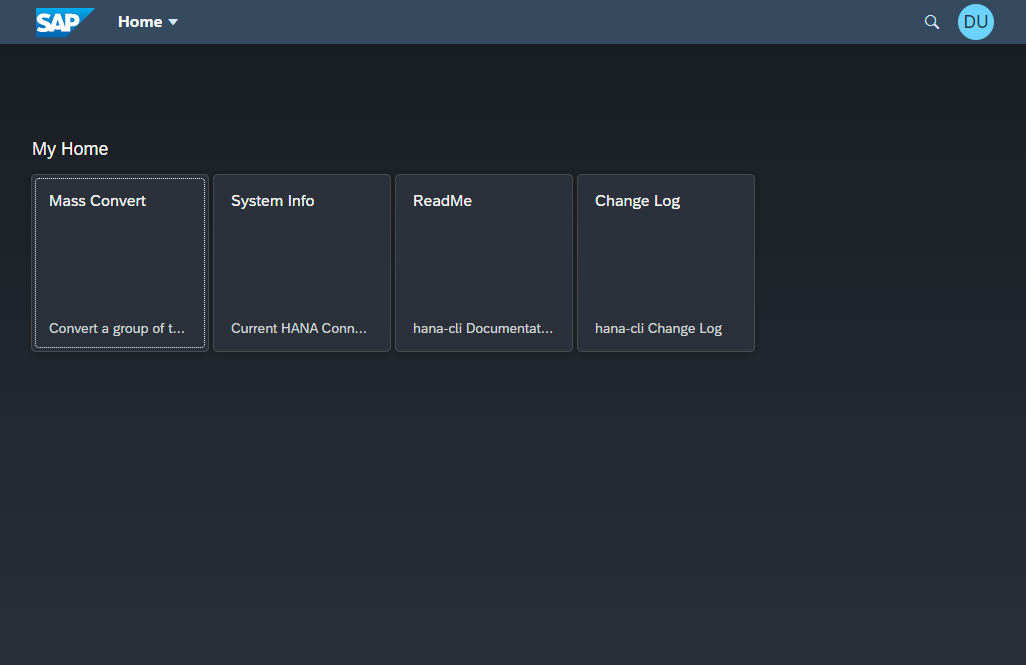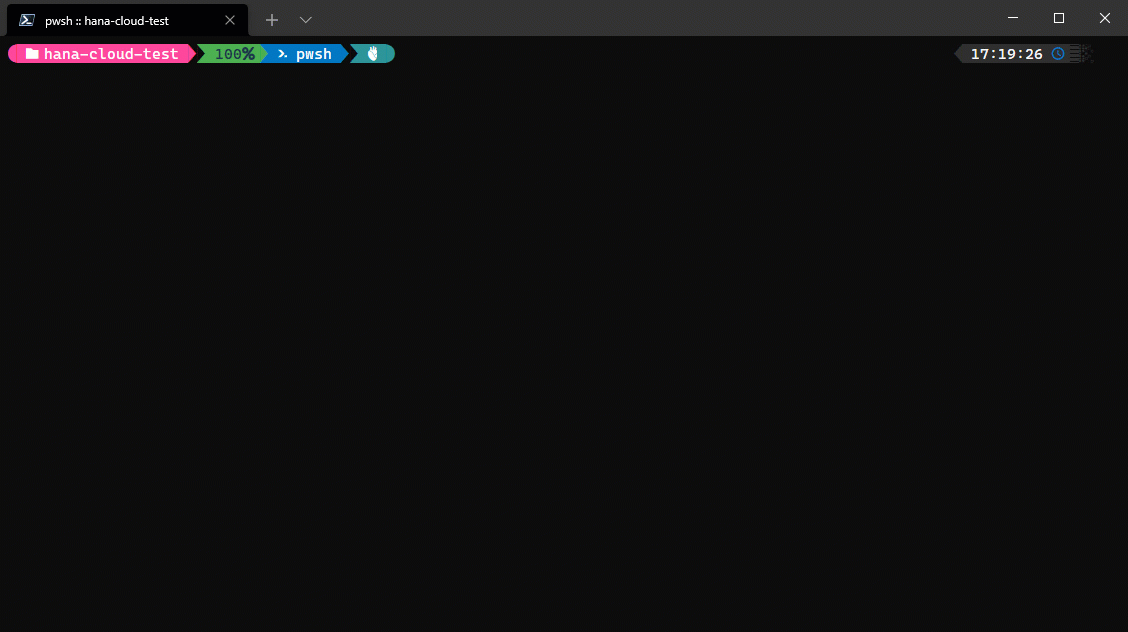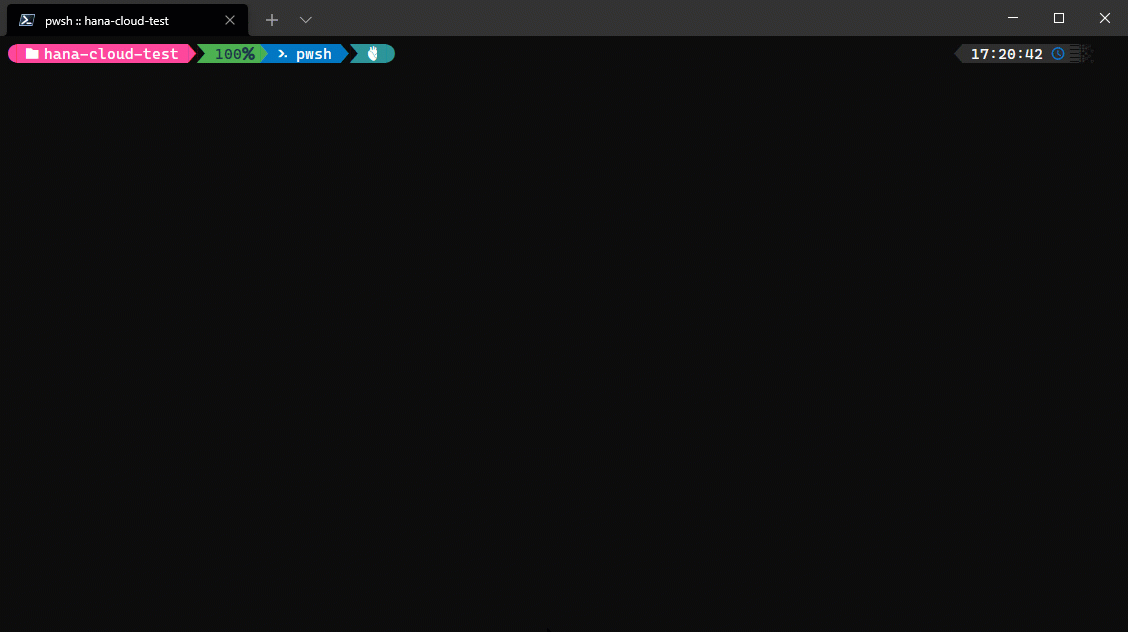The change log describes notable changes in this package.
This sample is intended to shown how one could build a developer-centric SAP HANA command line tool, particularly designed to be used when performing local SAP HANA development in non-SAP tooling (like VSCode). It utilizes the default-env.json that is often used in local development for connectivity to a remote SAP HANA DB (although it can of course be used with a local SAP HANA, express edition instance as well). There is no intention to replacing the hdbsql tool as a generic SQL console. Instead this sample will focus on simplifying and grouping common and complex commands that otherwise might a lot of separate scripts.
Introduction Video: https://youtu.be/dvVQfi9Qgog
However the tool isn't limited to only local development. It also works well when developing in the cloud. The hana-cli tool can also run well from a cloud shell in the SAP Business Application Studio, Google Cloud Shell, AWS Cloud9, etc. We can also run against a SAP HANA service for SAP BTP or SAP HANA Cloud instance. This demonstrates that the tool can run just about anywhere you can get a command line that has access to the Node.js Runtime. We can also connect to a remote HANA instance even if it isn't running in the same cloud environment in which we are performing our development tasks.
Running in Cloud Shells Video: https://youtu.be/L7QyVLvAIIQ
If you would rather just access the tool directly, it is now available in npm as well. You can install via:
npm install -g hana-cliOtherwise you can also run it from the sources as described here:
-
Install Node.js version 14.x or 16.x on your development machine https://nodejs.org/en/download/
-
@sap Node.js packages have moved from https://npm.sap.com to the default registry https://registry.npmjs.org. As future versions of @sap modules are going to be published only there, please make sure to adjust your registry with:
npm config delete @sap:registry- Clone the repository from https://github.com/SAP-samples/hana-developer-cli-tool-example
git clone https://github.com/SAP-samples/hana-developer-cli-tool-example- Run NPM install from the root of the hana-developer-cli-tool-example project you just cloned to download dependencies
npm install- Run NPM link from the cloned project root to make the hana-cli command available from everywhere https://docs.npmjs.com/cli/link
npm linkThis application primarily uses the default-env.json that is often used in local development for connectivity to a remote HANA DB (although it can of course be used with a local SAP HANA, express edition instance as well). For more details on how the default-env.json works, see the readme.md of the @sap/xsenv package or the @sap/hdi-deploy package.
The tool doesn't simply look for a default-env.json file in the current directory however. There are numerous options and places it will look for the connection parameters. Here is the order in which it checks:
- First we look for the Admin option and use a default-env-admin.json - this overrides all other parameters
- If no admin option or if there was an admin option but no default-env-admin.json could be found in this directory or 5 parent directories, then look for
.cdsrc-private.jsonin this directory or 5 parent directories and usecds bindfunctionality to lookup the credentials securely. This is the most secure option, but please note: this will make each command take a few seconds longer as credentials are no longer stored locally but looked up from cf or k8s dynamically with each command - If no
.cdsrc-private.jsonfound in this directory or 5 parent directories, then look for a .env file in this directory or up to 5 parent directories - No .env file found or it doesn't contain a VCAP_SERVICES section, then check to see if the --conn parameter was specified. If so check for that file in the current directory or up to 5 parent directories
- If the file specified via the --conn parameter wasn't found locally then check for it in the ${homedir}/.hana-cli/ folder
- If no specific configuration file was was found then look for a file named default-env.json in the current directory or up to 5 parent directories
- Last resort if nothing has been found up to this point - look for a file named default.json in the ${homedir}/.hana-cli/ folder
A lot of the functionality of this tool revolves around typical tasks you face while doing HANA database development. For example you might want to get a list of all views in your current schema/container:
C:\github\hana-xsa-opensap-hana7\user_db>hana-cli views
Schema: OPENSAP_HANA_USER, View: *
SCHEMA_NAME VIEW_NAME VIEW_OID COMMENTS
----------------- ------------------------------------------- -------- ------------
OPENSAP_HANA_USER user.models::USER_DETAILS 171133 USER_DETAILS
OPENSAP_HANA_USER user.models::USER_DETAILS/hier/USER_DETAILS 171139 nullThen perhaps you want to inspect a view to see the columns and their data types:
C:\github\hana-xsa-opensap-hana7\user_db>hana-cli view * user.models::USER_DETAILS
Schema: %, View: user.models::USER_DETAILS
{ SCHEMA_NAME: 'OPENSAP_HANA_USER',
VIEW_NAME: 'user.models::USER_DETAILS',
VIEW_OID: 171133,
COMMENTS: 'USER_DETAILS',
IS_COLUMN_VIEW: 'TRUE',
VIEW_TYPE: 'CALC',
HAS_STRUCTURED_PRIVILEGE_CHECK: 'TRUE',
HAS_PARAMETERS: 'TRUE',
HAS_CACHE: 'NONE',
CREATE_TIME: '2019-07-30 13:14:15.594000000' }
SCHEMA_NAME VIEW_NAME VIEW_OID COLUMN_NAME POSITION DATA_TYPE_NAME OFFSET LENGTH SCALE IS_NULLABLE DEFAULT_VALUE CS_DATA_TYPE_NAME COLUMN_ID COMMENTS
----------------- ------------------------- -------- ----------- -------- -------------- ------ ------ ----- ----------- ------------- ----------------- --------- ---------
OPENSAP_HANA_USER user.models::USER_DETAILS 171133 EMAIL 1 NVARCHAR 0 255 null TRUE null STRING 171135 Email
OPENSAP_HANA_USER user.models::USER_DETAILS 171133 FIRSTNAME 2 NVARCHAR 0 40 null TRUE null STRING 171136 FirstName
OPENSAP_HANA_USER user.models::USER_DETAILS 171133 LASTNAME 3 NVARCHAR 0 40 null TRUE null STRING 171137 LastName
OPENSAP_HANA_USER user.models::USER_DETAILS 171133 USERID 4 INTEGER 0 10 0 TRUE null INT 171138 UserIdBut there are multiple output options for inspection. Perhaps you are using Cloud Application Programming Model and need to create a proxy entity in CDS for a view. This tool will read the catalog metadata and convert it to CDS:
C:\github\hana-xsa-opensap-hana7\user_db>hana-cli view OPENSAP_HANA_USER user.models::USER_DETAILS -o cds
Schema: OPENSAP_HANA_USER, View: user.models::USER_DETAILS
@cds.persistence.exists
Entity user_modelsUSER_DETAILS {
key "EMAIL": String(255) null @title: 'EMAIL: Email' ;
key "FIRSTNAME": String(40) null @title: 'FIRSTNAME: FirstName' ;
key "LASTNAME": String(40) null @title: 'LASTNAME: LastName' ;
key "USERID": Integer null @title: 'USERID: UserId' ;
}Or maybe you are service enabling this view and you want to see it converted to EDMX:
C:\github\hana-xsa-opensap-hana7\user_db>hana-cli view OPENSAP_HANA_USER user.models::USER_DETAILS -o edmx
Schema: OPENSAP_HANA_USER, View: user.models::USER_DETAILS
<?xml version="1.0" encoding="utf-8"?>
<edmx:Edmx Version="1.0" xmlns:edmx="http://schemas.microsoft.com/ado/2007/06/edmx" xmlns:m="http://schemas.microsoft.com/ado/2007/08/dataservices/metadata" xmlns:sap="http://www.sap.com/Protocols/SAPData">
<edmx:Reference Uri="https://wiki.scn.sap.com/wiki/download/attachments/448470974/Common.xml?api=v2" xmlns:edmx="http://docs.oasis-open.org/odata/ns/edmx">
<edmx:Include Alias="Common" Namespace="com.sap.vocabularies.Common.v1"/>
</edmx:Reference>
<edmx:DataServices m:DataServiceVersion="2.0">
<Schema Namespace="HanaCli" xmlns="http://schemas.microsoft.com/ado/2008/09/edm">
<EntityContainer Name="EntityContainer" m:IsDefaultEntityContainer="true">
<EntitySet Name="user_modelsUSER_DETAILS" EntityType="HanaCli.user_modelsUSER_DETAILS"/>
</EntityContainer>
<EntityType Name="user_modelsUSER_DETAILS">
<Key>
<PropertyRef Name="EMAIL"/>
<PropertyRef Name="FIRSTNAME"/>
<PropertyRef Name="LASTNAME"/>
<PropertyRef Name="USERID"/>
</Key>
<Property Name="EMAIL" Type="Edm.String" MaxLength="255"/>
<Property Name="FIRSTNAME" Type="Edm.String" MaxLength="40"/>
<Property Name="LASTNAME" Type="Edm.String" MaxLength="40"/>
<Property Name="USERID" Type="Edm.Int32"/>
</EntityType>
<Annotations Target="HanaCli.user_modelsUSER_DETAILS/EMAIL" xmlns="http://docs.oasis-open.org/odata/ns/edm">
<Annotation Term="Common.Label" String="EMAIL: Email"/>
</Annotations>
<Annotations Target="HanaCli.user_modelsUSER_DETAILS/FIRSTNAME" xmlns="http://docs.oasis-open.org/odata/ns/edm">
<Annotation Term="Common.Label" String="FIRSTNAME: FirstName"/>
</Annotations>
<Annotations Target="HanaCli.user_modelsUSER_DETAILS/LASTNAME" xmlns="http://docs.oasis-open.org/odata/ns/edm">
<Annotation Term="Common.Label" String="LASTNAME: LastName"/>
</Annotations>
<Annotations Target="HanaCli.user_modelsUSER_DETAILS/USERID" xmlns="http://docs.oasis-open.org/odata/ns/edm">
<Annotation Term="Common.Label" String="USERID: UserId"/>
</Annotations>
</Schema>
</edmx:DataServices>
</edmx:Edmx>This tool will even create a temporary OData V4 service for any existing table, view or Calculation View and launch a test Fiori Ui locally.

hana-cli activateHDI [tenant]
[aliases: ahdi, ah]
Activate the HDI service in a particluar SAP HANA Tenant (Must be ran in the
SYSTEMDB)
Connection Parameters:
-a, --admin, --Admin Connect via admin (default-env-admin.json)
[boolean] [default: false]
--conn Connection Filename to override default-env.json
Troubleshooting:
--disableVerbose, --quiet Disable Verbose output - removes all extra
output that is only helpful to human readable
interface. Useful for scripting commands.
[boolean] [default: false]
--debug, --Debug Debug hana-cli itself by adding output of LOTS
of intermediate details
[boolean] [default: false]
Options:
-t, --tenant, --Tenant SAP HANA Tenant [string]hana-cli adminHDI [user] [password]
[aliases: adHDI, adhdi]
Create an Admin User for HDI or assign HDI admin privileges to an existing user
Connection Parameters:
-a, --admin, --Admin Connect via admin (default-env-admin.json)
[boolean] [default: false]
--conn Connection Filename to override default-env.json
Troubleshooting:
--disableVerbose, --quiet Disable Verbose output - removes all extra
output that is only helpful to human readable
interface. Useful for scripting commands.
[boolean] [default: false]
--debug, --Debug Debug hana-cli itself by adding output of LOTS
of intermediate details
[boolean] [default: false]
Options:
-u, --user, --User User
-p, --password, --Password Password
-c, --create, --Create Set this parameter to false to reuse an existing
database user and assign the HDI admin privileges
to this user. In this case a dummy password can
be given.
[boolean] [default: false]hana-cli adminHDIGroup [user] [group]
[aliases: adHDIG, adhdig]
Add a User as an HDI Group Admin
Connection Parameters:
-a, --admin, --Admin Connect via admin (default-env-admin.json)
[boolean] [default: false]
--conn Connection Filename to override default-env.json
Troubleshooting:
--disableVerbose, --quiet Disable Verbose output - removes all extra
output that is only helpful to human readable
interface. Useful for scripting commands.
[boolean] [default: false]
--debug, --Debug Debug hana-cli itself by adding output of LOTS
of intermediate details
[boolean] [default: false]
Options:
-u, --user, --User User
-g, --group, --Group HDI Group [string] [default: "SYS_XS_HANA_BROKER"]hana-cli btp [directory] [subaccount]
Set the target for commands for the btp CLI to the global account, a directory,
or a subaccount. Commands are executed in the specified target, unless you override it using a parameter. If the specified target is part of an account hierarchy, its parents are also targeted, so that if a command is only available on a higher level, it will be executed there.
Troubleshooting:
--disableVerbose, --quiet Disable Verbose output - removes all extra output t
hat is only helpful to human readable interface. Us
eful for scripting commands.
[boolean] [default: false]
--debug, --Debug Debug hana-cli itself by adding output of LOTS of i
ntermediate details [boolean] [default: false]
Options:
--subaccount, --sa The ID of the subaccount to be targeted [string]Detailed Information about btp CLI target
Troubleshooting:
--disableVerbose, --quiet Disable Verbose output - removes all extra outp
ut that is only helpful to human readable inter
face. Useful for scripting commands.
[boolean] [default: false]
--debug, --Debug Debug hana-cli itself by adding output of LOTS
of intermediate details
[boolean] [default: false]
Options:
-o, --output, --Output Output Format for inspection
[string] [choices: "tbl", "json"] [default: "tbl"]hana-cli callProcedure [schema] [procedure]
[aliases: cp, callprocedure, callProc, callproc, callSP, callsp]
Call a stored procedure and display the results
Connection Parameters:
-a, --admin, --Admin Connect via admin (default-env-admin.json)
[boolean] [default: false]
--conn Connection Filename to override default-env.json
Troubleshooting:
--disableVerbose, --quiet Disable Verbose output - removes all extra
output that is only helpful to human readable
interface. Useful for scripting commands.
[boolean] [default: false]
--debug, --Debug Debug hana-cli itself by adding output of LOTS
of intermediate details
[boolean] [default: false]
Options:
-p, --procedure, --Procedure, --sp Stored Procedure [string]
-s, --schema, --Schema schema
[string] [default: "**CURRENT_SCHEMA**"]hana-cli certificates
[aliases: cert, certs]
List System Certificates
Connection Parameters:
-a, --admin, --Admin Connect via admin (default-env-admin.json)
[boolean] [default: false]
--conn Connection Filename to override default-env.json
Troubleshooting:
--disableVerbose, --quiet Disable Verbose output - removes all extra
output that is only helpful to human readable
interface. Useful for scripting commands.
[boolean] [default: false]
--debug, --Debug Debug hana-cli itself by adding output of LOTS
of intermediate details
[boolean] [default: false]hana-cli cds [schema] [table]
[aliases: cdsPreview]
Display a DB object via CDS
Connection Parameters:
-a, --admin, --Admin Connect via admin (default-env-admin.json)
[boolean] [default: false]
--conn Connection Filename to override default-env.json
Troubleshooting:
--disableVerbose, --quiet Disable Verbose output - removes all extra
output that is only helpful to human readable
interface. Useful for scripting commands.
[boolean] [default: false]
--debug, --Debug Debug hana-cli itself by adding output of LOTS
of intermediate details
[boolean] [default: false]
Options:
-t, --table, --Table Database Table [string]
-s, --schema, --Schema schema [string] [default: "**CURRENT_SCHEMA**"]
-v, --view, --View CDS processing for View instead of Table
[boolean] [default: false]
--useHanaTypes, --hana Use SAP HANA-Specific Data Types See (https://cap.
cloud.sap/docs/cds/cdl#predefined-types)
[boolean] [default: false]
-q, --useQuoted, --quoted, --quotedIdent Use Quoted Identifiers ![non-identif
ifiers ier] [boolean] [default: false]
-p, --port Port to run HTTP server for CDS preview
[default: false]hana-cli changelog
[aliases: chg]
Open Change Log in browser
Troubleshooting:
--disableVerbose, --quiet Disable Verbose output - removes all extra output
that is only helpful to human readable interface.
Useful for scripting commands.
[boolean] [default: false]
--debug, --Debug Debug hana-cli itself by adding output of LOTS of
intermediate details [boolean] [default: false]hana-cli changes
[aliases: chg]
Display Change Log in CLIhana-cli changesUI
[aliases: chgUI, chgui, changeLogUI, changelogui]
Display Change Log in Browser UIhana-cli completion
generate completion script for bash shellhana-cli connect [user] [password]
[aliases: c, login]
Connects to an SAP HANA DB and writes connection information to a
default-env-admin.json
Troubleshooting:
--disableVerbose, --quiet Disable Verbose output - removes all extra
output that is only helpful to human readable
interface. Useful for scripting commands.
[boolean] [default: false]
--debug, --Debug Debug hana-cli itself by adding output of LOTS
of intermediate details
[boolean] [default: false]
Options:
-n, --connection Connection String <host>[:<port>]
-u, --user, --User User
-p, --password, --Password Password
-U, --userstorekey, --UserStoreKey Optional: HDB User Store Key -
Overrides all other Connection
Parameters
-s, --save, --Save Save Credentials to
default-env-admin.json
[boolean] [default: true]
-e, --encrypt, --Encrypt, --ssl Encrypt connections (required for
SAP HANA service for SAP BTP or SAP
HANA Cloud) [boolean]
-t, --trustStore, --Trust, --trust, SSL Trust Store
--truststorehana-cli containers [containerGroup] [container]
[aliases: cont, listContainers, listcontainers]
List all HDI Containers
Connection Parameters:
-a, --admin, --Admin Connect via admin (default-env-admin.json)
[boolean] [default: false]
--conn Connection Filename to override default-env.json
Troubleshooting:
--disableVerbose, --quiet Disable Verbose output - removes all extra
output that is only helpful to human readable
interface. Useful for scripting commands.
[boolean] [default: false]
--debug, --Debug Debug hana-cli itself by adding output of LOTS
of intermediate details
[boolean] [default: false]
Options:
-c, --container, --Container Container Name
[string] [default: "*"]
-g, --containerGroup, --Group, --group, Container Group
--containergroup [string] [default: "*"]
-l, --limit Limit results[number] [default: 200]hana-cli containersUI [containerGroup] [container]
[aliases: contui, listContainersUI, listcontainersui, containersui]
List all HDI Containers in browser UI
Connection Parameters:
-a, --admin, --Admin Connect via admin (default-env-admin.json)
[boolean] [default: false]
--conn Connection Filename to override default-env.json
Troubleshooting:
--disableVerbose, --quiet Disable Verbose output - removes all extra
output that is only helpful to human readable
interface. Useful for scripting commands.
[boolean] [default: false]
--debug, --Debug Debug hana-cli itself by adding output of LOTS
of intermediate details
[boolean] [default: false]
Options:
-c, --container, --Container Container Name
[string] [default: "*"]
-g, --containerGroup, --Group, --group, Container Group
--containergroup [string] [default: "*"]
-l, --limit Limit results[number] [default: 200]hana-cli copy2DefaultEnv
[aliases: copyDefaultEnv, copyDefault-Env, copy2defaultenv, copydefaultenv,
copydefault-env]
Copy .env contents to default-env.json and reformat
Troubleshooting:
--disableVerbose, --quiet Disable Verbose output - removes all extra output
that is only helpful to human readable interface.
Useful for scripting commands.
[boolean] [default: false]
--debug, --Debug Debug hana-cli itself by adding output of LOTS of
intermediate details [boolean] [default: false]hana-cli copy2Env
[aliases: copyEnv, copyenv, copy2env]
Copy default-env.json contents to .env and reformat
Connection Parameters:
-a, --admin, --Admin Connect via admin (default-env-admin.json)
[boolean] [default: false]
--conn Connection Filename to override default-env.json
Troubleshooting:
--disableVerbose, --quiet Disable Verbose output - removes all extra
output that is only helpful to human readable
interface. Useful for scripting commands.
[boolean] [default: false]
--debug, --Debug Debug hana-cli itself by adding output of LOTS
of intermediate details
[boolean] [default: false]hana-cli copy2Secrets
[aliases: secrets, make:secrets]
make secrets for Kubernetes deployment
(https://www.npmjs.com/package/@sap/xsenv#usage-in-kubernetes)
Troubleshooting:
--disableVerbose, --quiet Disable Verbose output - removes all extra output
that is only helpful to human readable interface.
Useful for scripting commands.
[boolean] [default: false]
--debug, --Debug Debug hana-cli itself by adding output of LOTS of
intermediate details [boolean] [default: false]
Options:
--envJson, --from-file JSON file containing VCAP_SERVICES variable
[string] [default: "default-env.json"]
--secretsFolder, --to-folder Folder name for storing secrets
[string] [default: "secrets"]
--filter List of service instances to process [string]hana-cli createGroup [group]
[aliases: cg, cGrp]
Create an HDI container group
Connection Parameters:
-a, --admin, --Admin Connect via admin (default-env-admin.json)
[boolean] [default: false]
--conn Connection Filename to override default-env.json
Troubleshooting:
--disableVerbose, --quiet Disable Verbose output - removes all extra
output that is only helpful to human readable
interface. Useful for scripting commands.
[boolean] [default: false]
--debug, --Debug Debug hana-cli itself by adding output of LOTS
of intermediate details
[boolean] [default: false]
Options:
-g, --group, --Group Container Group Name [string]hana-cli createContainer [container] [group]
[aliases: cc, cCont]
Create an HDI Container and populate connection details into default-env.json
Connection Parameters:
-a, --admin, --Admin Connect via admin (default-env-admin.json)
[boolean] [default: false]
--conn Connection Filename to override default-env.json
Troubleshooting:
--disableVerbose, --quiet Disable Verbose output - removes all extra
output that is only helpful to human readable
interface. Useful for scripting commands.
[boolean] [default: false]
--debug, --Debug Debug hana-cli itself by adding output of LOTS
of intermediate details
[boolean] [default: false]
Options:
-c, --container, --Container Container Name [string]
-g, --group, --Group Container Group Name [string] [default: empty]
-s, --save, --Save Save Credentials to default-env.json
[boolean] [default: true]
-e, --encrypt, --Encrypt, --ssl Encrypt connections (required for SAP HANA
service for SAP BTP or SAP HANA Cloud)
[boolean] [default: false]hana-cli createContainerUsers [container]
[aliases: ccu, cContU]
Create new HDI Container technical users for an existing container and populates
connection details into default-env.json
Connection Parameters:
-a, --admin, --Admin Connect via admin (default-env-admin.json)
[boolean] [default: false]
--conn Connection Filename to override default-env.json
Troubleshooting:
--disableVerbose, --quiet Disable Verbose output - removes all extra
output that is only helpful to human readable
interface. Useful for scripting commands.
[boolean] [default: false]
--debug, --Debug Debug hana-cli itself by adding output of LOTS
of intermediate details
[boolean] [default: false]
Options:
-c, --container, --Container Container Name [string]
-s, --save, --Save Save Credentials to default-env.json
[boolean] [default: true]
-e, --encrypt, --Encrypt, --ssl Encrypt connections (required for SAP HANA
service for SAP BTP or SAP HANA Cloud)
[boolean] [default: false]hana-cli createJWT [name]
[aliases: cJWT, cjwt, cJwt]
Create JWT Token and Import Certificate (To obtain the certificate and issuer
used in the SQL you need to use the xsuaa service key credentials.url element
which should look like this:
https://<subdomain>.authentication.<region>.hana.ondemand.com then add
/sap/trust/jwt path to it in a browser)
Connection Parameters:
-a, --admin, --Admin Connect via admin (default-env-admin.json)
[boolean] [default: false]
--conn Connection Filename to override default-env.json
Troubleshooting:
--disableVerbose, --quiet Disable Verbose output - removes all extra
output that is only helpful to human readable
interface. Useful for scripting commands.
[boolean] [default: false]
--debug, --Debug Debug hana-cli itself by adding output of LOTS
of intermediate details
[boolean] [default: false]
Options:
-c, --name, --Name JWT Provider Name (Any descriptive Value)
[string]
-c, --certificate, --Certificate certificate [string]
-i, --issuer, --Issuer Certificate Issuer [string]hana-cli createModule
[aliases: createDB, createDBModule]
Create DB Module
Troubleshooting:
--disableVerbose, --quiet Disable Verbose output - removes all extra
output that is only helpful to human readable
interface. Useful for scripting commands.
[boolean] [default: false]
--debug, --Debug Debug hana-cli itself by adding output of LOTS
of intermediate details
[boolean] [default: false]
Options:
-f, --folder, --Folder DB Module Folder Name
[string] [default: "db"]
--hanaCloud, --hc, --hana-cloud, Build Module for SAP HANA Cloud?
--hanacloud [boolean] [default: true]hana-cli createXSAAdmin [user] [password]
[aliases: cXSAAdmin, cXSAA, cxsaadmin, cxsaa]
Create an SAP HANA DB User which is also an XSA Admin
Connection Parameters:
-a, --admin, --Admin Connect via admin (default-env-admin.json)
[boolean] [default: false]
--conn Connection Filename to override default-env.json
Troubleshooting:
--disableVerbose, --quiet Disable Verbose output - removes all extra
output that is only helpful to human readable
interface. Useful for scripting commands.
[boolean] [default: false]
--debug, --Debug Debug hana-cli itself by adding output of LOTS
of intermediate details
[boolean] [default: false]
Options:
-u, --user, --User User
-p, --password, --Password Passworddhana-cli dataTypes
[aliases: dt, datatypes, dataType, datatype]
List of HANA Data Types and their technical details
Connection Parameters:
-a, --admin, --Admin Connect via admin (default-env-admin.json)
[boolean] [default: false]
--conn Connection Filename to override default-env.json
Troubleshooting:
--disableVerbose, --quiet Disable Verbose output - removes all extra
output that is only helpful to human readable
interface. Useful for scripting commands.
[boolean] [default: false]
--debug, --Debug Debug hana-cli itself by adding output of LOTS
of intermediate details
[boolean] [default: false]hana-cli dataTypesUI
[aliases: dtui, datatypesui, dataTypeUI, datatypeui]
List of HANA Data Types and their technical details in the browser UI
Connection Parameters:
-a, --admin, --Admin Connect via admin (default-env-admin.json)
[boolean] [default: false]
--conn Connection Filename to override default-env.json
Troubleshooting:
--disableVerbose, --quiet Disable Verbose output - removes all extra
output that is only helpful to human readable
interface. Useful for scripting commands.
[boolean] [default: false]
--debug, --Debug Debug hana-cli itself by adding output of LOTS
of intermediate details
[boolean] [default: false]hana-cli dataVolumes
[aliases: dv, datavolumes]
Details about the HANA Data Volumes
Connection Parameters:
-a, --admin, --Admin Connect via admin (default-env-admin.json)
[boolean] [default: false]
--conn Connection Filename to override default-env.json
Troubleshooting:
--disableVerbose, --quiet Disable Verbose output - removes all extra
output that is only helpful to human readable
interface. Useful for scripting commands.
[boolean] [default: false]
--debug, --Debug Debug hana-cli itself by adding output of LOTS
of intermediate details
[boolean] [default: false]hana-cli disks
[aliases: di, Disks]
Details about disk devices used by HANA
Connection Parameters:
-a, --admin, --Admin Connect via admin (default-env-admin.json)
[boolean] [default: false]
--conn Connection Filename to override default-env.json
Troubleshooting:
--disableVerbose, --quiet Disable Verbose output - removes all extra
output that is only helpful to human readable
interface. Useful for scripting commands.
[boolean] [default: false]
--debug, --Debug Debug hana-cli itself by adding output of LOTS
of intermediate details
[boolean] [default: false]hana-cli dropContainer [container] [group]
[aliases: dc, dropC]
Drop HDI container and clean up HDI Container users
Connection Parameters:
-a, --admin, --Admin Connect via admin (default-env-admin.json)
[boolean] [default: false]
--conn Connection Filename to override default-env.json
Troubleshooting:
--disableVerbose, --quiet Disable Verbose output - removes all extra
output that is only helpful to human readable
interface. Useful for scripting commands.
[boolean] [default: false]
--debug, --Debug Debug hana-cli itself by adding output of LOTS
of intermediate details
[boolean] [default: false]
Options:
-c, --container, --Container Container Name [string]
-g, --group, --Group Container Group Name [string] [default: empty]hana-cli dropGroup [group]
[aliases: dg, dropG]
Drop HDI container group
Connection Parameters:
-a, --admin, --Admin Connect via admin (default-env-admin.json)
[boolean] [default: false]
--conn Connection Filename to override default-env.json
Troubleshooting:
--disableVerbose, --quiet Disable Verbose output - removes all extra
output that is only helpful to human readable
interface. Useful for scripting commands.
[boolean] [default: false]
--debug, --Debug Debug hana-cli itself by adding output of LOTS
of intermediate details
[boolean] [default: false]
Options:
-g, --group, --Group Container Group Name [string]hana-cli features
[aliases: fe, Features]
SAP HANA Features and Version
Connection Parameters:
-a, --admin, --Admin Connect via admin (default-env-admin.json)
[boolean] [default: false]
--conn Connection Filename to override default-env.json
Troubleshooting:
--disableVerbose, --quiet Disable Verbose output - removes all extra
output that is only helpful to human readable
interface. Useful for scripting commands.
[boolean] [default: false]
--debug, --Debug Debug hana-cli itself by adding output of LOTS
of intermediate details
[boolean] [default: false]hana-cli featureUsage
[aliases: fu, FeaturesUsage]
Usage Statistics by Feature
Connection Parameters:
-a, --admin, --Admin Connect via admin (default-env-admin.json)
[boolean] [default: false]
--conn Connection Filename to override default-env.json
Troubleshooting:
--disableVerbose, --quiet Disable Verbose output - removes all extra
output that is only helpful to human readable
interface. Useful for scripting commands.
[boolean] [default: false]
--debug, --Debug Debug hana-cli itself by adding output of LOTS
of intermediate details
[boolean] [default: false]hana-cli functions [schema] [function]
[aliases: f, listFuncs, ListFunc, listfuncs, Listfunc, listFunctions,
listfunctions]
Get a list of all functions
Connection Parameters:
-a, --admin, --Admin Connect via admin (default-env-admin.json)
[boolean] [default: false]
--conn Connection Filename to override default-env.json
Troubleshooting:
--disableVerbose, --quiet Disable Verbose output - removes all extra
output that is only helpful to human readable
interface. Useful for scripting commands.
[boolean] [default: false]
--debug, --Debug Debug hana-cli itself by adding output of LOTS
of intermediate details
[boolean] [default: false]
Options:
-f, --function, --Function Function [string] [default: "*"]
-s, --schema, --Schema schema [string] [default: "**CURRENT_SCHEMA**"]
-l, --limit Limit results [number] [default: 200]hana-cli hdi
[aliases: hdiInstances, hdiinstances, hdiServices, listhdi, hdiservices, hdis]
List all SAP HANA Cloud HDI service instances in your target Space
Troubleshooting:
--disableVerbose, --quiet Disable Verbose output - removes all extra output
that is only helpful to human readable interface.
Useful for scripting commands.
[boolean] [default: false]
--debug, --Debug Debug hana-cli itself by adding output of LOTS of
intermediate details [boolean] [default: false]
Options:
-c, --cf, --cmd Cloud Foundry? [boolean] [default: true]hana-cli hc [name]
[aliases: hcInstances, instances, listHC, listhc, hcinstances]
List all SAP HANA Cloud instances in your target Space
Troubleshooting:
--disableVerbose, --quiet Disable Verbose output - removes all extra
output that is only helpful to human readable
interface. Useful for scripting commands.
[boolean] [default: false]
--debug, --Debug Debug hana-cli itself by adding output of LOTS
of intermediate details
[boolean] [default: false]
Options:
-n, --name SAP HANA Cloud Instance name [string] [default: "**default**"]hana-cli hcStart [name]
[aliases: hcstart, hc_start, start]
Start SAP HANA Cloud instance
Troubleshooting:
--disableVerbose, --quiet Disable Verbose output - removes all extra
output that is only helpful to human readable
interface. Useful for scripting commands.
[boolean] [default: false]
--debug, --Debug Debug hana-cli itself by adding output of LOTS
of intermediate details
[boolean] [default: false]
Options:
-n, --name SAP HANA Cloud Instance name [string] [default: "**default**"]hana-cli hcStop [name]
[aliases: hcstop, hc_stop, stop]
Stop SAP HANA Cloud instance
Troubleshooting:
--disableVerbose, --quiet Disable Verbose output - removes all extra
output that is only helpful to human readable
interface. Useful for scripting commands.
[boolean] [default: false]
--debug, --Debug Debug hana-cli itself by adding output of LOTS
of intermediate details
[boolean] [default: false]
Options:
-n, --name SAP HANA Cloud Instance name [string] [default: "**default**"]hana-cli hdbsql
Launch the hdbsql tool (if installed separately) using the locally persisted
credentials default-env*.json
Connection Parameters:
-a, --admin, --Admin Connect via admin (default-env-admin.json)
[boolean] [default: false]
--conn Connection Filename to override default-env.json
Troubleshooting:
--disableVerbose, --quiet Disable Verbose output - removes all extra
output that is only helpful to human readable
interface. Useful for scripting commands.
[boolean] [default: false]
--debug, --Debug Debug hana-cli itself by adding output of LOTS
of intermediate details
[boolean] [default: false]hana-cli help
List all Commands and their Aliaseshana-cli hostInformation
[aliases: hi, HostInformation, hostInfo, hostinfo]
Host technical details
Connection Parameters:
-a, --admin, --Admin Connect via admin (default-env-admin.json)
[boolean] [default: false]
--conn Connection Filename to override default-env.json
Troubleshooting:
--disableVerbose, --quiet Disable Verbose output - removes all extra
output that is only helpful to human readable
interface. Useful for scripting commands.
[boolean] [default: false]
--debug, --Debug Debug hana-cli itself by adding output of LOTS
of intermediate details
[boolean] [default: false]hana-cli indexes [schema] [indexes]
[aliases: ind, listIndexes, ListInd, listind, Listind, listfindexes]
Get a list of indexes
Connection Parameters:
-a, --admin, --Admin Connect via admin (default-env-admin.json)
[boolean] [default: false]
--conn Connection Filename to override default-env.json
Troubleshooting:
--disableVerbose, --quiet Disable Verbose output - removes all extra
output that is only helpful to human readable
interface. Useful for scripting commands.
[boolean] [default: false]
--debug, --Debug Debug hana-cli itself by adding output of LOTS
of intermediate details
[boolean] [default: false]
Options:
-i, --indexes, --Indexes Function [string] [default: "*"]
-s, --schema, --Schema schema [string] [default: "**CURRENT_SCHEMA**"]
-l, --limit Limit results [number] [default: 200]hana-cli iniContents [file] [section]
[aliases: if, inifiles, ini]
Contents of INI Configuration (filtered by File Name)
Connection Parameters:
-a, --admin, --Admin Connect via admin (default-env-admin.json)
[boolean] [default: false]
--conn Connection Filename to override default-env.json
Troubleshooting:
--disableVerbose, --quiet Disable Verbose output - removes all extra
output that is only helpful to human readable
interface. Useful for scripting commands.
[boolean] [default: false]
--debug, --Debug Debug hana-cli itself by adding output of LOTS
of intermediate details
[boolean] [default: false]
Options:
-f, --file, --File File Name [string] [default: "*"]
-s, --section, --Section Section [string] [default: "*"]
-l, --limit Limit results [number] [default: 200]hana-cli iniFiles
[aliases: if, inifiles, ini]
List of INI Configuration Files for SAP HANA
Connection Parameters:
-a, --admin, --Admin Connect via admin (default-env-admin.json)
[boolean] [default: false]
--conn Connection Filename to override default-env.json
Troubleshooting:
--disableVerbose, --quiet Disable Verbose output - removes all extra
output that is only helpful to human readable
interface. Useful for scripting commands.
[boolean] [default: false]
--debug, --Debug Debug hana-cli itself by adding output of LOTS
of intermediate details
[boolean] [default: false]hana-cli inspectFunction [schema] [function]
[aliases: if, function, insFunc, inspectfunction]
Return metadata about a Function
Connection Parameters:
-a, --admin, --Admin Connect via admin (default-env-admin.json)
[boolean] [default: false]
--conn Connection Filename to override default-env.json
Troubleshooting:
--disableVerbose, --quiet Disable Verbose output - removes all extra
output that is only helpful to human readable
interface. Useful for scripting commands.
[boolean] [default: false]
--debug, --Debug Debug hana-cli itself by adding output of LOTS
of intermediate details
[boolean] [default: false]
Options:
-f, --function, --Function Function [string]
-s, --schema, --Schema schema [string] [default: "**CURRENT_SCHEMA**"]
-o, --output, --Output Output Format for inspection
[string] [choices: "tbl", "sql"] [default: "tbl"]hana-cli inspectIndex [schema] [index]
[aliases: ii, index, insIndex, inspectindex]
Return metadata about an Index
Connection Parameters:
-a, --admin, --Admin Connect via admin (default-env-admin.json)
[boolean] [default: false]
--conn Connection Filename to override default-env.json
Troubleshooting:
--disableVerbose, --quiet Disable Verbose output - removes all extra
output that is only helpful to human readable
interface. Useful for scripting commands.
[boolean] [default: false]
--debug, --Debug Debug hana-cli itself by adding output of LOTS
of intermediate details
[boolean] [default: false]
Options:
-i, --index, --Index DB Table Index [string]
-s, --schema, --Schema schema [string] [default: "**CURRENT_SCHEMA**"]hana-cli inspectJWT
[aliases: jwt, ijwt, iJWT, iJwt]
Inspect JWT Token Configuration
Connection Parameters:
-a, --admin, --Admin Connect via admin (default-env-admin.json)
[boolean] [default: false]
--conn Connection Filename to override default-env.json
Troubleshooting:
--disableVerbose, --quiet Disable Verbose output - removes all extra
output that is only helpful to human readable
interface. Useful for scripting commands.
[boolean] [default: false]
--debug, --Debug Debug hana-cli itself by adding output of LOTS
of intermediate details
[boolean] [default: false]hana-cli inspectLibMember [schema] [library] [libraryMem]
[aliases: ilm, libraryMember, librarymember, insLibMem, inspectlibrarymember]
Return metata about a Library Member
Connection Parameters:
-a, --admin, --Admin Connect via admin (default-env-admin.json)
[boolean] [default: false]
--conn Connection Filename to override default-env.json
Troubleshooting:
--disableVerbose, --quiet Disable Verbose output - removes all extra
output that is only helpful to human readable
interface. Useful for scripting commands.
[boolean] [default: false]
--debug, --Debug Debug hana-cli itself by adding output of LOTS
of intermediate details
[boolean] [default: false]
Options:
--library, --lib, --Library Library [string]
-m, --libraryMem, --libMem, Library Member
--LibraryMember [string]
-s, --schema, --Schema schema
[string] [default: "**CURRENT_SCHEMA**"]
-o, --output, --Output Output Format for inspection
[string] [choices: "tbl", "sql"] [default: "tbl"]hana-cli inspectLibrary [schema] [library]
[aliases: il, library, insLib, inspectlibrary]
Return metadata about a Library
Connection Parameters:
-a, --admin, --Admin Connect via admin (default-env-admin.json)
[boolean] [default: false]
--conn Connection Filename to override default-env.json
Troubleshooting:
--disableVerbose, --quiet Disable Verbose output - removes all extra
output that is only helpful to human readable
interface. Useful for scripting commands.
[boolean] [default: false]
--debug, --Debug Debug hana-cli itself by adding output of LOTS
of intermediate details
[boolean] [default: false]
Options:
--library, --lib, --Library Library [string]
-s, --schema, --Schema schema
[string] [default: "**CURRENT_SCHEMA**"]
-o, --output, --Output Output Format for inspection
[string] [choices: "tbl", "sql"] [default: "tbl"]hana-cli inspectProcedure [schema] [procedure]
[aliases: ip, procedure, insProc, inspectprocedure, inspectsp]
Return metadata about a Stored Procedure
Connection Parameters:
-a, --admin, --Admin Connect via admin (default-env-admin.json)
[boolean] [default: false]
--conn Connection Filename to override default-env.json
Troubleshooting:
--disableVerbose, --quiet Disable Verbose output - removes all extra
output that is only helpful to human readable
interface. Useful for scripting commands.
[boolean] [default: false]
--debug, --Debug Debug hana-cli itself by adding output of LOTS
of intermediate details
[boolean] [default: false]
Options:
-p, --procedure, --Procedure, --sp Stored Procedure [string]
-s, --schema, --Schema schema
[string] [default: "**CURRENT_SCHEMA**"]
-o, --output, --Output Output Format for inspection
[string] [choices: "tbl", "sql"] [default: "tbl"]hana-cli inspectTable [schema] [table]
[aliases: it, table, insTbl, inspecttable, inspectable]
Return metadata about a DB table
Connection Parameters:
-a, --admin, --Admin Connect via admin (default-env-admin.json)
[boolean] [default: false]
--conn Connection Filename to override default-env.json
Troubleshooting:
--disableVerbose, --quiet Disable Verbose output - removes all extra
output that is only helpful to human readable
interface. Useful for scripting commands.
[boolean] [default: false]
--debug, --Debug Debug hana-cli itself by adding output of LOTS
of intermediate details
[boolean] [default: false]
Options:
-t, --table, --Table Database Table [string]
-s, --schema, --Schema schema [string] [default: "**CURRENT_SCHEMA**"]
-o, --output, --Output Output Format for inspection
[string] [choices: "tbl", "sql", "sqlite", "cds", "json", "yaml", "cdl",
"annos", "edm", "edmx", "swgr", "openapi", "hdbtable", "hdbmigrationtable",
"hdbcds", "jsdoc"] [default: "tbl"]
--useHanaTypes, --hana Use SAP HANA-Specific Data Types See (https://cap.
cloud.sap/docs/cds/cdl#predefined-types)
[boolean] [default: false]
--useExists, --exists, --persistence Use Persistence Exists Annotation
[boolean] [default: true]
-q, --useQuoted, --quoted, --quotedIdent Use Quoted Identifiers ![non-identif
ifiers ier] [boolean] [default: false] hana-cli inspectTrigger [schema] [trigger]
[aliases: itrig, trigger, insTrig, inspecttrigger, inspectrigger]
Return metadata about a Trigger
Connection Parameters:
-a, --admin, --Admin Connect via admin (default-env-admin.json)
[boolean] [default: false]
--conn Connection Filename to override default-env.json
Troubleshooting:
--disableVerbose, --quiet Disable Verbose output - removes all extra
output that is only helpful to human readable
interface. Useful for scripting commands.
[boolean] [default: false]
--debug, --Debug Debug hana-cli itself by adding output of LOTS
of intermediate details
[boolean] [default: false]
Options:
-t, --trigger, --Trigger Sequence [string] [default: "*"]
-s, --schema, --Schema schema [string] [default: "**CURRENT_SCHEMA**"]
-o, --output, --Output Output Format for inspection
[string] [choices: "tbl", "sql"] [default: "tbl"]hana-cli inspectUser [user]
[aliases: iu, user, insUser, inspectuser]
Return metadata about a User
Connection Parameters:
-a, --admin, --Admin Connect via admin (default-env-admin.json)
[boolean] [default: false]
--conn Connection Filename to override default-env.json
Troubleshooting:
--disableVerbose, --quiet Disable Verbose output - removes all extra
output that is only helpful to human readable
interface. Useful for scripting commands.
[boolean] [default: false]
--debug, --Debug Debug hana-cli itself by adding output of LOTS
of intermediate details
[boolean] [default: false]
Options:
-u, --user, --User User [string]hana-cli inspectView [schema] [view]
[aliases: iv, view, insVew, inspectview]
Return metadata about a DB view
Connection Parameters:
-a, --admin, --Admin Connect via admin (default-env-admin.json)
[boolean] [default: false]
--conn Connection Filename to override default-env.json
Troubleshooting:
--disableVerbose, --quiet Disable Verbose output - removes all extra
output that is only helpful to human readable
interface. Useful for scripting commands.
[boolean] [default: false]
--debug, --Debug Debug hana-cli itself by adding output of LOTS
of intermediate details
[boolean] [default: false]
Options:
-v, --view, --View Database View [string]
-s, --schema, --Schema schema [string] [default: "**CURRENT_SCHEMA**"]
-o, --output, --Output Output Format for inspection
[string] [choices: "tbl", "sql", "sqlite", "cds", "json", "yaml", "cdl",
"annos", "edm", "edmx", "swgr", "openapi", "hdbview", "hdbcds"] [default:
"tbl"]
--useHanaTypes, --hana Use SAP HANA-Specific Data Types See (https://cap.
cloud.sap/docs/cds/cdl#predefined-types)
[boolean] [default: false]
--useExists, --exists, --persistence Use Persistence Exists Annotation
[boolean] [default: true]
-q, --useQuoted, --quoted, --quotedIdent Use Quoted Identifiers ![non-identif
ifiers ier] [boolean] [default: false] Report an Issue with the hana-cli
Troubleshooting:
--disableVerbose, --quiet Disable Verbose output - removes all extra output t
hat is only helpful to human readable interface. Us
eful for scripting commands.
[boolean] [default: false]
--debug, --Debug Debug hana-cli itself by adding output of LOTS of i
ntermediate details [boolean] [default: false]hana-cli libraries [schema] [library]
[aliases: l, listLibs, ListLibs, listlibs, ListLib, listLibraries,
listlibraries]
Get a list of all libraries
Connection Parameters:
-a, --admin, --Admin Connect via admin (default-env-admin.json)
[boolean] [default: false]
--conn Connection Filename to override default-env.json
Troubleshooting:
--disableVerbose, --quiet Disable Verbose output - removes all extra
output that is only helpful to human readable
interface. Useful for scripting commands.
[boolean] [default: false]
--debug, --Debug Debug hana-cli itself by adding output of LOTS
of intermediate details
[boolean] [default: false]
Options:
--library, --lib, --Library Library [string] [default: "*"]
-s, --schema, --Schema schema
[string] [default: "**CURRENT_SCHEMA**"]
-l, --limit Limit results [number] [default: 200]hana-cli massConvert [schema] [table]
Convert a group of tables to CDS or HDBTable format
Connection Parameters:
-a, --admin, --Admin Connect via admin (default-env-admin.json)
[boolean] [default: false]
--conn Connection Filename to override default-env.json
Troubleshooting:
--disableVerbose, --quiet Disable Verbose output - removes all extra
output that is only helpful to human readable
interface. Useful for scripting commands.
[boolean] [default: false]
--debug, --Debug Debug hana-cli itself by adding output of LOTS
of intermediate details
[boolean] [default: false]
Options:
-t, --table, --Table Database Table[string] [default: "*"]
-s, --schema, --Schema schema
[string] [default: "**CURRENT_SCHEMA**"]
-l, --limit Limit results [number] [default: 200]
-f, --folder, --Folder DB Module Folder Name
[string] [default: "./"]
-n, --filename, --Filename File name [string]
-o, --output, --Output Output Format for inspection
[string] [choices: "hdbtable", "cds", "hdbmigrationtable"] [default: "cds"]
--useHanaTypes, --hana Use SAP HANA-Specific Data Types See
(https://cap.cloud.sap/docs/cds/cdl#p
redefined-types)
[boolean] [default: false]
--useCatalogPure, --catalog, --pure Use "Pure" catalog definitions in a
massConvert. Will include additional
metadata such as Associations and
Merge settings but will also include
some references that are incompatible
with HDI [boolean] [default: false]
--useExists, --exists, --persistence Use Persistence Exists Annotation
[boolean] [default: true]
-q, --useQuoted, --quoted, --quotedIdent Use Quoted Identifiers ![non-identif
ifiers ier] [boolean] [default: false]
--namespace, --ns CDS namespace [string] [default: ""]
--synonyms Filename to store sysnonyms
[string] [default: ""]
--keepPath Keep table/view path (with dots)
[boolean] [default: false]
--noColons Replace :: in table/view path with
dot [boolean] [default: false]hana-cli massConvertUI [schema] [table]
Convert a group of tables to CDS or HDBTable format via a browser based UI
Connection Parameters:
-a, --admin, --Admin Connect via admin (default-env-admin.json)
[boolean] [default: false]
--conn Connection Filename to override default-env.json
Troubleshooting:
--disableVerbose, --quiet Disable Verbose output - removes all extra
output that is only helpful to human readable
interface. Useful for scripting commands.
[boolean] [default: false]
--debug, --Debug Debug hana-cli itself by adding output of LOTS
of intermediate details
[boolean] [default: false]
Options:
-t, --table, --Table Database Table[string] [default: "*"]
-s, --schema, --Schema schema
[string] [default: "**CURRENT_SCHEMA**"]
-l, --limit Limit results [number] [default: 200]
-f, --folder, --Folder DB Module Folder Name
[string] [default: "./"]
-n, --filename, --Filename File name [string]
-o, --output, --Output Output Format for inspection
[string] [choices: "hdbtable", "cds", "hdbmigrationtable"] [default: "cds"]
--useHanaTypes, --hana Use SAP HANA-Specific Data Types See
(https://cap.cloud.sap/docs/cds/cdl#p
redefined-types)
[boolean] [default: false]
--useCatalogPure, --catalog, --pure Use "Pure" catalog definitions in a
massConvert. Will include additional
metadata such as Associations and
Merge settings but will also include
some references that are incompatible
with HDI [boolean] [default: false]
--namespace, --ns CDS namespace [string] [default: ""]
--synonyms Filename to store sysnonyms
[string] [default: ""]
--keepPath Keep table/view path (with dots)
[boolean] [default: false]
--noColons Replace :: in table/view path with
dot [boolean] [default: false]hana-cli massRename
[aliases: mr, massrename, massRN, massrn]
Mass Rename fields based upon a CDS-based massExport file
Connection Parameters:
-a, --admin, --Admin Connect via admin (default-env-admin.json)
[boolean] [default: false]
--conn Connection Filename to override default-env.json
Troubleshooting:
--disableVerbose, --quiet Disable Verbose output - removes all extra
output that is only helpful to human readable
interface. Useful for scripting commands.
[boolean] [default: false]
--debug, --Debug Debug hana-cli itself by adding output of LOTS
of intermediate details
[boolean] [default: false]hana-cli massUsers [user] [password]
[aliases: massUser, mUsers, mUser, mu]
Mass Create 50 Developer Users (for workshops)
Connection Parameters:
-a, --admin, --Admin Connect via admin (default-env-admin.json)
[boolean] [default: false]
--conn Connection Filename to override default-env.json
Troubleshooting:
--disableVerbose, --quiet Disable Verbose output - removes all extra
output that is only helpful to human readable
interface. Useful for scripting commands.
[boolean] [default: false]
--debug, --Debug Debug hana-cli itself by adding output of LOTS
of intermediate details
[boolean] [default: false]
Options:
-u, --user, --User User
-p, --password, --Password Passwordhana-cli matrix
Blue or Red Pill?hana-cli objects [schema] [object]
[aliases: o, listObjects, listobjects]
Search across all object types
Connection Parameters:
-a, --admin, --Admin Connect via admin (default-env-admin.json)
[boolean] [default: false]
--conn Connection Filename to override default-env.json
Troubleshooting:
--disableVerbose, --quiet Disable Verbose output - removes all extra
output that is only helpful to human readable
interface. Useful for scripting commands.
[boolean] [default: false]
--debug, --Debug Debug hana-cli itself by adding output of LOTS
of intermediate details
[boolean] [default: false]
Options:
-o, --object, --Object DB Object [string] [default: "*"]
-s, --schema, --Schema schema [string] [default: "**CURRENT_SCHEMA**"]
-l, --limit Limit results [number] [default: 200]hana-cli openbas
Open SAP Business Appplication Studio
Troubleshooting:
--disableVerbose, --quiet Disable Verbose output - removes all extra output t
hat is only helpful to human readable interface. Us
eful for scripting commands.
[boolean] [default: false]
--debug, --Debug Debug hana-cli itself by adding output of LOTS of i
ntermediate details [boolean] [default: false]hana-cli opendbx
[aliases: open, openDBX, opendb, openDBExplorer, opendbexplorer]
Open DB Explorer
Connection Parameters:
-a, --admin, --Admin Connect via admin (default-env-admin.json)
[boolean] [default: false]
--conn Connection Filename to override default-env.json
Troubleshooting:
--disableVerbose, --quiet Disable Verbose output - removes all extra
output that is only helpful to human readable
interface. Useful for scripting commands.
[boolean] [default: false]
--debug, --Debug Debug hana-cli itself by adding output of LOTS
of intermediate details
[boolean] [default: false]hana-cli ports
Display port assignments for internal SAP HANA services
Connection Parameters:
-a, --admin, --Admin Connect via admin (default-env-admin.json)
[boolean] [default: false]
--conn Connection Filename to override default-env.json
Troubleshooting:
--disableVerbose, --quiet Disable Verbose output - removes all extra
output that is only helpful to human readable
interface. Useful for scripting commands.
[boolean] [default: false]
--debug, --Debug Debug hana-cli itself by adding output of LOTS
of intermediate details
[boolean] [default: false]hana-cli privilegeError [guid]
[aliases: pe, privilegeerror, privilegerror,
getInsuffficientPrivilegeErrorDetails]
Get Insufficient Privilege Error Details
Connection Parameters:
-a, --admin, --Admin Connect via admin (default-env-admin.json)
[boolean] [default: false]
--conn Connection Filename to override default-env.json
Troubleshooting:
--disableVerbose, --quiet Disable Verbose output - removes all extra
output that is only helpful to human readable
interface. Useful for scripting commands.
[boolean] [default: false]
--debug, --Debug Debug hana-cli itself by adding output of LOTS
of intermediate details
[boolean] [default: false]
Options:
-g, --guid, --error GUID from original error message [string]hana-cli procedures [schema] [procedure]
[aliases: p, listProcs, ListProc, listprocs, Listproc, listProcedures,
listprocedures]
Get a list of all stored procedures
Connection Parameters:
-a, --admin, --Admin Connect via admin (default-env-admin.json)
[boolean] [default: false]
--conn Connection Filename to override default-env.json
Troubleshooting:
--disableVerbose, --quiet Disable Verbose output - removes all extra
output that is only helpful to human readable
interface. Useful for scripting commands.
[boolean] [default: false]
--debug, --Debug Debug hana-cli itself by adding output of LOTS
of intermediate details
[boolean] [default: false]
Options:
-p, --procedure, --Procedure Stored Procedure [string] [default: "*"]
-s, --schema, --Schema schema [string] [default: "**CURRENT_SCHEMA**"]
-l, --limit Limit results [number] [default: 200]hana-cli querySimple
[aliases: qs, querysimple]
Execute single SQL command and output results
Connection Parameters:
-a, --admin, --Admin Connect via admin (default-env-admin.json)
[boolean] [default: false]
--conn Connection Filename to override default-env.json
Troubleshooting:
--disableVerbose, --quiet Disable Verbose output - removes all extra
output that is only helpful to human readable
interface. Useful for scripting commands.
[boolean] [default: false]
--debug, --Debug Debug hana-cli itself by adding output of LOTS
of intermediate details
[boolean] [default: false]
Options:
-q, --query, --Query SQL Statement [string]
-f, --folder, --Folder DB Module Folder Name [string] [default: "./"]
-n, --filename, --Filename File name [string]
-o, --output, --Output Output Type for Query Results
[string] [choices: "table", "json", "excel", "csv"] [default: "table"]hana-cli querySimpleUI
[aliases: qsui, querysimpleui, queryUI, sqlUI]
Execute single SQL command and output results via HTML UI
Connection Parameters:
-a, --admin, --Admin Connect via admin (default-env-admin.json)
[boolean] [default: false]
--conn Connection Filename to override default-env.json
Troubleshooting:
--disableVerbose, --quiet Disable Verbose output - removes all extra
output that is only helpful to human readable
interface. Useful for scripting commands.
[boolean] [default: false]
--debug, --Debug Debug hana-cli itself by adding output of LOTS
of intermediate details
[boolean] [default: false]
Options:
-q, --query, --Query SQL Statement [string]
-f, --folder, --Folder DB Module Folder Name [string] [default: "./"]
-n, --filename, --Filename File name [string]
-o, --output, --Output Output Type for Query Results
[string] [choices: "table", "json", "excel", "csv"] [default: "table"]hana-cli readMe
Display Read Me in CLIhana-cli readMeUI
Display Read Me in Browser UIhana-cli readme
[aliases: openreadme, openReadme, openReadMe, openHelp, openhelp]
Open Readme Documentation in browserhana-cli reclaim
[aliases: re]
Reclaim LOB, Log, and Data Volume space
Connection Parameters:
-a, --admin, --Admin Connect via admin (default-env-admin.json)
[boolean] [default: false]
--conn Connection Filename to override default-env.json
Troubleshooting:
--disableVerbose, --quiet Disable Verbose output - removes all extra
output that is only helpful to human readable
interface. Useful for scripting commands.
[boolean] [default: false]
--debug, --Debug Debug hana-cli itself by adding output of LOTS
of intermediate details
[boolean] [default: false]hana-cli rick
For expert users onlyhana-cli roles [schema] [role]
[aliases: tc, traceContents, traceContent, tracecontent]
Get a list of roles
Connection Parameters:
-a, --admin, --Admin Connect via admin (default-env-admin.json)
[boolean] [default: false]
--conn Connection Filename to override default-env.json
Troubleshooting:
--disableVerbose, --quiet Disable Verbose output - removes all extra
output that is only helpful to human readable
interface. Useful for scripting commands.
[boolean] [default: false]
--debug, --Debug Debug hana-cli itself by adding output of LOTS
of intermediate details
[boolean] [default: false]
Options:
-r, --role, --Role Database Role [string] [default: "*"]
-s, --schema, --Schema schema [string] [default: "**CURRENT_SCHEMA**"]
-l, --limit Limit results [number] [default: 200]hana-cli sbss List all SAP HANA Cloud SBSS service
instances in your target Space
[aliases: sbssInstances, sbssinstances, sbssServices, listsbss, sbssservices,
sbsss]
Troubleshooting:
--disableVerbose, --quiet Disable Verbose output - removes all extra
output that is only helpful to human readable
interface. Useful for scripting commands.
[boolean] [default: false]
--debug, --Debug Debug hana-cli itself by adding output of LOTS
of intermediate details
[boolean] [default: false]
Options:
-c, --cf, --cmd Cloud Foundry? [boolean] [default: true]hana-cli schemas [schema]
[aliases: sch, getSchemas, listSchemas]
Get a list of all schemas
Connection Parameters:
-a, --admin, --Admin Connect via admin (default-env-admin.json)
[boolean] [default: false]
--conn Connection Filename to override default-env.json
Troubleshooting:
--disableVerbose, --quiet Disable Verbose output - removes all extra
output that is only helpful to human readable
interface. Useful for scripting commands.
[boolean] [default: false]
--debug, --Debug Debug hana-cli itself by adding output of LOTS
of intermediate details
[boolean] [default: false]
Options:
-s, --schema, --schemas schema [string] [default: "*"]
-l, --limit Limit results [number] [default: 200]
--all, --al, --allSchemas Show all schemas regardless of permissions
[boolean] [default: false]hana-cli schemasUI [schema]
[aliases: schui, getSchemasUI, listSchemasUI, schemasui]
Get a list of all schemas in the Browser UI
Connection Parameters:
-a, --admin, --Admin Connect via admin (default-env-admin.json)
[boolean] [default: false]
--conn Connection Filename to override default-env.json
Troubleshooting:
--disableVerbose, --quiet Disable Verbose output - removes all extra
output that is only helpful to human readable
interface. Useful for scripting commands.
[boolean] [default: false]
--debug, --Debug Debug hana-cli itself by adding output of LOTS
of intermediate details
[boolean] [default: false]
Options:
-s, --schema, --schemas schema [string] [default: "*"]
-l, --limit Limit results [number] [default: 200]
--all, --al, --allSchemas Show all schemas regardless of permissions
[boolean] [default: false]hana-cli schemaInstances List all SAP HANA Cloud Schema
service instances in your target
Space
[aliases: schemainstances, schemaServices, listschemas, schemaservices]
Troubleshooting:
--disableVerbose, --quiet Disable Verbose output - removes all extra
output that is only helpful to human readable
interface. Useful for scripting commands.
[boolean] [default: false]
--debug, --Debug Debug hana-cli itself by adding output of LOTS
of intermediate details
[boolean] [default: false]
Options:
-c, --cf, --cmd Cloud Foundry? [boolean] [default: true]hana-cli securestore List all SAP HANA Cloud SecureStore
service instances in your target
Space
[aliases: secureStoreInstances, securestoreinstances, secureStoreServices,
listSecureStore, securestoreservices, securestores]
Troubleshooting:
--disableVerbose, --quiet Disable Verbose output - removes all extra
output that is only helpful to human readable
interface. Useful for scripting commands.
[boolean] [default: false]
--debug, --Debug Debug hana-cli itself by adding output of LOTS
of intermediate details
[boolean] [default: false]
Options:
-c, --cf, --cmd Cloud Foundry? [boolean] [default: true]hana-cli serviceKey [instance] [key]
[aliases: key, servicekey, service-key]
Connect and write default-env.json via service key
Troubleshooting:
--disableVerbose, --quiet Disable Verbose output - removes all extra
output that is only helpful to human readable
interface. Useful for scripting commands.
[boolean] [default: false]
--debug, --Debug Debug hana-cli itself by adding output of LOTS
of intermediate details
[boolean] [default: false]
Options:
-i, --instance, --Instance CF/XS Service Instance Name
-e, --encrypt, --Encrypt, --ssl Encrypt connections (required for
SAP HANA service for SAP BTP or SAP
HANA Cloud)[boolean] [default: true]
-v, --validate, --Validate, Validate Certificate
--validateCertificate [boolean] [default: false]
-c, --cf, --cmd Cloud Foundry?
[boolean] [default: true]
-s, --save, --Save Save Credentials to default-env.json
[boolean] [default: true]hana-cli sequences [schema] [sequence]
[aliases: seq, listSeqs, ListSeqs, listseqs, Listseq, listSequences]
Get a list of all squences
Connection Parameters:
-a, --admin, --Admin Connect via admin (default-env-admin.json)
[boolean] [default: false]
--conn Connection Filename to override default-env.json
Troubleshooting:
--disableVerbose, --quiet Disable Verbose output - removes all extra
output that is only helpful to human readable
interface. Useful for scripting commands.
[boolean] [default: false]
--debug, --Debug Debug hana-cli itself by adding output of LOTS
of intermediate details
[boolean] [default: false]
Options:
--sequence, --seq, --Sequence Sequence [string] [default: "*"]
-s, --schema, --Schema schema
[string] [default: "**CURRENT_SCHEMA**"]
-l, --limit Limit results [number] [default: 200]hana-cli status
[aliases: s, whoami]
Get Connection Status
Connection Parameters:
-a, --admin, --Admin Connect via admin (default-env-admin.json)
[boolean] [default: false]
--conn Connection Filename to override default-env.json
Troubleshooting:
--disableVerbose, --quiet Disable Verbose output - removes all extra
output that is only helpful to human readable
interface. Useful for scripting commands.
[boolean] [default: false]
--debug, --Debug Debug hana-cli itself by adding output of LOTS
of intermediate details
[boolean] [default: false]
Options:
-p, --priv, --privileges Includes Privileges in Output (will be long)
[boolean] [default: false]BTP Active Subscriptions and their URL
Troubleshooting:
--disableVerbose, --quiet Disable Verbose output - removes all extra output t
hat is only helpful to human readable interface. Us
eful for scripting commands.
[boolean] [default: false]
--debug, --Debug Debug hana-cli itself by adding output of LOTS of i
ntermediate details [boolean] [default: false]hana-cli synonyms [schema] [synonym] [target]
[aliases: syn, listSynonyms, listsynonyms]
List of all synonyms
Connection Parameters:
-a, --admin, --Admin Connect via admin (default-env-admin.json)
[boolean] [default: false]
--conn Connection Filename to override default-env.json
Troubleshooting:
--disableVerbose, --quiet Disable Verbose output - removes all extra
output that is only helpful to human readable
interface. Useful for scripting commands.
[boolean] [default: false]
--debug, --Debug Debug hana-cli itself by adding output of LOTS
of intermediate details
[boolean] [default: false]
Options:
--synonym, --syn, --Synonym Database Synonym [string] [default: "*"]
-t, --target, --Target Target object [string] [default: "*"]
-s, --schema, --Schema schema
[string] [default: "**CURRENT_SCHEMA**"]
-l, --limit Limit results [number] [default: 200]hana-cli systemInfo
[aliases: sys, sysinfo, sysInfo, systeminfo]
General System Details
Connection Parameters:
-a, --admin, --Admin Connect via admin (default-env-admin.json)
[boolean] [default: false]
--conn Connection Filename to override default-env.json
Troubleshooting:
--disableVerbose, --quiet Disable Verbose output - removes all extra
output that is only helpful to human readable
interface. Useful for scripting commands.
[boolean] [default: false]
--debug, --Debug Debug hana-cli itself by adding output of LOTS
of intermediate details
[boolean] [default: false]hana-cli systemInfoUI
[aliases: sysUI, sysinfoui, sysInfoUI, systeminfoui]
General System Details displayed in a Web Browser
Connection Parameters:
-a, --admin, --Admin Connect via admin (default-env-admin.json)
[boolean] [default: false]
--conn Connection Filename to override default-env.json
Troubleshooting:
--disableVerbose, --quiet Disable Verbose output - removes all extra
output that is only helpful to human readable
interface. Useful for scripting commands.
[boolean] [default: false]
--debug, --Debug Debug hana-cli itself by adding output of LOTS
of intermediate details
[boolean] [default: false]hana-cli tables [schema] [table]
[aliases: t, listTables, listtables]
Get a list of all tables
Connection Parameters:
-a, --admin, --Admin Connect via admin (default-env-admin.json)
[boolean] [default: false]
--conn Connection Filename to override default-env.json
Troubleshooting:
--disableVerbose, --quiet Disable Verbose output - removes all extra
output that is only helpful to human readable
interface. Useful for scripting commands.
[boolean] [default: false]
--debug, --Debug Debug hana-cli itself by adding output of LOTS
of intermediate details
[boolean] [default: false]
Options:
-t, --table, --Table Database Table [string] [default: "*"]
-s, --schema, --Schema schema [string] [default: "**CURRENT_SCHEMA**"]
-l, --limit Limit results [number] [default: 200]hana-cli tablesUI [schema] [table]
[aliases: tui, listTablesUI, listtablesui, tablesui]
Get a list of all tables in browser based UI
Connection Parameters:
-a, --admin, --Admin Connect via admin (default-env-admin.json)
[boolean] [default: false]
--conn Connection Filename to override default-env.json
Troubleshooting:
--disableVerbose, --quiet Disable Verbose output - removes all extra
output that is only helpful to human readable
interface. Useful for scripting commands.
[boolean] [default: false]
--debug, --Debug Debug hana-cli itself by adding output of LOTS
of intermediate details
[boolean] [default: false]
Options:
-t, --table, --Table Database Table [string] [default: "*"]
-s, --schema, --Schema schema [string] [default: "**CURRENT_SCHEMA**"]
-l, --limit Limit results [number] [default: 200]hana-cli traces
[aliases: tf, Traces]
List all trace files
Connection Parameters:
-a, --admin, --Admin Connect via admin (default-env-admin.json)
[boolean] [default: false]
--conn Connection Filename to override default-env.json
Troubleshooting:
--disableVerbose, --quiet Disable Verbose output - removes all extra
output that is only helpful to human readable
interface. Useful for scripting commands.
[boolean] [default: false]
--debug, --Debug Debug hana-cli itself by adding output of LOTS
of intermediate details
[boolean] [default: false]hana-cli traceContents [host] [file]
[aliases: tc, traceContents, traceContent, tracecontent]
Contents of a selected trace file - Reading from the end of the file backwards
Connection Parameters:
-a, --admin, --Admin Connect via admin (default-env-admin.json)
[boolean] [default: false]
--conn Connection Filename to override default-env.json
Troubleshooting:
--disableVerbose, --quiet Disable Verbose output - removes all extra
output that is only helpful to human readable
interface. Useful for scripting commands.
[boolean] [default: false]
--debug, --Debug Debug hana-cli itself by adding output of LOTS
of intermediate details
[boolean] [default: false]
Options:
--host, --ho, --Host Hostname [string]
-f, --file, --File File Name [string]
-l, --limit Limit results [number] [default: 2000]hana-cli triggers [schema] [trigger] [target]
[aliases: trig, listTriggers, ListTrigs, listtrigs, Listtrig, listrig]
List of all triggers
Connection Parameters:
-a, --admin, --Admin Connect via admin (default-env-admin.json)
[boolean] [default: false]
--conn Connection Filename to override default-env.json
Troubleshooting:
--disableVerbose, --quiet Disable Verbose output - removes all extra
output that is only helpful to human readable
interface. Useful for scripting commands.
[boolean] [default: false]
--debug, --Debug Debug hana-cli itself by adding output of LOTS
of intermediate details
[boolean] [default: false]
Options:
-t, --trigger, --Trigger Sequence [string] [default: "*"]
--target, --to, --Target Target object [string] [default: "*"]
-s, --schema, --Schema schema [string] [default: "**CURRENT_SCHEMA**"]
-l, --limit Limit results [number] [default: 200]hana-cli UI
[aliases: ui, gui, GUI, launchpad, LaunchPad, launchPad]
Launch Browser Based UI Version of hana-cli
Troubleshooting:
--disableVerbose, --quiet Disable Verbose output - removes all extra output
that is only helpful to human readable interface.
Useful for scripting commands.
[boolean] [default: false]
--debug, --Debug Debug hana-cli itself by adding output of LOTS of
intermediate details [boolean] [default: false]hana-cli ups
[aliases: upsInstances, upsinstances, upServices, listups, upsservices]
List all Cloud Foundry user provided service instances in your target Space
Troubleshooting:
--disableVerbose, --quiet Disable Verbose output - removes all extra output
that is only helpful to human readable interface.
Useful for scripting commands.
[boolean] [default: false]
--debug, --Debug Debug hana-cli itself by adding output of LOTS of
intermediate details [boolean] [default: false]
Options:
-c, --cf, --cmd Cloud Foundry? [boolean] [default: true]hana-cli users [user]
[aliases: u, listUsers, listusers]
Get a list of all users
Connection Parameters:
-a, --admin, --Admin Connect via admin (default-env-admin.json)
[boolean] [default: false]
--conn Connection Filename to override default-env.json
Troubleshooting:
--disableVerbose, --quiet Disable Verbose output - removes all extra
output that is only helpful to human readable
interface. Useful for scripting commands.
[boolean] [default: false]
--debug, --Debug Debug hana-cli itself by adding output of LOTS
of intermediate details
[boolean] [default: false]
Options:
-u, --user, --User User [string] [default: "*"]
-l, --limit Limit results [number] [default: 200]hana-cli version
[aliases: ver]
Version details
Troubleshooting:
--disableVerbose, --quiet Disable Verbose output - removes all extra output
that is only helpful to human readable interface.
Useful for scripting commands.
[boolean] [default: false]
--debug, --Debug Debug hana-cli itself by adding output of LOTS of
intermediate details [boolean] [default: false]hana-cli views [schema] [view]
[aliases: v, listViews, listviews]
Get a list of all views
Connection Parameters:
-a, --admin, --Admin Connect via admin (default-env-admin.json)
[boolean] [default: false]
--conn Connection Filename to override default-env.json
Troubleshooting:
--disableVerbose, --quiet Disable Verbose output - removes all extra
output that is only helpful to human readable
interface. Useful for scripting commands.
[boolean] [default: false]
--debug, --Debug Debug hana-cli itself by adding output of LOTS
of intermediate details
[boolean] [default: false]
Options:
-v, --view, --View Database View [string] [default: "*"]
-s, --schema, --Schema schema [string] [default: "**CURRENT_SCHEMA**"]
-l, --limit Limit results [number] [default: 200]This project is provided "as-is": there is no guarantee that raised issues will be answered or addressed in future releases.
Copyright (c) 2024 SAP SE or an SAP affiliate company. All rights reserved. This project is licensed under the Apache Software License, v. 2 except as noted otherwise in the LICENSE file.