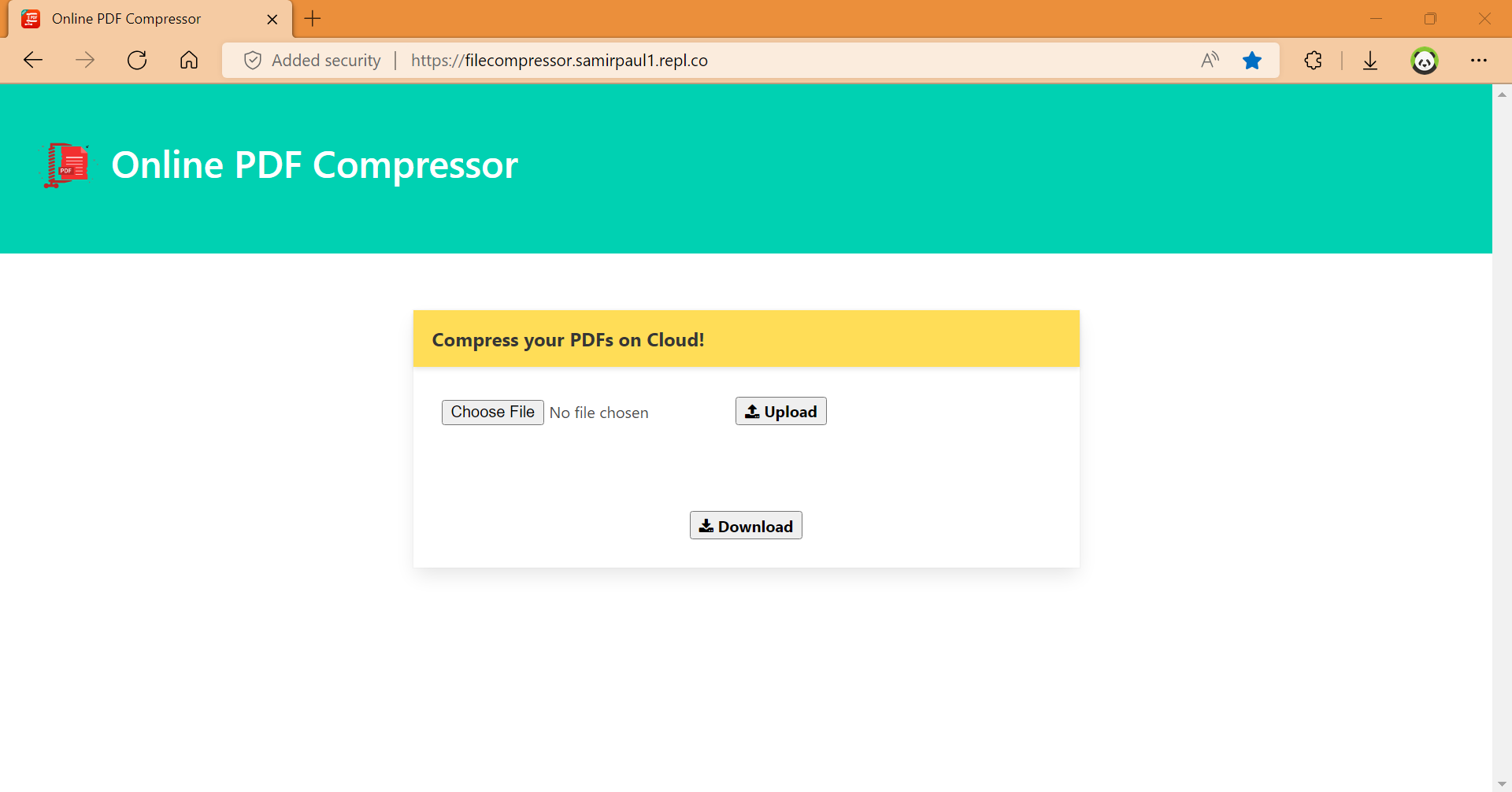An online PDF file compression tool to reduce the size of a .pdf file. Python Flask is used to upload the file to a temporary location on the server.
In the backend, using the PDFNetPython library that file gets reduced and saved to its final location. After download, the files are automatically deleted from the server after 1 hour. Technologies used in this project: Python3, Flask, C, Shell, Nix, Replit, Git, HTML, CSS, JavaScript.
demo.mp4
In HTML form, the enctype property is set to "multipart/form-data" to publish the file to the URL.The URL handler extracts the file from the request.files [] object and saves it to the required location. The path to the upload folder is defined as app.config['UPLOAD_FOLDER'] and maximum size (in bytes) as
maximum size (in bytes).
The server-side flask script fetches the file from the request object using name = request.files['file'].filename.
On successfully uploading the file, it is saved to the desired location on the server.
Here’s the Python code for the Flask application.
from flask import Flask, render_template, request
from werkzeug import secure_filename
app = Flask(__name__)
@app.route('/upload')
def upload_file():
return render_template('upload.html')
@app.route('/uploader', methods = ['GET', 'POST'])
def upload_file():
if request.method == 'POST':
f = request.files['file']
f.save(secure_filename(f.filename))
return 'file uploaded successfully'
if __name__ == '__main__':
app.run(debug = True)import os
import sys
from PDFNetPython3.PDFNetPython import PDFDoc, Optimizer, SDFDoc, PDFNet
def compress_file(input_file: str, output_file: str):
if not output_file:
output_file = input_file
try:
PDFNet.Initialize()
doc = PDFDoc(input_file)
doc.InitSecurityHandler()
Optimizer.Optimize(doc)
doc.Save(output_file, SDFDoc.e_linearized)
doc.Close()
except Exception as e:
doc.Close()
return False
return True
if __name__ == "__main__":
input_file = sys.argv[1]
output_file = sys.argv[2]
compress_file(input_file, output_file)function downloadFile(filename) {
if(response !== null) {
fname = response.filename;
var url = "static/resource/" + fname.toString(2);
console.log(url);
fetch(url)
.then(response => response.blob())
.then(blob => {
const link = document.createElement("a");
link.href = URL.createObjectURL(blob);
link.download = fname;
link.click();
})
.catch(console.error);
}
}- Fork this repository;
- Create a branch with your feature:
git checkout -b my-feature; - Commit your changes:
git commit -m "feat: my new feature"; - Push to your branch:
git push origin my-feature.
Made with ❤️ by @SamirPaulb 👋 Get in touch