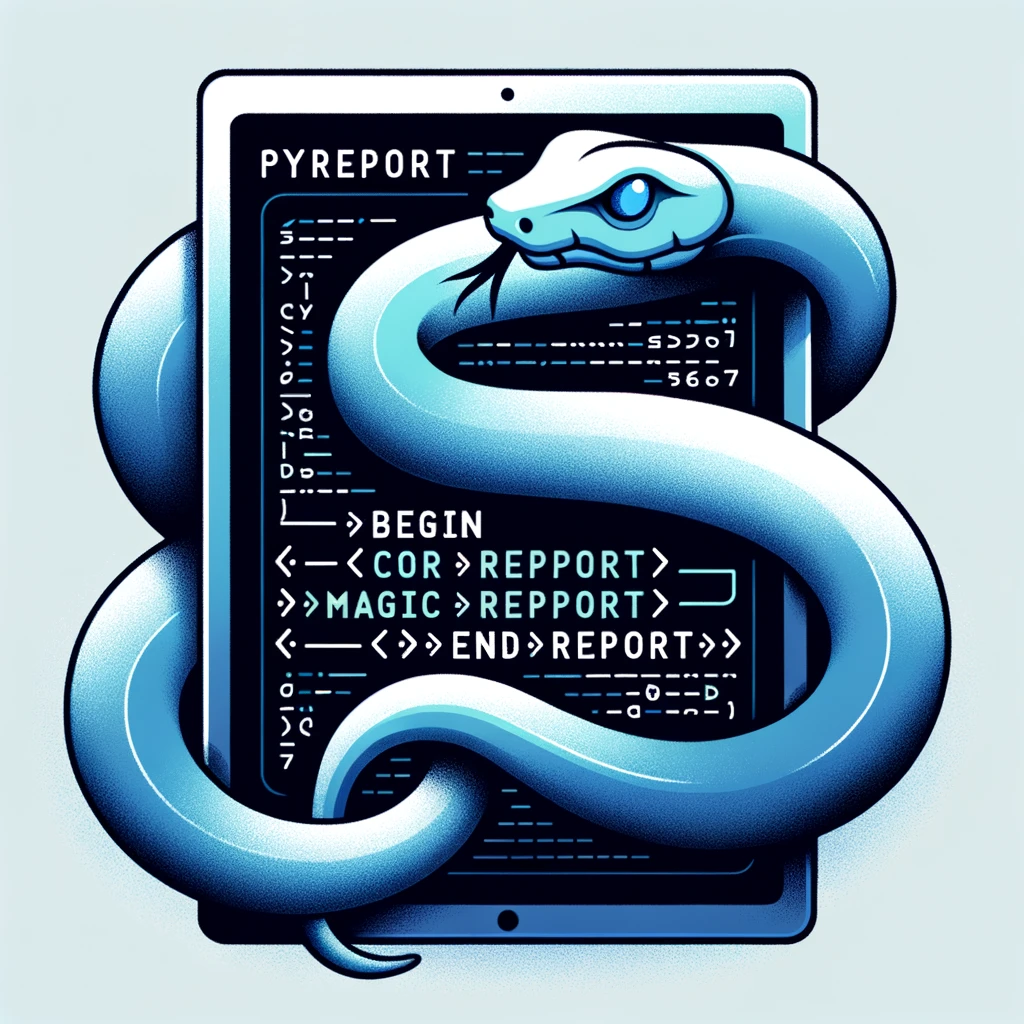Create elegant LaTeX reports effortlessly from your code with pyreport. Generate and populate reports with plots, tables, custom environments, commands, and structure, all within your Python environment. Say goodbye to LaTeX headaches and focus on your work while pyreport handles the document creation for you.
- Automate LaTeX Reporting: Generate LaTeX reports seamlessly during your computations.
- Dynamic Content: Add plots, tables, variable logs, and custom LaTeX elements effortlessly.
- Structure Your Report: Define sections, chapters, and more for a well-organized document.
- Focus on Your Work: Stop worrying about LaTeX intricacies and focus on your data and analysis.
Simplify your report creation process with pyreport. No LaTeX expertise required.
Main Contributors:
Our development roadmap is structured to follow a bottom-up approach, starting with fundamental features and gradually adding more advanced capabilities.
- Create LaTeX documents with text content.
- Define sections and chapters for structuring your report.
- Add custom environments and commands.
- Add remaining symbols/math-operators
- Populate your report with plaintext.
- Automate report generation with the
Reporterclass.
- Add more environments for formatting text and data, e.g. center, figure, table, etc.
- Add support for matplotlib figures and plots, e.g. with an Environment that can take a figure object, save it to a temporary file and then include it in the report.
- Add support for custom data-viz via TikZ, e.g. Environment that can take various types of data and then creates an appropriate visualization given some settings.
- Add support for .csv files to automatically create tables.
- Add environment that automatically displays source code via
inspect.getsource()and listings.
- Add support for mathematics with math environments like
align,equation, etc. - Add support for variables that can either be displayed as symbol or the value they hold.
- Support for variable tracking to see how variables change over time.
- Add
x.watchto automatically log the variablexwhenever it changes. - Make it possible to specify a list of variables to only log interactions with them, e.g.
x.watch([y, z])only logs interactions ofxwithyandz. - Add temporary logging via
x.log()to log the current value ofxwithout watching it. - Add temporary variables that are the result of an operation, e.g.
x = Variable(x, 0); y = Variable(y, 1); z = x + ysuch thatzis a temporary variable that is not watched and only exists for the duration of the current scope.
- Add
- Builing formulas via python operations, e.g.
Variable(alpha, 0.5) + Variable(beta, 0.5)either renders to$\alpha + \beta$ or returns the value 1.0. - Add support for function evaluations and Variable assignments via
Function(f, lambda x: x**2)andVariable(x, 2)such thatf(x)renders to$f(x) = x^2$ andf(x).valuereturns 4. - Add variable logging to see how the variable changes over time (maybe even own Logging environment?).
- Support for vectors, matrices, and non-scalar functions.
- Handle custom function evaluations and variable assignments.
- Implement a variable glossary for variable documentation.
- Add label-referencing support.
- Implement bibliography and sources, including automatic citation generation via classes like Article, Book, Report, etc.
- Automatically generate a glossary from provided variables with descriptions.
- Provide a context manager with
with Reporter(...) as reportfor streamlined report creation. - Create custom style files to customize the report's appearance.
-
Clone the repository:
git clone https://github.com/AlbertEMC2Stein/pyreport.git
-
Install the required dependencies:
pip install -r requirements.txt
-
Install pyreport:
pip install .
For development mode, use the following command instead:
pip install -e .- Use the provided examples and documentation to start automating your reports with pyreport.
Once installed, you can generate a test report to validate your installation:
python examples/test_default.pyThis will generate a test report in the examples directory.
To start generating reports, follow these basic steps:
-
Import the necessary modules:
from pyreport.math import * from pyreport.report import *
-
Create a
Reporterinstance:report = Reporter('Your_Report_Name')
-
Add content to your report using the available functions and classes.
-
Save or export your report to the desired format, such as LaTeX or PDF.
Here's an example of how to create a simple report with pyreport:
from pyreport.math import *
from pyreport.report import *
report = Reporter('My_Report')
# Define a mathematical function
f = Function(f, lambda x: x**2)
# Create a variable and log its changes
x = Variable(x, 0, watch=True)
for i in range(100):
x = x + i
print(x) # -> 5050 or x = 5050
print(f(x, eval=True)) # -> 25502500
# Add equations and variable trace to the report
report.add(Equation(f, x, symbols=True)) # f(x) = x^2
report.add(Equation(f, x, symbols=False)) # -> f(x) = 25502500
report.add(x.create_trace()) # -> 1: x = 0 2: x = 1 3: x = 3 ...We welcome contributions! If you'd like to contribute to the development of pyreport, please see our contribution guidelines for more information.
This project is licensed under the Apache 2.0 License. See the LICENSE file for details.
Feel free to customize and expand the sections as needed. Your README provides a comprehensive overview of your project's capabilities and how to get started with it.