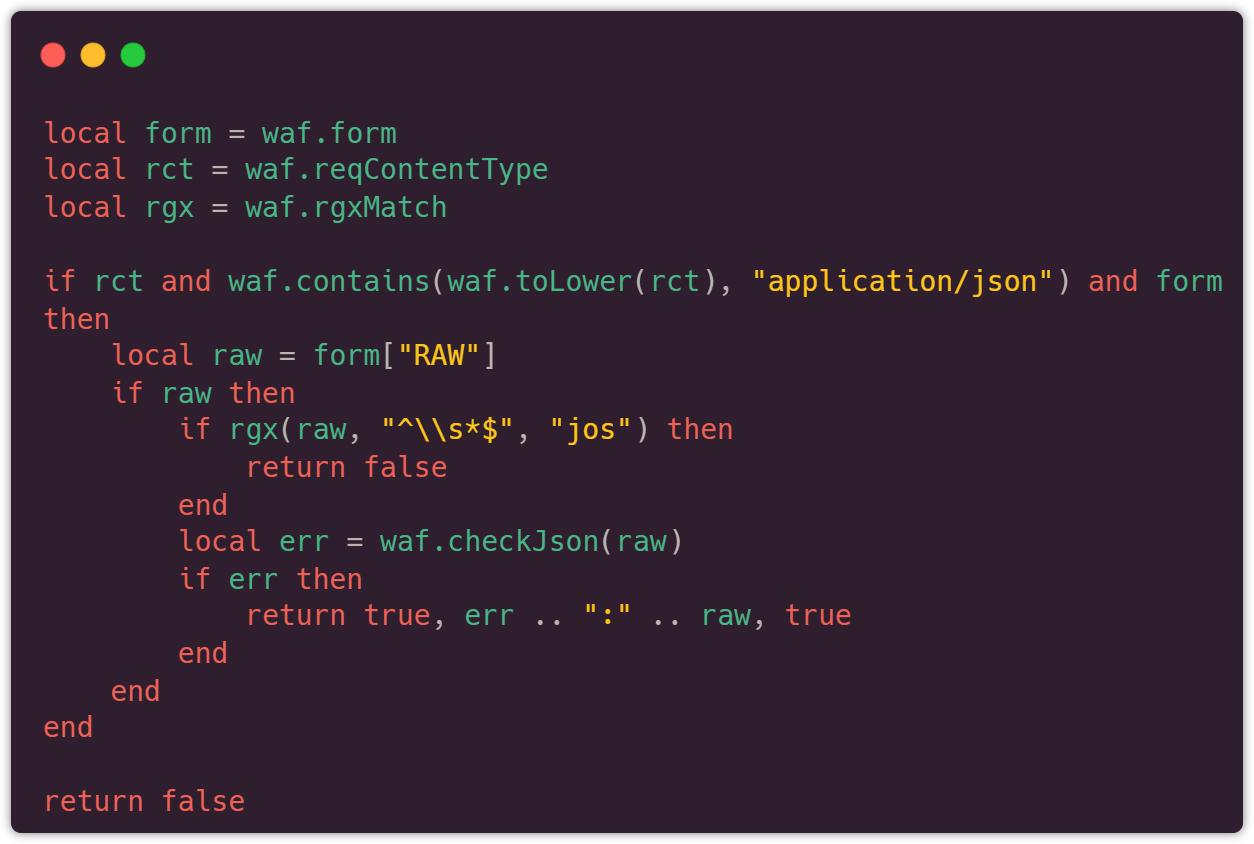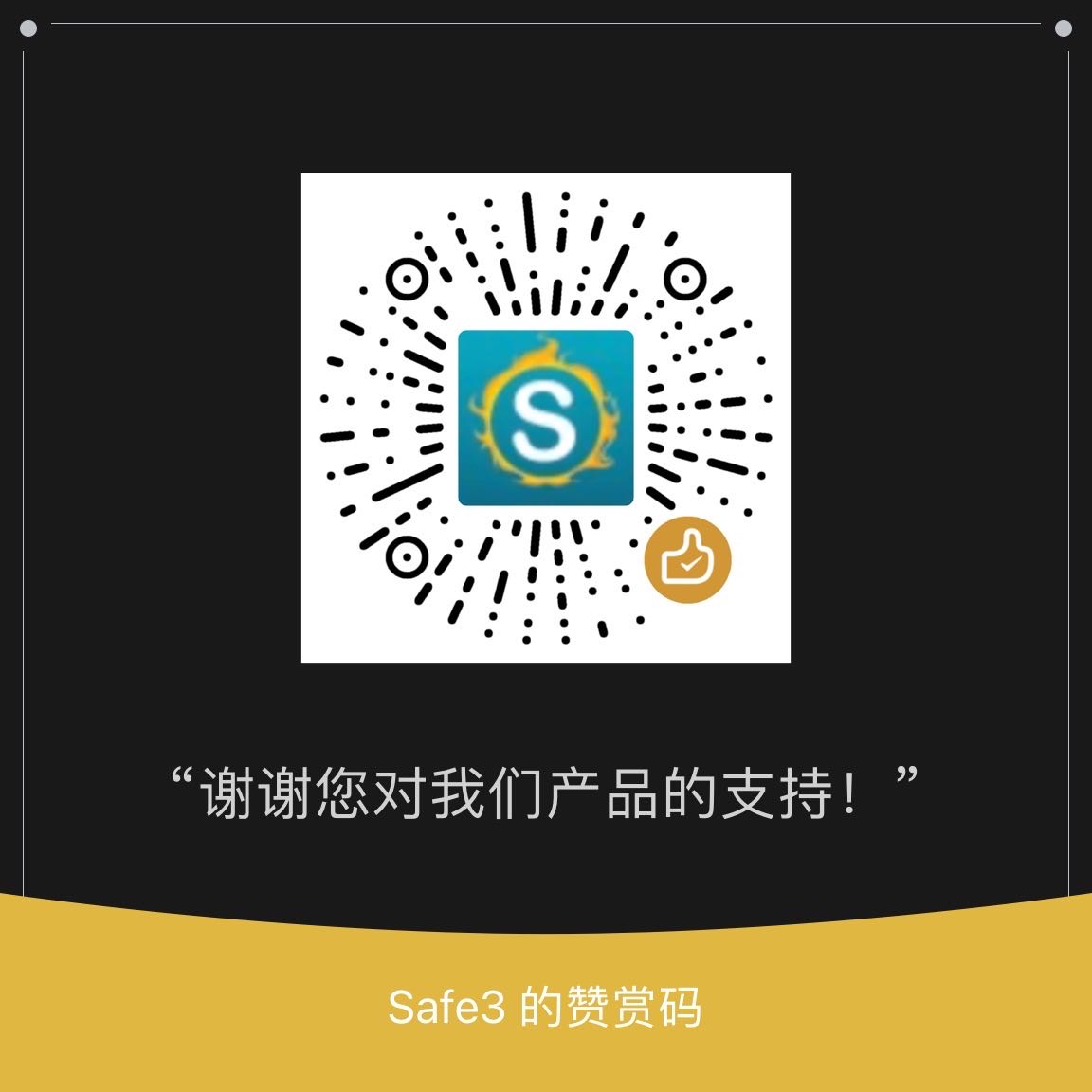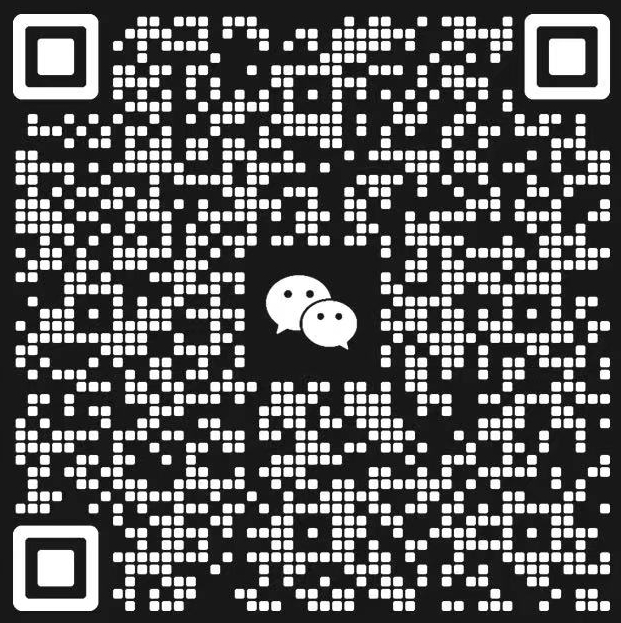南墙WEB应用防火墙(简称:
uuWAF)一款工业级免费、高性能、高扩展,支持AI和语义引擎的Web应用和API安全防护产品。
🏠安装及使用请访问官网: https://waf.uusec.com/
-
♎ 先进语义引擎
南墙采用业界领先的
SQL、XSS、RCE、LFI4种基于语义分析的检测引擎,结合多种深度解码引擎可对base64、json、form-data等HTTP内容真实还原,从而有效抵御各种绕过WAF的攻击方式,并且相比传统正则匹配具备准确率高、误报率低、效率高等特点,管理员无需维护庞杂的规则库,即可拦截多种攻击类型。 -
⛎ 智能0day防御
南墙创新性的运用机器学习技术,使用异常检测算法对http正常与攻击流量进行区分识别,并对正常流量进行白名单威胁建模。通过机器学习算法自动学习正常流量中的参数特征,并转化成对应的参数白名单规则库,可以在面对各种突发0day漏洞时,无需添加规则即可拦截攻击,免除网站管理者一出现漏洞就需挑灯夜战升级的痛苦。
-
♊ 高级规则引擎
南墙积极运用
nginx和luajit的高性能、高灵活性特点,除了提供对普通用户友好性较好的传统规则创建模式,还提供了高扩展性、高灵活性的lua脚本规则编写功能,使得有一定编程功底的高级安全管理员可以创造出一系列传统WAF所不能实现的高级漏洞防护规则,用户可以编写一系列插件来扩展WAF现有功能。从而使得在拦截一些复杂漏洞时,可以更加得心应手。
南墙为你提供了强大灵活的扩展和安全规则的编写API,在管理后台发布后所有规则无需重启立即生效,远超市面上大部分免费WAF产品如ModSecurity,规则展示如下:
🏠请访问官网: https://waf.uusec.com/ 下载 南墙WAF使用说明书 了解规则API详情
南墙安装及其简便,通常在几分钟内即可安装完毕,具体耗时视网络下载情况而定。
注意:请尽量选择一台纯净Linux x86_64环境的服务器安装,因为安装过程会卸载旧的MySQL数据库并重新安装,如果没有备份,可造成旧的MySQL数据丢失,并且南墙采用云WAF反向代理模式,默认需要使用80、443端口。
主机版安装方式如下:
sudo yum install -y ca-certificates
curl https://waf.uusec.com/waf-install -o waf-install && sudo bash ./waf-install && rm -f ./waf-install安装成功后会显示 “ 恭喜您,安装成功!”
Docker版安装方式如下:
curl https://waf.uusec.com/waf.tgz -o waf.tgz && tar -zxf waf.tgz && sudo bash ./waf/uuwaf.sh快速入门:
-
登录后台:访问https://ip:4443 ,ip为安装南墙的服务器ip地址,用户名admin,密码wafadmin。
-
添加站点:进入站点管理菜单,点击添加站点按钮,按提示添加站点域名与网站服务器ip。
-
添加TLS证书:进入证书管理菜单,点击添加证书按钮,上传第二步中域名的https证书和私钥文件。
-
修改域名DNS指向:到域名服务商管理后台把域名DNS A记录的ip地址改为南墙服务器ip地址。
-
测试连通性:访问站点域名查看网站是否能够打开,查看返回的http header头server字段是否为uuWAF。
如何贡献?参照: https://waf.uusec.com/#/guide/contribute
这里感谢puhui222、Kingdom、k4n5ha0为南墙所做的贡献!
欢迎各位就 南墙 的各种bug或功能需求及使用问题,在如下渠道参与讨论