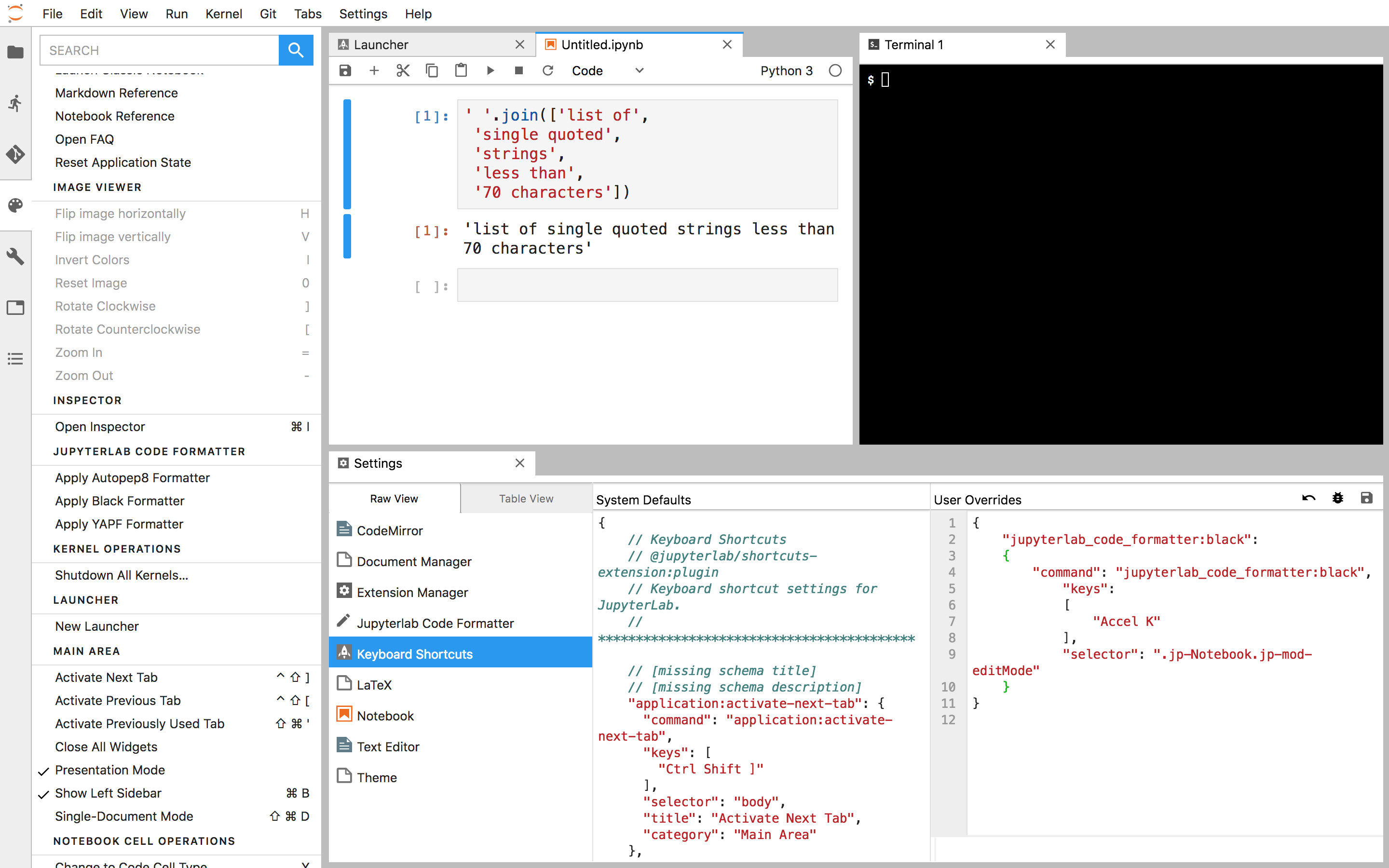Just installed with the Black formatter. Using anaconda with Python 3.7 as a base environment. When I hit the "Apply Black Formatter" button, nothing happens, and I see this in the terminal window:
[E 21:34:52.006 LabApp] Uncaught exception POST /jupyterlab_code_formatter/format?1552613692000 (127.0.0.1)
HTTPServerRequest(protocol='http', host='localhost:8888', method='POST', uri='/jupyterlab_code_formatter/format?1552613692000', version='HTTP/1.1', remote_ip='127.0.0.1')
Traceback (most recent call last):
File "/home/matt/anaconda3/lib/python3.7/site-packages/tornado/web.py", line 1697, in _execute
result = method(*self.path_args, **self.path_kwargs)
File "/home/matt/anaconda3/lib/python3.7/site-packages/jupyterlab_code_formatter/handlers.py", line 66, in post
data["code"], **(data["options"] or {})
File "/home/matt/anaconda3/lib/python3.7/site-packages/jupyterlab_code_formatter/formatters.py", line 36, in format_code
return format_str(code, **options)[:-1]
TypeError: format_str() got an unexpected keyword argument 'line_length'
[W 21:34:52.007 LabApp] Unhandled error
[E 21:34:52.008 LabApp] {
"Host": "localhost:8888",
"Connection": "keep-alive",
"Content-Length": "95",
"Authorization": "token 46089f9488d32aa5e5443396608c78d57921a545d95d4540",
"Origin": "http://localhost:8888",
"User-Agent": "Mozilla/5.0 (Windows NT 10.0; Win64; x64) AppleWebKit/537.36 (KHTML, like Gecko) Chrome/73.0.3683.75 Safari/537.36",
"Dnt": "1",
"Content-Type": "application/json",
"Accept": "*/*",
"Referer": "http://localhost:8888/lab",
"Accept-Encoding": "gzip, deflate, br",
"Accept-Language": "en-US,en;q=0.9",
"Cookie": "username-localhost-9990=\"2|1:0|10:1551064122|23:username-localhost-9990|44:MjQ2YzBlMjczYTdjNDUzMWE0NzIwM2ZkMTdiMGEyMTM=|d2e4285f794b2259e27c87a7758bab7be1f40ce0c613d8bc8a645b2aa06a48ea\"; _xsrf=2|8cc9511d|04ae6d8f70ec186122e19d1d6c5a524d|1552336278; username-localhost-8888=\"2|1:0|10:1552613687|23:username-localhost-8888|44:Nzk5YzUyNTU0MjBlNDBjNzk5MmVlY2Y1MWEwYzYyY2M=|518486b2e7d4ba6f961a09e6abe1458810e6142666057474823c7d9a1ef0c833\
""
}
[E 21:34:52.009 LabApp] 500 POST /jupyterlab_code_formatter/format?1552613692000 (127.0.0.1) 3.34ms referer=http://localhost:8888/lab```