 |
|
|---|---|
| GitHub Actions | |
| Frameworks |    |
| Platform |  |
| Licence |  |
RxFlow is a navigation framework for iOS applications based on a Reactive Flow Coordinator pattern.
This README is a short story of the whole conception process that led me to this framework.
You will find a very detail explanation of the whole project on my blog:
The Jazzy documentation can be seen here as well: Documentation
Also here is a Reactive coordinators tech talk which explain the goals and motivation of that framework. Available only in Russian. To get English subtitles you should press the subtitles button to see original (Russian) subtitles and then select Settings->Subtitles->Translate->choose_your_language
Regarding navigation within an iOS application, two choices are available:
- Use the builtin mechanism provided by Apple and Xcode: storyboards and segues
- Implement a custom mechanism directly in the code
The disadvantage of these two solutions:
- Builtin mechanism: navigation is relatively static and the storyboards are massive. The navigation code pollutes the UIViewControllers
- Custom mechanism: code can be difficult to set up and can be complex depending on the chosen design pattern (Router, Coordinator)
- Promote the cutting of storyboards into atomic units to enable collaboration and reusability of UIViewControllers
- Allow the presentation of a UIViewController in different ways according to the navigation context
- Ease the implementation of dependency injection
- Remove every navigation mechanism from UIViewControllers
- Promote reactive programming
- Express the navigation in a declarative way while addressing the majority of the navigation cases
- Facilitate the cutting of an application into logical blocks of navigation
In your Cartfile:
github "RxSwiftCommunity/RxFlow"In your Podfile:
pod 'RxFlow'In your Package.swift:
let package = Package(
name: "Example",
dependencies: [
.package(url: "https://github.com/RxSwiftCommunity/RxFlow.git", from: "2.10.0")
],
targets: [
.target(name: "Example", dependencies: ["RxFlow"])
]
)The Coordinator pattern is a great way to organize the navigation within your application. It allows to:
- Remove the navigation code from UIViewControllers.
- Reuse UIViewControllers in different navigation contexts.
- Ease the use of dependency injection.
To learn more about it, I suggest you take a look at this article: (Coordinator Redux).
Nevertheless, the Coordinator pattern can have some drawbacks:
- The coordination mechanism has to be written each time you bootstrap an application.
- Communicating with the Coordinators stack can lead to a lot of boilerplate code.
RxFlow is a reactive implementation of the Coordinator pattern. It has all the great features of this architecture, but brings some improvements:
- It makes the navigation more declarative within Flows.
- It provides a built-in FlowCoordinator that handles the navigation between Flows.
- It uses reactive programming to trigger navigation actions towards the FlowCoordinators.
There are 6 terms you have to be familiar with to understand RxFlow:
- Flow: each Flow defines a navigation area in your application. This is the place where you declare the navigation actions (such as presenting a UIViewController or another Flow).
- Step: a Step is a way to express a state that can lead to a navigation. Combinations of Flows and Steps describe all the possible navigation actions. A Step can even embed inner values (such as Ids, URLs, ...) that will be propagated to screens declared in the Flows
- Stepper: a Stepper can be anything that can emit Steps inside Flows.
- Presentable: it is an abstraction of something that can be presented (basically UIViewController and Flow are Presentable).
- FlowContributor: it is a simple data structure that tells the FlowCoordinator what will be the next things that can emit new Steps in a Flow.
- FlowCoordinator: once the developer has defined the suitable combinations of Flows and Steps representing the navigation possibilities, the job of the FlowCoordinator is to mix these combinations to handle all the navigation of your app. FlowCoordinators are provided by RxFlow, you don't have to implement them.
Steps are little pieces of states eventually expressing the intent to navigate, it is pretty convenient to declare them in a enum:
enum DemoStep: Step {
// Login
case loginIsRequired
case userIsLoggedIn
// Onboarding
case onboardingIsRequired
case onboardingIsComplete
// Home
case dashboardIsRequired
// Movies
case moviesAreRequired
case movieIsPicked (withId: Int)
case castIsPicked (withId: Int)
// Settings
case settingsAreRequired
case settingsAreComplete
}The idea is to keep the Steps navigation independent as much as possible. For instance, calling a Step showMovieDetail(withId: Int) might be a bad idea since it tightly couples the fact of selecting a movie with the consequence of showing the movie detail screen. It is not up to the emitter of the Step to decide where to navigate, this decision belongs to the Flow.
The following Flow is used as a Navigation stack. All you have to do is:
- Declare a root Presentable on which your navigation will be based.
- Implement the navigate(to:) function to transform a Step into a navigation actions.
Flows can be used to implement dependency injection when instantiating the ViewControllers.
The navigate(to:) function returns a FlowContributors. This is how the next navigation actions will be produced.
For instance the value: .one(flowContributor: .contribute(withNextPresentable: viewController, withNextStepper: viewController.viewModel) means:
viewControlleris a Presentable and its lifecycle will affect the way the associated Stepper will emit Steps. For instance, if a Stepper emits a Step while its associated Presentable is temporarily hidden, this Step won't be taken care of.viewController.viewModelis a Stepper and will contribute to the navigation in that Flow by emitting Steps, according to its associated Presentable lifecycle.
class WatchedFlow: Flow {
var root: Presentable {
return self.rootViewController
}
private let rootViewController = UINavigationController()
private let services: AppServices
init(withServices services: AppServices) {
self.services = services
}
func navigate(to step: Step) -> FlowContributors {
guard let step = step as? DemoStep else { return .none }
switch step {
case .moviesAreRequired:
return navigateToMovieListScreen()
case .movieIsPicked(let movieId):
return navigateToMovieDetailScreen(with: movieId)
case .castIsPicked(let castId):
return navigateToCastDetailScreen(with: castId)
default:
return .none
}
}
private func navigateToMovieListScreen() -> FlowContributors {
let viewController = WatchedViewController.instantiate(withViewModel: WatchedViewModel(),
andServices: self.services)
viewController.title = "Watched"
self.rootViewController.pushViewController(viewController, animated: true)
return .one(flowContributor: .contribute(withNextPresentable: viewController, withNextStepper: viewController.viewModel))
}
private func navigateToMovieDetailScreen (with movieId: Int) -> FlowContributors {
let viewController = MovieDetailViewController.instantiate(withViewModel: MovieDetailViewModel(withMovieId: movieId),
andServices: self.services)
viewController.title = viewController.viewModel.title
self.rootViewController.pushViewController(viewController, animated: true)
return .one(flowContributor: .contribute(withNextPresentable: viewController, withNextStepper: viewController.viewModel))
}
private func navigateToCastDetailScreen (with castId: Int) -> FlowContributors {
let viewController = CastDetailViewController.instantiate(withViewModel: CastDetailViewModel(withCastId: castId),
andServices: self.services)
viewController.title = viewController.viewModel.name
self.rootViewController.pushViewController(viewController, animated: true)
return .none
}
}From the AppDelegate you can reach the FlowCoordinator and call the navigate(to:) function when receiving a notification for instance.
The step passed to the function will then be passed to all the existing Flows so you can adapt the navigation.
func userNotificationCenter(_ center: UNUserNotificationCenter,
didReceive response: UNNotificationResponse,
withCompletionHandler completionHandler: @escaping () -> Void) {
// example of how DeepLink can be handled
self.coordinator.navigate(to: DemoStep.movieIsPicked(withId: 23452))
}A Flow has a adapt(step:) -> Single<Step> function that by default returns the step it has been given
as a parameter.
This function is called by the FlowCoordinator before the navigate(to:) function. This is a perfect place
to implement some logic that could for instance forbid a step to trigger a navigation. A common use case would be to handle the navigation permissions within an application.
Let's say we have a PermissionManager:
func adapt(step: Step) -> Single<Step> {
switch step {
case DemoStep.aboutIsRequired:
return PermissionManager.isAuthorized() ? .just(step) : .just(DemoStep.unauthorized)
default:
return .just(step)
}
}
...
later in the navigate(to:) function, the .unauthorized step could trigger an AlertViewControllerWhy return a Single and not directly a Step ? Because some filtering processes could be asynchronous and need a user action to be performed (for instance a filtering based on the authentication layer of the device with TouchID or FaceID)
In order to improve the separation of concerns, a Flow could be injected with a delegate which purpose would be to handle the adaptions in the adapt(step:) function. The delegate could eventually be reused across multiple flows to ensure a consistency in the adaptations.
In theory a Stepper, as it is a protocol, can be anything (a UIViewController for instance) but a good practice is to isolate that behavior in a ViewModel or something similar.
RxFlow comes with a predefined OneStepper class. For instance, it can be used when creating a new Flow to express the first Step that will drive the navigation.
The following Stepper will emit a DemoStep.moviePicked(withMovieId:) each time the function pick(movieId:) is called. The WatchedFlow will then call the function navigateToMovieDetailScreen (with movieId: Int).
class WatchedViewModel: Stepper {
let movies: [MovieViewModel]
let steps = PublishRelay<Step>()
init(with service: MoviesService) {
// we can do some data refactoring in order to display things exactly the way we want (this is the aim of a ViewModel)
self.movies = service.watchedMovies().map({ (movie) -> MovieViewModel in
return MovieViewModel(id: movie.id, title: movie.title, image: movie.image)
})
}
// when a movie is picked, a new Step is emitted.
// That will trigger a navigation action within the WatchedFlow
public func pick (movieId: Int) {
self.steps.accept(DemoStep.movieIsPicked(withId: movieId))
}
}Of course, it is the aim of a Coordinator. Inside a Flow we can present UIViewControllers and also new Flows. The function Flows.whenReady() allows to be triggered when the new Flow is ready to be displayed and gives us back its root Presentable.
For instance, from the WishlistFlow, we launch the SettingsFlow in a popup.
private func navigateToSettings() -> FlowContributors {
let settingsStepper = SettingsStepper()
let settingsFlow = SettingsFlow(withServices: self.services, andStepper: settingsStepper)
Flows.use(settingsFlow, when: .ready) { [unowned self] root in
self.rootViewController.present(root, animated: true)
}
return .one(flowContributor: .contribute(withNextPresentable: settingsFlow, withNextStepper: settingsStepper))
}The Flows.use(when:) takes an ExecuteStrategy as a second parameter. It has two possible values:
- .created: The completion block will be executed instantly
- .ready: The completion block will be executed once the sub flows (SettingsFlow in the example) have emitted a first step
For more complex cases, see the DashboardFlow.swift and the SettingsFlow.swift files in which we handle a UITabBarController and a UISplitViewController.
The coordination process is pretty straightforward and happens in the AppDelegate.
class AppDelegate: UIResponder, UIApplicationDelegate {
let disposeBag = DisposeBag()
var window: UIWindow?
var coordinator = FlowCoordinator()
let appServices = AppServices()
func application(_ application: UIApplication,
didFinishLaunchingWithOptions launchOptions: [UIApplicationLaunchOptionsKey: Any]?) -> Bool {
guard let window = self.window else { return false }
// listening for the coordination mechanism is not mandatory, but can be useful
coordinator.rx.didNavigate.subscribe(onNext: { (flow, step) in
print ("did navigate to flow=\(flow) and step=\(step)")
}).disposed(by: self.disposeBag)
let appFlow = AppFlow(withWindow: window, andServices: self.appServices)
self.coordinator.coordinate(flow: self.appFlow, with: AppStepper(withServices: self.appServices))
return true
}
}As a bonus, FlowCoordinator offers a Rx extension that allows you to track the navigation actions (FlowCoordinator.rx.willNavigate and FlowCoordinator.rx.didNavigate).
A demo application is provided to illustrate the core mechanisms. Pretty much every kind of navigation is addressed. The app consists of:
- An AppFlow that represents the main navigation. This Flow will handle the OnboardingFlow and the DashboardFlow depending on the "onboarding state" of the user.
- An OnBoardingFlow that represents a 2 steps onboarding wizard in a UINavigationController. It will only be displayed the first time the app is used.
- A DashboardFlow that handles the Tabbar for the WishlistFlow and the WatchedFlow.
- A WishlistFlow that represents a navigation stack of movies that you want to watch.
- A WatchedFlow that represents a navigation stack of movies that you've already seen.
- A SettingsFlow that represents the user's preferences in a master/detail presentation.
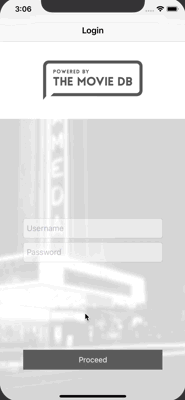
RxFlow relies on:
- SwiftLint for static code analysis (Github SwiftLint)
- RxSwift to expose Steps as Observables the Coordinator can react to (Github RxSwift)
- Reusable in the Demo App to ease the storyboard cutting into atomic ViewControllers (Github Reusable)






