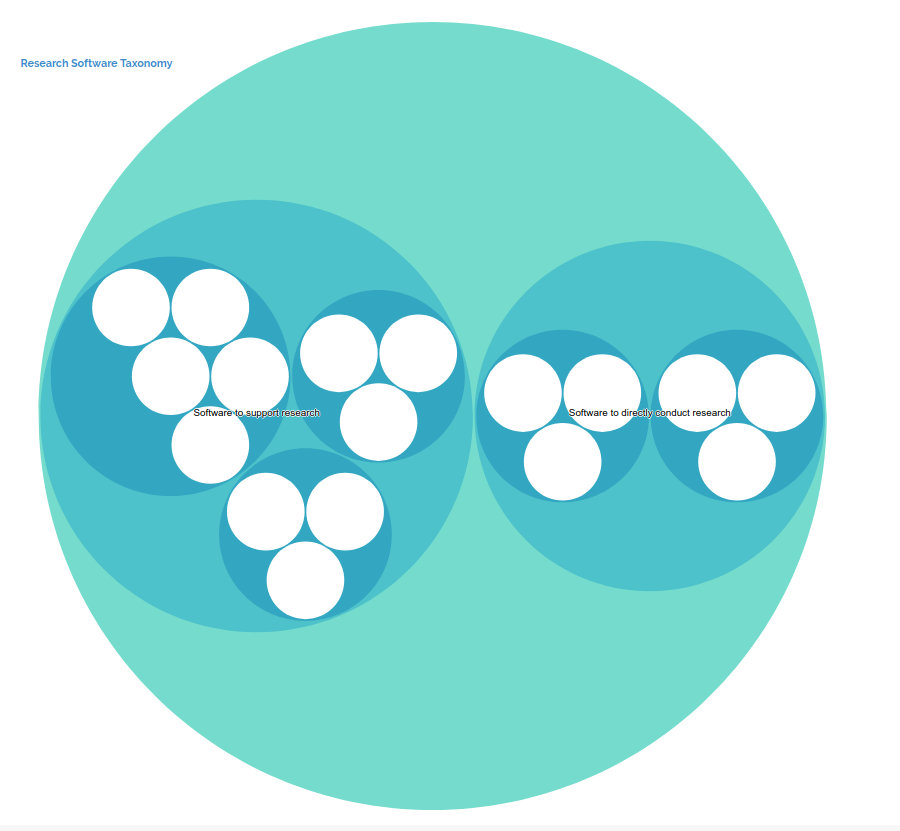Criteria and taxonomy for research software engineering (rseng).
This repository serves a taxonomy and criteria for research software, intended to be used with the research software encyclopedia. The two are maintained separately for development, and because it might be the case that the criteria and taxonomy would want to be used separately from the encyclopedia.
You can edit taxonomy or criteria items by way of opening a pull request against the master branch. When it is merged, an automated task will update the interface served at https://rseng.github.io/rseng. You can also interact with the rseng software for your own needs, shown below.
Usage of the library includes programmatic (within Python or command line) interaction with criteria or taxonomy, and generation of output files.
For usage within Python, you will first want to instantiate a CriteriaSet. If you
don't provide a default file, the library default will be used.
from rseng.main.criteria import CriteriaSet
cset = CriteriaSet()
# [CriteriaSet:6]You can then see questions loaded. Each has a unique id that gives a sense of what is being asked:
cset.criteria
{'RSE-research-intention': <rseng.main.criteria.base.Criteria at 0x7f3d2e85d410>,
'RSE-domain-intention': <rseng.main.criteria.base.Criteria at 0x7f3d2dab8490>,
'RSE-question-intention': <rseng.main.criteria.base.Criteria at 0x7f3d2dab8910>,
'RSE-citation': <rseng.main.criteria.base.Criteria at 0x7f3d2db34810>,
'RSE-usage': <rseng.main.criteria.base.Criteria at 0x7f3d2db340d0>,
'RSE-absence': <rseng.main.criteria.base.Criteria at 0x7f3d2db34850>}You can inspect any particular criteria:
cset.criteria['RSE-usage']
<rseng.main.criteria.base.Criteria at 0x7f3d2db340d0>
cset.criteria['RSE-usage'].uid
# 'RSE-usage'
cset.criteria['RSE-usage'].question
# 'Has the software been used by researchers?'
cset.criteria['RSE-usage'].options
# ['yes', 'no']And further interact with the CriteriaSet, for example export to a tabular file:
print(cset.export()) # You can also define a "filename" and/or "sep" here.
RSE-research-intention Is the software intended for research? yes,no
RSE-domain-intention Is the software intended for a particular domain? yes,no
RSE-question-intention Was the software created with intention to solve a research question? yes,no
RSE-citation Has the software been cited? yes,no
RSE-usage Has the software been used by researchers? yes,no
RSE-absence Would taking away the software be a detriment to research? yes,noor iterate through the criteria, or get a list of all of them.
> list(cset)
[[Criteria:RSE-research-intention,Is the software intended for research?],
[Criteria:RSE-domain-intention,Is the software intended for a particular domain?],
[Criteria:RSE-question-intention,Was the software created with intention to solve a research question?],
[Criteria:RSE-citation,Has the software been cited?],
[Criteria:RSE-usage,Has the software been used by researchers?],
[Criteria:RSE-absence,Would taking away the software be a detriment to research?]]
for criteria in cset:
print(criteria)
[Criteria:RSE-research-intention,Is the software intended for research?]
[Criteria:RSE-domain-intention,Is the software intended for a particular domain?]
[Criteria:RSE-question-intention,Was the software created with intention to solve a research question?]
[Criteria:RSE-citation,Has the software been cited?]
[Criteria:RSE-usage,Has the software been used by researchers?]
[Criteria:RSE-absence,Would taking away the software be a detriment to research?]The taxonomy is interacted with in a similar fashion.
from rseng.main.taxonomy import Taxonomy
tax = Taxonomy()It will show you the total number of nodes (nested too):
from rseng.main.taxonomy import Taxonomy
tax = Taxonomy()
# [Taxonomy:24]Validation happens as the default file is loaded. Akin to criteria, the files are located in rseng/main/taxonomy in yaml format, and are dated. You can quickly print an easily viewable, human understandable version of the tree:
for name in tax.flatten():
...: print(name)
...:
Software to directly conduct research >> Domain-specific software >> Domain-specific hardware
Software to directly conduct research >> Domain-specific software >> Domain-specific optimized software
Software to directly conduct research >> Domain-specific software >> Domain-specific analysis software
Software to directly conduct research >> General software >> Numerical libraries
Software to directly conduct research >> General software >> Data collection
Software to directly conduct research >> General software >> Visualization
Software to support research >> Explicitly for research >> Workflow managers
Software to support research >> Explicitly for research >> Interactive development environments for research
Software to support research >> Explicitly for research >> Provenance and metadata collection tools
Software to support research >> Used for research but not explicitly for it >> Databases
Software to support research >> Used for research but not explicitly for it >> Application Programming Interfaces
Software to support research >> Used for research but not explicitly for it >> Frameworks
Software to support research >> Incidentally used for research >> Operating systems
Software to support research >> Incidentally used for research >> Personal scheduling and task management
Software to support research >> Incidentally used for research >> Version control
Software to support research >> Incidentally used for research >> Text editors and integrated development environments
Software to support research >> Incidentally used for research >> Communication tools or platformsAs of version 0.0.13 there are assigned colors for each taxonomy item to ensure
more consistency across interface generation. The colors to choose from
can be imported from rse.utils.colors.browser_palette, and include those
with "medium" or "dark" in the name. This one hasn't been used yet, and the
list should be consulted for others.
mediumvioletred
After you install rseng, the rseng executable should be in your path.
You can generate output files for the taxonomy or critiera to a folder
oath that doesn't exist yet. For example, to generate the markdown
files for the static documentation for each of the taxonomy and criteria
we do:
# rseng generate <type> <path> <version>
$ rseng generate taxonomy docs/_taxonomy
docs/_taxonomy/RSE-taxonomy-domain-hardware.md
docs/_taxonomy/RSE-taxonomy-optimized.md
docs/_taxonomy/RSE-taxonomy-analysis.md
docs/_taxonomy/RSE-taxonomy-numerical libraries.md
docs/_taxonomy/RSE-taxonomy-data-collection.md
docs/_taxonomy/RSE-taxonomy-visualization.md
docs/_taxonomy/RSE-taxonomy-workflow-managers.md
docs/_taxonomy/RSE-taxonomy-ide-research.md
docs/_taxonomy/RSE-taxonomy-provenance-metadata-tools.md
docs/_taxonomy/RSE-taxonomy-databases.md
docs/_taxonomy/RSE-taxonomy-application-programming-interfaces.md
docs/_taxonomy/RSE-taxonomy-frameworks.md
docs/_taxonomy/RSE-taxonomy-operating-systems.md
docs/_taxonomy/RSE-taxonomy-personal-scheduling-task-management.md
docs/_taxonomy/RSE-taxonomy-version-control.md
docs/_taxonomy/RSE-taxonomy-text-editors-ides.md
docs/_taxonomy/RSE-taxonomy-communication-tools.mdThe default version generated for each is "latest" but you can add another version as the last argument to change that. Here is generation of the criteria, showing using latest:
# rseng generate <type> <path> <version>
$ rseng generate criteria docs/_criteria
docs/_criteria/RSE-research-intention.md
docs/_criteria/RSE-domain-intention.md
docs/_criteria/RSE-question-intention.md
docs/_criteria/RSE-citation.md
docs/_criteria/RSE-usage.md
docs/_criteria/RSE-absence.mdYou can also generate a (non flat) version of the taxonomy, specifically a json file that plugs easily into the d3 hierarchy plots.
# rseng generate taxonomy-json <filename>
$ rseng generate taxonomy-json taxonomy.json
If you want an issue template that can work with a GitHub workflow (both in your software repository) to items via GitHub, both can be produced with updated criteria or taxonomy items via:
$ rseng generate criteria-annotation-template And the template will be generated (with default filename) in the present working directory:
---
name: Annotate Criteria
about: Select this template to annotate criteria for a software repository
title: "[CRITERIA]"
labels: ''
assignees: ''
---
## Repository
<!-- write the name of the repository here-->
## Criteria
<!-- check boxes for criteria to indicate "yes" -->
- [ ] criteria-RSE-research-intention
- [ ] criteria-RSE-domain-intention
- [ ] criteria-RSE-question-intention
- [ ] criteria-RSE-citation
- [ ] criteria-RSE-usage
- [ ] criteria-RSE-absenceYou can do the same for a GitHub issues taxonomy annotation template:
$ rseng generate taxonomy-annotation-template ---
name: Annotate Taxonomy
about: Select this template to annotate software with taxonomy categories
title: "[TAXONOMY]"
labels: ''
assignees: ''
---
## Repository
<!-- write the name of the repository here-->
## Taxonomy
<!-- check one or more boxes for categories to indicate "yes" -->
- [ ] RSE-taxonomy-domain-hardware
Software to directly conduct research >> Domain-specific software >> Domain-specific hardware
- [ ] RSE-taxonomy-optimized
Software to directly conduct research >> Domain-specific software >> Domain-specific optimized software
- [ ] RSE-taxonomy-analysis
Software to directly conduct research >> Domain-specific software >> Domain-specific analysis software
- [ ] RSE-taxonomy-numerical libraries
Software to directly conduct research >> General software >> Numerical libraries
- [ ] RSE-taxonomy-data-collection
Software to directly conduct research >> General software >> Data collection
- [ ] RSE-taxonomy-visualization
Software to directly conduct research >> General software >> Visualization
- [ ] RSE-taxonomy-workflow-managers
Software to support research >> Explicitly for research >> Workflow managers
- [ ] RSE-taxonomy-ide-research
Software to support research >> Explicitly for research >> Interactive development environments for research
- [ ] RSE-taxonomy-provenance-metadata-tools
Software to support research >> Explicitly for research >> Provenance and metadata collection tools
- [ ] RSE-taxonomy-databases
Software to support research >> Used for research but not explicitly for it >> Databases
- [ ] RSE-taxonomy-application-programming-interfaces
Software to support research >> Used for research but not explicitly for it >> Application Programming Interfaces
- [ ] RSE-taxonomy-frameworks
Software to support research >> Used for research but not explicitly for it >> Frameworks
- [ ] RSE-taxonomy-operating-systems
Software to support research >> Incidentally used for research >> Operating systems
- [ ] RSE-taxonomy-personal-scheduling-task-management
Software to support research >> Incidentally used for research >> Personal scheduling and task management
- [ ] RSE-taxonomy-version-control
Software to support research >> Incidentally used for research >> Version control
- [ ] RSE-taxonomy-text-editors-ides
Software to support research >> Incidentally used for research >> Text editors and integrated development environments
- [ ] RSE-taxonomy-communication-tools
Software to support research >> Incidentally used for research >> Communication tools or platforms
Example in the wild include this one for criteria and this one for the taxonomy.
Note that you should add the templates along with creating labels, one for each
of taxonomy and criteria. A workflow to automatically update criteria/taxonomy items
is being written and will be added soon.
- Free software: MPL 2.0 License