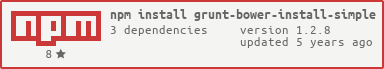grunt-bower-install-simple
Grunt Task for Installing Bower Dependencies
ATTENTION: Bower is deprecated and obsolete! Use this Grunt task only for legacy purposes, please!
Getting Started
This plugin requires Grunt ~0.4.0
If you haven't used Grunt before, be sure to check out the Getting Started guide, as it explains how to create a Gruntfile as well as install and use Grunt plugins. Once you're familiar with that process, you may install this plugin with this command:
npm install grunt-bower-install-simple --save-devOnce the plugin has been installed, it may be enabled inside your Gruntfile with this line of JavaScript:
grunt.loadNpmTasks("grunt-bower-install-simple");Task Options
-
color(defaulttrue): Whether output is colorized. The equivalent ofbower --config.color=<value>. -
cwd(defaultprocess.cwd()): The directory from which Bower should run. All relative paths in Bower will be calculated according to this. The equivalent ofbower --config.cwd=`pwd`. -
forceLatest(defaultfalse): Force latest dependency version on conflict. The equivalent ofbower install --force-latest. -
production(defaultfalse): Do not install projectdevDependencies. The equivalent ofbower install --production. -
interactive(defaulttrue): Makes Bower interactive, prompting whenever necessary. The equivalent ofbower --config.interactive=true. -
directory(defaultundefined): The path in which installed components should be saved. This defaults tobower_components. The equivalent ofbower --config.directory=<dir>. -
command(defaultinstall): Provide the bower command it should run. Setting this toupdatewill runbower updateinstead ofbower install.
Task Calling
Run this task with the grunt bower-install-simple command.
Task targets, files and options may be specified according to the Grunt Configuring tasks guide.
Usage Example
Assuming we have the following build environment:
Gruntfile.js:
// [...]
grunt.initConfig({
"bower-install-simple": {
options: {
color: true,
directory: "lib"
},
"prod": {
options: {
production: true
}
},
"dev": {
options: {
production: false
}
}
}
});
grunt.registerTask("bower-install", [ "bower-install-simple" ]);
// [...]bower.json:
{
"name": "sample",
"version": "0.0.0",
"devDependencies": {
"componentjs": "~1.2.7",
"jquery": "~2.1.4",
"lodash": "~3.10.1"
}
}Then running grunt bower-install is functionality-wise equivalent
to running bower --config.color=false --config.directory=lib install --production. It will read the bower.json and install ComponentJS,
jQuery and Lo-Dash into the local lib directory.