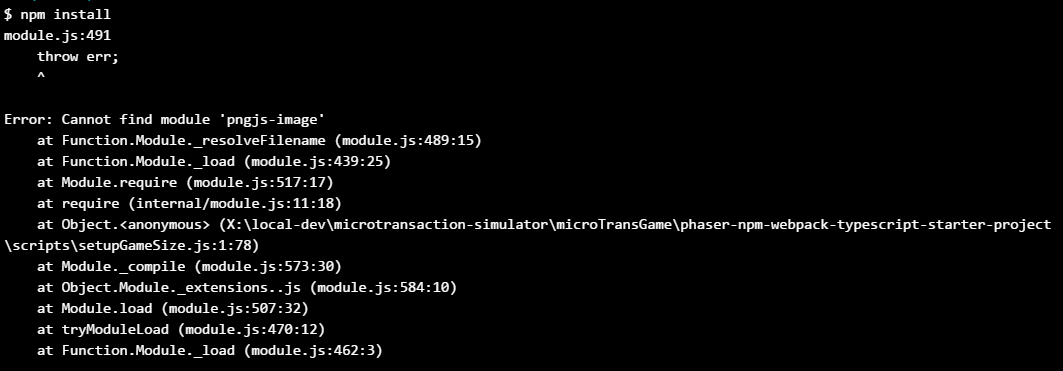rroylance / phaser-ce-npm-webpack-typescript-starter-project Goto Github PK
View Code? Open in Web Editor NEWProject to get you started with your Phaser-CE (using the npm module) game using Typescript and Webpack for building! No hassle asset management, Google Web Font loader, live server, development vs distribution build pipeline, Electron packaging for desktop builds, and more...
Home Page: https://rroylance.github.io/phaser-npm-webpack-typescript-starter-project/
License: The Unlicense