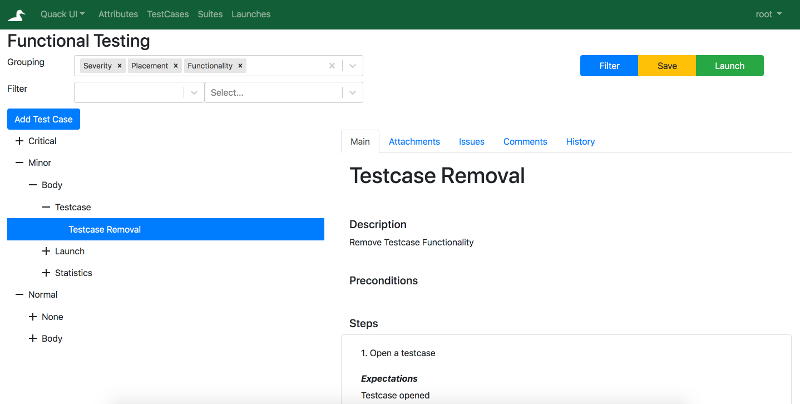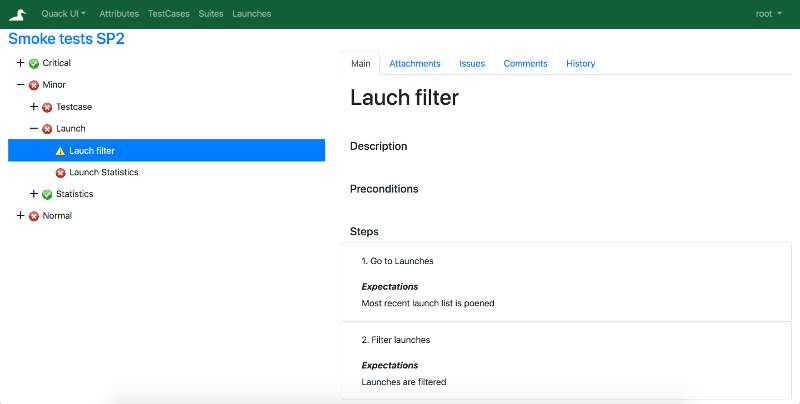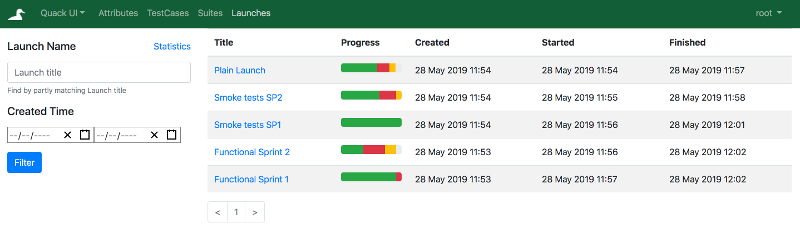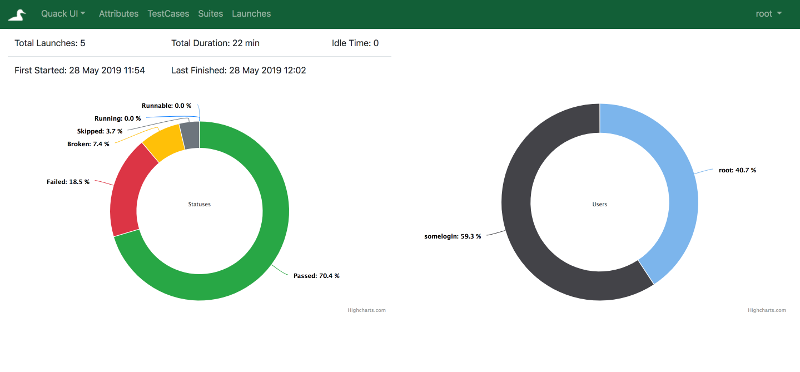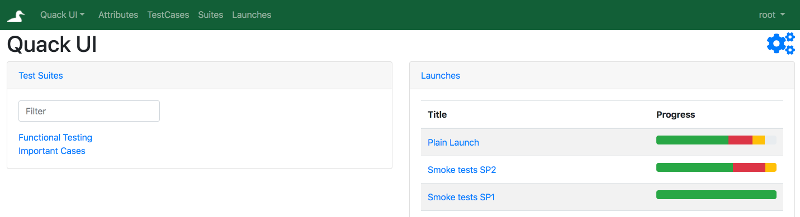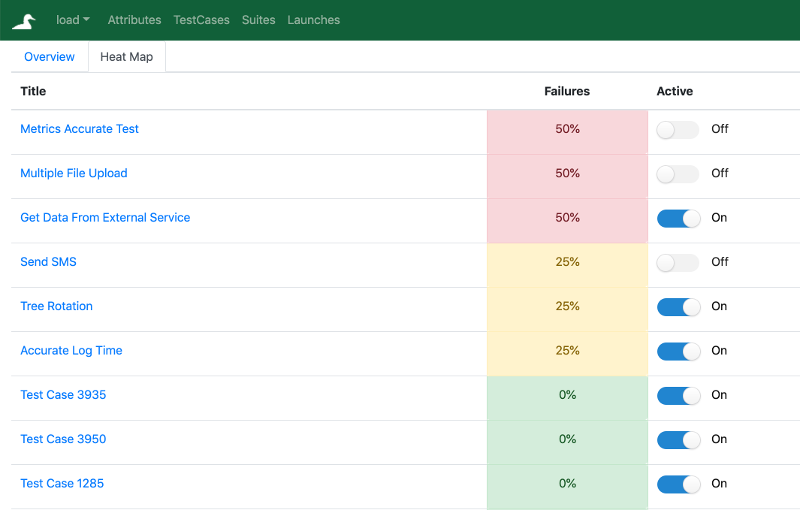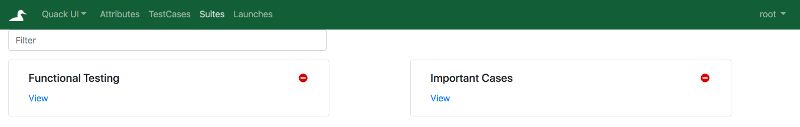QuAck is an open-source test management service. It allows to store testcases and test suites and execute them.
This web-based service is much different from other test management tools available on the market.
The main feature is that you don't have to stick to a specific test tree any more. You can rebuild the tree of testcases on the fly - it will be beased on testcases attributes.
The service is built with integration patterns in mind. Pluggable architecuture allows to implement custom authentication providers, integrations with tracking and test executing systems.
The usage of the service is free of charge.
- Just run
docker-compose up
from the root folder of the project or
docker-compose -f docker-compose-demo.yml up
for QuAck with demo data
-
Navigate to
localhostin your browser -
Use following credentials: "root:rootpass" for admin and "somelogin:somepass" for a regular user
-
Run mongo, e.g.: docker run --name mongodb --restart always -p 27017:27017 -d mongo
-
Place conf/quack.properties somewhere in the system (e.g. /etc/quack)
3 docker run -v PATH_TO_DIRECTORY_WITH_PROPERTIES:/etc/quack --network host -it -d greatbit/quack
e.g.: docker run -v /etc/quack:/etc/quack --network host -it -d greatbit/quack
-
Install NGINX and add conf/quack.conf
-
Run mongo, e.g.: docker run --name mongodb --restart always -p 27017:27017 -d mongo
-
Place conf/quack.properties somewhere in the system (e.g. /etc/quack)
-
Override boot classpath when running
-Xbootclasspath/a:/etc/quacke.g., starting war using jetty-runner:
java -Xbootclasspath/a:/etc/quack -jar /usr/quack/lib/jetty-runner.jar /usr/quack/quack.war
In IntellijIdea add Maven execution Working directory - path to quack/api Command line: jetty:run Runner -> VM Options: -Xbootclasspath/a:/PATH_TO_DIRECTORY_WITH_CUSTOM_CONFIG_FILE - if you don't want to use default config file from resources
Quack Import Maven Plugin allows importing testcases to QuAck. All modifications made on testcases in QuAck manually will remain. However, tests from the same Maven project will be reconfigured on import - new will appear, removed will disappear.
Liken Liken is a web-based service that allows to perform A-B comparison regression testing for web-based UI. Fully compatible with QuAck.