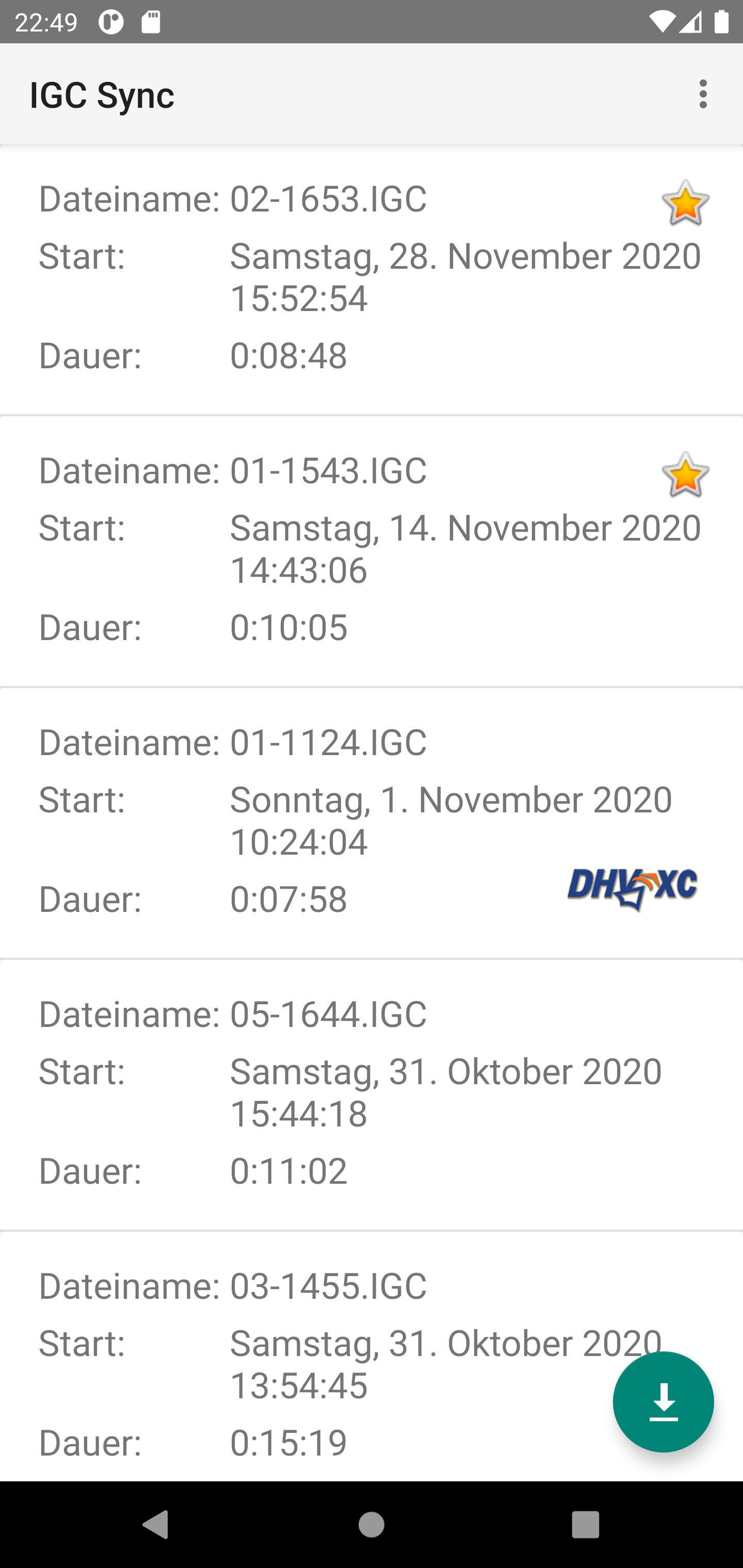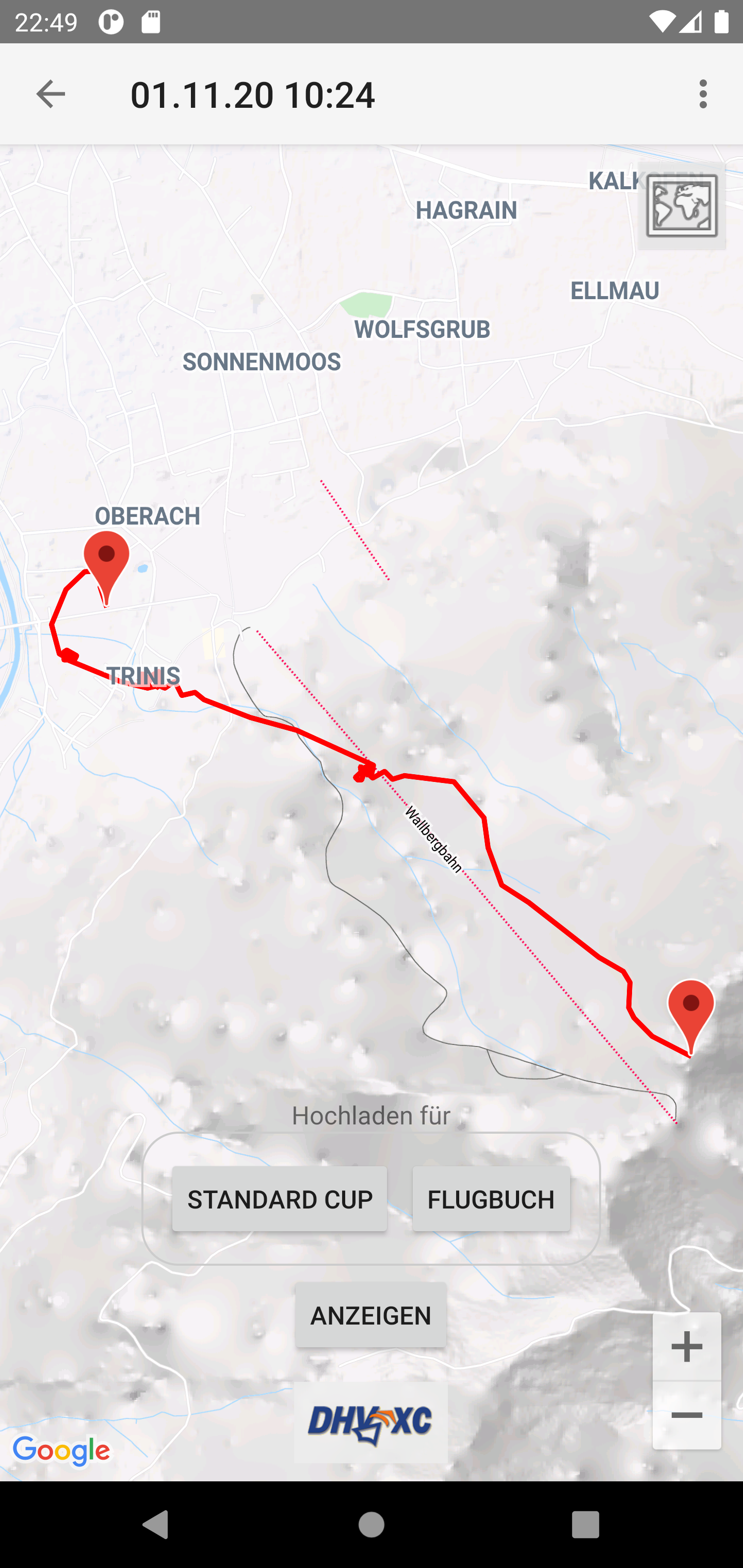An Android App to upload your flight tracks to the german DHV-XC server

IGC Sync erlaubt das importieren von Flügen, z.B. mittels USB OTG Kabel auch vom Vario direkt auf's Handy.
Die Anforderungen dafür sind:
- Das Vario muss als USB-Stick funktionieren
- Das Smartphone muss USB OTG (On-The-Go) unterstützen
- Smartphone und Vario müssen über ein USB OTG-Kabel miteinander verbunden werden
Alternativ können die Flüge auch importiert werden, sofern sie anderweitig auf's Smartphone kopiert werden.
Die Flüge können anschließend betrachtet und für die Wettbewerbe des Deutschen Hängegleiterverbands (DHV) eingereicht werden.