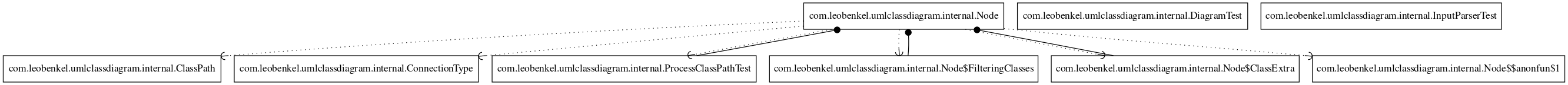Inspired by xuwei-k/sbt-class-diagram
Table of content generated by gh-md-toc
You are required to install Graphviz to generate the SVG from the dot file.
If you do not need the generation of the SVG file, you can apply this setting:
classDiagramSettings := classDiagramSettings.value.copy(generateSvg = false)in your build.sbt.
First add
addSbtPlugin("com.leobenkel" % "umlclassdiagram" % "[VERSION]")to project/plugin.sbt
and then
enablePlugins(UmlClassDiagramPlugin)to build.sbt
To change which connection you would like to display, add this:
classDiagramSettings :=
classDiagramSettings
.value
.copy(
enabledConnectionTypes =
Set(
com.leobenkel.umlclassdiagram.internal.ConnectionType.Inherit,
com.leobenkel.umlclassdiagram.internal.ConnectionType.Produce,
com.leobenkel.umlclassdiagram.internal.ConnectionType.Consume,
com.leobenkel.umlclassdiagram.internal.ConnectionType.Throw,
com.leobenkel.umlclassdiagram.internal.ConnectionType.Enclosing,
),
)to your build.sbt.
The possibilities are:
- Inherit
- will connect the classes with their parent trait and classes
- This is the default behavior.
- Produce
- Will connect the classes to the classes that can be returned
- Will not find out about generic type like
Seq[A]orFoo[A]
- Consume
- Will connect the classes to the classes that are used as arguments
- Throw
- Will connect the classes to the classes being thrown
- Enclosing
- Will connect the classes to the parent class where the class is defined is it exist.
You can read more about the key/values available for dot graph styling with this document: https://www.graphviz.org/pdf/dotguide.pdf .
To analyze a specific class:
sbt classDiagram path.to.ClassTo browse entire package:
sbt classDiagram path.to.package.*And those can be combined:
sbt classDiagram path.to.Class path.to.package.* pack.to.other.ClassclassDiagramSettings := classDiagramSettings.value.copy(openFolder = true, openSvg = true)in your build.sbt.
classDiagramSettings := classDiagramSettings.value.copy(name = "foo")in your build.sbt.