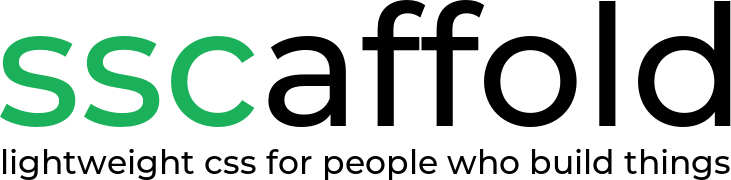sscaffold combines css rules from normalize.css, skeleton.css, and milligram into a single, reorganized, easy-to-use css file, with bugfixes and a few other updates and additions. It emphasizes sensible defaults and semantic HTML.
sscaffold is a little bit heftier than skeleton or milligram:
| Library | Minified Size (1) |
|---|---|
| Skeleton 2.0.4 (2) | 7.7K |
| Milligram 1.3.0 (3) | 11K |
| sscaffold 0.1.1 (4) | 14K |
- (1) Each css file was run through cssminifier for an apples-to-apples comparison.
- (2) The Skeleton 2.0.4 package includes Normalize 3.0.2. The current version of Normalize is 8.0.1. Normalize 3.0.2 was added to the Skeleton 2.0.4 file before minifying it.
- (3) Milligram 1.3.0 requires Normalize 5.0.0. The current version of Normalize is 8.0.1. Normalize 5.0.0 was added to the Milligram 1.3.0 file before minifying it.
- (4) sscaffold 0.1.1 has no external dependencies. Normalize 8.0.1 has already been integrated into sscaffold.css.
For 3K over Milligram and 7K over Skeleton you save an https request and get the features of both plus a few extras.
The current version is 0.1.1.
<link rel="stylesheet" href="https://cdn.jsdelivr.net/npm/[email protected]/sscaffold.min.css" integrity="sha256-tNrNp6fPTVnhpywTjgNV4jCx6W9d1wuALpwVmAQEYcs=" crossorigin="anonymous">
npm install sscaffold-css
If you want it added to another repository, dependency management system, or cdn, open an issue requesting it and I'll get on it.
The sscaffold-css.com home page is a demo and brief overview of the current release.
Complete documentation is available at doc.sscaffold-css.com.
Like everything else it evolved from, sscaffold is being released under the MIT license. See LICENSE.
sscaffold exists thanks to:
- normalize
- skeleton
- milligram
- assorted articles on MDN and css-tricks
- ...and https://github.com/othneildrew/Best-README-Template/