THIS ROLE HAS BEEN ARCHIVED AS OF DEC 2023.
Install and configure mssql on your system.
| GitHub | GitLab | Downloads | Version |
|---|---|---|---|
 |
 |
This example is taken from molecule/default/converge.yml and is tested on each push, pull request and release.
---
- name: Converge
hosts: all
become: yes
gather_facts: yes
roles:
- role: robertdebock.mssqlThe machine needs to be prepared. In CI this is done using molecule/default/prepare.yml:
---
- name: Prepare
hosts: all
become: yes
gather_facts: no
roles:
- role: robertdebock.bootstrap
- role: robertdebock.core_dependencies
- role: robertdebock.ca_certificates
- role: robertdebock.microsoft_repository_keysAlso see a full explanation and example on how to use these roles.
The default values for the variables are set in defaults/main.yml:
---
# defaults file for mssql
# mssql_add_repositories can be used to select if you want the repositories installed by this role.
# See vars/main.yml for the location of the repositories. Can be: yes, true or 1.
mssql_add_repositories: yes
# What version to use, currently either 2017 or 2019.
# `2017` is the only working version now, `2019` lacks the required
# mssql-server-agent package.
mssql_version: "2017"
# Select the version of server and server_agent to install.
mssql_server_version: "14.0.3294.2-27"
mssql_server_agent_version: "14.0.3015.40-1"
# mssql_sa_password contains the password for a system administrator.
# The password must be at least 8 characters long and contain characters from
# three of the following four sets:
# - uppercase letters
# - lowercase letters
# - numbers
# - and symbols
mssql_sa_password: "StR0nGp4ss."
# mssql_pid refers to the product key to use. Either:
# - Evaluation
# - Developer
# - Express
# - Web
# - Standard
# - Enterprise
# - A product key (Format: #####-#####-#####-#####-#####)
mssql_pid: Evaluation
# To enable full text search, set this value to yes.
mssql_fts: no- pip packages listed in requirements.txt.
The following roles are used to prepare a system. You can prepare your system in another way.
| Requirement | GitHub | GitLab |
|---|---|---|
| robertdebock.bootstrap | ||
| robertdebock.ca_certificates | ||
| robertdebock.core_dependencies | ||
| robertdebock.microsoft_repository_keys |
This role is a part of many compatible roles. Have a look at the documentation of these roles for further information.
Here is an overview of related roles:
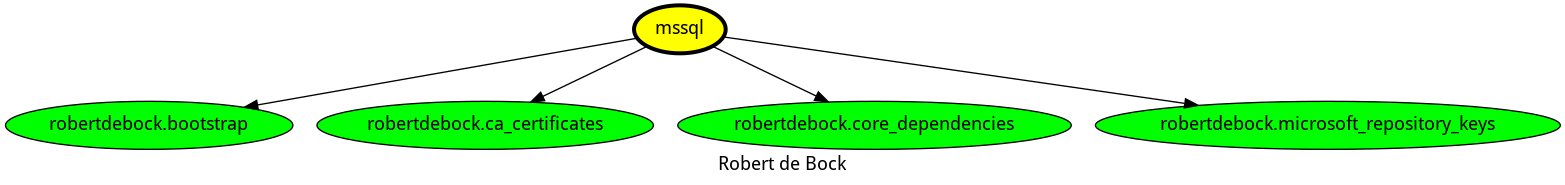
This role has been tested on these container images:
| container | tags |
|---|---|
| Amazon | Candidate |
| EL | 7 |
The minimum version of Ansible required is 2.12, tests have been done to:
- The previous version.
- The current version.
- The development version.
If you find issues, please register them in GitHub.
Please consider sponsoring me.
