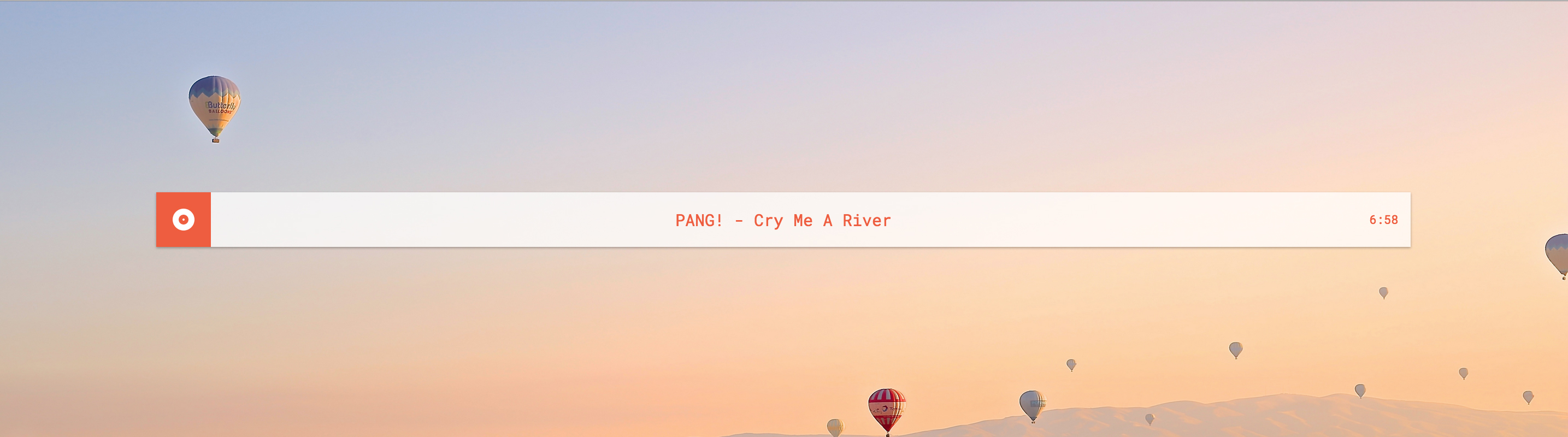A custom audio player with material paper style and clean design.
Check the Player live here.
Here is an example of code to add a Paper-Audio-Player element to your page:
<paper-audio-player src="track.mp3" title="STING - Desert Rose" color="#F05C38"></paper-audio-player>Title and color attributes are optional.
Install the component using Bower:
bower install paper-audio-player --save
Or download as ZIP.
- Polymer 1.0
- Paper-progress
- Iron-Icons
- Paper-icon-button
- Paper-ripple
These dependencies are managed via Bower. You can install that via:
npm install -g bower
Then, go ahead and download the player's dependencies:
bower install
-
Import Web Components' polyfill:
<script src="bower_components/webcomponentsjs/webcomponents.js"></script>
-
Import Player element:
<link rel="import" href="bower_components/paper-audio-player/paper-audio-player.html">
-
Start using it!
<paper-audio-player src="track.mp3"></paper-audio-player> <paper-audio-player src="podcast-2.mp3" title="My Podcast #2"></paper-audio-player> <paper-audio-player src="song.mp3" title="PANG! - Cry Me A River" color="#F05C38"></paper-audio-player>
| Attribute | Options | Description |
|---|---|---|
src |
string | The URL path to the audio file |
title |
string | Customize the track name |
color |
string | Customize the accent color that will be used |
auto-play |
boolean | Will start playing the audio file automatically |
preload |
string: auto, metadata, none |
Defines if audio file should be pre-loaded. |
time-offset |
number | Sets the time offset in seconds for audio to start playing at this time. |
Note: Just like in native audio element, the preload property will be ignored if auto-play is set on a player.
If you wish to work on your element in isolation, we recommend that you use Polyserve to keep your element's bower dependencies in line. You can install it via:
npm install -g polyserve
And you can run it via:
polyserve
Once running, you can preview your element at
http://localhost:8080/components/paper-audio-player/
To work with Demo page styling with Sass, install grunt and its plugins:
npm install
After you made any changes, create new CSS file:
gulp
This will convert Sass into CSS and run Autoprefixer.
The tests are compatible with web-component-tester. Install it via:
npm install -g web-component-tester
Then, you can run your tests on all of your local browsers via:
wct
Or, simply navigate to the /test directory if you are using Polyserve: http://localhost:8080/components/paper-audio-player/test/
wct -l chrome will only run tests in chrome.
wct -p will keep the browsers alive after test runs (refresh to re-run).
wct test/some-file.html will test only the files you specify.
- Fork it!
- Create your feature branch:
git checkout -b new-feature - Commit your changes:
git commit -m 'Add some awesomeness' - Push to the branch:
git push origin new-feature - Submit a pull request!
MIT License © Nadi Dikun