This is a Viam module providing a model of vision service for TorchVision's New Multi-Weight Support API.
For a given model architecture (e.g. ResNet50), multiple weights can be available and each of those weights comes with Metadata (preprocessing and labels).
To use this module, follow these instructions to add a module from the Viam Registry and select the viam:vision:torchvision model from the torchvision module.
Depending on the type of models configured, the module implements:
-
For detectors:
GetDetections()GetDetectionsFromCamera()
-
For classifiers:
GetClassifications()GetClassificationsFromCamera()
Note
See vision service API for more details.
Note
Before configuring your vision service, you must create a robot.
Navigate to the Config tab of your robot’s page in the Viam app. Click on the Services subtab and click Create service. Select the Vision type, then select the torchvision model. Enter a name for your service and click Create.
The following json config file includes the following ressources:
- TorchvVision module
- modular ressource (Torchvision vision service)
- a camera
- a transform camera
{
"modules": [
{
"executable_path": "/path/to/run.sh",
"name": "mytorchvisionmodule",
"type": "local"
}
],
"services": [
{
"attributes": {
"model_name": "fasterrcnn_mobilenet_v3_large_320_fpn",
"labels_confidences": {"grasshopper": 0.5,
"cricket": 0.45 },
"default_minimum_confidence": 0.3
},
"name": "detector-module",
"type": "vision",
"namespace": "rdk",
"model": "viam:vision:torchvision"
}
],
"components": [
{
"namespace": "rdk",
"attributes": {
"video_path": "video0"
},
"depends_on": [],
"name": "cam",
"model": "webcam",
"type": "camera"
},
{
"model": "transform",
"type": "camera",
"namespace": "rdk",
"attributes": {
"source": "cam",
"pipeline": [
{
"attributes": {
"detector_name": "detector-module",
"confidence_threshold": 0.5
},
"type": "detections"
}
]
},
"depends_on": [],
"name": "detections"
}
]
}The only required attribute to configure your torchvision vision service is a model_name:
| Name | Type | Inclusion | Default | Description |
|---|---|---|---|---|
model_name |
string | Required | Vision model name as expected by the method get_model() from torchvision multi-weight API. |
| Name | Type | Inclusion | Default | Description |
|---|---|---|---|---|
weights |
string | Optional | DEFAULT |
Weights model name as expected by the method get_model() from torchvision multi-weight API. |
default_minimum_confidence |
float | Optional | Default minimum confidence for filtering all labels that are not specified in label_confidences. |
|
labels_confidences |
dict[str, float] | Optional | Dictionary specifying minimum confidence thresholds for specific labels. Example: {"grasshopper": 0.5, "cricket": 0.45}. If a label has a confidence set lower that default_minimum_confidence, that confidence over-writes the default for the specified label if labels_confidences is left blank, no filtering on labels will be applied. |
|
use_weight_transform |
bool | Optional | True | Loads preprocessing transform from weights metadata. |
input size |
List[int] | Optional | None |
Resize the image. Overides resize from weights metadata. |
mean_rgb |
[float, float, float] | Optional | [0, 0, 0] |
Specifies the mean and standard deviation values for normalization in RGB order |
std_rgb |
[float, float, float] | Optional | [1, 1, 1] |
Specifies the standard deviation values for normalization in RGB order. |
swap_r_and_b |
bool | Optional | False |
If True, swaps the R and B channels in the input image. Use this if the images passed as inputs to the model are in the OpenCV format. |
channel_last |
bool | Optional | False |
If True, the image tensor will be converted to channel-last format. Default is False. |
- If there are a transform in the metadata of the weights and
use_weight_transformis True,weights_transformis added to the pipeline. - If
input_sizeis provided, the image is resized usingv2.Resize()to the specified size. - If both mean and standard deviation values are provided in
normalize, the image is normalized usingv2.Normalize()with the specified mean and standard deviation values. - If
swap_R_and_Bis set toTrue, first and last channel are swapped. - If
channel_lastisTrue, a transformation is applied to conv.ert the channel order to the last dimension format. (C, H ,W) -> (H, W, X).