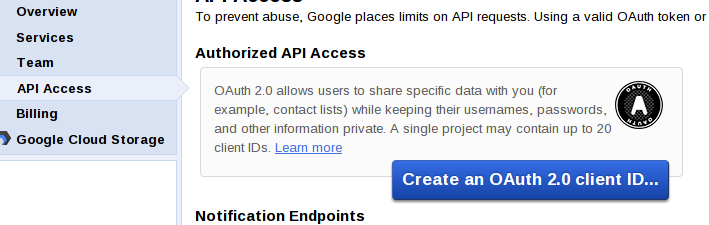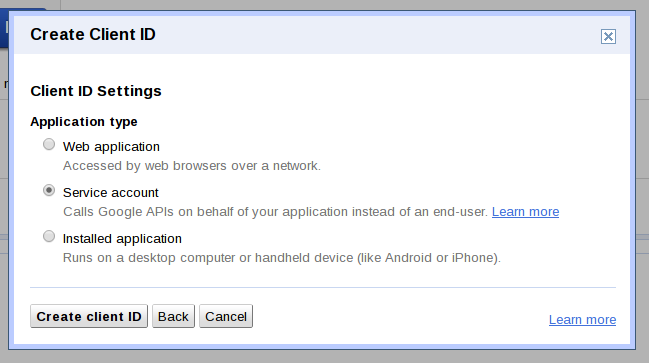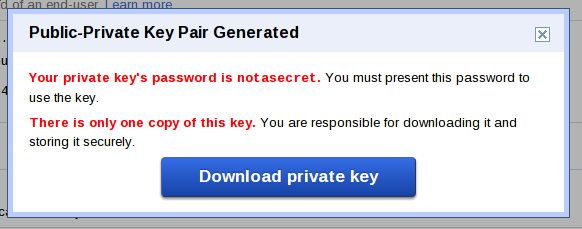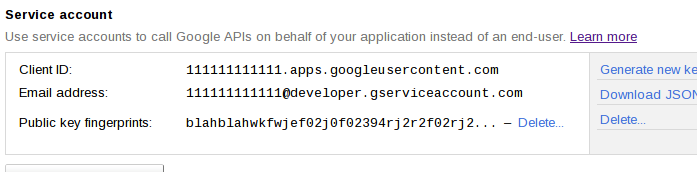A library for connecting to Google Cloud Storage through Lua.
Communicating with Google Cloud Storage is done using what Google calls a service account. You need to create a new service account and download the private key that is generated with it. It's described in detail on this page but here's a quicker tutorial focused on this library:
First head to the APIs console, https://code.google.com/apis/console/. Enable cloud storage if you haven't done so already. You may also need to enter billing information.
Now navigate to API Access and click the big button "Create an OAuth 2.0 client ID".
Follow the dialog, when you get to Application type make sure to select Service account:
Now you'll be given download access to the newly created private key, along
with the password which seems to be hard coded to notasecret.
Download the private key, it's a .p12 file. In order to use it we need to
convert it to a .pem. Run the following command (replacing key.p12 and
key.pem with the input filename and desired output filename). Enter
notasecret for the password.
openssl pkcs12 -in key.p12 -out key.pem -nodes -clcertsWe'll need one more piece of information, the service account email address.
It's of the form [email protected] where
111111111111 is your project id. You can find it on the page where you created
your service account:
Now we're ready to write some code. Let's write a simple application that lists the contents of a bucket. Remember, you must have access to the bucket. You can create a new bucket from the APIs console if you don't already have one.
local oauth = require "cloud_storage.oauth"
-- replace with your service account email address
o = oauth.OAuth("[email protected]", "path/to/key.pem")
local google = require "cloud_storage.google"
-- use your project id as the second argument, same number in service account email
local storage = google.CloudStorage(o, "111111111111")
local files = storage:get_bucket("my_bucket")Handles OAuth authenticated requests. You must create an OAuth object that will be used with the cloud storage API.
local oauth = require "cloud_storage.oauth"Create a new OAuth object.
Communicates with the Google cloud storage API.
local google = require "cloud_storage.google"local storage = google.CloudStorage(o, "111111111111")https://developers.google.com/storage/docs/reference-methods#getservice
https://developers.google.com/storage/docs/reference-methods#getbucket
https://developers.google.com/storage/docs/reference-methods#getobject
https://developers.google.com/storage/docs/reference-methods#deleteobject
https://developers.google.com/storage/docs/reference-methods#headobject
Reads fname from disk and uploads it. The key of the file will be the name of
the file unless opts.key is provided. The mimetype of the file is guessed
based on the extension unless opts.mimetype is provided.
storage:put_file("my_bucket", "source.lua", { mimetype = "text/lua" })Uploads the string data to the bucket. opts.key must be provided, and will
be the key of the file in the bucket. Other options include:
opts.mimetype: setsContent-typeheader for the file, defaults to not being setopts.acl: sets thex-goog-aclheader for file, defaults topublic-readopts.headers: an optional array table of any additional headers to send
storage:put_file_string("my_bucket", "hello world!", {
key = "message.txt",
mimetype = "text/plain",
acl = "private"
})Creates a temporarily URL for downloading an object regardless of it's ACL.
expiration is a unix timestamp in the future, like one generated from
os.time().
print(storage:signed_url("my_bucket", "message.txt", os.time() + 100))