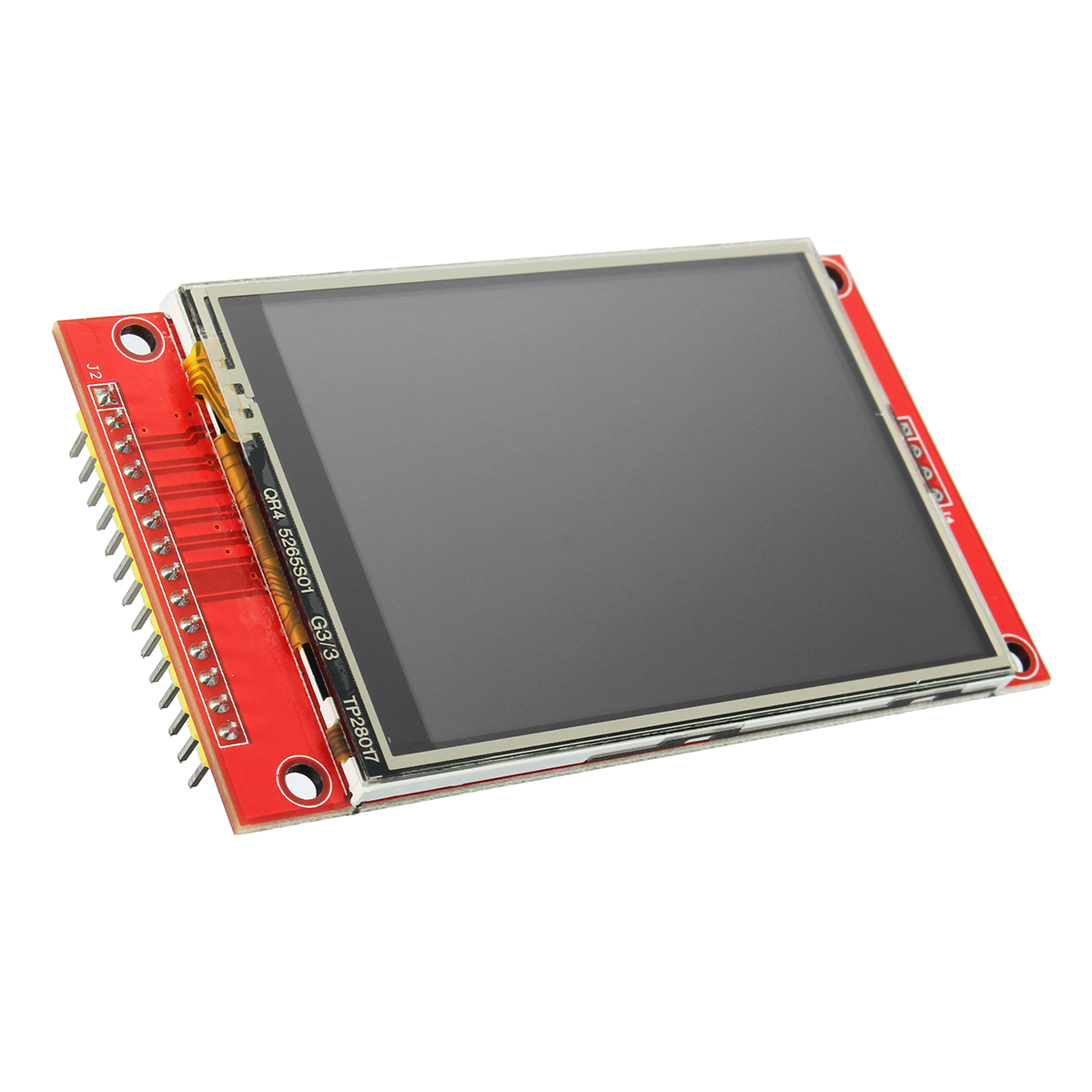luma.core | luma.docs | luma.emulator | luma.examples | luma.lcd | luma.led_matrix | luma.oled
HD44780, PCD8544, ST7735, ST7789, ST7567, HT1621, UC1701X, ILI9341, ILI9486, ILI9488 Display Drivers
luma.lcd provides a Python 3 interface to small LCD displays connected to Raspberry Pi and other Linux-based single-board computers (SBC). It provides a Pillow-compatible drawing canvas, and other functionality to support:
- scrolling/panning capability,
- terminal-style printing,
- state management,
- color/greyscale (where supported),
- dithering to monochrome
It currently supports devices using the HD44780, PCD8544, ST7735, ST7567, ST7789, ILI9341, ILI9486, ILI9488 and UC1701X controllers.
All modules can be picked up on ebay with a breakout board for a few pounds.
Full documentation with installation instructions and examples can be found on https://luma-lcd.readthedocs.io.
Version 2.0.0 was released on 2 June 2019: this came with the removal of the luma.lcd.aux.backlight class. The equivalent functionality has now been subsumed into the device classes that have a backlight capability.
The MIT License (MIT)
Copyright (c) 2013-2023 Richard Hull & Contributors
Permission is hereby granted, free of charge, to any person obtaining a copy of this software and associated documentation files (the "Software"), to deal in the Software without restriction, including without limitation the rights to use, copy, modify, merge, publish, distribute, sublicense, and/or sell copies of the Software, and to permit persons to whom the Software is furnished to do so, subject to the following conditions:
The above copyright notice and this permission notice shall be included in all copies or substantial portions of the Software.
THE SOFTWARE IS PROVIDED "AS IS", WITHOUT WARRANTY OF ANY KIND, EXPRESS OR IMPLIED, INCLUDING BUT NOT LIMITED TO THE WARRANTIES OF MERCHANTABILITY, FITNESS FOR A PARTICULAR PURPOSE AND NONINFRINGEMENT. IN NO EVENT SHALL THE AUTHORS OR COPYRIGHT HOLDERS BE LIABLE FOR ANY CLAIM, DAMAGES OR OTHER LIABILITY, WHETHER IN AN ACTION OF CONTRACT, TORT OR OTHERWISE, ARISING FROM, OUT OF OR IN CONNECTION WITH THE SOFTWARE OR THE USE OR OTHER DEALINGS IN THE SOFTWARE.