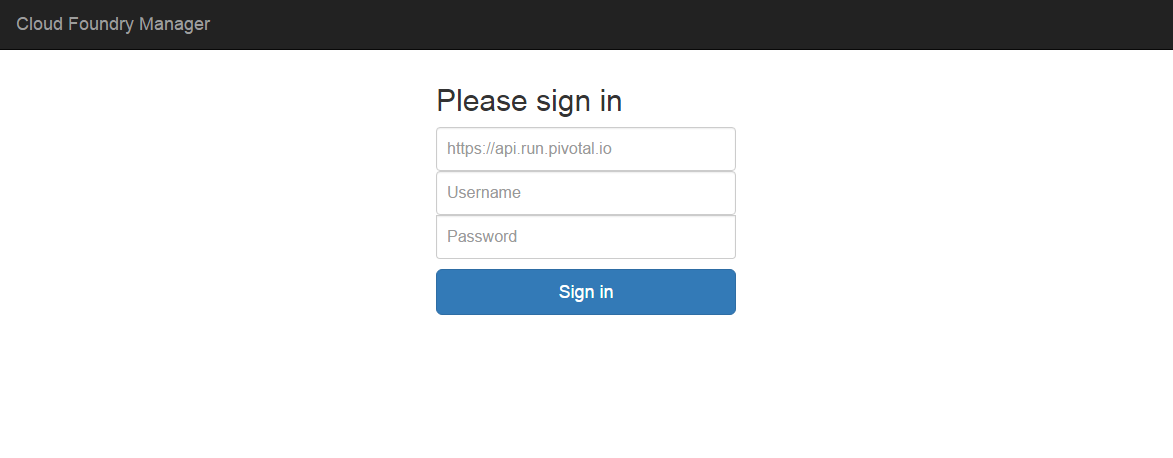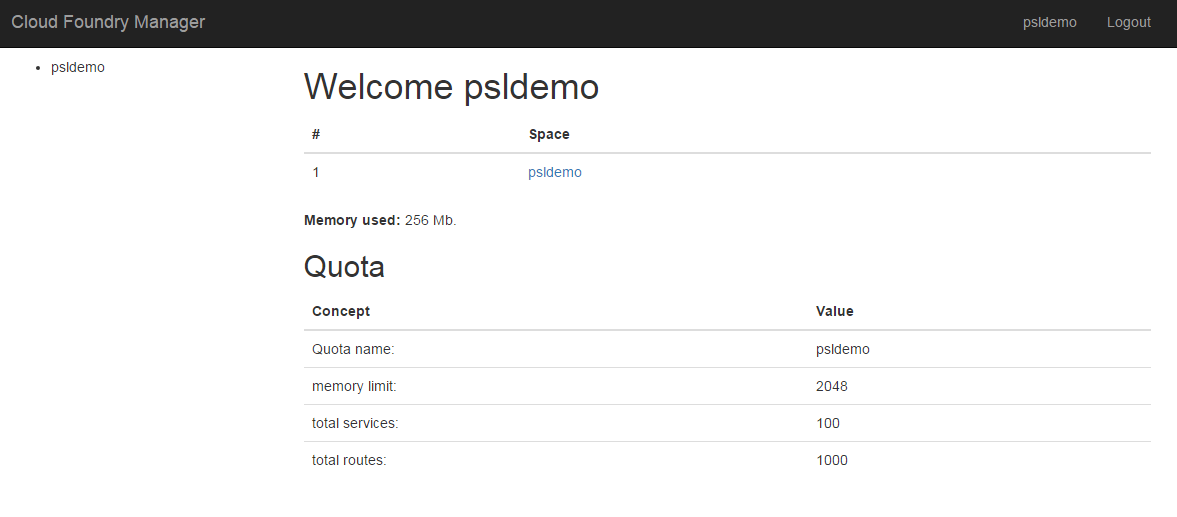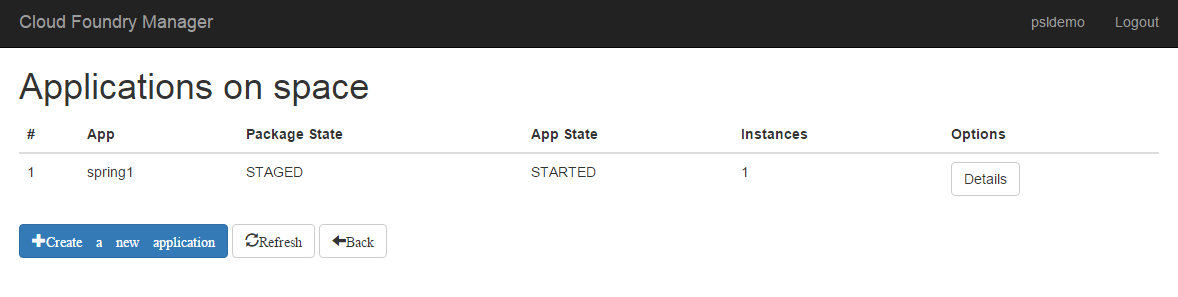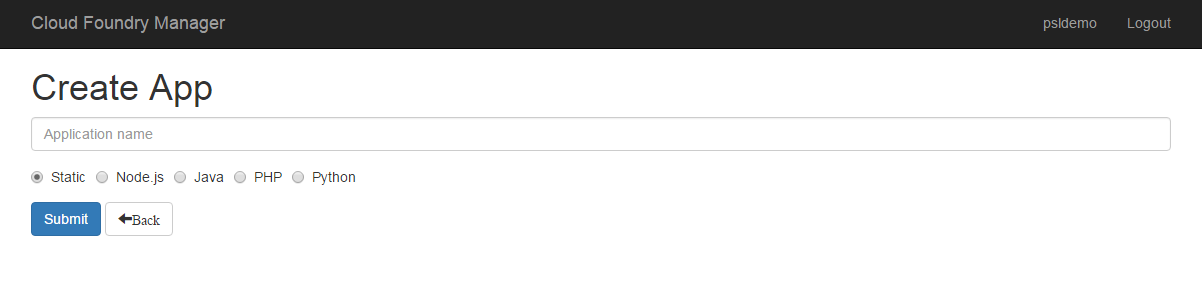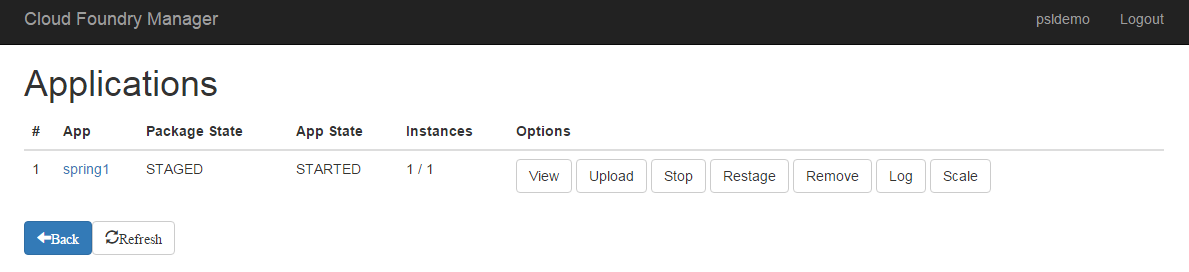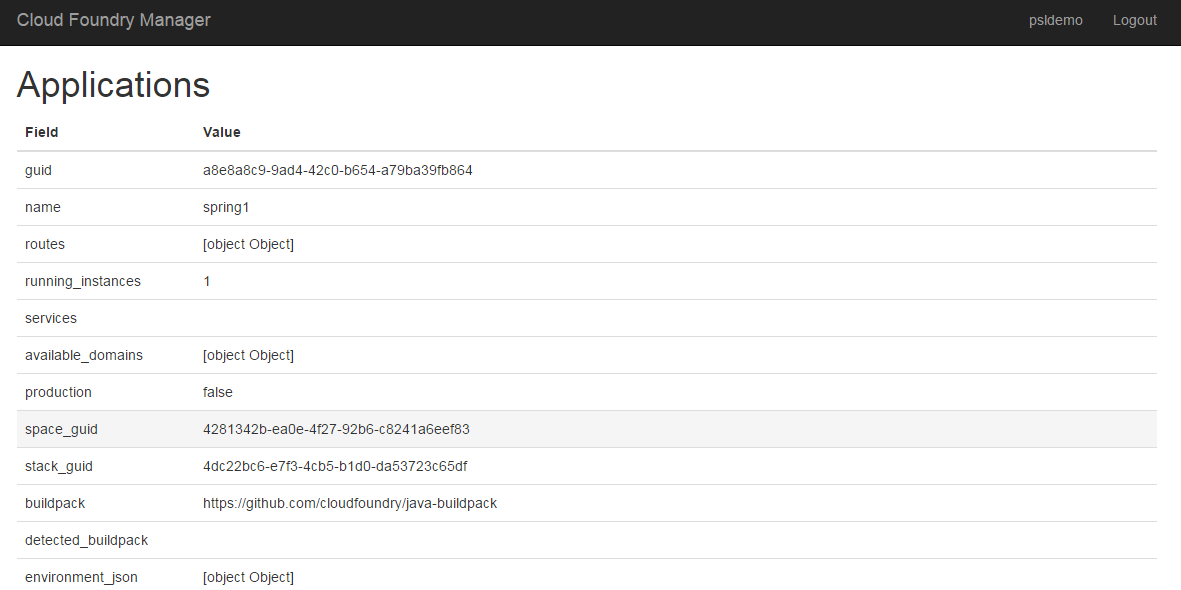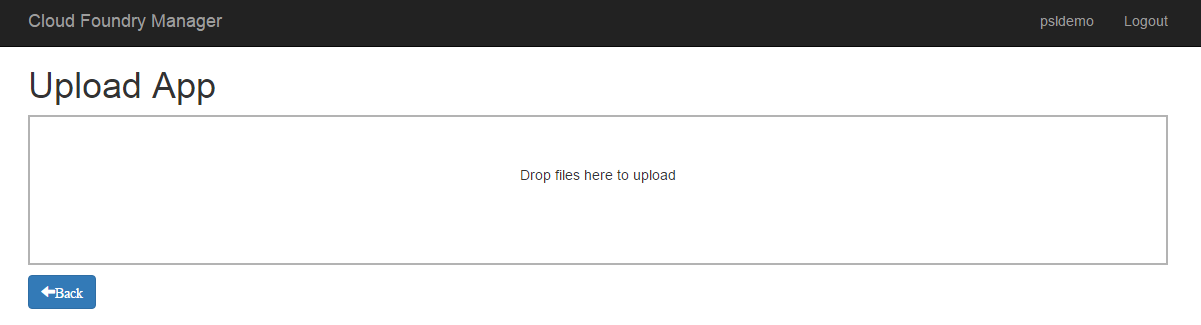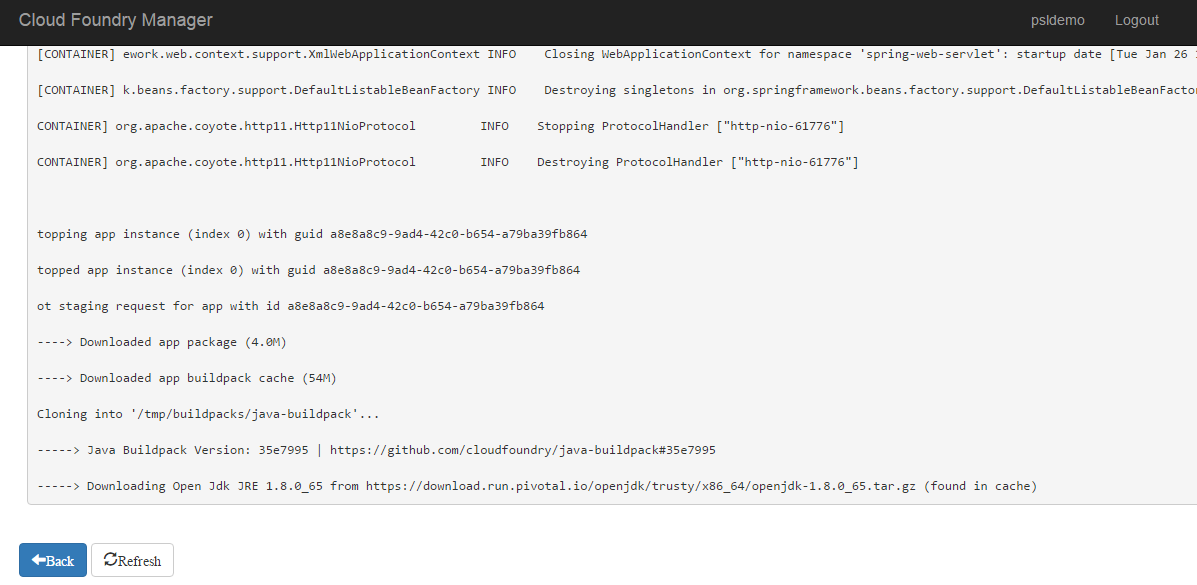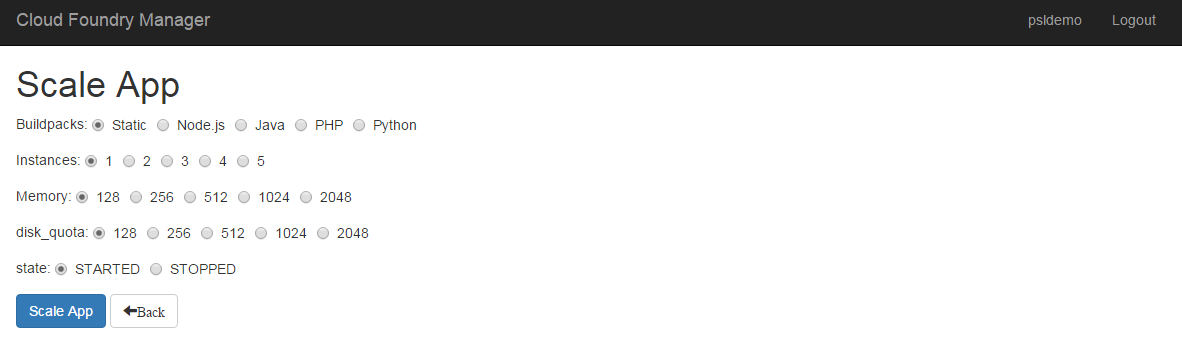This application has been developed to interact with some components of the Cloud foundry Architecture: Cloud Controller, UAA & Metrics services installed in a Cloud Foundry Instance. Cloud Foundry offers a CLI to manage a app life cycle in combination with the Web apps provided by the commercial Cloud Foundry platforms as PWS or Bluemix. This Web App allows the user create the app, uploads the code and execute the typical actions (Start, Stop, Restage, Remove, Scale)
The application is able to run in localhost or hosted. To test in local, the steps are:
git clone https://github.com/prosociallearnEU/cf-nodejs-dashboard.git
npm install
node index.jsand later, open a webbrowser and type:
open http://localhost:5000/Login
The app will redirect to login area:
Once, you have authenticated in the previous step, you will be redirected to home:
Home
This view, will be used to show:
- List of Organization
- List of Spaces from the first Organization
- Memory used in the First Organization
- Organization Quota associated with the first Organization
If you click in the space:
Space / Apps
The page will show the list of apps created in the space and some interesting aspects of every app:
- Stage status
- App status
- Instances
The page has a button to go to the detail of every app. The page has other actions:
- Add a new application to current space
- Refresh window
Space / Apps / Add
If you click in button "Create a new application" the previous page, you will se the following page:
In this page, the user has to type a short name of the new app to add to the space and the buildpack. The app will create a new app with the associated buildpack. By default, a new app will be created with this configuration:
var appOptions = {
name: appName,
space_guid: space_guid,
instances: 1,
memory: 256,
disk_quota: 256,
buildpack: buildPack
};The page will create a new application and this action will associate a new route with the name of the app.
App
This page will help the developer in the whole life cycle.
The possible actions provided in the page are:
- Open: This method checks if the application is running and open in a new tab the application.
- View: This method shows details about the app's configuration.
- Upload: This method is used to upload source code to the app.
- Start/Stop: This method is used to Start/Stop an app.
- Restage: This method is used to Restage the Droplet.
- Remove: This method is used to remove an application.
- Log: This method is used to get logs from the application.
- Scale: This method is used to update some parameters in the application.
The operations: Open, Start/Stop, Restage & Remove will be handled in this page.
App / View
This page will show information about the app:
App / Upload
This page will help you in the process to upload your app to the platform. To upload your app, it is necessary to zip your app. Check that you don't create a zip and inside of zip you have another folder, it a common error. If your zip is Ok, drag and drop to the UI in order to upload the source code.
If the process goes well, the page will be redirected to previous page.
App / Logs
This page will show information about logs registered in Cloud Foundry.
App / Scale
This page give the opportunity to scale/update application parameters to run on CF.
=======
Dashboard for the Smolder Testing Framework