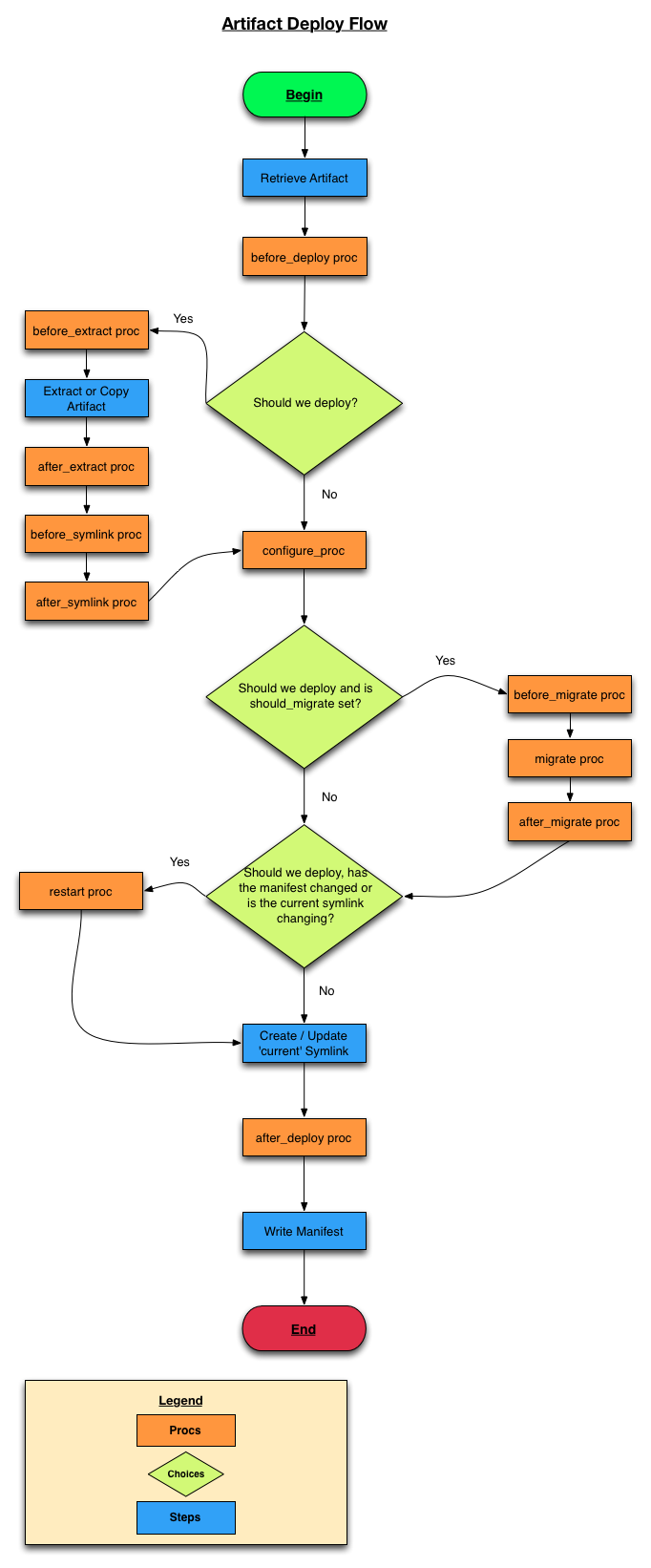Provides your cookbooks with the Artifact Deploy LWRP
- Chef 10
- Vagrant
- CentOS
- Fedora
- Windows >= 6.0
- Windows Vista
- Windows 2008 R2
- Windows 7
With Vagrant 1.1, there is no longer a Vagrant RubyGem to install. Instead, follow the instructions on the VagrantUp documentation pages.
Deploys a collection of build artifacts packaged into a tar ball. Artifacts are extracted from the package and managed in a deploy directory in the same fashion you've seen in the Opscode deploy resource or Capistrano's default deploy strategy.
| Action | Description | Default |
|---|---|---|
| deploy | Deploy the artifact package | Yes |
| pre_seed | Pre-seed the artifact package |
| Attribute | Description | Type | Default |
|---|---|---|---|
| artifact_name | Name of the artifact package to deploy | String | name |
| artifact_location | URL, S3 path, local path, or Maven identifier of the artifact package to download | String | |
| artifact_checksum | The SHA256 checksum of the artifact package that is being downloaded | String | |
| deploy_to | Deploy directory where releases are stored and linked | String | |
| version | Version of the artifact being deployed | String | |
| owner | Owner of files created and modified | String | |
| group | Group of files created and modified | String | |
| environment | An environment hash used by resources within the provider | Hash | Hash.new |
| symlinks | A hash that maps files in the shared directory to their paths in the current release | Hash | Hash.new |
| shared_directories | Directories to be created in the shared folder | Array | %w{ log pids } |
| force | Forcefully deploy an artifact even if the artifact has already been deployed | Boolean | false |
| should_migrate | Notify the provider if it should perform application migrations | Boolean | false |
| keep | Specify a number of artifacts deployments to keep on disk | Integer | 2 |
| use_symlinks | Use symlinks for pointing the current release | Boolean | true |
| before_deploy | A proc containing resources to be executed before the deploy process begins | Proc | |
| before_extract | A proc containing resources to be executed before the artifact package is extracted | Proc | |
| after_extract | A proc containing resources to be executed after the artifac package is extracted | Proc | |
| before_symlink | A proc containing resources to be executed before the symlinks are created | Proc | |
| after_symlink | A proc containing resources to be executed after the symlinks are created | Proc | |
| configure | A proc containing resources to be executed to configure the artifact package | Proc | |
| before_migrate | A proc containing resources to be executed before the migration Proc | Proc | |
| migrate | A proc containing resources to be executed during the migration stage | Proc | |
| after_migrate | A proc containing resources to be executed after the migration Proc | Proc | |
| restart | A proc containing resources to be executed at the end of a successful deploy | Proc | |
| after_deploy | A proc containing resources to be executed after the deploy process ends | Proc | |
| after_download | A proc containing resources to be executed only if the artifact has been downloaded | Proc | |
| remove_top_level_directory | Deletes a top level directory from the extracted zip file | Boolean | false |
| skip_manifest_check | Skips the manifest check for idempotency when the version attribute is not changing | Boolean | false |
| remove_on_force | Removes the current version directory contents when force is set | Boolean | false |
| nexus_configuration | Accepts an object that can customize the Nexus server connection information | Chef::Artifact::NexusConfiguration | Chef::Artifact::NexusConfiguration.from_data_bag |
The deploy flow is outlined in the Artifact Deploy flow chart below.
For a more detailed flow of what happens when we check with deploy?, see the Manifest Differences Flow chart.
The 'happy-path' of this flow is the default path when an artifact has already been deploy - there will be no need to execute many of the Procs. That being said, there are a few 'choice' paths through the flow where a Proc may affect the flow.
There are two checks in the artifact deploy flow where a manifest check is executed - at the beginning, before the before_deploy proc, and just after the configure proc (and after the migrate procs). When the latter check returns true, the restart proc will execute.
The manifest is a YAML file with a mapping of files in the deploy path to their SHA1 checksum. For example:
/srv/artifact_test/releases/2.0.68/log4j.xml: 96be5753fbf845e30b643fa04008f2c4fe6956a7
/srv/artifact_test/releases/2.0.68/readme.txt: fcb8d816b062565930f19f9bdb954f5ac43c5039
/srv/artifact_test/releases/2.0.68/my-artifact.jar: 42ad63cc883afad010573d3d8eea4e5a4011e5d4
There are numerous Procs placed throughout the flow of the artifact_deploy resource. They are meant to give the user many different ways to configure the artifact and execute resources during the flow. Some good examples include executing a resource to stop a service in the before_deploy proc, or placing configuration files in the deployed artifact during the configure proc.
Please note the before_deploy, configure, and after_deploy procs are executed on every Chef run. It is recommended that any template (or configuration changing resource calls) take place within those procs. In particular, the configure proc was added for this very purpose. Following this pattern will ensure that the templates will change, and the restart proc will execute (perhaps restarting the service the configured artifact provides in order to pick up the configuration changes).
Procs can also utilize the internal methods of the provider class, because they are evaluated inside of the instance of the provider class. For example:
artifact_deploy "artifact_test" do
# omitted for brevity
configure Proc.new {
# release_path is an attr_reader on the @release_path variable
template "#{release_path}/conf/config.properties" do
source "config.properties.erb"
variables(:config => config)
end
}
end
By default, the current folder is a symlink pointing to the current release folder. This behavior is implicitly set by the use_symlinks. If
use_symlinks is false then no symlinks are used for the current directory. Instead, files are copied from the current release directory to current and
a file named .symlinks (located at the deploy_to root) contains the reference of the current release. Please note that this parameter doesn't affect how symlinks behaves.
Downloads a file from a provided location and then verifies that the integrity of the file is intact. Artifact files from Nexus will check with the Nexus Server to verify the SHA1 of the downloaded file. Artifact files from an HTTP or S3 source will either use the provided SHA256 checksum to verify integrity or skip the check if no checksum is given.
| Action | Description | Default |
|---|---|---|
| create | Download the artifact file | Yes |
| Attribute | Description | Type | Default |
|---|---|---|---|
| path | The path to download the artifact to | String | name |
| location | The location to the artifact file. Either a nexus identifier, S3 path or URL | String | |
| checksum | The SHA256 checksum for verifying URL downloads. Not used when location is Nexus | String | |
| owner | Owner of the downloaded file | String | |
| group | Group of the downloaded file | String | |
| after_download | A proc containing resources to be executed only if the artifact has been downloaded | Proc | |
| download_retries | The number of times to attempt to download the file if it fails its integrity check | Integer | 1 |
In its simplest state, the artifact_file resource is a wrapper for the remote_file resource for Nexus and URL locations. The key addition is retry logic and integrity checking for the downloaded files. Below is a brief description of the logic flow for the resource:
- Download the file using remote_file resource.
- Check the file's integrity
- Is it from the Nexus?
- Check the SHA1 of the downloaded file against Nexus Server's SHA1. Returns false if they are not equal.
- Not from Nexus - Is the checksum attribute defined for the resource?
- If defined - Check the SHA256 of the downloaded file against the checksum attribute. Returns false if they are not equal.
- If not defined - log a message and return true.
- Is it from the Nexus?
When the logic returns true, the downloaded file is considered good and the resource will exit. When the logic above returns false, the downloaded file is considered
corrupt and an attempt will be made to download the file again. The number of retries can be controlled with the download_retries attribute.
Downloads a file with artifact_file, then calls the package resource to install it.
| Action | Description | Default |
|---|---|---|
| install | Download and install the artifact file | Yes |
| Attribute | Description | Type | Default |
|---|---|---|---|
| name | The name of the package you'll be installing | String | name |
| location | The location to the artifact file. Either a nexus identifier, S3 path or URL | String | |
| checksum | The SHA256 checksum for verifying URL downloads. Not used when location is Nexus | String | |
| owner | Owner of the downloaded file | String | |
| group | Group of the downloaded file | String | |
| after_download | A proc containing resources to be executed only if the artifact has been downloaded | Proc | |
| download_retries | The number of times to attempt to download the file if it fails its integrity check | Integer | 1 |
The RDocs for the deploy.rb provider can be found under the Top Level Namespace page for this repository.
By default, deploying an artifact from a Nexus repository requires an encrypted data bag that contains the credentials for your Nexus repository.
knife data bag create artifact _wildcard -c <your chef config> --secret-file=<your secret file>
Your data bag should look like the following:
{
"id": "_wildcard",
"nexus": {
"username": "nexus_user",
"password": "nexus_user_password",
"url": "http://nexus.yourcompany.com:8081/nexus/",
"repository": "your_repository"
}
}
After your encrypted data bag is setup you can use Maven identifiers
as your artifact_location attribute. A Maven identifier is shown as a colon-separated string
that includes three elements - groupId:artifactId:extension - ex. "com.my.artifact:my-artifact:tgz".
If many environments share the same configuration, you can provide environment specific configuration in
separate data_bag items:
knife data bag create artifact production -c <your chef config> --secret-file=<your secret file>
{
"id": "production",
"nexus": {
"username": "nexus_production_user",
"password": "nexus_production_user_password",
"url": "http://nexus.yourcompany.com:8081/nexus/",
"repository": "your_repository"
}
}
knife data bag create artifact development -c <your chef config> --secret-file=<your secret file>
{
"id": "development",
"nexus": {
"username": "nexus_dev_user",
"password": "nexus_dev_user_password",
"url": "http://nexus-dev.yourcompany.com:8081/nexus/",
"repository": "your_repository"
}
}
To further customize your Nexus usage, you can use the new nexus_configuration attribute. To do so, create a new Chef::Artifact::NexusConfiguration object, passing it
the customized parameters - url, repository, username (defaults to nil), password (defaults to nil), ssl_verify (defaults to true). Then pass that object to the artifact_deploy resource. For example:
nexus_configuration_object = Chef::Artifact::NexusConfiguration.new("http://nexus-url", "snapshots", "username", "password")
artifact_deploy "my-artifact" do
version "latest"
artifact_location "com.foo:my-artifact:tgz"
nexus_configuration nexus_configuration_object
deploy_to "/opt/my-artifact"
owner "artifact"
group "artifact"
end
To access a Nexus repository anonymously, simply omit the username and password from the construction of the Chef::Artifact::NexusConfiguration object.
S3 can be used as a source of an archive. The location path must be in the form s3://s3-endpoint/bucket-name/path/to/archive.tar.gz. You can provide AWS credentials in the data_bag,
or if you are running on EC2 and are using IAM Instance Roles - you may omit the credentials and use the Instance Role. Alternatively, if the credentials are available on the
environment they will be used from there (more information on the Environment variable keys an be found http://docs.aws.amazon.com/AWSSdkDocsRuby/latest/DeveloperGuide/ruby-dg-roles.html).
The S3 endpoints are documented here http://docs.aws.amazon.com/general/latest/gr/rande.html#s3_region.
If you want to retrieve an object from an S3 bucket in the US-Standard region - use the following format: s3://s3.amazonaws.com/bucket-name/path/to/archive.tar.gz.
If you want to retrieve and object from a bucket in the US West (Oregon) Region region s3://s3-us-west-2.amazonaws.com/bucket-name/path/to/archive.tar.gz or EU (Ireland) Region: s3://s3-eu-west-1.amazonaws.com/bucket-name/path/to/archive.tar.gz
This is example IAM policy to get an artifact from S3. Note that this policy will limit permissions to just the files contained under the deploys/ path.
If you wish to keep them in the root of your bucket, just omit the deploys/ portion and put <your-s3-bucket>/*:
{
"Statement": [
{
"Sid": "Stmt1357328135477",
"Action": [
"s3:GetObject",
"s3:ListBucket"
],
"Effect": "Allow",
"Resource": [
"arn:aws:s3:::<your-s3-bucket>/deploys/*",
"arn:aws:s3:::<your-s3-bucket>"
]
}
]
}
If you wish to provide your AWS credentials in a data_bag, the format is:
{
"id": "_wildcard",
"aws": {
"access_key_id": "my_access_key",
"secret_access_key": "my_secret_access_key"
}
}
Your data_bag can contain both nexus and aws configuration.
artifact_deploy "pvpnet" do
version "1.0.0"
artifact_location "https://artifacts.location.riotgames.com/pvpnet-1.0.0.tar.gz"
deploy_to "/srv/pvpnet"
owner "riot"
group "riot"
environment { 'RAILS_ENV' => 'production' }
shared_directories %w{ data log pids system vendor_bundle assets }
before_deploy Proc.new {
bluepill_service 'pvpnet-unicorn' do
action :stop
end
}
before_migrate Proc.new {
template "#{shared_path}/database.yml" do
source "database.yml.erb"
owner node[:merlin][:owner]
group node[:merlin][:group]
mode "0644"
variables(
:environment => environment,
:options => database_options
)
end
execute "bundle install --local --path=vendor/bundle --without test development cucumber --binstubs" do
environment { 'RAILS_ENV' => 'production' }
user "riot"
group "riot"
end
}
migrate Proc.new {
execute "bundle exec rake db:migrate" do
cwd release_path
environment { 'RAILS_ENV' => 'production' }
user "riot"
group "riot"
end
}
after_migrate Proc.new {
ruby_block "remove_run_migrations" do
block do
Chef::Log.info("Migrations were run, removing role[pvpnet_run_migrations]")
node.run_list.remove("role[pvpnet_run_migrations]")
end
end
}
configure Proc.new {
template "/srv/pvpnet/current/config.properties" do
source "config.properties.erb"
owner 'riot'
group 'riot'
variables(:database_config => node[:pvpnet_cookbook][:database_config])
end
}
restart Proc.new {
bluepill_service 'pvpnet-unicorn' do
action :restart
end
}
keep 2
should_migrate (node[:pvpnet][:should_migrate] ? true : false)
force (node[:pvpnet][:force_deploy] ? true : false)
action :deploy
end
artifact_deploy "my-artifact" do
version "latest"
artifact_location "com.foo:my-artifact:tgz"
deploy_to "/opt/my-artifact"
owner "artifact"
group "artifact"
before_extract Proc.new {
service "my-artifact" do
action :stop
end
}
configure Proc.new {
template "#{release_path}/conf/config.properties" do
source "config.properties.erb"
owner "artifact"
group "artifact"
variables(:config => node[:my_artifact_cookbook][:config])
end
}
restart Proc.new {
service "my-artifact" do
action :start
end
}
end
artifact_deploy "my-artifact" do
version "1.0.0"
artifact_location "s3://s3.amazonaws.com/my-website-deployments/deploys/my-artifact-1.0.0.tgz"
deploy_to "/srv/my-artifact"
owner node[:artifact_owner]
group node[:artifact_group]
symlinks({
"log" => "log"
})
end
artifact_deploy "my-artifact" do
version "1.0.0"
artifact_location "http://www.fooo.com/my-artifact-1.0.0.tgz"
deploy_to "/srv/my-artifact"
owner node[:artifact_owner]
group node[:artifact_group]
symlinks({
"log" => "log"
})
force node[:force_deploy]
end
artifact_file "/tmp/my-artifact.tgz" do
location "http://www.my-website.com/my-artifact-1.0.0.tgz"
owner "me"
group "mes"
action :create
end
artifact_file "/tmp/my-artifact.tgz" do
location "com.test:my-artifact:tgz:1.0.0"
owner "me"
group "mes"
action :create
end
Configuring your resource in this manner will allow you to ensure it can always change when you need it to. In other words,
configuring the force attribute to a node attribute, will allow you to change some of the more finer grained aspects of the
resource. For example, when force is true, you can also change the value of owner and group to remap the deployed artifact to
a new permissions scheme.
artifact_file "/tmp/my-artifact.tgz" do
location "s3://s3.amazonaws.com/my-website-deployments/deploys/my-artifact-1.0.0.tgz"
owner "me"
group "mes"
checksum "fcb188ed37d41ff2cbf1a52d3a11bfde666e036b5c7ada1496dc1d53dd6ed5dd"
action :create
end
artifact_package "tomcat" do
location "http://my-website/tomcat-5.0.rpm"
owner "me"
group "mes"
action :install
end
artifact_package "tomcat" do
location "com.rpm:tomcat:rpm:6.0.0"
owner "me"
group "mes"
action :install
end
Use stove
- Edit your
~/.stove bake ${VERSION}
Author:: Jamie Winsor ([email protected])
Author:: Kyle Allan ([email protected])
Copyright 2013, Riot Games
See LICENSE for license details