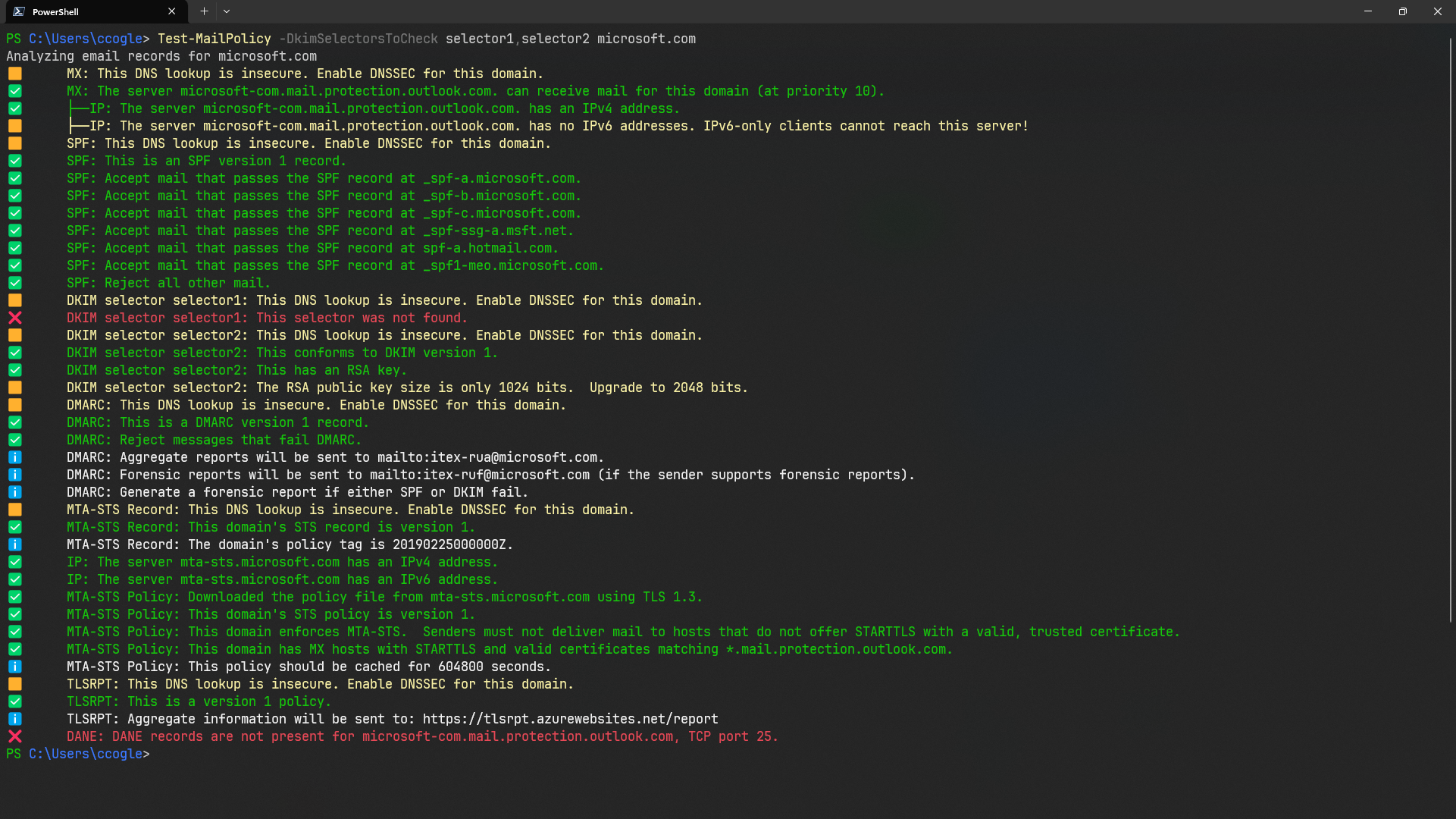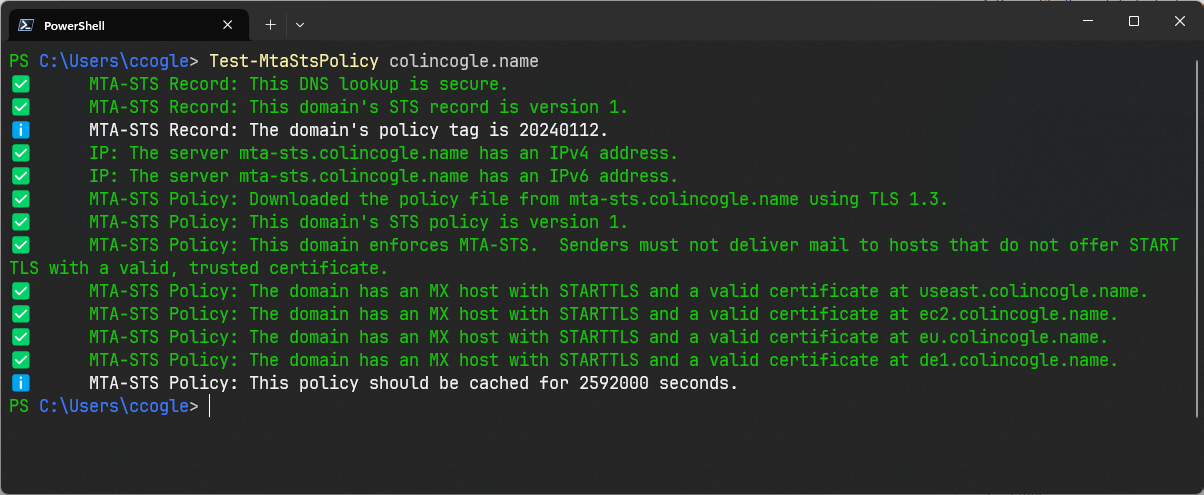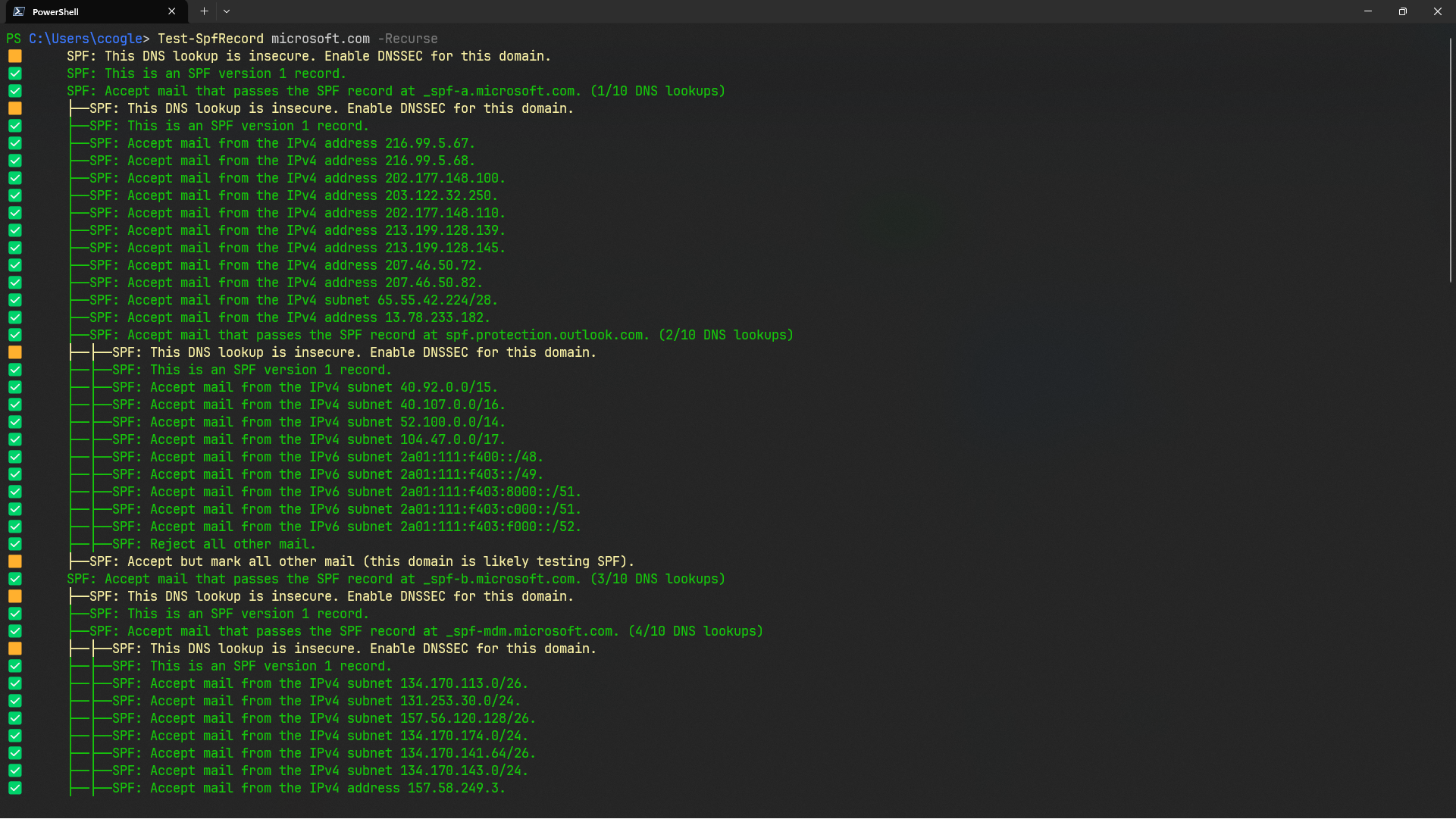A PowerShell module to fetch and analyze a domain's mail-related DNS records.
PS C:\> Test-MailPolicy contoso.comMailPolicyExplainer is just that: a PowerShell module that will retrieve all of a domain's email-related DNS records, and show them to the user. However, unlike a simple call to Resolve-DnsName, this module will actually analyze them and show you what they mean, rather than just what they are.
This module supports MX, SPF, DKIM ADSP, DMARC, DANE, MTA-STS, and SMTP TLS Reporting; as well as evaluating whether or not records are signed with DNSSEC. In addition, if you provide names of selectors, DKIM and BIMI selector records are also evaluated.
Most people using this module will want to use the Test-MailPolicy cmdlet, which runs every single test in order. Though it may not be obvious which DKIM and BIMI selector names exist (save for email services like Exchange Online who use well-known DKIM selector names -- selector1 and selector2), the -DkimSelectorsToCheck and -BimiSelectorsToCheck can be used to test known selectors.
In its simplest form, Test-MailPolicy will review almost every DNS record available.
PS C:\> Test-MailPolicy contoso.comExchange Online always uses DKIM selectors "selector1" and "selector2". If a domain doesn't use any other email sending platforms (such as Constant Contact), you can test any Office 365 customer with this command:
PS C:\> Test-MailPolicy fabrikam.com -DkimSelectorsToCheck "selector1","selector2"But what if they do use something like Constant Contact? Assuming the DKIM selector name is known:
PS C:\> Test-MailPolicy woodgrovebank.com -DkimSelectorsToCheck "selector1","selector2","constantcontact"Note that sometimes emails can come from subdomains, and those subdomains will have their own DNS records. You will need to run this cmdlet once per domain.
PS C:\> Test-MailPolicy tailspintoys.com -DkimSelectorsToCheck "selector1","selector2"
PS C:\> Test-MailPolicy shop.tailspintoys.com -DkimSelectorsToCheck "shopify"Or, if you only want to test one aspect of email, you can test items individually. For example, if yu're working on MTA-STS, you can skip all the other checks.
PS C:\> Test-MtaStsPolicy adatum.comIt can also count how many DNS lookups are in an SPF record.
PS C:\> Test-MailPolicy northwindtraders.com -CountSpfDnsLookups # or
PS C:\> Test-SpfRecord northwindtraders.com -CountDnsLookups # or
PS C:\> Test-SpfRecord northwindtraders.com -RecurseFor more help, why not start with the conceptual help?