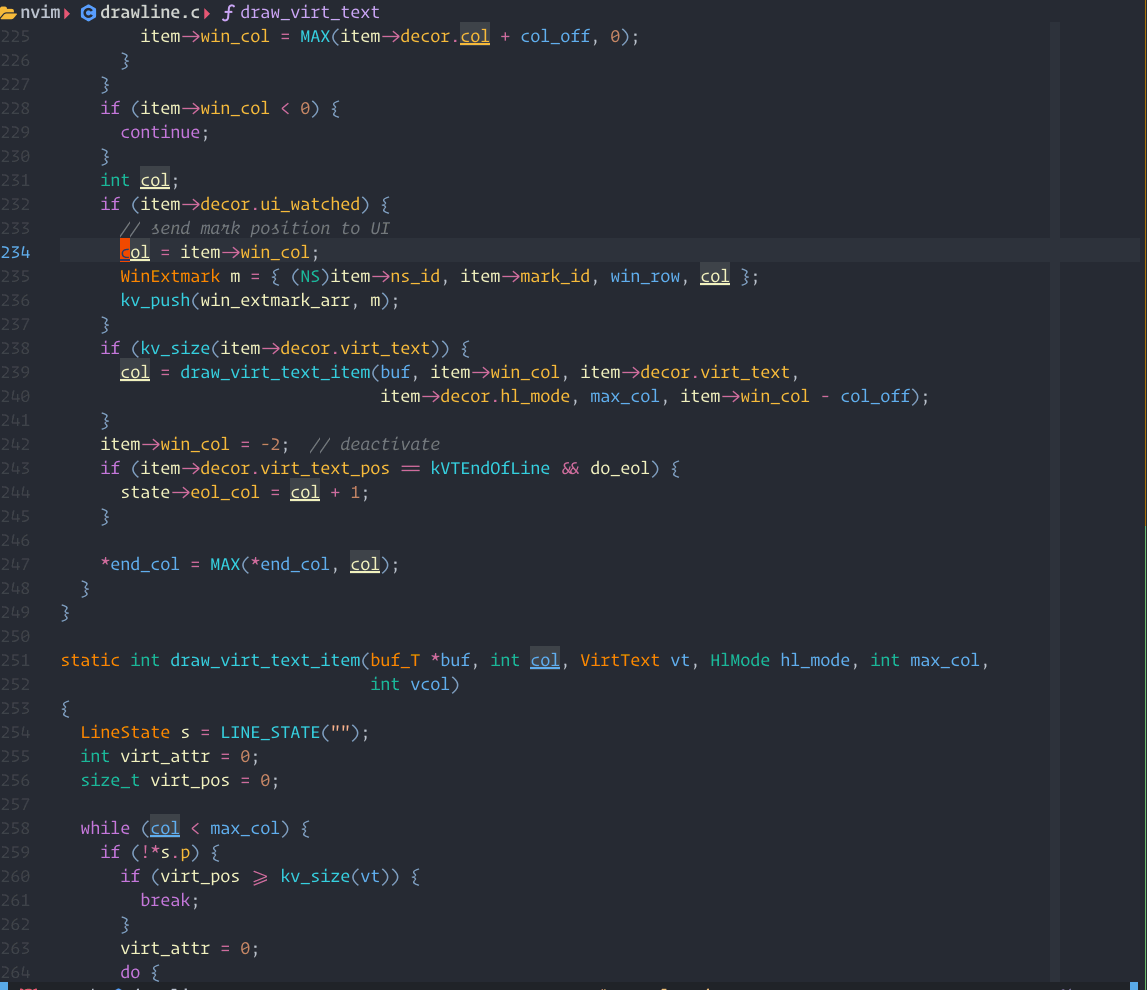__
/ /________ _________ _____ _____ _
/ / ___/ __ \/ ___/ __ `/ __ `/ __ `/
/ (__ ) /_/ (__ ) /_/ / /_/ / /_/ /
/_/____/ .___/____/\__,_/\__, /\__,_/
/_/ /____/
⚡ designed for convenience and efficiency ⚡
A light-weight lsp plugin based on neovim's built-in lsp with a highly performant UI.
you can use some plugins management like lazy.nvim, packer.nvim to install lspsaga and lazyload by the plugin management keyword.
cmdlazyload bylspsagacommandftlazy.nvim and packer both provide lazyload by filetype. then you can load the lspsaga according the filetypes which you write and use lsp.eventlazyload by event likeBufRead,BufReadPostmake sure your lsp plugin also loaded.dependicesfor lazy.nvim you can set thelspsagaintonvim-lspconfigor other lsp plugindependiceskeyword.afterfor packer you can use after keyword.
require('lazy').setup({
'glepnir/lspsaga.nvim',
event = 'BufRead',
config = function()
require('lspsaga').setup({})
end,
dependencies = { {'nvim-tree/nvim-web-devicons'} }
},opt)use({
"glepnir/lspsaga.nvim",
branch = "main",
config = function()
require('lspsaga').setup({})
end,
})require('lazy').setup({
'glepnir/lspsaga.nvim',
event = 'BufRead',
config = function()
require('lspsaga').setup({})
end
})
local keymap = vim.keymap.set
-- Lsp finder find the symbol definition implement reference
-- if there is no implement it will hide
-- when you use action in finder like open vsplit then you can
-- use <C-t> to jump back
keymap("n", "gh", "<cmd>Lspsaga lsp_finder<CR>")
-- Code action
keymap({"n","v"}, "<leader>ca", "<cmd>Lspsaga code_action<CR>")
-- Rename
keymap("n", "gr", "<cmd>Lspsaga rename<CR>")
-- Rename word in whole project
keymap("n", "gr", "<cmd>Lspsaga rename ++project<CR>")
-- Peek Definition
-- you can edit the definition file in this float window
-- also support open/vsplit/etc operation check definition_action_keys
-- support tagstack C-t jump back
keymap("n", "gd", "<cmd>Lspsaga peek_definition<CR>")
-- Go to Definition
keymap("n","gd", "<cmd>Lspsaga goto_definition<CR>")
-- Show line diagnostics you can pass argument ++unfocus to make
-- show_line_diagnostics float window unfocus
keymap("n", "<leader>sl", "<cmd>Lspsaga show_line_diagnostics<CR>")
-- Show cursor diagnostic
-- also like show_line_diagnostics support pass ++unfocus
keymap("n", "<leader>sc", "<cmd>Lspsaga show_cursor_diagnostics<CR>")
-- Show buffer diagnostic
keymap("n", "<leader>sb", "<cmd>Lspsaga show_buf_diagnostics<CR>")
-- Diagnostic jump can use `<c-o>` to jump back
keymap("n", "[e", "<cmd>Lspsaga diagnostic_jump_prev<CR>")
keymap("n", "]e", "<cmd>Lspsaga diagnostic_jump_next<CR>")
-- Diagnostic jump with filter like Only jump to error
keymap("n", "[E", function()
require("lspsaga.diagnostic"):goto_prev({ severity = vim.diagnostic.severity.ERROR })
end)
keymap("n", "]E", function()
require("lspsaga.diagnostic"):goto_next({ severity = vim.diagnostic.severity.ERROR })
end)
-- Toggle Outline
keymap("n","<leader>o", "<cmd>Lspsaga outline<CR>")
-- Hover Doc
-- if there has no hover will have a notify no information available
-- to disable it just Lspsaga hover_doc ++quiet
-- press twice it will jump into hover window
keymap("n", "K", "<cmd>Lspsaga hover_doc<CR>")
-- if you want keep hover window in right top you can use ++keep arg
-- notice if you use hover with ++keep you press this keymap it will
-- close the hover window .if you want jump to hover window must use
-- wincmd command <C-w>w
keymap("n", "K", "<cmd>Lspsaga hover_doc ++keep<CR>")
-- Callhierarchy
keymap("n", "<Leader>ci", "<cmd>Lspsaga incoming_calls<CR>")
keymap("n", "<Leader>co", "<cmd>Lspsaga outgoing_calls<CR>")
-- Float terminal
keymap({"n", "t"}, "<A-d>", "<cmd>Lspsaga term_toggle<CR>")Notice that title in float window must need neovim version >= 0.9 So if you are using the nvim 0.8 version you can't see title **If you are using nvim 0.9 and want disable title see [#customize-appearance]
For some new you don't need copy all options into setup function. just set the options that you changed into setup function it will extend to default options!
you can find these doc in neovim by :h lspsaga .
preview = {
lines_above = 0,
lines_below = 10,
},
scroll_preview = {
scroll_down = '<C-f>',
scroll_up = '<C-b>',
},
request_timeout = 2000,Finder to show the defintion,reference,implement(only show when current word is interface or some type)
default finder options
finder = {
edit = { 'o', '<CR>' },
vsplit = 's',
split = 'i',
tabe = 't',
quit = { 'q', '<ESC>' },
},there has two commands Lspsaga peek_definition and Lspsaga goto_definition, the peek_definition work like vscode that show the target file in a floatwindow you can edit as normalize.
options with default value
definition = {
edit = '<C-c>o',
vsplit = '<C-c>v',
split = '<C-c>i',
tabe = '<C-c>t',
quit = 'q',
close = '<Esc>',
}peek_definition show case
the step in this gif show case
gdrunlspsaga peek_definition.- do some comment edit then
:wto save. <C-c> ojump to this file.- lspsaga will show beacon highlight after jump .
jump to definition and show beacon
options with default value
code_action = {
num_shortcut = true,
keys = {
-- string |table type
quit = 'q',
exec = '<CR>',
},
},num_shortcutit'strueby default then you can use number to fast run action
code_action show case
garunLspsaga code_actionjto move and show the code action preview<Cr>to run a action
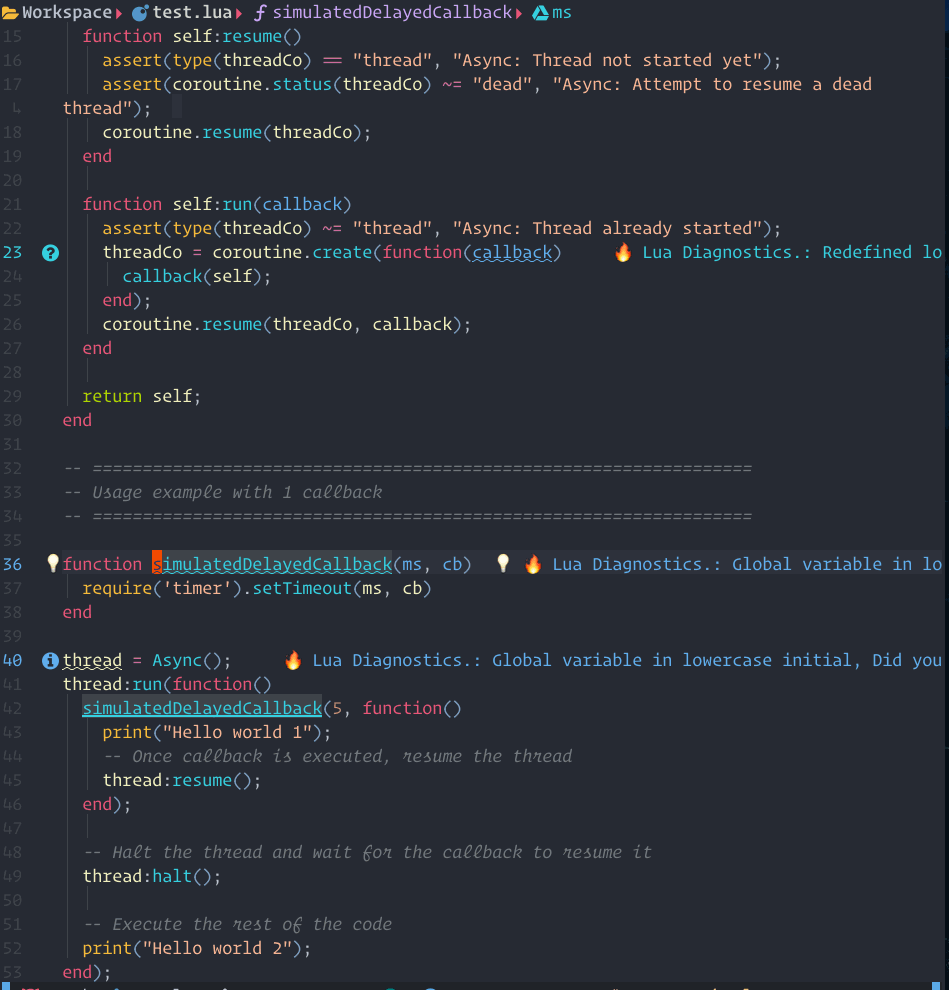
when there has code action it will show a lightbulb, default options.
lightbulb = {
enable = true,
enable_in_insert = true,
sign = true,
sign_priority = 40,
virtual_text = true,
},lspsaga use treesitter markdown parser to render hover. so you must install markdown parser.
you can press shotcut of Lspsaga hover_doc twice jump into the hover window. in my case is K.
hover_doc show case
Kto runLspsaga hover_doc.- press
Kagain jump into the hover window. qto quit.
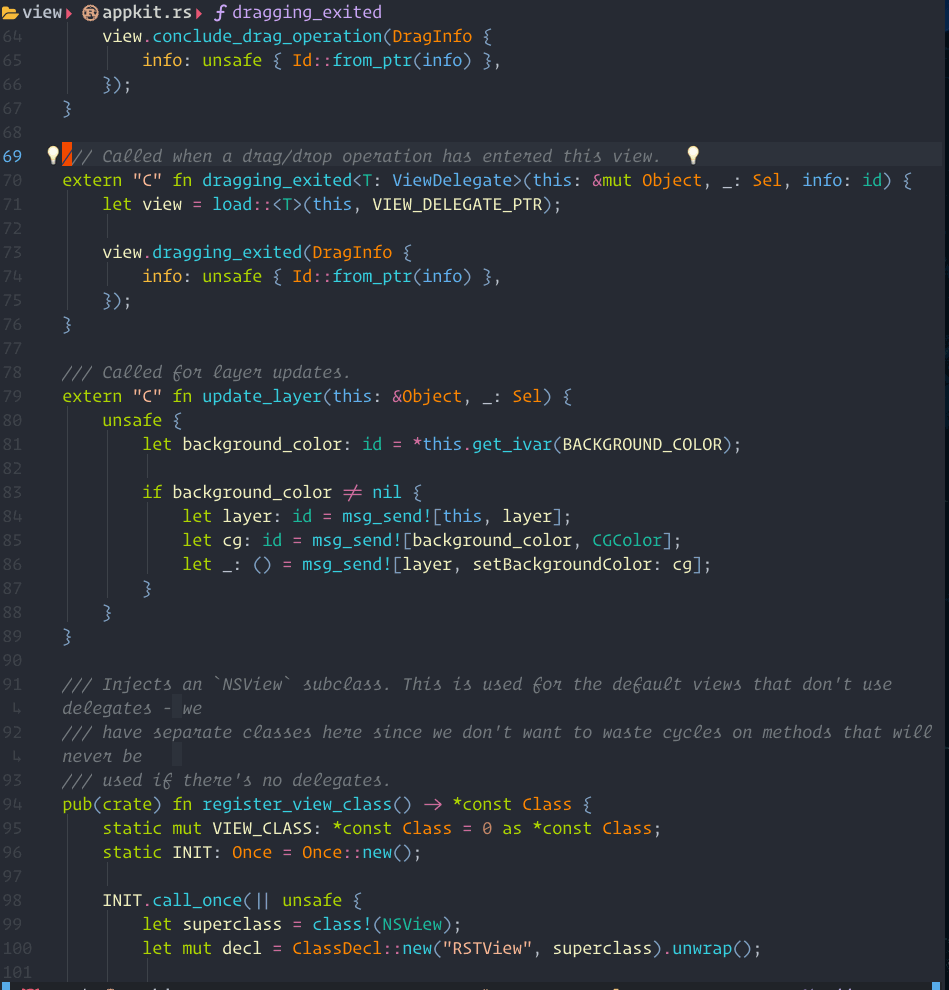
jump to next diagnostic position then show beacon and show the codeaction. default options
diagnostic = {
show_code_action = true,
show_source = true,
jump_num_shortcut = true,
keys = {
exec_action = 'o',
quit = 'q',
go_action = 'g'
},
},go_actioncan quickly jump to action line in diagnostic floatwindowjump_num_shortcutdefault is true after jump. Lspasga will auto bind the numbers to action index then just press number will execute the code action. after window close these number map will delete
also you can use a filter in diagnostic jump by using lspsaga function. function params is a table
same as :h vim.diagnostic.get_next
-- this is mean only jump to error position
-- or goto_next
require("lspsaga.diagnostic"):goto_prev({ severity = vim.diagnostic.severity.ERROR })diagnostic jump show case
[eto jump next diagnostic position and show beacon and code actions in diagnostic window- press number
2to execute code action no need jump into that window
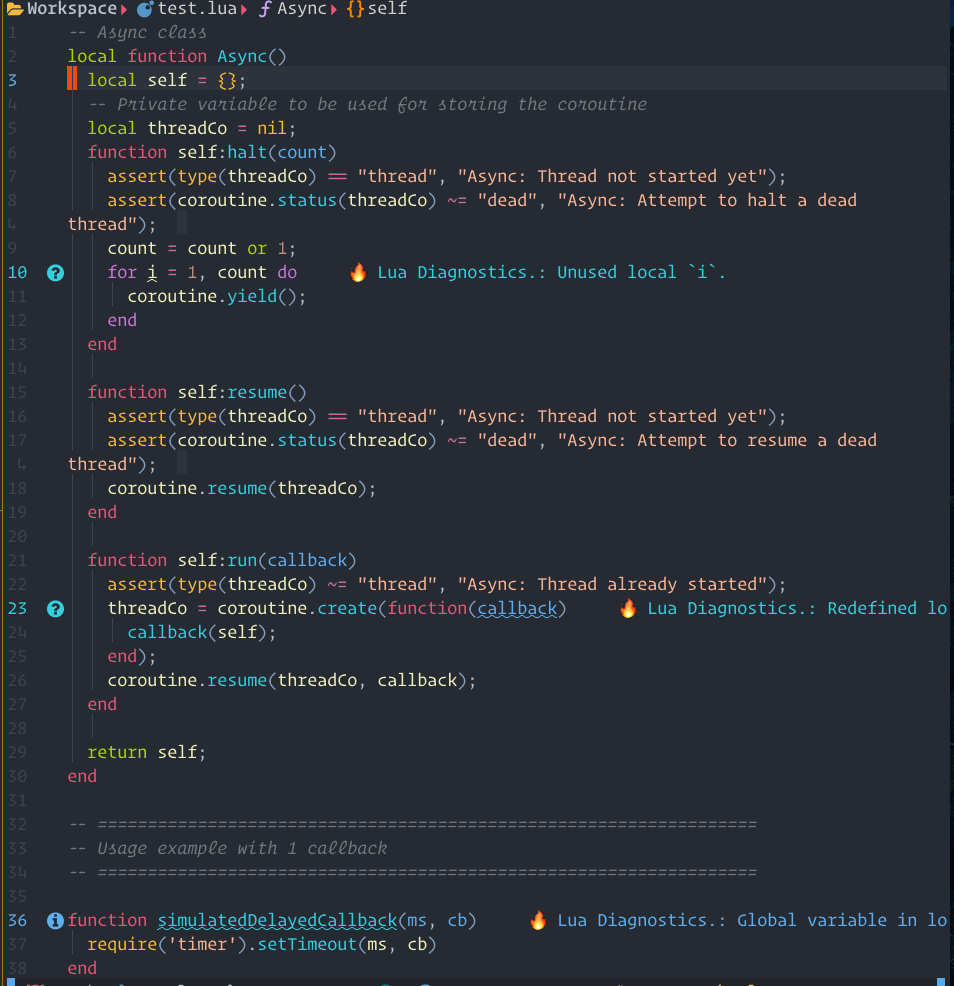
- if you want to see the code action. you can using
<C-w>wjump into the floatwindow ggo to the action line see the code action previewoexecute the action
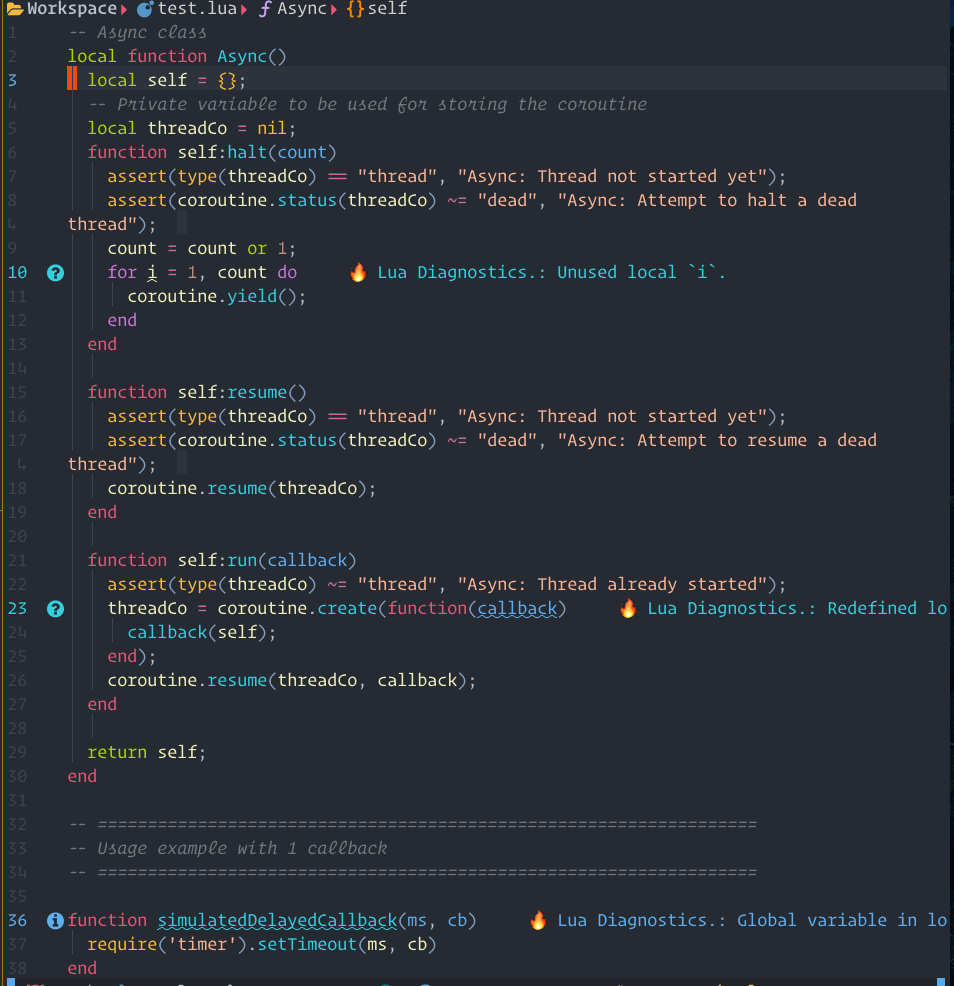
show_line_diagnostics , show_buf_diagnostics ,show_cursor_diagnostics
lsp rename with select. default options
rename = {
quit = '<C-c>',
exec = '<CR>',
mark = 'x',
confirm = '<CR>',
in_select = true,
},markused for++projectused to markd the file which you want als rename.confirmafter you marked the lines then press this keymap to execute.
rename show case
grto runLspsaga renamestesdd<CR>
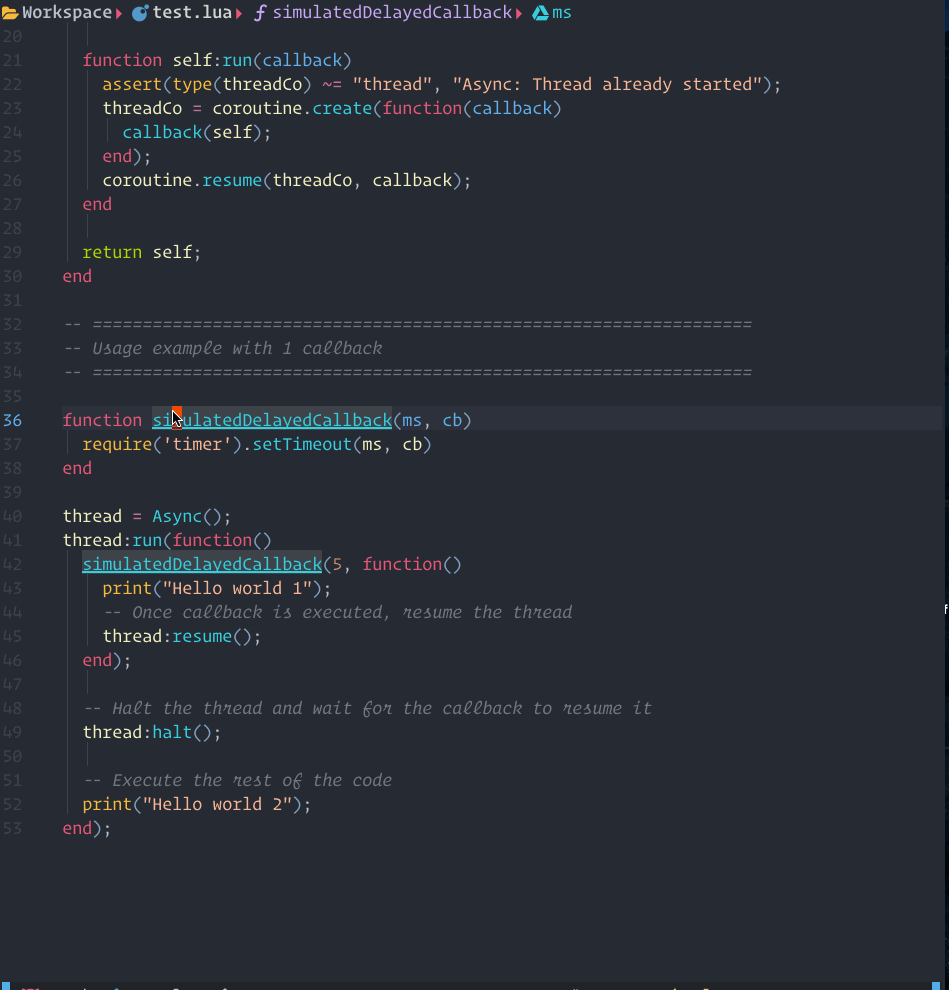
gRto runLspsaga rename ++projectxto mark the fileCRto execute rename
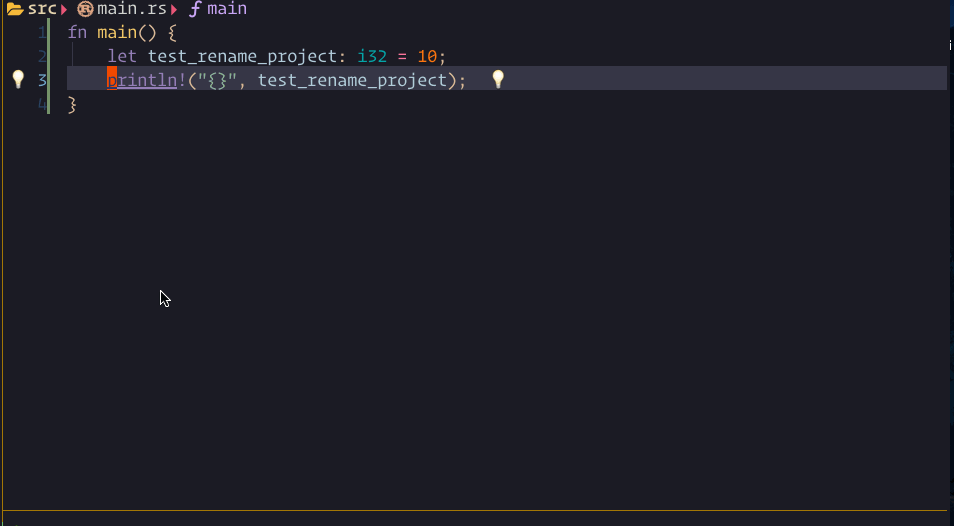
default options
outline = {
win_position = 'right',
win_with = '',
win_width = 30,
show_detail = true,
auto_preview = true,
auto_refresh = true,
auto_close = true,
custom_sort = nil,
keys = {
jump = 'o',
expand_collapse = 'u',
quit = 'q',
},
},run lsp callhierarchy incoming_calls. default options
callhierarchy = {
show_detail = false,
keys = {
edit = 'e',
vsplit = 's',
split = 'i',
tabe = 't',
jump = 'o',
quit = 'q',
expand_collapse = 'u',
},
},run lsp callhierarchy outgoing_calls
require your neovim version >= 0.8. options with default value
symbol_in_winbar = {
enable = true,
separator = ' ',
hide_keyword = true,
show_file = true,
folder_level = 2,
respect_root = false,
color_mode = true,
},hide_keyworddefault is true it will hide some keyword or tmp variable make symbols more cleanfolder_levelwork withshow_filerespect_rootwill respect lsp root if this is true will ignore the folder_level. if there is no lsp client usage then fallback to folder_levelcolor_modedefault is true, false mean only icon have color.
lspsaga provide an api that you can use in your custom winbar or statusline.
vim.wo.winbar/ vim.wo.stl = require('lspsaga.symbolwinbar'):get_winbar()simple floaterm
default ui options
ui = {
-- currently only round theme
theme = 'round',
-- this option only work in neovim 0.9
title = true,
-- border type can be single,double,rounded,solid,shadow.
border = 'solid',
winblend = 0,
expand = '',
collapse = '',
preview = ' ',
code_action = '💡',
diagnostic = '🐞',
incoming = ' ',
outgoing = ' ',
colors = {
--float window normal background color
normal_bg = '#1d1536',
--title background color
title_bg = '#afd700',
red = '#e95678',
magenta = '#b33076',
orange = '#FF8700',
yellow = '#f7bb3b',
green = '#afd700',
cyan = '#36d0e0',
blue = '#61afef',
purple = '#CBA6F7',
white = '#d1d4cf',
black = '#1c1c19',
},
kind = {},
},If you don't like config the colors or you use switch colorschem according time then you can use the old way. change the highlight group in your colorscheme or config. find all highlight groups in highlight.lua
through ui.kind to modified the all kinds defined in lspkind.lua
the key in ui.kind is kind name, value can be string or table if string type is icon if table type
is {icon, color}.
Thanks for all.
@Möller Lukas @HendrikPetertje @Bojan Wilytsch @Burgess Darrion
Currently I need some donate. If you'd like to support my work financially, donate through paypal. Thanks!
Licensed under the MIT license.