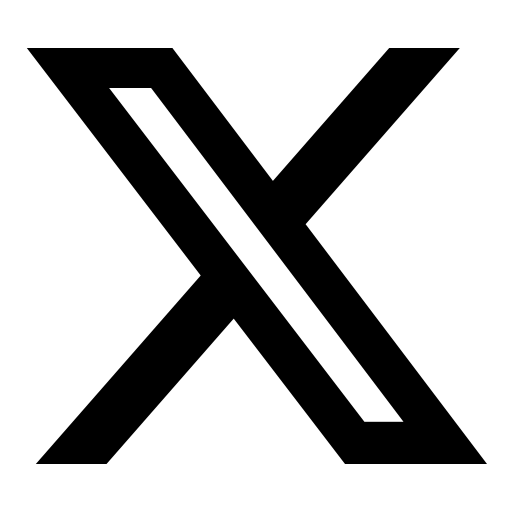> Task :compileKotlin FAILED
e: /home/critical/Documents/revanced-cli/src/main/kotlin/app/revanced/cli/Main.kt: (8, 35): Unresolved reference: PatchMetadata
e: /home/critical/Documents/revanced-cli/src/main/kotlin/app/revanced/cli/Main.kt: (46, 35): Type mismatch: inferred type is File but InputStream was expected
e: /home/critical/Documents/revanced-cli/src/main/kotlin/app/revanced/cli/Main.kt: (46, 38): No value passed for parameter 'output'
e: /home/critical/Documents/revanced-cli/src/main/kotlin/app/revanced/cli/Main.kt: (46, 38): No value passed for parameter 'signatures'
e: /home/critical/Documents/revanced-cli/src/main/kotlin/app/revanced/cli/Main.kt: (52, 25): Unresolved reference: addFiles
e: /home/critical/Documents/revanced-cli/src/main/kotlin/app/revanced/cli/Main.kt: (60, 32): Type mismatch: inferred type is List<Patch> but Patch was expected
e: /home/critical/Documents/revanced-cli/src/main/kotlin/app/revanced/cli/Main.kt: (65, 21): Unresolved reference: resolveSignatures
e: /home/critical/Documents/revanced-cli/src/main/kotlin/app/revanced/cli/Main.kt: (71, 48): Type mismatch: inferred type is () -> Unit but Boolean was expected
e: /home/critical/Documents/revanced-cli/src/main/kotlin/app/revanced/cli/Main.kt: (72, 54): Unresolved reference: it
e: /home/critical/Documents/revanced-cli/src/main/kotlin/app/revanced/cli/Main.kt: (79, 39): Unresolved reference: size
e: /home/critical/Documents/revanced-cli/src/main/kotlin/app/revanced/cli/Main.kt: (82, 22): Unresolved reference. None of the following candidates is applicable because of receiver type mismatch:
public inline fun <T> Iterable<TypeVariable(T)>.forEach(action: (TypeVariable(T)) -> Unit): Unit defined in kotlin.collections
public inline fun <K, V> Map<out TypeVariable(K), TypeVariable(V)>.forEach(action: (Map.Entry<TypeVariable(K), TypeVariable(V)>) -> Unit): Unit defined in kotlin.collections
e: /home/critical/Documents/revanced-cli/src/main/kotlin/app/revanced/cli/Main.kt: (82, 32): Cannot infer a type for this parameter. Please specify it explicitly.
e: /home/critical/Documents/revanced-cli/src/main/kotlin/app/revanced/cli/Main.kt: (93, 21): Type mismatch: inferred type is Unit but Map<String, [ERROR : MemoryDataStore]> was expected
e: /home/critical/Documents/revanced-cli/src/main/kotlin/app/revanced/cli/Main.kt: (102, 30): Type mismatch: inferred type is Map<String, Result<Nothing?>> but Map<[ERROR : PatchMetadata], Result<PatchResult>> was expected
e: /home/critical/Documents/revanced-cli/src/main/kotlin/app/revanced/cli/Main.kt: (106, 47): Unresolved reference: PatchMetadata
e: /home/critical/Documents/revanced-cli/src/main/kotlin/app/revanced/cli/runner/AdbRunner.kt: (9, 12): Unresolved reference: jf
e: /home/critical/Documents/revanced-cli/src/main/kotlin/app/revanced/cli/runner/AdbRunner.kt: (20, 31): Unresolved reference: MemoryDataStore
e: /home/critical/Documents/revanced-cli/src/main/kotlin/app/revanced/cli/utils/DexReplacer.kt: (3, 8): Unresolved reference: lanchon
e: /home/critical/Documents/revanced-cli/src/main/kotlin/app/revanced/cli/utils/DexReplacer.kt: (4, 12): Unresolved reference: jf
e: /home/critical/Documents/revanced-cli/src/main/kotlin/app/revanced/cli/utils/DexReplacer.kt: (9, 13): Unresolved reference: BasicDexFileNamer
e: /home/critical/Documents/revanced-cli/src/main/kotlin/app/revanced/cli/utils/DexReplacer.kt: (12, 56): Unresolved reference: MemoryDataStore
e: /home/critical/Documents/revanced-cli/src/main/kotlin/app/revanced/cli/utils/DexReplacer.kt: (26, 28): Cannot infer a type for this parameter. Please specify it explicitly.
e: /home/critical/Documents/revanced-cli/src/main/kotlin/app/revanced/cli/utils/DexReplacer.kt: (26, 29): Destructuring declaration initializer of type Map.Entry<String, ???> must have a 'component1()' function
e: /home/critical/Documents/revanced-cli/src/main/kotlin/app/revanced/cli/utils/DexReplacer.kt: (26, 38): Destructuring declaration initializer of type Map.Entry<String, ???> must have a 'component2()' function
FAILURE: Build failed with an exception.
* What went wrong:
Execution failed for task ':compileKotlin'.
> A failure occurred while executing org.jetbrains.kotlin.compilerRunner.GradleCompilerRunnerWithWorkers$GradleKotlinCompilerWorkAction
> Compilation error. See log for more details
* Try:
Run with --stacktrace option to get the stack trace. Run with --info or --debug option to get more log output. Run with --scan to get full insights.
* Get more help at https://help.gradle.org
BUILD FAILED in 55s
1 actionable task: 1 executed```