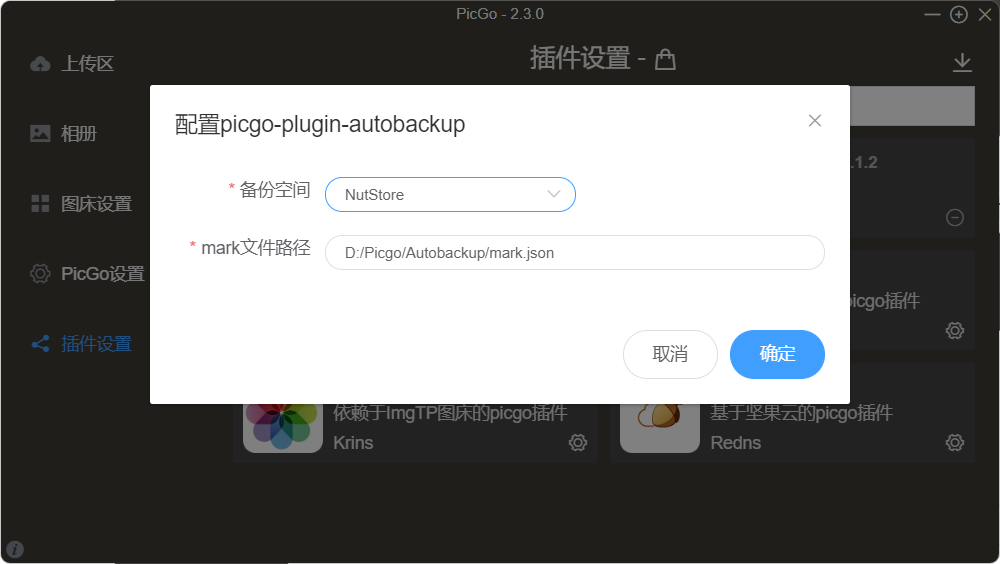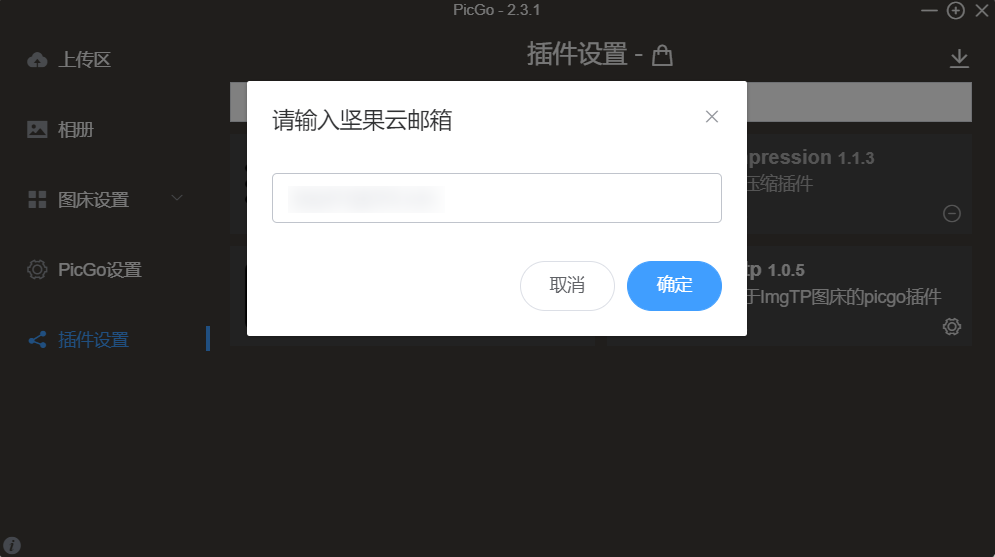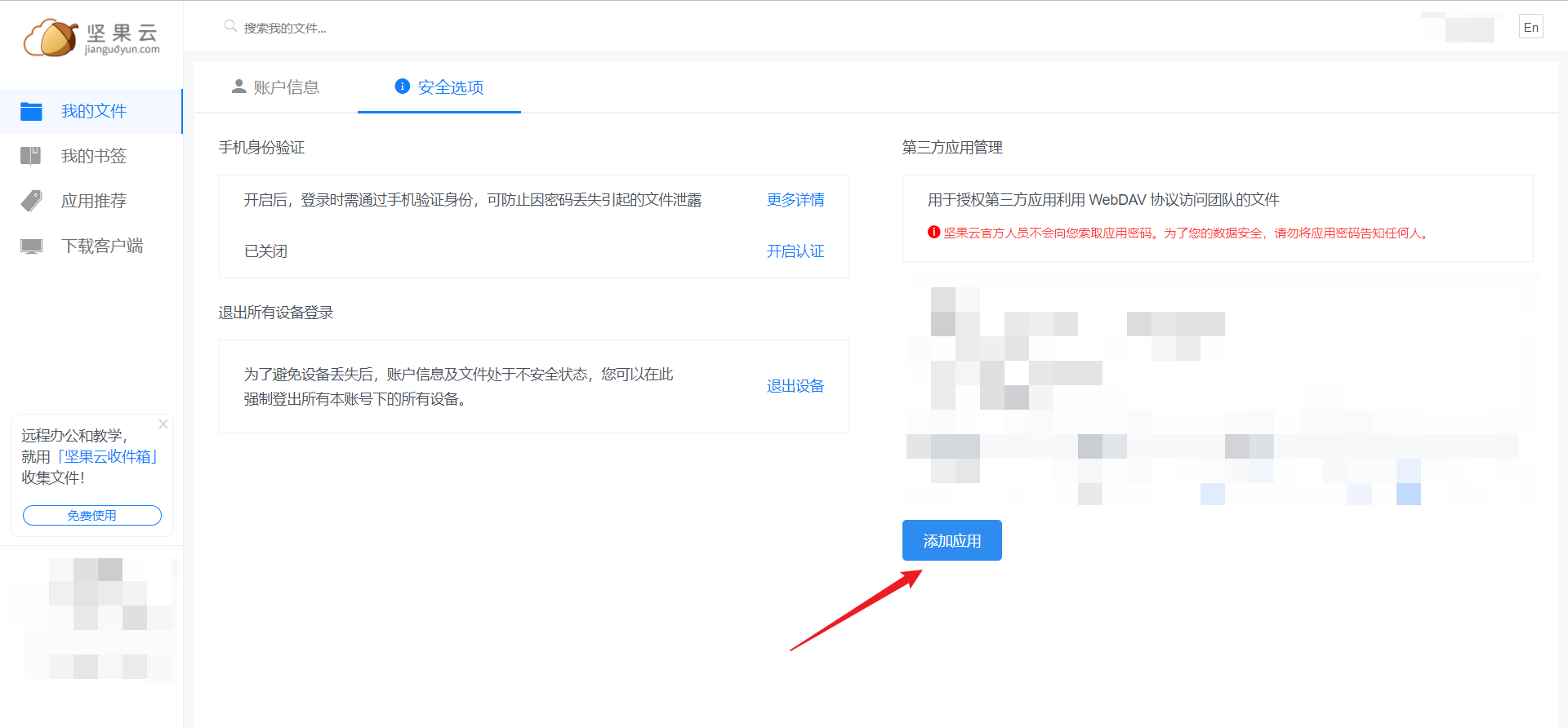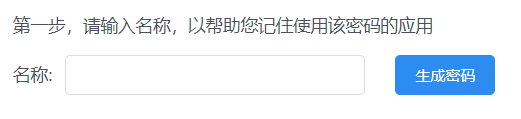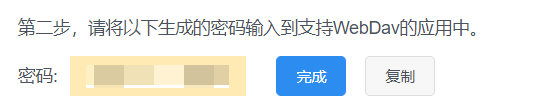将图片存储在免费的公共图床是非常吸引人的,尤其是那些带有 cdn 加速的图床。然而,这些图床的稳定性总让我们担忧,如何既能让我们享受公共图床带来的便利,又能解决后顾之忧?也许将图片备份下来是个不错的选择!当公共图床失效时,我们可以重新上传这些图片,而不必担心永远失去它们,本插件就是一款专注于图片备份的插件
- 本地备份
- 坚果云
GUI 用户直接在插件设置中搜索 autobackup 下载安装
-
点击
autobackup右下角的齿轮按钮,选择配置 Plugin -
选择备份空间为
Local,填写 mark 文件路径,点击确定 -
再次点击
autobackup右下角的齿轮按钮,选择配置本地备份 -
输入图片备份路径,点击确定
-
设置完成
-
点击
autobackup右下角的齿轮按钮,选择配置 Plugin -
选择备份空间为
NutStore,填写 mark 文件路径(若填写过则不必重复填写),点击确定 -
再次点击
autobackup右下角的齿轮按钮,选择配置坚果云备份 -
输入坚果云邮箱,点击确定
-
前往 坚果云安全选项,点击添加应用
-
填写应用名称,点击生成密码
-
点击完成,复制生成的应用密码
-
粘贴复制的坚果云应用密码,点击确定
-
输入坚果云备份文件夹 (若不存在则自动创建),点击确定
-
设置完成
| 类别 | 描述 | 解决方法 |
|---|---|---|
| 本地备份 | 图片备份路径下只有一个名为 "undefined" 的文件 | 请将插件更新至 v1.3.7+,详情参见 Issue |
| 坚果云 | 备份至坚果云显示 "StatusCodeError 401" | 配置项中需要的是 应用密码而不是账户密码 |
| * | 什么是 mark 文件 | mark 文件记录了图片链接和备份图片的相关信息,当图片链接失效时可根据该文件追溯备份文件,进而进行重传等操作 |




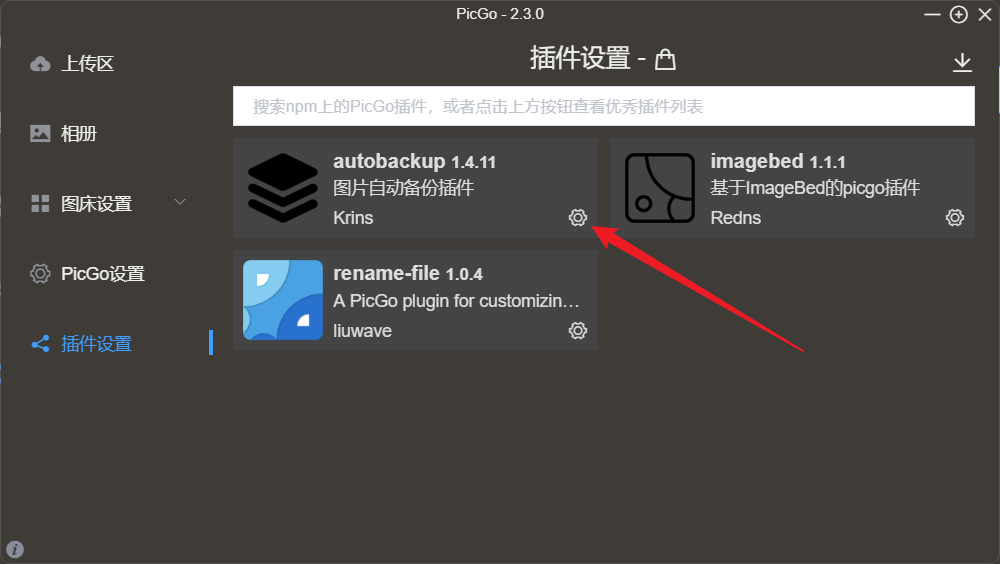
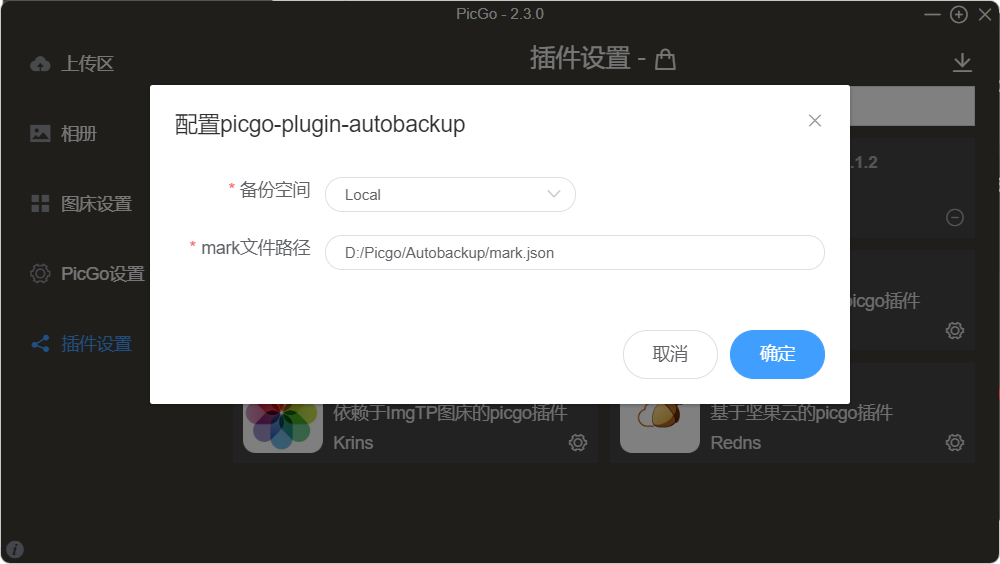

.png)