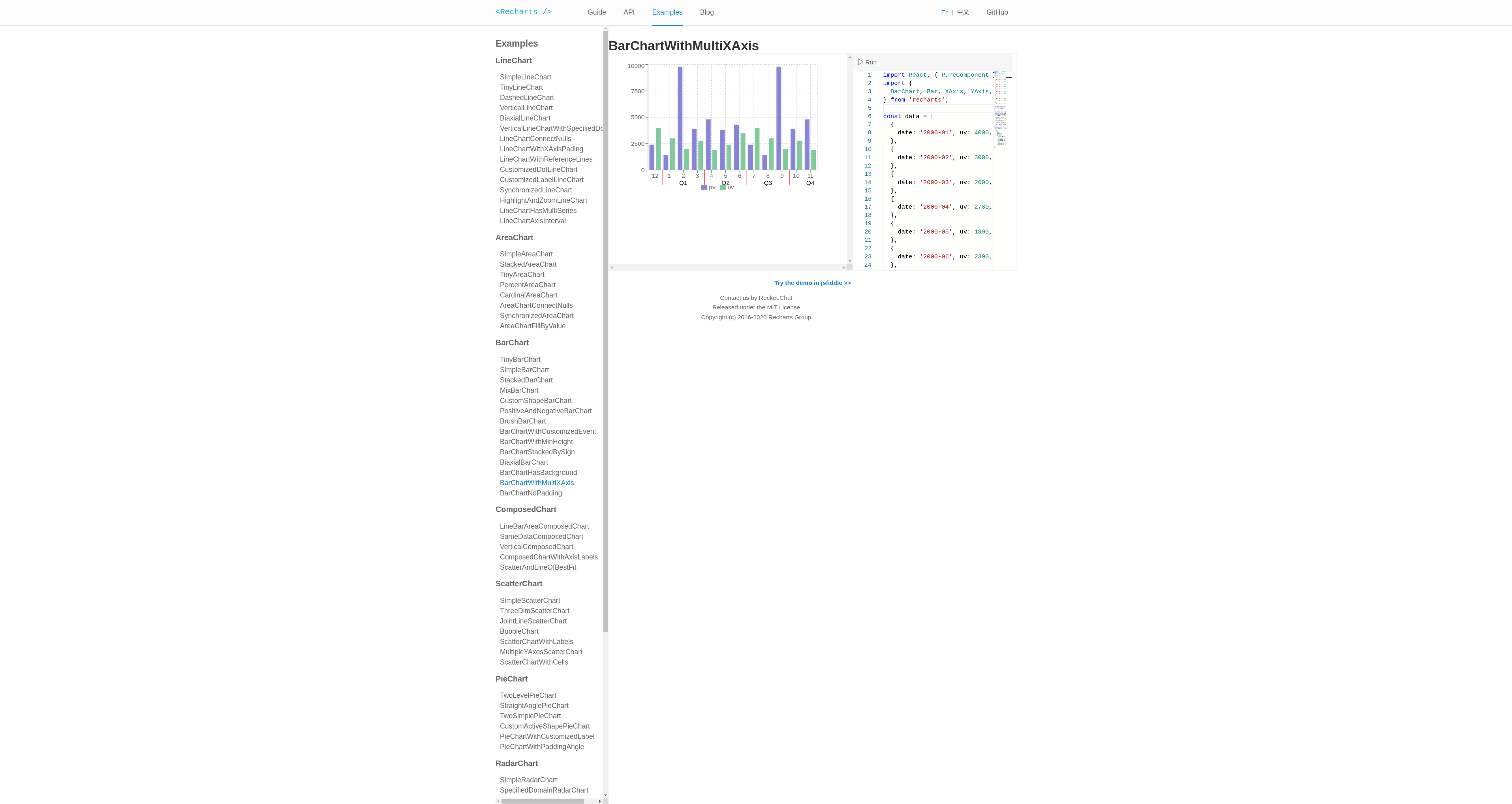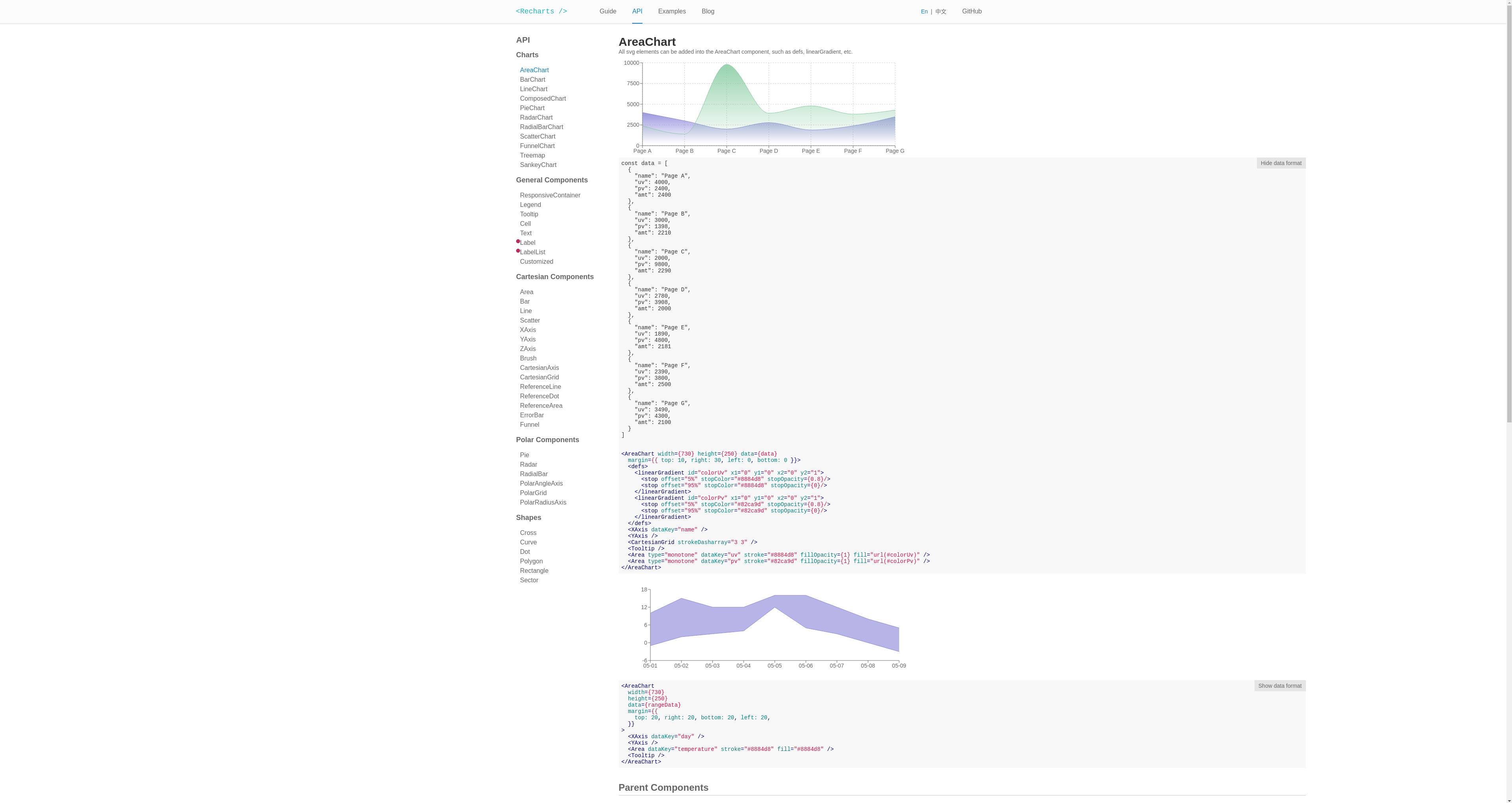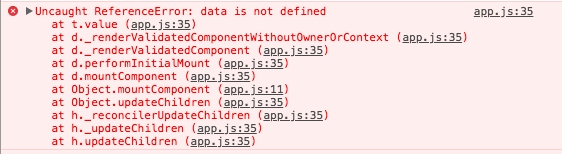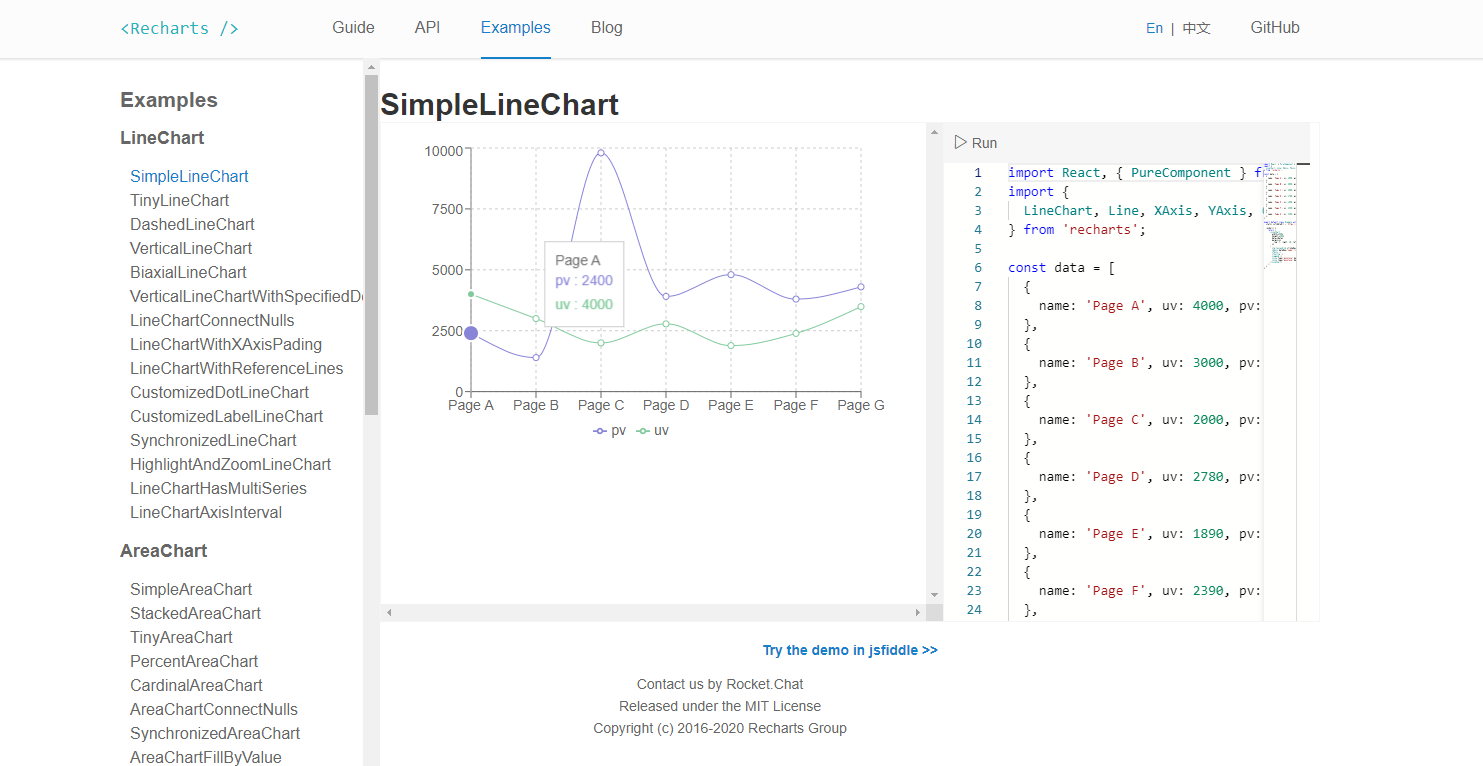Recharts is a Redefined chart library built with React and D3.
The main purpose of this library is to help you to write charts in React applications without any pain. Main principles of Recharts are:
- Simply deploy with React components.
- Native SVG support, lightweight depending only on some D3 submodules.
- Declarative components, components of charts are purely presentational.
Documentation at recharts.org and our storybook (WIP)
Please see the wiki for FAQ.
All development is done on the master branch. The current latest release and storybook documentation reflects what is on the release branch.
<LineChart width={400} height={400} data={data} margin={{ top: 5, right: 20, left: 10, bottom: 5 }}>
<XAxis dataKey="name" />
<Tooltip />
<CartesianGrid stroke="#f5f5f5" />
<Line type="monotone" dataKey="uv" stroke="#ff7300" yAxisId={0} />
<Line type="monotone" dataKey="pv" stroke="#387908" yAxisId={1} />
</LineChart>All the components of Recharts are clearly separated. The lineChart is composed of x axis, tooltip, grid, and line items, and each of them is an independent React Component. The clear separation and composition of components is one of the principle Recharts follows.
NPM is the easiest and fastest way to get started using Recharts. It is also the recommended installation method when building single-page applications (SPAs). It pairs nicely with a CommonJS module bundler such as Webpack.
# latest stable
$ npm install rechartsThe UMD build is also available on unpkg.com:
<script src="https://unpkg.com/react/umd/react.production.min.js"></script>
<script src="https://unpkg.com/react-dom/umd/react-dom.production.min.js"></script>
<script src="https://unpkg.com/recharts/umd/Recharts.min.js"></script>Then you can find the library on window.Recharts.
$ git clone https://github.com/recharts/recharts.git
$ cd recharts
$ npm install
$ npm run buildTo examine the demos in your local build, execute:
$ npm run[-script] demoand then browse to http://localhost:3000.
We are in the process of unifying documentation and examples in storybook. To run it locally, execute
$ npm run[-script] storybookand then browse to http://localhost:6006.
Releases are automated via GH Actions - when a new release is created in GH, CI will trigger that:
- Runs a build
- Runs tests
- Runs
npm publish
Version increments and tagging are not automated at this time.
Until we can automate more, it should be preferred to test as close to the results of npm publish as we possibly can. This ensures we don't publish unintended breaking changes. One way to do that is using yalc - npm i -g yalc.
- Make your changes in recharts
yalc publishin rechartsyalc add rechartsin your test package (ex: in a vite or webpack reach app with recharts installed, imported, and your recent changes used)npm install- Test a local run, a build, etc.
- babel-plugin-recharts A simple transform to cherry-pick Recharts modules so you don’t have to. Note: this plugin is out of date and may not work with 2.x
Thanks to Chromatic for providing the visual testing platform that helps us review UI changes and catch visual regressions.
Copyright (c) 2015-2024 Recharts Group.