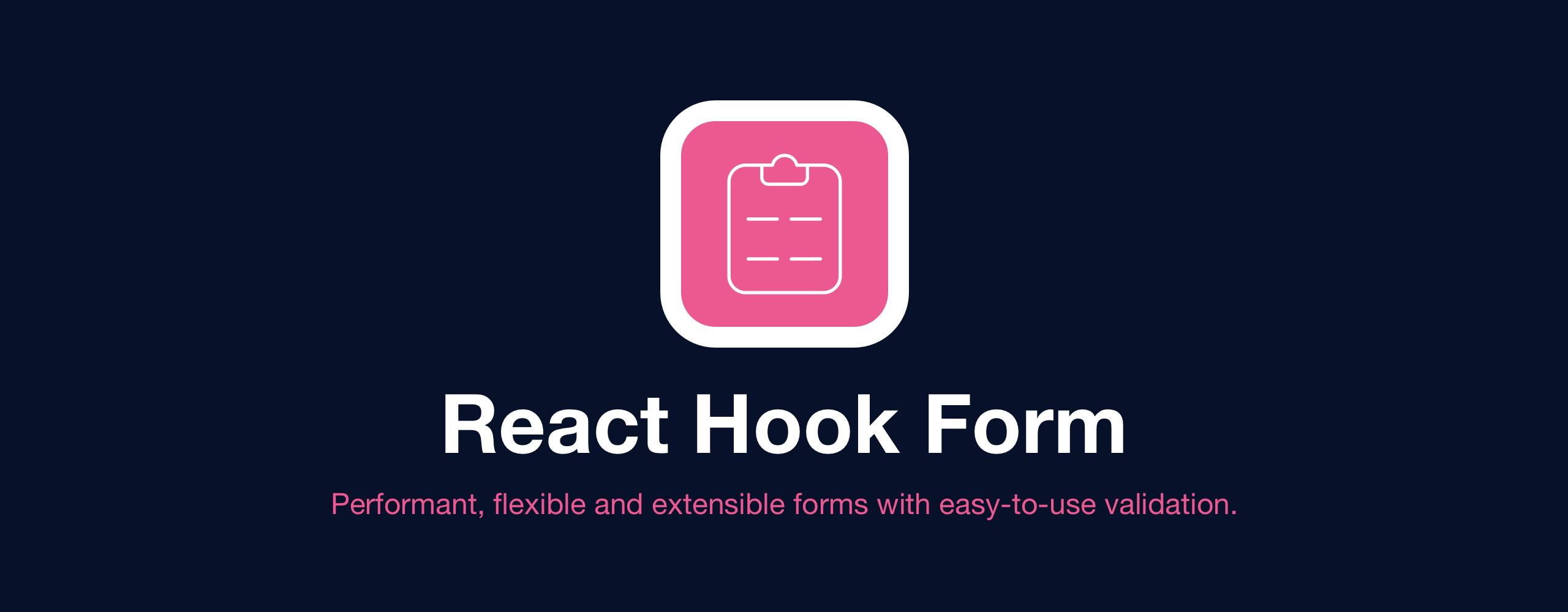Both codes work correctly in the browser. (Chrome 85.0.4183.102)
Only the last test will not pass.
import React from 'react';
import { render, fireEvent, act } from '@testing-library/react';
import { SubmitHandler, useForm } from 'react-hook-form';
import { useTypedController } from '@hookform/strictly-typed';
const FORM_ID = 'test-textarea-id';
const SUBMIT_ID = 'test-submit-id';
type CustomeTextareaProps = {
testId: string;
name: string;
} & React.TextareaHTMLAttributes<HTMLTextAreaElement>;
const CustomeTextarea: React.FC<CustomeTextareaProps> = (props: CustomeTextareaProps) => {
const { testId, ...textAreaProps } = props;
return (
<div>
<textarea data-testid={testId} {...textAreaProps} />
</div>
);
};
type SampleFormValue = {
sample: string;
};
type SampleFormProps = {
onSubmit: (value: SampleFormValue) => void;
};
const SampleForm: React.FC<SampleFormProps> = (props: SampleFormProps) => {
const { handleSubmit, control } = useForm<SampleFormValue>({
criteriaMode: 'all',
});
const TypedController = useTypedController<SampleFormValue>({ control });
const onSubmit: SubmitHandler<SampleFormValue> = (data) => {
props.onSubmit(data);
};
return (
<form onSubmit={handleSubmit(onSubmit)}>
<TypedController
name={'sample'}
render={(formProps) => <CustomeTextarea testId={FORM_ID} name={'sample'} {...formProps} />}
/>
<input type="submit" data-testid={SUBMIT_ID} />
</form>
);
};
describe('SampleForm', () => {
test('Input value should be equal to the form value', async () => {
const mockOnSubmit = jest.fn();
await act(async () => {
const renderResult = render(<SampleForm onSubmit={mockOnSubmit} />);
const input = renderResult.getByTestId(FORM_ID) as HTMLTextAreaElement;
fireEvent.change(input, { target: { value: 'test-value' } });
expect(input.value).toBe('test-value'); // No Error
});
});
test('Submitted data should be equal to the input data', async () => {
const mockOnSubmit = jest.fn();
await act(async () => {
const renderResult = render(<SampleForm onSubmit={mockOnSubmit} />);
const input = renderResult.getByTestId(FORM_ID) as HTMLTextAreaElement;
fireEvent.change(input, { target: { value: 'test-value' } });
expect(input.value).toBe('test-value');
fireEvent.submit(renderResult.getByTestId(SUBMIT_ID));
});
expect(mockOnSubmit).toBeCalled(); // No Error
expect(mockOnSubmit).toBeCalledWith({}); // No Error
expect(mockOnSubmit).toBeCalledWith({ sample: 'test-value' }); // -> Error
});
});SampleForm
√ Input value should be equal to the form value (122 ms)
× Submitted data should be equal to the input data (89 ms)
● SampleForm › Submitted data should be equal to the input data
expect(jest.fn()).toBeCalledWith(...expected)
- Expected
+ Received
- Object {
- "sample": "test-value",
- }
+ Object {},
Number of calls: 1
71 | expect(mockOnSubmit).toBeCalled(); // No Error
72 | expect(mockOnSubmit).toBeCalledWith({}); // No Error
> 73 | expect(mockOnSubmit).toBeCalledWith({ sample: 'test-value' }); // -> Error
| ^
74 | });
75 | });
76 |
All tests pass.
import React from 'react';
import { render, fireEvent, act } from '@testing-library/react';
import { SubmitHandler, useForm } from 'react-hook-form';
import { useTypedController } from '@hookform/strictly-typed';
const FORM_ID = 'test-textarea-id';
const SUBMIT_ID = 'test-submit-id';
type CustomeTextareaProps = {
testId: string;
name: string;
} & React.TextareaHTMLAttributes<HTMLTextAreaElement>;
const CustomeTextarea = React.forwardRef<HTMLTextAreaElement, CustomeTextareaProps>(
(props: CustomeTextareaProps, ref) => {
const { testId, ...textAreaProps } = props;
return (
<div>
<textarea data-testid={testId} ref={ref} {...textAreaProps} />
</div>
);
}
);
type SampleFormValue = {
sample: string;
};
type SampleFormProps = {
onSubmit: (value: SampleFormValue) => void;
};
const SampleForm: React.FC<SampleFormProps> = (props: SampleFormProps) => {
const { handleSubmit, register } = useForm<SampleFormValue>({
criteriaMode: 'all',
});
const onSubmit: SubmitHandler<SampleFormValue> = (data) => {
props.onSubmit(data);
};
return (
<form onSubmit={handleSubmit(onSubmit)}>
<CustomeTextarea testId={FORM_ID} name={'sample'} ref={register()} />
<input type="submit" data-testid={SUBMIT_ID} />
</form>
);
};
describe('SampleForm', () => {
test('Input value should be equal to the form value', async () => {
const mockOnSubmit = jest.fn();
await act(async () => {
const renderResult = render(<SampleForm onSubmit={mockOnSubmit} />);
const input = renderResult.getByTestId(FORM_ID) as HTMLTextAreaElement;
fireEvent.change(input, { target: { value: 'test-value' } });
expect(input.value).toBe('test-value'); // -> No Error
});
});
test('Submitted data should be equal to the input data', async () => {
const mockOnSubmit = jest.fn();
await act(async () => {
const renderResult = render(<SampleForm onSubmit={mockOnSubmit} />);
const input = renderResult.getByTestId(FORM_ID) as HTMLTextAreaElement;
fireEvent.change(input, { target: { value: 'test-value' } });
expect(input.value).toBe('test-value'); // -> No Error
fireEvent.submit(renderResult.getByTestId(SUBMIT_ID));
});
expect(mockOnSubmit).toBeCalled(); // -> No Error
expect(mockOnSubmit).toBeCalledWith({ sample: 'test-value' }); // -> No Error
});
});{
...
"dependencies": {
"@aspida/axios": "^0.9.4",
"@emotion/core": "^10.0.28",
"@hookform/resolvers": "^0.1.0",
"@hookform/strictly-typed": "^0.0.4",
"axios": "^0.19.2",
"css-element-queries": "^1.2.3",
"dayjs": "^1.8.36",
"next": "^9.4.4",
"next-images": "^1.4.0",
"nprogress": "^0.2.0",
"qrcode.react": "^1.0.0",
"query-string": "^6.13.1",
"react": "^16.13.1",
"react-dom": "^16.13.1",
"react-hook-form": "^6.0.2",
"react-loading-skeleton": "^2.1.1",
"react-modal": "^3.11.2",
"react-toastify": "^6.0.8",
"react-tooltip": "^4.2.8",
"swr": "^0.3.0",
"ts-node": "^8.10.2",
"vanilla-lazyload": "^17.1.0"
},
"devDependencies": {
"@babel/core": "^7.10.4",
"@next/bundle-analyzer": "^9.4.4",
"@stoplight/prism-cli": "^3.3.7",
"@storybook/addon-a11y": "^5.3.19",
"@storybook/addon-actions": "^5.3.19",
"@storybook/addon-backgrounds": "^5.3.19",
"@storybook/addon-docs": "^5.3.19",
"@storybook/addon-knobs": "^5.3.19",
"@storybook/react": "^5.3.19",
"@testing-library/jest-dom": "^5.11.0",
"@testing-library/react": "^10.4.4",
"@testing-library/react-hooks": "^3.4.1",
"@types/jest": "^26.0.4",
"@types/node": "^14.0.14",
"@types/nprogress": "^0.2.0",
"@types/qrcode.react": "^1.0.1",
"@types/react": "^16.9.41",
"@types/react-modal": "^3.10.6",
"@types/react-tooltip": "^4.2.4",
"@types/testing-library__jest-dom": "^5.9.1",
"@typescript-eslint/eslint-plugin": "^3.5.0",
"@typescript-eslint/parser": "^3.5.0",
"babel-loader": "^8.1.0",
"babel-preset-react-app": "^9.1.2",
"cross-env": "^7.0.2",
"eslint": "^7.4.0",
"eslint-config-prettier": "^6.11.0",
"eslint-plugin-prettier": "^3.1.4",
"eslint-plugin-react": "^7.20.3",
"husky": "^4.2.5",
"jest": "^26.1.0",
"openapi2aspida": "^0.9.0",
"prettier": "^2.0.5",
"react-is": "^16.13.1",
"react-test-renderer": "16.9.0",
"stylelint": "^13.6.1",
"stylelint-config-prettier": "^8.0.2",
"stylelint-config-standard": "^20.0.0",
"ts-jest": "^26.1.1",
"typescript": "3.8.3"
}
}