Comments (17)
I created ticket at FFmpeg Trac now: https://trac.ffmpeg.org/ticket/10504
from screen-capture-recorder-to-video-windows-free.
from screen-capture-recorder-to-video-windows-free.
Command line.
from screen-capture-recorder-to-video-windows-free.
from screen-capture-recorder-to-video-windows-free.
You can use the -report option or define the FFREPORT environment variable (to any value) to get the exact command line and the full verbose console output in a file named ffmpeg-*.log in the current directory.
I used -report option in https://trac.ffmpeg.org/ticket/10504 attachments:
Is it enough or I should also use -loglevel debug option?
from screen-capture-recorder-to-video-windows-free.
from screen-capture-recorder-to-video-windows-free.
Yes, video file is playable and not corrupt.
from screen-capture-recorder-to-video-windows-free.
from screen-capture-recorder-to-video-windows-free.
Yes. And because ffmpeg process exit code is not 0, my screen recording app thinks it is failed.
from screen-capture-recorder-to-video-windows-free.
from screen-capture-recorder-to-video-windows-free.
-loglevel debug show anything?
I tried now, it gives same result. Looks like -report is also using "-loglevel debug".
‘verbose, 40’
Same as info, except more verbose.
‘debug, 48’
Show everything, including debugging information.
So it always shows 48.
from screen-capture-recorder-to-video-windows-free.
from screen-capture-recorder-to-video-windows-free.
Windows 10 64 bit 22H2.
First post includes normal output from cmd without debug: #176 (comment)
from screen-capture-recorder-to-video-windows-free.
Mine doesn't say "Conversion failed" with that command?
Are you testing with latest master build? Because it works fine with old FFmpeg builds. Only failing in latest FFmpeg builds.
from screen-capture-recorder-to-video-windows-free.
from screen-capture-recorder-to-video-windows-free.
What happened? :)
It is fixed: https://trac.ffmpeg.org/ticket/10504#comment:5
from screen-capture-recorder-to-video-windows-free.
from screen-capture-recorder-to-video-windows-free.
Related Issues (20)
- Stopped working HOT 3
- cannot display select window HOT 2
- Windows Graphics Capture API
- Can you use this tool with Media Foundation? HOT 1
- IAMStreamConfig::GetStreamCaps get wrong SubType when enum twice because CPushPinDesktop::GetMediaType has a bug HOT 3
- Why save settings to the registry instead of a config file? HOT 1
- How can I separate the audio tracks and also change the container back to mp4? HOT 2
- Sound capture config unavailable if USB headphones are plugged in
- doesn't exit right if options pane closed weird
- As soon as I click Start! it stops immediately. HOT 1
- Can't load audio device HOT 6
- source code files are tab/space mixed indent, could I fix this? HOT 2
- wants better default save to dir
- typo or bug:
- Screen capture recorder don't works in win 11. If i press start also stop became not clickable HOT 5
- uninstall HOT 2
- Windows 10 Chinese character GKB problem HOT 3
- Timecode in MP4 or MKV isn't working
- I would like to add a field in the UI
Recommend Projects
-
 React
React
A declarative, efficient, and flexible JavaScript library for building user interfaces.
-
Vue.js
🖖 Vue.js is a progressive, incrementally-adoptable JavaScript framework for building UI on the web.
-
 Typescript
Typescript
TypeScript is a superset of JavaScript that compiles to clean JavaScript output.
-
TensorFlow
An Open Source Machine Learning Framework for Everyone
-
Django
The Web framework for perfectionists with deadlines.
-
Laravel
A PHP framework for web artisans
-
D3
Bring data to life with SVG, Canvas and HTML. 📊📈🎉
-
Recommend Topics
-
javascript
JavaScript (JS) is a lightweight interpreted programming language with first-class functions.
-
web
Some thing interesting about web. New door for the world.
-
server
A server is a program made to process requests and deliver data to clients.
-
Machine learning
Machine learning is a way of modeling and interpreting data that allows a piece of software to respond intelligently.
-
Visualization
Some thing interesting about visualization, use data art
-
Game
Some thing interesting about game, make everyone happy.
Recommend Org
-
Facebook
We are working to build community through open source technology. NB: members must have two-factor auth.
-
Microsoft
Open source projects and samples from Microsoft.
-
Google
Google ❤️ Open Source for everyone.
-
Alibaba
Alibaba Open Source for everyone
-
D3
Data-Driven Documents codes.
-
Tencent
China tencent open source team.

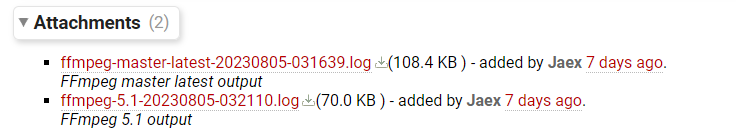
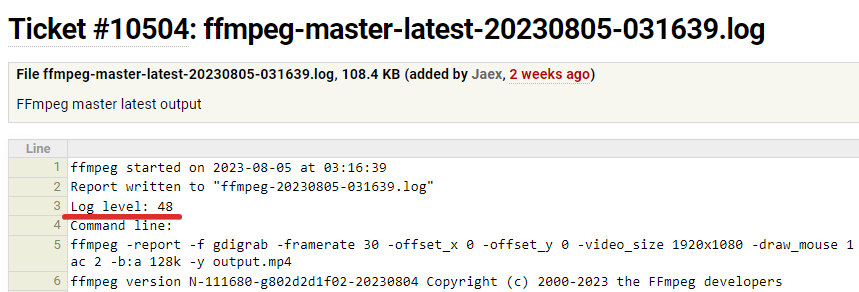
from screen-capture-recorder-to-video-windows-free.