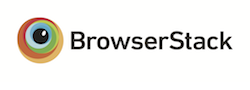Sponsored by
HRM is a web based HR management system that covers the needs of SMEs for managing their employees and the recruitment process. The system is built on Laravel 5.3.
Available functions:
- Settings (General settings related to features that will be used in the system. It includes setting up document templates for later use.)
- PIM (Personal information management for employees and candidates.)
- Leave (Managing leave and defining holidays.)
- Time (Managing time logs and projects.)
- Recruitment (Managing recruitment reports.)
- Discipline (Defining disciplinary cases for inadequate behaviours.)
The system is built on top of Laravel 5.3, so to proceed with the installation you will need a machine that complies with Laravel's requirements. Follow the steps below to quickly set up the application.
- Dedicate a domain/subdomain to the project and set up the virtual host accordingly.
- On the command line, run
composer installto install all dependencies, and thencomposer dumpto autoload the needed files. - Create a database that will be used for the application purposes.
- Copy the .env.example file on the root of the app to a new file named .env. Update the database fields according to your local setup and set the APP_KEY.
- On the command line, run
php artisan key:generate - Still in the command line, run
php artisan migrateto create the needed tables. - Possible errors: if the app is not working at this point, there are probably some permission errors.
- Check
/storagepermissions - the storage folder on the root of the app should be writable by the application. Make sure the permissions are set correctly. - Check
/bootstrap/cachepermissions - this folder should also be writable. Make sure the permissions are set correctly.
- Check
- At this point you should have the app up and running. Hit
yourdomain/registerto open the registration screen for creating an admin user. This is a one time setup and the credentials set here will be used for authenticating before using the system.
- Install Docker and Docker Compose for the operating system of your choice.
- Get into your project directory (
cd hrm) - Build the docker containers using
docker-compose build --no-cache --pull --force-rm - Run the containers using
docker-compose up -d - Access the PHP container using
docker exec -it hrm_phpfpm_1 bash - Run
composer installto install of the composer dependencies. - Rename the docker example
.envfile usingcp .env.docker.example .env - Run
php artisan key:generateto generate an application key (APP_KEY) - Run
php artisan migrateto run all of the migration - Add
127.0.0.1 hrm.local:8080to your/etc/hostsfile - Access the site using
hrm.local:8080in your browser
We encourage you to contribute to HRM! Please check out the Contributing guide for guidelines about how to proceed.
HRM is released under the GPL v3 (or later) license.
Please direct any feedback to [email protected].