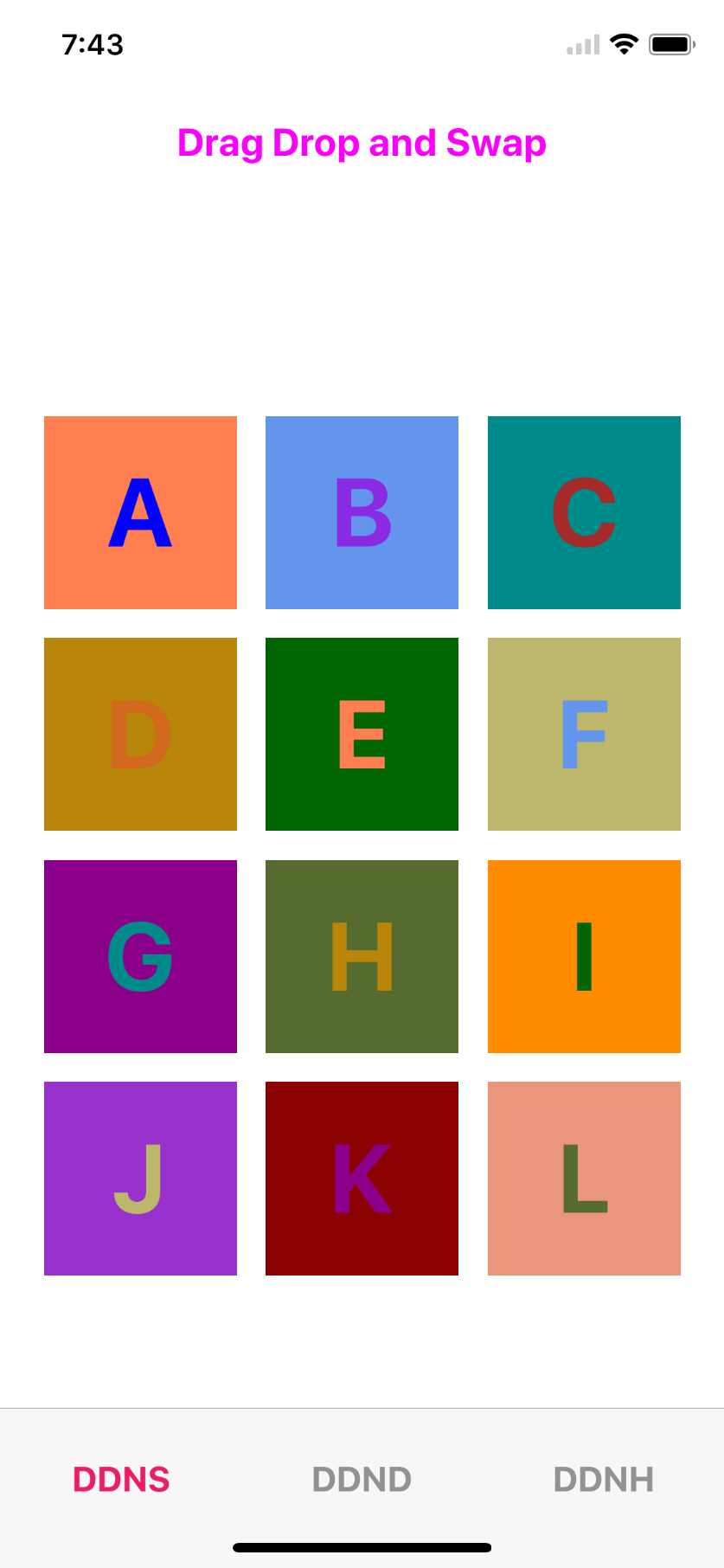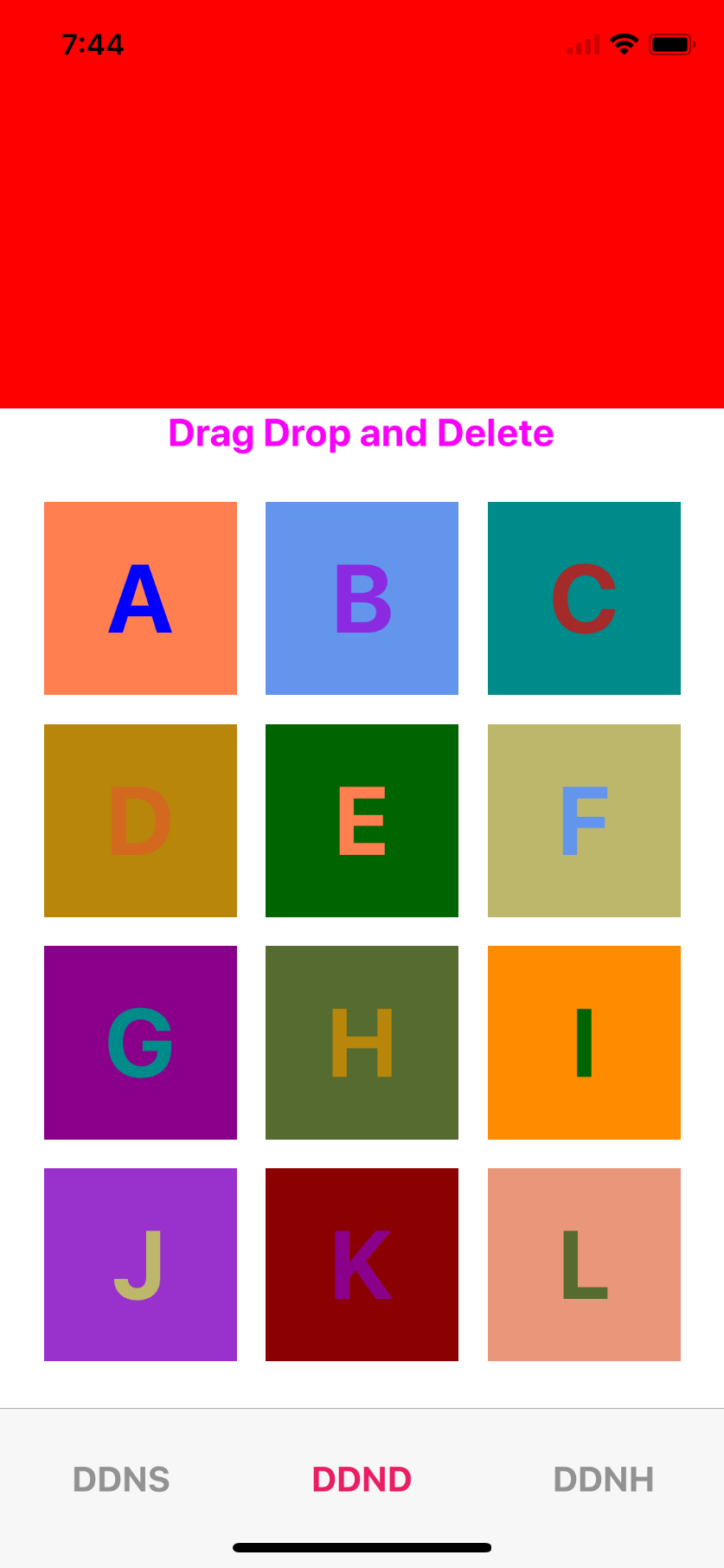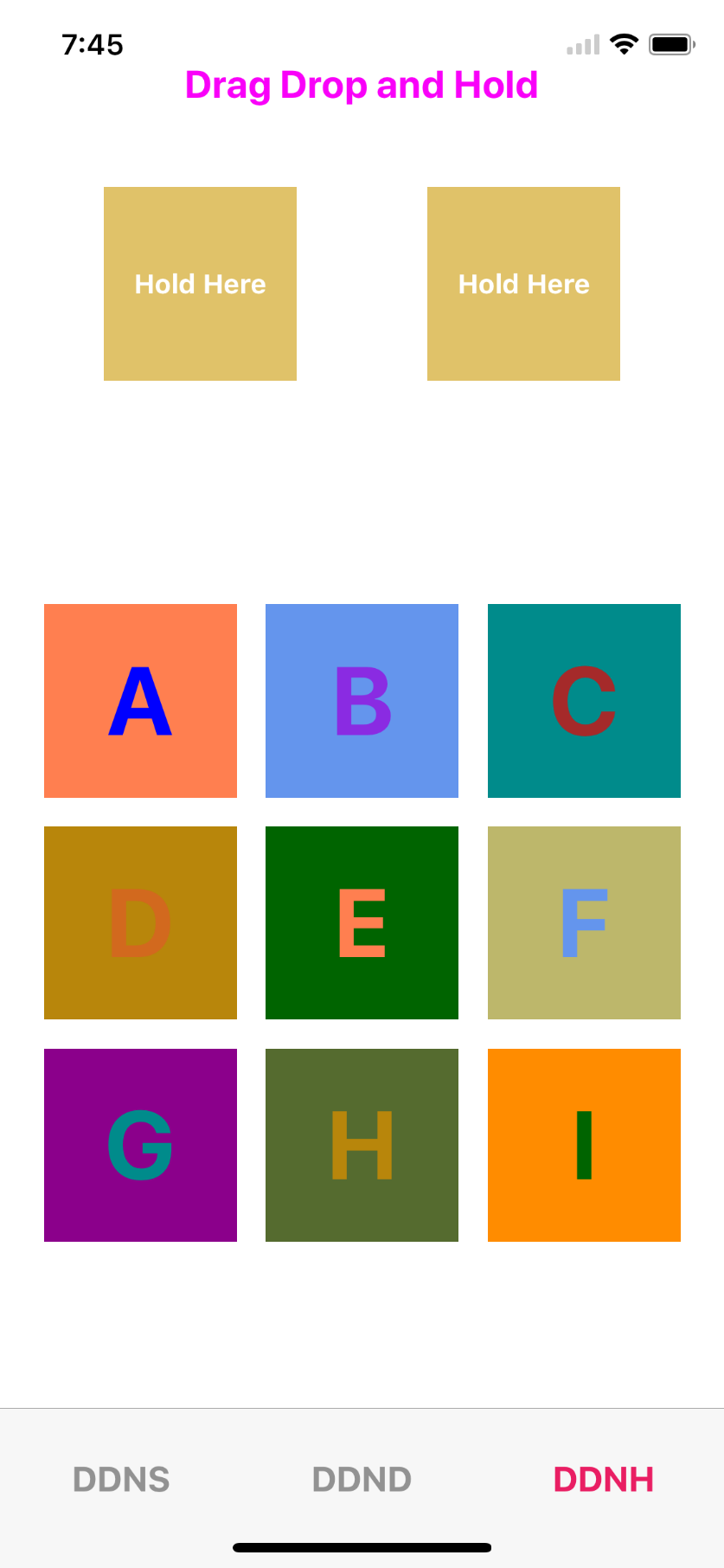$ npm install --save react-native-drag-drop-and-swap
import {
DragContainer,
Draggable,
DropZone
} from "react-native-drag-drop-and-swap";
// Main component to render
class DraggyInner extends React.Component {
constructor(props) {
super(props);
this.state = {
color: ["blue","blueviolet","brown","chocolate","coral","cornflowerblue","darkcyan","darkgoldenrod","darkgreen","darkkhaki","darkmagenta","darkolivegreen","darkorange","darkorchid","darkred","darksalmon","darkseagreen","darkslateblue","darkslategrey"]
};
}
render() {
if (this.props.dragOver && !this.props.ghost && !this.props.dragging) {
LayoutAnimation.easeInEaseOut();
return (<View
style={{
width: this.props.dragOver ? 110 : 100,
alignItems: "center",
justifyContent: "center",
height: this.props.dragOver ? 110 : 100,
backgroundColor: "rgba(255,0,0,.7)"
}}
>
<Text
style={{
color: this.state.color[this.props.index],
fontSize: 50,
fontWeight: "bold"
}}
>
{" "}
{this.props.alphabet.data}{" "}
</Text>
</View>
);
}
let shadows = {
shadowColor: "black",
shadowOffset: { width: 0, height: 20 },
shadowOpacity: 0.5,
shadowRadius: 20,
opacity: 0.5
};
return (
<View
style={[
{
height: 100,
width: 100,
backgroundColor: this.props.ghost
? this.state.color[this.props.index]
: this.state.color[this.props.index + 4],
alignItems: "center",
justifyContent: "center"
},
this.props.dragging ? shadows : null
]}
>
<Text
style={{
color: this.state.color[this.props.index],
fontSize: 50,
fontWeight: "bold"
}}
>
{this.props.alphabet.data}
</Text>
</View>
);
}
}
//Drag helper
class Draggy extends React.Component {
render() {
return (
<Draggable data={this.props.alphabet} style={{ margin: 7.5 }}>
<DropZone
onDrop={e => this.props.onDrop(e, this.props.index)}
onEnter={e =>
this.props.onHover(this.props.alphabet, this.props.index)
}
>
<DraggyInner
alphabet={this.props.alphabet}
index={this.props.index}
/>
</DropZone>
</Draggable>
);
}
}
// Genertaing data to display
let alphaData = [];
let first = "A",
last = "L";
for (var i = first.charCodeAt(0); i <= last.charCodeAt(0); i++) {
alphaData.push({ data: eval("String.fromCharCode(" + i + ")"), id: i });
}
//Main screen
class DDNS extends Component {
constructor(props) {
super(props);
this.displayName = "DragDropTest";
this.onDrop = this.onDrop.bind(this);
this.onHover = this.onHover.bind(this);
this.onDelete = this.onDelete.bind(this);
this.state = {
alphabets: alphaData,
hoverData: {},
dropData: {},
hoverDataIndex: null
};
}
onDrop(data, index) {
let alphabets = this.state.alphabets.map((item, i) => {
if (item.id == data.id) {
return this.state.hoverData;
}
if (item.id == this.state.hoverData.id) {
return data;
}
return item;
});
this.setState({ alphabets });
}
onDelete(e) {
let data = this.state.alphabets || [];
let alphabets = data.map((item, i) => {
if (e.id === item.id) {
return { id: e.id, data: "" };
} else {
return item;
}
});
this.setState({ alphabets });
}
onHover(hoverData, hoverDataIndex) {
this.setState({ hoverData, hoverDataIndex });
}
render() {
return (
<DragContainer>
<View style={{ flex: 1,justifyContent: "space-around" }}>
<Text style={{ fontSize:20,fontWeight:"bold", alignSelf:"center",color:"#f900f9" }}>Drag Drop and Swap</Text>
<View
style={{
justifyContent: "center",
alignItems: "flex-end",
flexDirection: "row",
flexWrap: "wrap"
}}
>
{this.state.alphabets.map((item, i) => (
<Draggy
key={i}
alphabet={item}
onHover={this.onHover}
onDrop={this.onDrop}
index={i}
/>
))}
</View>
</View>
</DragContainer>
);
}
}The implementation provides three components, DragContainer, Draggable, and DropZone. Example
This component must be higher up the react tree than the other two components. It's size is not important, it just provides the context by which everything communicates.
| Prop | Type | Optional | Default | Description |
|---|---|---|---|---|
onDragStart |
Function | Yes | Is called when dragging begins. It is passed a summary of the dragged element. | |
onDragEnd |
Function | Yes | Is called when dragging ends. It is passed two arguments, the same summary as onDragStart, and array of zones that were dropped on. |
This is a wrapper component for an area where a Draggable element can be dropped.
| Prop | Type | Optional | Default | Description |
|---|---|---|---|---|
onEnter |
Function | Yes | Is called when an item is dragged over the zone. | |
onLeave |
Function | Yes | Is called when an item is dragged off of the zone. | |
onDrop |
Function | Yes | Is called when an item is dropped. The data property of the draggable is passed through as an argument. | |
disabled |
Boolean | Yes | Prevents being a dropzone when when set to true. |
| Prop | Type | Optional | Default | Description |
|---|---|---|---|---|
dragOver |
Boolean | Yes | Is true when there is an item being dragged over the zone. |
This is a wrapper component that makes it's children draggable.
| Prop | Type | Optional | Default | Description |
|---|---|---|---|---|
data |
Any | Yes | Whatever is passed in the data prop will be given to the DropZone on drop. | |
dragOn |
String | Yes | Expects either onLongPress (default) or onPressIn. Determines when dragging begins. | |
disabled |
Boolean | Yes | Prevents dragging when when set to true. |
| Prop | Type | Optional | Default | Description |
|---|---|---|---|---|
dragging |
Boolean | Yes | The component is being dragged. | |
ghost |
string | Yes | The component is the ghost left in place of the item being dragged. |