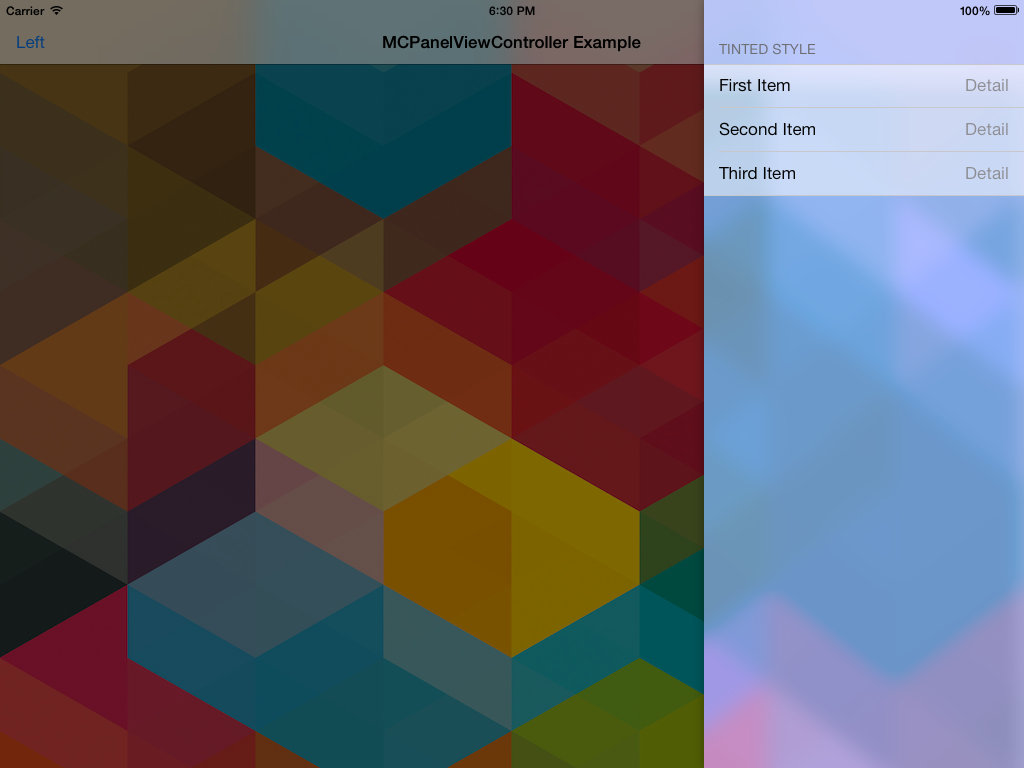MCPanelViewController
Drop-in panel control for iOS with blurring background and screen-edge activation gestures.
Installation
Add the following to your CocoaPods Podfile
pod 'MCPanelViewController'
or clone as a git submodule,
or just copy files in the MCPanelViewController folder into your project.
Using MCPanelViewController
First, setup your view controller to display within the panel view controller, then instantiate MCPanelViewController like this:
UIViewController *controller = [[UIStoryboard storyboardWithName:@"Main" bundle:nil] instantiateViewControllerWithIdentifier:@"LightPanelViewControllerInNavigationController"];
MCPanelViewController *panelController = [[MCPanelViewController alloc] initWithRootViewController:controller];
or using the convenience method on UIViewController:
MCPanelViewController *panelController = [controller viewControllerInPanelViewController];
Adjust preferredContentSize on your view controller to set the desired width of the panel (default is 320 points). The height is ignored:
controller.preferredContentSize = CGSizeMake(440, 0);
To open the panel programatically, such as from a button:
[panelController presentInViewController:self.navigationController withDirection:MCPanelAnimationDirectionRight];
or using the convenience method on UIViewController:
[self.navigationController presentPanelViewController:panelController withDirection:MCPanelAnimationDirectionRight];
You may also use MCPanelAnimationDirectionLeft. Present the controller in a full-screen view controller, such as a top-level navigation controller.
Optional Configuration
Turn off the background masking effect:
panelController.masking = NO;
Turn off pan gesture on the panel:
panelController.panningEnabled = NO;
Adjust background style of the panel:
panelController.backgroundStyle = MCPanelBackgroundStyleTinted;
panelController.tintColor = [UIColor colorWithRed:0.7 green:0.7 blue:1 alpha:1];
You can also use background styles MCPanelBackgroundStyleLight, MCPanelBackgroundStyleExtraLight and MCPanelBackgroundStyleDark to match iOS 7 built-in styles. tintColor property is ignored if style is not MCPanelBackgroundStyleTinted.
Screen Edge Gestures
To configure a screen-edge gesture on your top-level view controller, use the following convenience methods on UIViewController:
- (void)viewWillAppear:(BOOL)animated {
[super viewWillAppear:animated];
[self.navigationController addGestureRecognizerToViewForScreenEdgeGestureWithPanelViewController:panelController withDirection:MCPanelAnimationDirectionRight];
}
- (void)viewDidDisappear:(BOOL)animated {
[super viewDidDisappear:animated];
[self.navigationController removeGestureRecognizersFromViewForScreenEdgeGestureWithPanelViewController:panelController];
}
License
MCPanelViewController is under the MIT license.