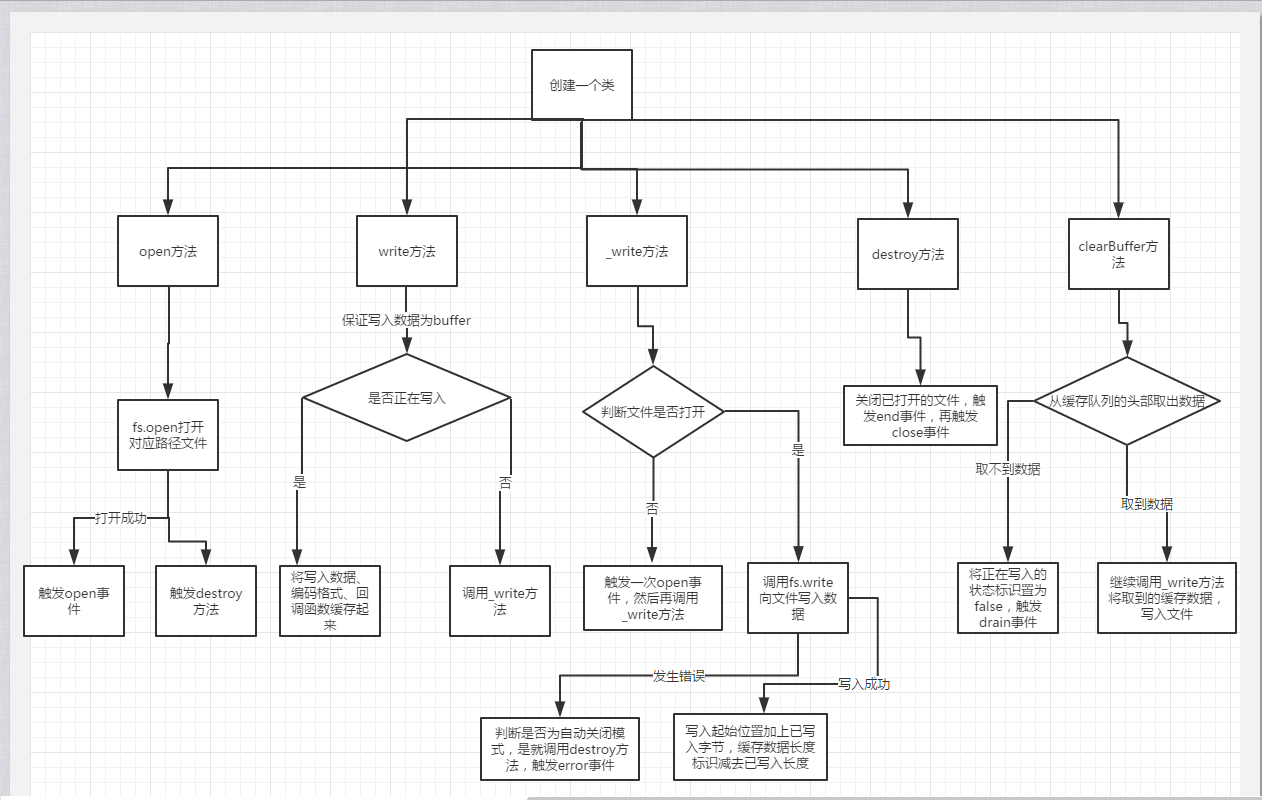流(stream)在 Node.js 中是处理流数据的抽象接口(abstract interface)。stream 模块提供了基础的 API 。使用这些 API 可以很容易地来构建实现流接口的对象。Node.js 提供了多种流对象。流可以是可读的、可写的,或是可读写的。所有的流都是 EventEmitter 的实例。
Node.js 中有四种基本的流类型:
- Readable - 可读的流 (例如 fs.createReadStream()).
- Writable - 可写的流 (例如 fs.createWriteStream()).
- Duplex - 可读写的流 (例如 net.Socket).
- Transform - 在读写过程中可以修改和变换数据的 Duplex 流 (例如 zlib.createDeflate()).
接下来让我们一起去看看stream中的流是怎么样来工作的。
fs.createWriteStream(path[, options])创建一个可写流,对这个不太了解的可以查看fs.createWriteStream(path[, options])
let fs=require('fs');
let ws=fs.createWriteStream('2.txt',{
highWaterMark:3
})
ws.write('我们都是好孩子,哈哈、、、','utf8',(err)=>{
if(err){
console.log(err);
}
})那么这样一个可写流究竟是如何实现的呢?我们将通过手写代码来模拟fs.createWriteStream的功能来解析node中可写流的工作原理,下面们将通过一张图解来大概看看我们手写代码有哪些功能点,图片如下:
通过上面的图解代码的功能也就很明显了,下面我们就一一来实现,首先是创建一个类,构建好一个类的大体骨架:
let fs=require('fs');
let EventEmiter=require('events');
class MyWriteStream extends EventEmiter{
constructor(path,options){
super();
this.path=path;//路径
this.flags=options.flags||'w';//模式
this.encoding=options.encoding||null;//编码格式
this.fd=options.fd||null;//打开文件的标识位
this.mode=options.mode||0o666;//写入的mode
this.autoClose=options.autoClose||true;//是否自动关闭
this.start=options.start||0;//写入的开始位置
this.pos=this.start;//写入的标示位置
this.writing=false;//是否正在写入的标识
this.highWaterMark=options.highWaterMark||1024*16;//每次写入的最大值
this.buffers = [];//缓存区
this.length = 0;//表示缓存区字节的长度
this.open();
}
open(){
}
write(){
}
_write(chunk,encoding,callback){
}
clearBuffer(){
}
destroy(){
}
}
module.exports=MyWriteStream;- open方法
如思维导图所示,open方法的功能主要是打开对应路径的文件与触发open事件,所以对应的代码片段如下:
open(){
fs.open(this.path,this.flags,this.mode,(err,fd)=>{
if(err){
if(this.autoClose){
this.destroy();
}
this.emit('error',err);
return;
}
this.fd=fd;
this.emit('open');
})
}- write方法代码段如下:
write(data,encoding,callback){
let chunk = Buffer.isBuffer(data)?data:Buffer.from(data,this.encoding);
let len=chunk.length;
this.length+=len;
//判断当前最新的缓存区是否小于每次写入的最大值
let ret = this.length < this.highWaterMark;
if (this.writing) {//表示正在向文件写数据,则当前数据必须放在缓存区里
this.buffers.push({
chunk,
encoding,
callback
});
} else {//直接调用底层的写入方法进行写入
//在底层写完当前数据后要清空缓存区
this.writing = true;
this._write(chunk, encoding, () => {this.clearBuffer();callback&&callback()});
}
return ret;
}- _write方法如下:
_write(chunk,encoding,callback){
if(typeof this.fd != 'number'){
return this.once('open',()=>this._write(chunk, encoding, callback));
}
fs.write(this.fd,chunk,0,chunk.length,this.pos,(err,bytesWrite)=>{
if(err){
if(this.autoClose){
this.destroy();
this.emit('error',err);
}
}else{
this.pos += bytesWrite;
//写入多少数据,缓存区减少多少字节
this.length -= bytesWrite;
callback && callback();
}
})
}- destroy方法,代码如下:
destroy(){
fs.close(this.fd,()=>{
this.emit('end');
this.emit('close');
})
}- clearBuffer方法,代码如下:
clearBuffer(){
let data = this.buffers.shift();
if(data){
this._write(data.chunk,data.encoding,()=>{this.clearBuffer();data.callback()})
}else{
this.writing = false;
//缓存区清空了
this.emit('drain');
}
}- 最后完整的代码如下:
let fs=require('fs');
let EventEmiter=require('events');
class MyWriteStream extends EventEmiter{
constructor(path,options){
super();
this.path=path;//路径
this.flags=options.flags||'w';//模式
this.encoding=options.encoding||null;//编码格式
this.fd=options.fd||null;//打开文件的标识位
this.mode=options.mode||0o666;//写入的mode
this.autoClose=options.autoClose||true;//是否自动关闭
this.start=options.start||0;//写入的开始位置
this.pos=this.start;//写入的标示位置
this.writing=false;//是否正在写入的标识
this.highWaterMark=options.highWaterMark||1024*16;//每次写入的最大值
this.buffers = [];//缓存区
this.length = 0;//表示缓存区字节的长度
this.open();
}
open(){
fs.open(this.path,this.flags,this.mode,(err,fd)=>{
if(err){
if(this.autoClose){
this.destroy();
}
this.emit('error',err);
return;
}
this.fd=fd;
this.emit('open');
})
}
write(data,encoding,callback){
let chunk = Buffer.isBuffer(data)?data:Buffer.from(data,this.encoding);
let len=chunk.length;
this.length+=len;
//判断当前最新的缓存区是否小于每次写入的最大值
let ret = this.length < this.highWaterMark;
if (this.writing) {//表示正在向文件写数据,则当前数据必须放在缓存区里
this.buffers.push({
chunk,
encoding,
callback
});
} else {//直接调用底层的写入方法进行写入
//在底层写完当前数据后要清空缓存区
this.writing = true;
this._write(chunk, encoding, () => {this.clearBuffer();callback&&callback()});
}
return ret;
}
_write(chunk,encoding,callback){
if(typeof this.fd != 'number'){
return this.once('open',()=>this._write(chunk, encoding, callback));
}
fs.write(this.fd,chunk,0,chunk.length,this.pos,(err,bytesWrite)=>{
if(err){
if(this.autoClose){
this.destroy();
this.emit('error',err);
}
}else{
this.pos += bytesWrite;
//写入多少数据,缓存区减少多少字节
this.length -= bytesWrite;
callback && callback();
}
})
}
clearBuffer(){
let data = this.buffers.shift();
if(data){
this._write(data.chunk,data.encoding,()=>{this.clearBuffer();data.callback()})
}else{
this.writing = false;
//缓存区清空了
this.emit('drain');
}
}
destroy(){
fs.close(this.fd,()=>{
this.emit('end');
this.emit('close');
})
}
}
module.exports=MyWriteStream;fs.createReadStream()创建一个可读流(例如 fs.createReadStream()),可读流其实与可写流很相似,但是可读流事实上工作在下面两种模式之一:flowing 和 paused 。
- 在 flowing 模式下, 可读流自动从系统底层读取数据,并通过 EventEmitter 接口的事件尽快将数据提供给应用。
- 在 paused 模式下,必须显式调用 stream.read() 方法来从流中读取数据片段。
可读流可以通过下面途径切换到 paused 模式:
- 如果不存在管道目标(pipe destination),可以通过调用 stream.pause() 方法实现。
- 如果存在管道目标,可以通过取消 'data' 事件监听,并调用 stream.unpipe() 方法移除所有管道目标来实现。
这里需要记住的重要概念就是,可读流需要先为其提供消费或忽略数据的机制,才能开始提供数据。如果消费机制被禁用或取消,可读流将 尝试 停止生成数据。
注意: 为了向后兼容,取消 'data' 事件监听并 不会 自动将流暂停。同时,如果存在管道目标(pipe destination),且目标状态变为可以接收数据(drain and ask for more data),调用了 stream.pause() 方法也并不保证流会一直 保持 暂停状态。
注意: 如果 Readable 切换到 flowing 模式,且没有消费者处理流中的数据,这些数据将会丢失。 比如, 调用了 readable.resume() 方法却没有监听 'data' 事件,或是取消了 'data' 事件监听,就有可能出现这种情况。
//flowing 模式下createReadStream的工作代码如下:
let fs=require('fs');
let rs=fs.createReadStream('2.txt',{
highWaterMark:3,
encoding:'utf8'
})
rs.on('data',(data)=>{
console.log(data);
})
其实,flowing模式下的可读流的流程与可读流差异不大,所以,这里就不再画原理分析图了,可以参考上述可写流的原理分析图;手写原理分析完整代码如下:
let EventEmitter = require('events');
let fs = require('fs');
class ReadStream extends EventEmitter {
constructor(path, options) {
super(path, options);
this.path = path;
this.flags = options.flags || 'r';
this.mode = options.mode || 0o666;
this.highWaterMark = options.highWaterMark || 64 * 1024;
this.pos = this.start = options.start || 0;
this.end = options.end;
this.encoding = options.encoding;
this.flowing = null;
this.buffer = Buffer.alloc(this.highWaterMark);
this.open();
this.on('newListener',(type,listener)=>{
if(type == 'data'){
this.flowing = true;
this.read();
}
});
}
read(){
if(typeof this.fd != 'number'){
return this.once('open',()=>this.read());
}
let howMuchToRead = this.end?Math.min(this.end - this.pos + 1,this.highWaterMark):this.highWaterMark;
fs.read(this.fd,this.buffer,0,howMuchToRead,this.pos,(err,bytes)=>{
if(err){
if(this.autoClose)
this.destroy();
return this.emit('error',err);
}
if(bytes){
let data = this.buffer.slice(0,bytes);
this.pos += bytes;
data = this.encoding?data.toString(this.encoding):data;
this.emit('data',data);
if(this.end && this.pos > this.end){
return this.endFn();
}else{
if(this.flowing)
this.read();
}
}else{
return this.endFn();
}
})
}
endFn(){
this.emit('end');
this.destroy();
}
open() {
fs.open(this.path,this.flags,this.mode,(err,fd)=>{
if(err){
if(this.autoClose){
this.destroy();
return this.emit('error',err);
}
}
this.fd = fd;
this.emit('open');
})
}
destroy(){
fs.close(this.fd,()=>{
this.emit('close');
});
}
pipe(dest){
this.on('data',data=>{
let flag = dest.write(data);
if(!flag){
this.pause();
}
});
dest.on('drain',()=>{
this.resume();
});
}
pause(){
this.flowing = false;
}
resume(){
this.flowing = true;
this.read();
}
}
module.exports = ReadStream;
#####paused 模式
//fs.createReadStream原生api的代码如下:
let fs=require('fs');
let rs=fs.createReadStream('2.txt',{
highWaterMark:3,
encoding:'utf8'
})
rs.on('readable',()=>{
console.log(rs.read());
})
这里主要和flowing模式大同小异,只是这种模式下,读取到的数据会放到数据片段里面先缓存起来,并触发readable事件,再通过read方法来读取已读取到的数据片段。原理解析代码如下:
let fs = require('fs');
let EventEmitter = require('events');
class ReadStream extends EventEmitter {
constructor(path, options) {
super(path, options);
this.path = path;
this.highWaterMark = options.highWaterMark || 64 * 1024;
this.buffer = Buffer.alloc(this.highWaterMark);
this.flags = options.flags || 'r';
this.encoding = options.encoding;
this.mode = options.mode || 0o666;
this.start = options.start || 0;
this.end = options.end;
this.pos = this.start;
this.autoClose = options.autoClose || true;
this.bytesRead = 0;
this.closed = false;
this.flowing;
this.needReadable = false;
this.length = 0;
this.buffers = [];
this.on('end', function () {
if (this.autoClose) {
this.destroy();
}
});
this.on('newListener', (type) => {
if (type == 'data') {
this.flowing = true;
this.read();
}
if (type == 'readable') {
this.read(0);
}
});
this.open();
}
open() {
fs.open(this.path, this.flags, this.mode, (err, fd) => {
if (err) {
if (this.autoClose) {
this.destroy();
return this.emit('error', err);
}
}
this.fd = fd;
this.emit('open');
});
}
read(n) {
if (typeof this.fd != 'number') {
return this.once('open', () => this.read());
}
n = parseInt(n, 10);
if (n != n) {
n = this.length;
}
if (this.length == 0)
this.needReadable = true;
let ret;
if (0 < n < this.length) {
ret = Buffer.alloc(n);
let b;
let index = 0;
while (null != (b = this.buffers.shift())) {
for (let i = 0; i < b.length; i++) {
ret[index++] = b[i];
if (index == ret.length) {
this.length -= n;
b = b.slice(i + 1);
this.buffers.unshift(b);
break;
}
}
}
if (this.encoding) ret = ret.toString(this.encoding);
}
let _read = () => {
let m = this.end ? Math.min(this.end - this.pos + 1, this.highWaterMark) : this.highWaterMark;
fs.read(this.fd, this.buffer, 0, m, this.pos, (err, bytesRead) => {
if (err) {
return
}
let data;
if (bytesRead > 0) {
data = this.buffer.slice(0, bytesRead);
this.pos += bytesRead;
this.length += bytesRead;
if (this.end && this.pos > this.end) {
if (this.needReadable) {
this.emit('readable');
}
this.emit('end');
} else {
this.buffers.push(data);
if (this.needReadable) {
this.emit('readable');
this.needReadable = false;
}
}
} else {
if (this.needReadable) {
this.emit('readable');
}
return this.emit('end');
}
})
}
if (this.length == 0 || (this.length < this.highWaterMark)) {
_read(0);
}
return ret;
}
destroy() {
fs.close(this.fd, (err) => {
this.emit('close');
});
}
pause() {
this.flowing = false;
}
resume() {
this.flowing = true;
this.read();
}
pipe(dest) {
this.on('data', (data) => {
let flag = dest.write(data);
if (!flag) this.pause();
});
dest.on('drain', () => {
this.resume();
});
this.on('end', () => {
dest.end();
});
}
}
module.exports = ReadStream;以上就是个人大致对node中的stream的工作原理理解,欢迎大家多多指正,谢谢!
参考资料: