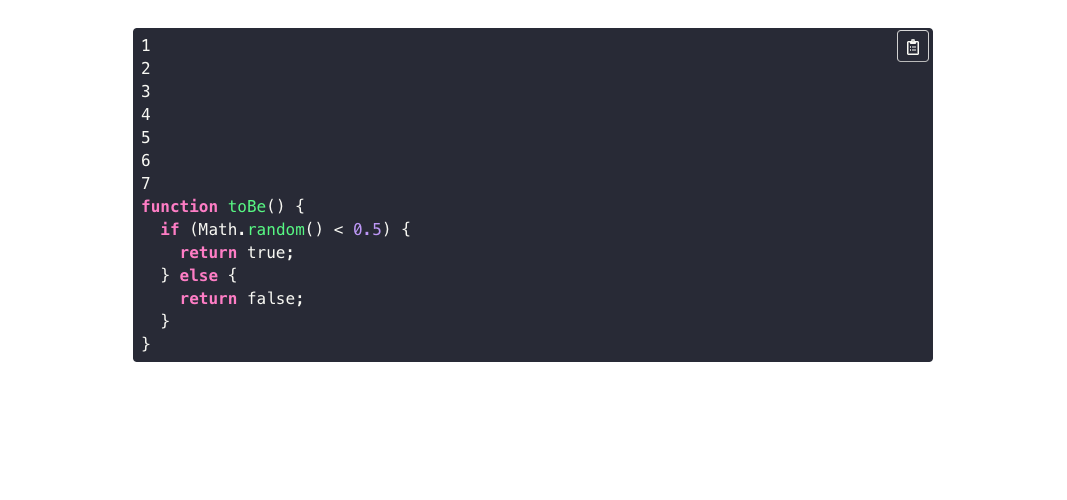React components for rendering code snippets with syntax highlighting
BREAKING CHANGES:
VERSION >= ^0.1.0has not been tested with Node 14 or lower
- Background
- Install
- Usage
- Components
- Supported Themes
- Supported Languages
- Alternatives
- Todos
- Show your support
- Author
Initially, this started as a small project looking to modify Atlaskit's Code Block component to support more languages (i.e graphql, reasonml, etc). It then rapidly evolved into a never-ending rabbithole which ended up with support for themes (i.e railscast, darcula, monokai, etc), customizable styles, and copy functionality too. Contributions are welcome via PRs and issues.
Install react-code-blocks
npm i react-code-blocksUpdated usage instructions can be found here
import { CopyBlock } from "react-code-blocks";function MyCodeComponent(props) {
const copyBlockProps = {
text: props.code,
language: props.language,
showLineNumbers: props.showLineNumbers,
startingLineNumber: props.startingLineNumber,
wrapLines: true,
};
return (
<CopyBlock
{...copyBlockProps}
/>
);
}A simple code block component
import { CodeBlock, dracula } from "react-code-blocks";
function MyCoolCodeBlock({ code, language, showLineNumbers, startingLineNumber }) {
return (
<CodeBlock
text={code}
language={language}
showLineNumbers={showLineNumbers}
startingLineNumber={startingLineNumber}
theme={dracula}
/>
);
}Note that
CodeBlock&CopyBlockshare exactly the same props
| name | type | default | description |
|---|---|---|---|
text |
string |
required | The code to be formatted |
language |
string |
"text" | The language in which the code is written. See here for a list of supported languages |
showLineNumbers |
boolean |
true |
Indicates whether or not to show line numbers |
startingLineNumber |
number |
1 |
if showLineNumbers is enabled the line numbering will start from here. |
theme |
object |
dracula | A theme object for the code block. See here for a list of supported themes |
highlight |
string |
"" | Lines to highlight! For multiple lines, use a comma i.e highlight="1,6,7". For a range of lines, use a - i.e highlight="1-5" for highlighting lines 1-5. |
more to come...
A code block component with a little copy button for copying a snippet.
import { CopyBlock, dracula } from "react-code-blocks";
function MyCoolCodeBlock({ code, language, showLineNumbers, startingLineNumber }) {
<CopyBlock
text={code}
language={language}
showLineNumbers={showLineNumbers}
startingLineNumber={startingLineNumber}
theme={dracula}
codeBlock
/>;
}Same as the CodeBlock's component with the exception of one!
| name | type | default | description |
|---|---|---|---|
codeBlock |
boolean |
false |
Indicates whether to render the CopyBlock as an inline Code component or a CodeBlock component |
For a list of supported themes, check out the list here
For a list of supported languages, check out the list here
If you're looking for some more maintained solutions, I'd suggest the following:
react-syntax-highlighter: syntax highlighting component for react withprismjsorhighlightjsastusing inline styles by @conorhastings.- It's actually used in this project as well! 😄
react-highlight.js: A lightweight React wrapper around theHighlight.jssyntax highlighting library by @bvaughn.react-live: A flexible playground for live editing React components by @FormidableLabs.@atlaskit/code: Renders inline code snippets and code blocks- Original inspiration for this project kit for this project
carbon-components-react: Check out their<CodeSnippet>component which supports multi-line, single-line, and inline snippets along with added copying functionality.
Feel free to add any other alternative packages here! 😄
- Add a better readme
- Highlighting line feature
- Supported Themes documentation
- Supported Languages documentation
- Add a License
- Docs for usage with GatsbyJS
- Docs for usage with
MDX - Contributor guide for development
- Contributor guide for adding themes
- Contributor guide for adding languages
- Document props for
Codecomponent - Better demo
- Storybook with Docs
- Move to typescript
- A component with a terminal around it. because why not!? 🧐
Give a ⭐️ if this project helped you!
This README was generated with ❤️ by readme-md-generator
Taha HICHRI 💻 |
florpor 🐛 |
Abdollah Keshtkar 💡 📖 💻 |
Lukas Bals 💻 |
Bobby Wang 💻 |
Matthew Peveler 📖 |
Dacey Nolan 💡 📖 💻 |
Kevin Eaton 💻 |
This project follows the all-contributors specification. Contributions of any kind welcome!