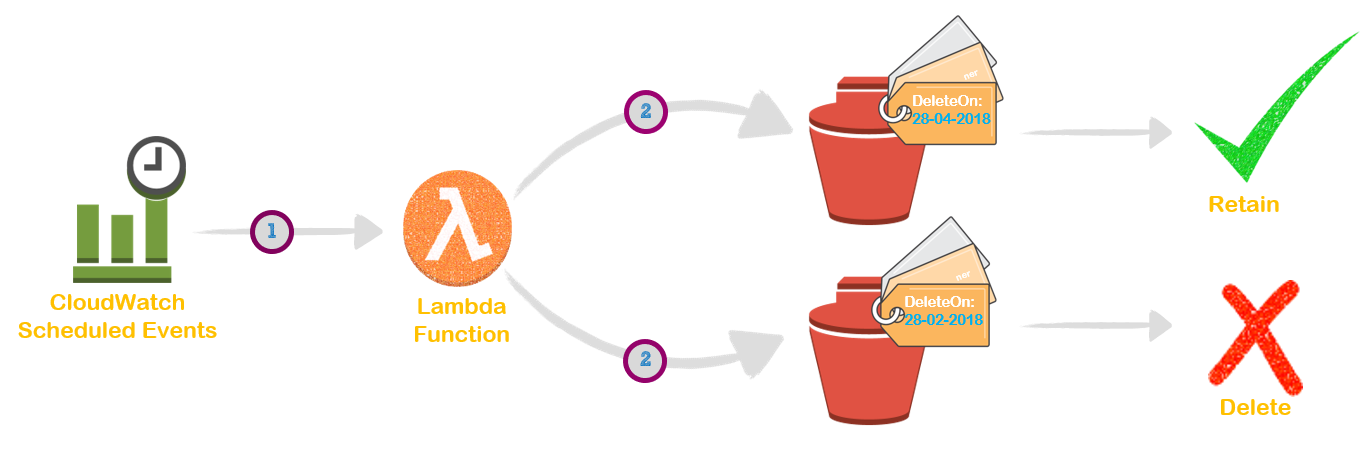Many organizations use Automated EBS snapshots to create point-in-time recovery points to use in case of data loss or disaster. However, EBS snapshot costs can quickly get out of control if not closely controlled. Individual snapshots are not costly, but the cost can grow quickly when many are created.
Organizations can help get EBS snapshots back under control by using lambda functions to delete older snapshots based on tags or retention dates
You can also follow this article in Youtube
We will need the following pre-requisites to successfully complete this activity,
- Few
EBS Snapshotswith a Tag Key:DeleteOnand Value asDatein this formatYYYY-MM-DD - IAM Role - i.e
Lambda Service Role- withEC2FullAccesspermissions- You may use an
Inlinepolicy with more restrictive permissions
The image above shows the execution order, that should not be confused with the numbering of steps given here
The below script is written in Python 2.7. Remember to choose the same in AWS Lambda Functions.
Change the global variables at the top of the script to suit your needs.
globalVars['findNeedle']- My EBS Snapshots have tagDeleteOn, Set this to the value your EBS volumes have to have the filter workglobalVars['RetentionDays']- Set the value you desire, by default it is set to 7 days
If you have a lot of EBS Snapshots, then consider increasing the lambda run time, the default is 3 seconds.
import boto3
from botocore.exceptions import ClientError
import datetime
# Set the global variables
globalVars = {}
globalVars['Owner'] = "Miztiik"
globalVars['Environment'] = "Test"
globalVars['REGION_NAME'] = "ap-south-1"
globalVars['tagName'] = "Valaxy-Serverless-EBS-Penny-Pincher"
globalVars['findNeedle'] = "DeleteOn"
globalVars['RetentionDays'] = "7"
globalVars['tagsToExclude'] = "Do-Not-Delete"
ec2_client = boto3.client('ec2')
"""
This function looks at *all* snapshots that have a "DeleteOn" tag containing
the current day formatted as YYYY-MM-DD. This function should be run at least
daily.
"""
def janitor_for_snapshots():
account_ids = list()
account_ids.append( boto3.client('sts').get_caller_identity().get('Account') )
snap_older_than_RetentionDays = ( datetime.date.today() - datetime.timedelta(days= int(globalVars['RetentionDays'])) ).strftime('%Y-%m-%d')
delete_today = datetime.date.today().strftime('%Y-%m-%d')
tag_key = 'tag:' + globalVars['findNeedle']
filters = [
{'Name': tag_key, 'Values': [delete_today]},
]
# Get list of Snaps with Tag 'globalVars['findNeedle']'
snaps_to_remove = ec2_client.describe_snapshots(OwnerIds=account_ids,Filters=filters)
# Get the snaps that doesn't have the tag and are older than Retention days
all_snaps = ec2_client.describe_snapshots(OwnerIds=account_ids)
for snap in all_snaps['Snapshots']:
if snap['StartTime'].strftime('%Y-%m-%d') <= snap_older_than_RetentionDays:
snaps_to_remove['Snapshots'].append(snap)
snapsDeleted = {'Snapshots': []}
for snap in snaps_to_remove['Snapshots']:
try:
ec2_client.delete_snapshot(SnapshotId=snap['SnapshotId'])
snapsDeleted['Snapshots'].append({'Description': snap['Description'], 'SnapshotId': snap['SnapshotId'], 'OwnerId': snap['OwnerId']})
except ClientError as e:
if "is currently in use by" in str(e):
print("Snapshot {} is part of an AMI".format(snap.get('SnapshotId')))
snapsDeleted['Status']='{} Snapshots were Deleted'.format( len(snaps_to_remove['Snapshots']))
return snapsDeleted
def lambda_handler(event, context):
return janitor_for_snapshots()
if __name__ == '__main__':
lambda_handler(None, None)Save the lambda function
We are going to use Cloudwatch Scheduled Events to take backup everyday.
rate(1 minute)
or
rate(5 minutes)
or
rate(1 day)
# The below example creates a rule that is triggered every day at 12:00pm UTC.
cron(0 12 * * ? *)
If you want to learn more about the above Scheduled expressions, Ref: CloudWatch - Schedule Expressions for Rules
Create few EBS Snapshots and add the Tag DeleteOn with Value as <TODAYS-DATE-IN-YYYY-MM-DD-FORMAT>
We have demonstrated how you can automatically identify and delete old and unused EBS Snapshots.