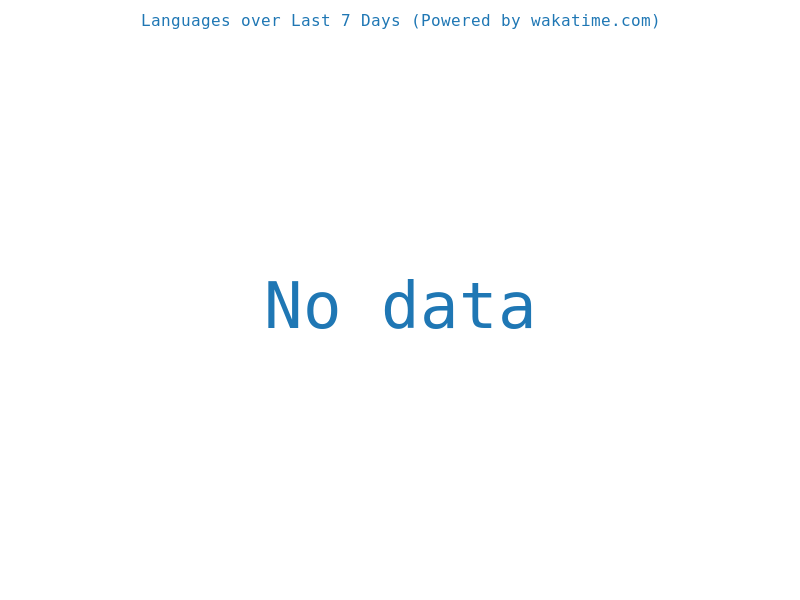On a clean install of Astro using the Minimal as the base, I get a 500 internal server error when I add
D:/Development/calvarytucson-web-astro/node_modules/astro-spa/Spa.astro: Expected "}" but found "{"
Error: Transform failed with 1 error:
D:/Development/calvarytucson-web-astro/node_modules/astro-spa/Spa.astro:158:148: error: Expected "}" but found "{"
at failureErrorWithLog (D:\Development\calvarytucson-web-astro\node_modules\astro\node_modules\esbuild\lib\main.js:1493:15)
at D:\Development\calvarytucson-web-astro\node_modules\astro\node_modules\esbuild\lib\main.js:1282:29
at D:\Development\calvarytucson-web-astro\node_modules\astro\node_modules\esbuild\lib\main.js:629:9
at handleIncomingPacket (D:\Development\calvarytucson-web-astro\node_modules\astro\node_modules\esbuild\lib\main.js:726:9)
at Socket.readFromStdout (D:\Development\calvarytucson-web-astro\node_modules\astro\node_modules\esbuild\lib\main.js:596:7)
at Socket.emit (node:events:390:28)
at addChunk (node:internal/streams/readable:315:12)
at readableAddChunk (node:internal/streams/readable:289:9)
at Socket.Readable.push (node:internal/streams/readable:228:10)
at Pipe.onStreamRead (node:internal/stream_base_commons:199:23)
{
"name": "@example/minimal",
"version": "0.0.1",
"private": true,
"scripts": {
"dev": "astro dev",
"start": "astro dev",
"build": "astro build",
"preview": "astro preview"
},
"devDependencies": {
"astro": "^0.21.4"
},
"dependencies": {
"astro-spa": "^1.3.0"
}
}