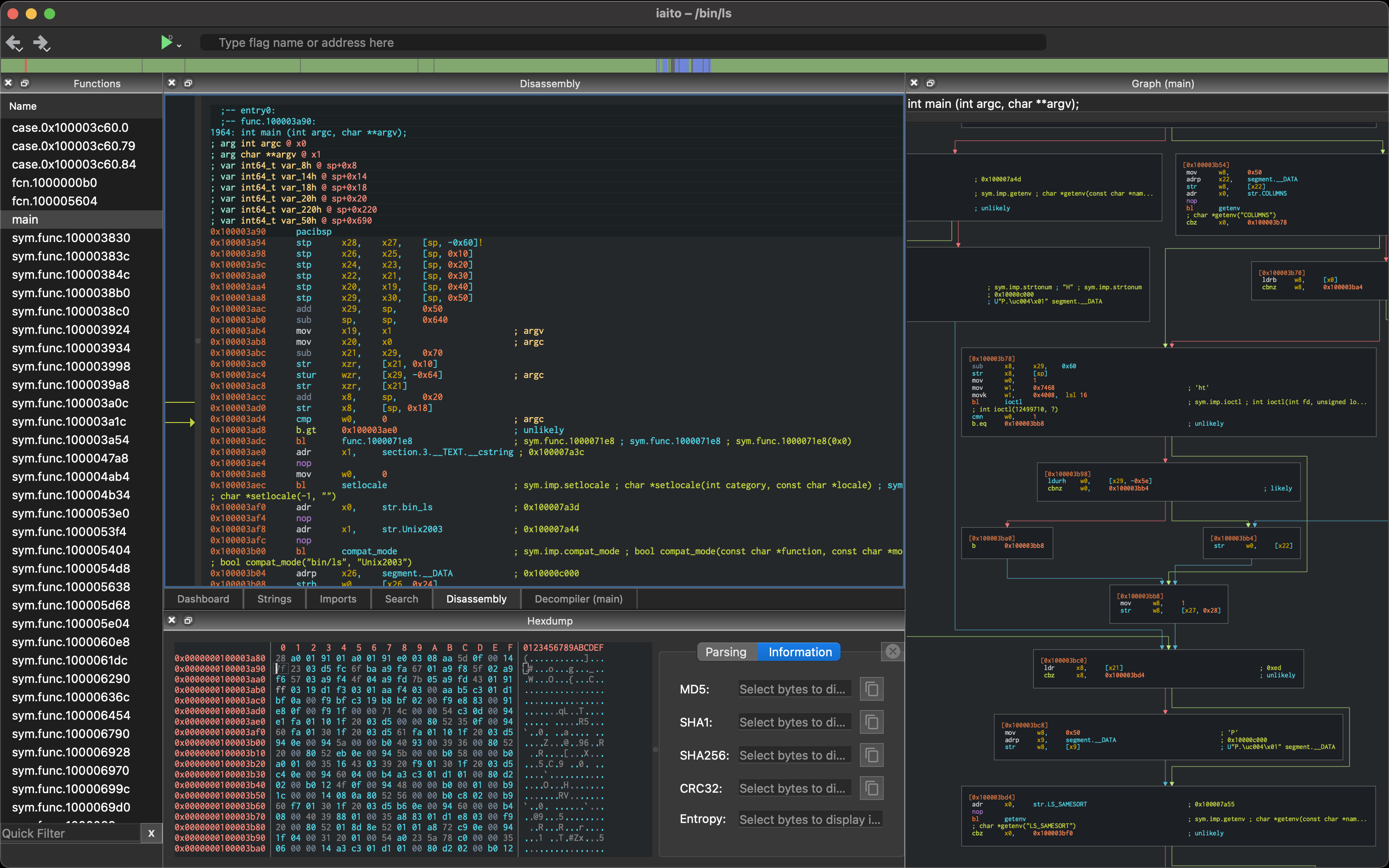iaito is the official graphical interface for radare2, a libre reverse engineering framework.
- Requires radare2 and Qt-5/6
- Iaito was the original name of this GUI before being forked as Cutter.
- Use r2 plugins (f.ex: no need for r2ghidra-iaito plugin if r2ghidra is installed)
- Focus on simplicity, parity with commands, keybindings and r2-style workflows.
- Help with translations contributed!
- Aims to cover other radare2 features, not just a disassembler
- forensics, networking, bindiffing, solvers, ...
Get help, updates, meet the community or discuss about development in these channels:
- Discord: https://discord.gg/6RwDEJFr
- Telegram: https://t.me/radare
- Mastodon: @radareorg
There are automated CI builds and releases of iaito for Linux, macOS and Windows.
On WSL or Linux you can use these steps to install it with Flatpak:
sudo flatpak remote-add flathub https://dl.flathub.org/repo/flathub.flatpakrepo
sudo flatpak install flathub org.radare.iaito
flatpak run org.radare.iaitoiaito requires radare2 and qt5 (or qt6):
$ git clone https://github.com/radareorg/radare2 && radare2/sys/install.shInstall QT on macOS like this:
brew install qt@5
echo 'export PATH="/opt/homebrew/opt/qt@5/bin:$PATH"' >> ~/.profileOn Ubuntu/Debian
sudo apt install qttools5-dev qttools5-dev-tools qtbase5-dev qtchooser qt5-qmake qtbase5-dev-tools libqt5svg5-dev make pkg-config build-essentialFor QT6:
sudo apt install qt6-svg-dev./configure
make
make runTo install the app in your home:
make installIt is also possible to launch iaito from the r2 shell reusing the Core instance:
make plugin
The previous command will build iaito, the iaito plugin and copy it it into your home plugin directory.
$ r2 /bin/ls
> iaito
...
Note: The flatpak/flathub version already ships the translations as an optional extension.
To install translations please download latest version from iaito-translations repo.
To install in your home directory, run the following:
$ git clone https://github.com/radareorg/iaito-translations.git
$ cd iaito-translations
$ make user-installAlternatively, it this project makefile can be used to install them:
$ make user-install-translations
OR
$ make install-translations # to install to system