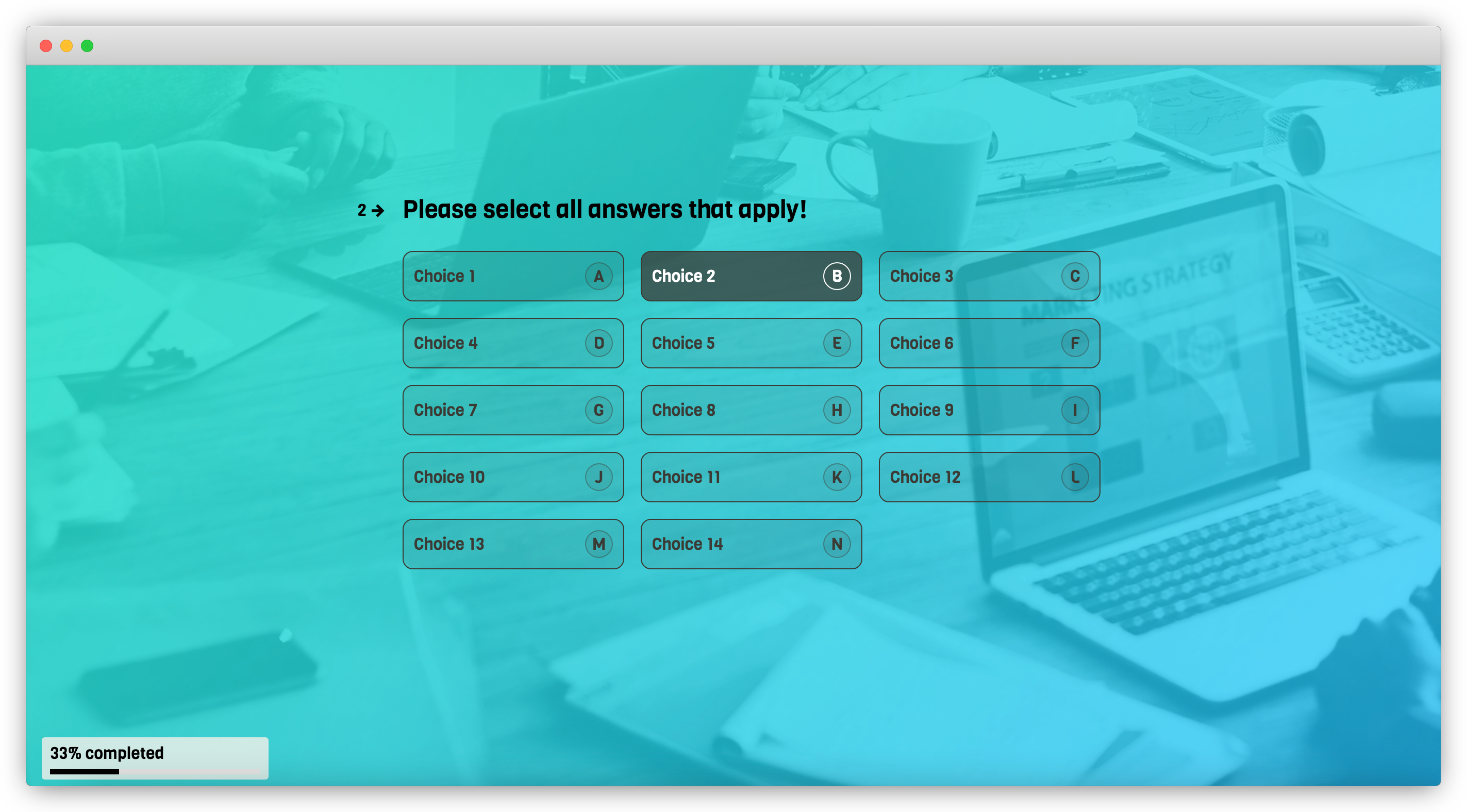Open Source Typeform Alternative based on React and Typescript
Now supports Next JS
- Customer Satisfaction Survey
- Correct and Incorrect Science Quiz
- Personality Quiz
- Trivia Quiz
- Donation Form
- Job Application Form
- Course Evaluation Survey
- Web Design Cost Calculator
- Event Registration
- Paid Workshop Registration
- Getting Started
- Create Your Own Custom Block Type
- Available React Hooks
- useRendererStoreActions Hook🚀🚀
- Understanding beforeGoingNext prop 🚀
- More Validation for core blocks
- Asynchronous API Reqeuest or Validations Before Submission
- Group Block(New)🚀🚀
- Dynamic Blocks Rendering(show, hide, add or remove blocks based on conditions)
- Custom CSS
- Recall Information
- Available Actions and Filters
More examples will be coming soon.
The SAAS version of Quill Forms allows you to use the form without any need to have a domain and you can embed it anywhere. Start for free
This plugin is available on the WordPress.org plugin repository, and can be installed either directly from there or from the admin dashboard within your website.
Compare Quill Forms vs Typeform
The project concept is inspired by WordPress Gutenberg project and its blocks concept.