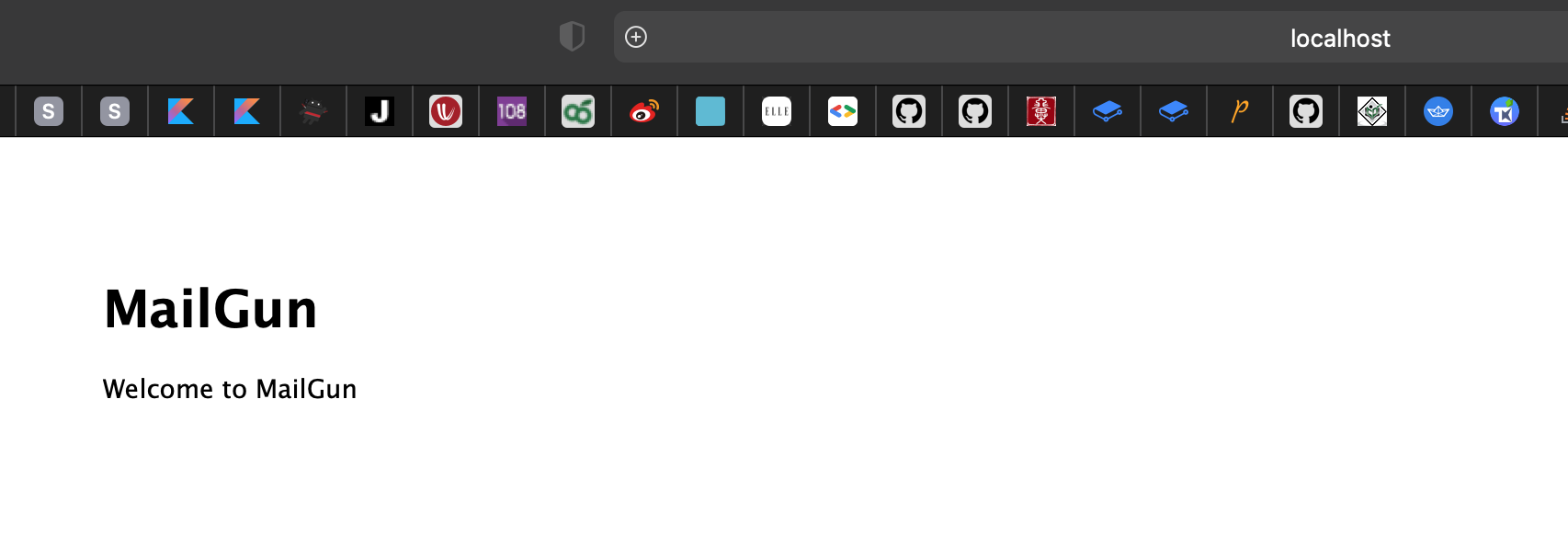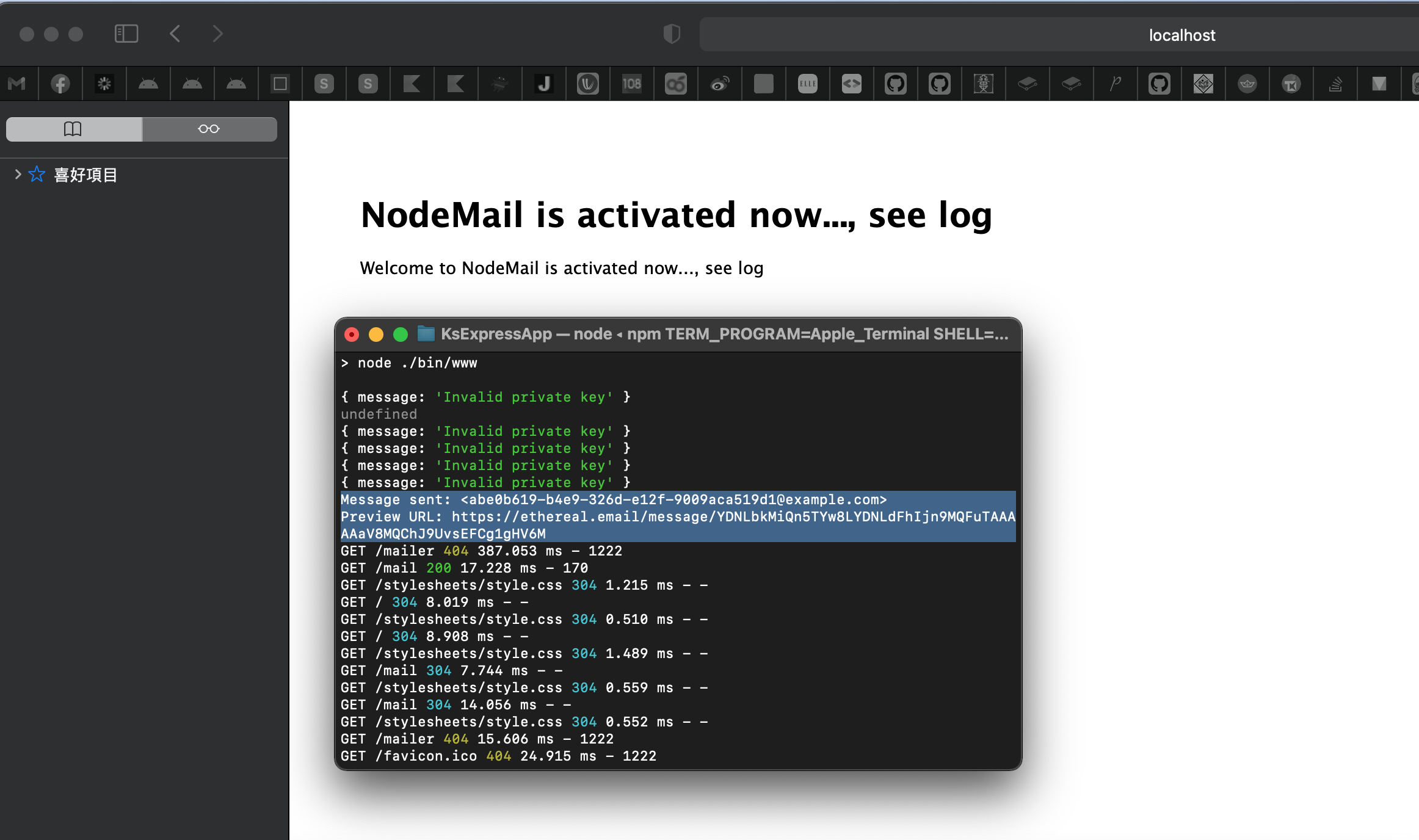MailGun
cd to proj_dir, then execute cli as
npm start
then browse to localhost:3000, and route to /mail
and browse to localhost:3000, and route to /nodemail
and route to /gmail
var fs = require('fs');
var readline = require('readline');
var google = require('googleapis');
var googleAuth = require('google-auth-library');
var express = require('express');
var router = express.Router();
router.get('/', function(req, res, next) {
res.render('gmail', { title: 'GMail is abled now..., see log' });
});
var SCOPES = ['https://mail.google.com/'];
var TOKEN_PATH = 'gmail-api-token.json'; // need token
// https://console.developers.google.com/apis/dashboard
// Load client secrets from a local file.
fs.readFile('client_secret.json', function processClientSecrets(err, content) {
if (err) {
console.log('Error loading client secret file: ' + err);
return;
}
// Authorize a client with the loaded credentials, then call the
// Gmail API.
authorize(JSON.parse(content), sendMessage);
});
/**
* Create an OAuth2 client with the given credentials, and then execute the
* given callback function.
*
* param {Object} credentials The authorization client credentials.
* param {function} callback The callback to call with the authorized client.
*/
function authorize(credentials, callback) {
var clientSecret = credentials.installed.client_secret;
var clientId = credentials.installed.client_id;
var redirectUrl = credentials.installed.redirect_uris[0];
var auth = new googleAuth();
var oauth2Client = new auth.OAuth2(clientId, clientSecret, redirectUrl);
// Check if we have previously stored a token.
fs.readFile(TOKEN_PATH, function (err, token) {
if (err) {
getNewToken(oauth2Client, callback);
} else {
oauth2Client.credentials = JSON.parse(token);
callback(oauth2Client);
}
});
}
/**
* Get and store new token after prompting for user authorization, and then
* execute the given callback with the authorized OAuth2 client.
*
* //param {google.auth.OAuth2} oauth2Client The OAuth2 client to get token for.
* //param {getEventsCallback} callback The callback to call with the authorized
* client.
*/
function getNewToken(oauth2Client, callback) {
var authUrl = oauth2Client.generateAuthUrl({
access_type: 'offline',
scope: SCOPES
});
console.log('Authorize this app by visiting this url: ', authUrl);
var rl = readline.createInterface({
input: process.stdin,
output: process.stdout
});
rl.question('Enter the code from that page here: ', function (code) {
rl.close();
oauth2Client.getToken(code, function (err, token) {
if (err) {
console.log('Error while trying to retrieve access token', err);
return;
}
oauth2Client.credentials = token;
storeToken(token);
callback(oauth2Client);
});
});
}
/**
* Store token to disk be used in later program executions.
*
* //param {Object} token The token to store to disk.
*/
function storeToken(token) {
fs.writeFile(TOKEN_PATH, JSON.stringify(token));
console.log('Token stored to ' + TOKEN_PATH);
}
/**
* Lists the labels in the user's account.
*
* @param {google.auth.OAuth2} auth An authorized OAuth2 client.
*/
function listLabels(auth) {
var gmail = google.gmail('v1');
gmail.users.labels.list({
auth: auth,
userId: 'me',
}, function (err, response) {
if (err) {
console.log('The API returned an error: ' + err);
return;
}
var labels = response.labels;
if (labels.length == 0) {
console.log('No labels found.');
} else {
console.log('Labels:');
for (var i = 0; i < labels.length; i++) {
var label = labels[i];
console.log('- %s', label.name);
}
}
});
}
/**
* Send Message.
*/
function sendMessage(auth) {
var gmail = google.gmail('v1');
var email_lines = [];
email_lines.push("From: [email protected]");
email_lines.push("To:[email protected]");
email_lines.push('Content-type: text/html;charset=utf-8');
email_lines.push('MIME-Version: 1.0');
email_lines.push("Subject: Gmail Sender here");
email_lines.push("");
email_lines.push("text text tex");
email_lines.push("<b>bold text text </b>");
var email = email_lines.join("\r\n").trim();
var base64EncodedEmail = new Buffer(email).toString('base64').replace(/\+/g, '-').replace(/\//g, '_');
console.log(base64EncodedEmail);
function sendDone(err, response) {
if (err) {
console.log('The API returned an error: ' + err);
return;
}
console.log('send mail success', response);
}
gmail.users.messages.send({
auth: auth,
userId: 'me',
resource: {
raw: base64EncodedEmail
}
}, sendDone);
}
module.exports = router;
ref:
https://www.npmjs.com/package/mail-notifier (npm module)
https://npm.io/search/keyword:email (maingun)
https://nodemailer.com/about/ (nodemailer)